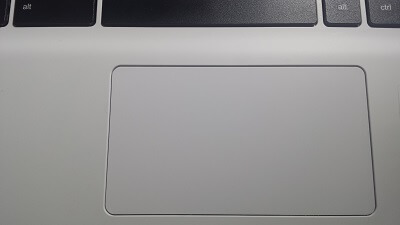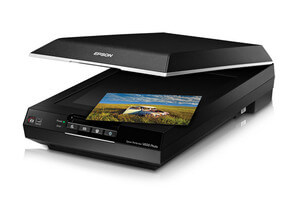What is Enter?"Enter" is a keyboard key to submit a command or input text into a computer or device. It is also known as the "Return" key and is typically located on the bottom right corner of a standard keyboard. The Enter key plays a crucial role in the daily use of computers and other electronic devices. Its evolution and development have greatly impacted how we interact with technology. 
The History of the Enter KeyThe Enter key has its roots in the earliest days of computer technology. In the 1960s, the first computer terminals were large, room-sized machines requiring users to punch commands on a keyboard connected to the terminal. These terminals used a variety of keys to submit commands, including the "New Line" and "Carriage Return" keys. As computer technology evolved and personal computers became more common, the Enter key began to take on its current role as a way to submit commands and input text. The IBM PC, released in 1981, featured the Enter key in its standard layout, and it quickly became a staple of personal computer keyboards. Various uses of the Enter keyIt plays a crucial role in the daily use of computers and other electronic devices. Its various uses across different software and programs greatly impact how we interact with technology.
In addition to its use in submitting commands, the Enter key is also used in many programming languages to create new lines of code. This is important for the organization and readability of the code, making it easier for developers to understand and modify. The Function of the Arrow on the Enter Key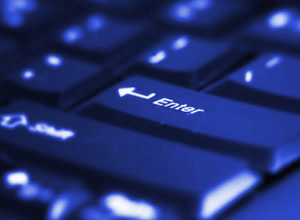
The arrow on the Enter key sometimes referred to as an "elbow arrow," represents the action that occurs when the key is pressed. When the Enter key is pressed, the cursor on the screen moves down to the next line and the left. This allows users to easily create new lines of text or navigate through a document, spreadsheet, or file. The arrow on the Enter key serves as a visual cue, reminding users of the function of the key and making it easier to use. This is particularly useful for users who are new to computers or unfamiliar with a specific software program. Location of the Enter Keys on a Computer Keyboard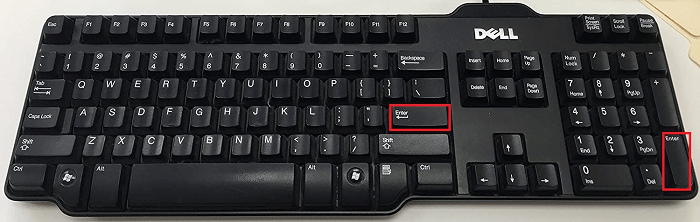
There are typically two Enter keys on computer keyboards: one is located below the numeric keypad in the bottom right, and the other is to the right of the main keyboard. On keyboards and laptops without a numeric keypad, there is only one Enter key. On Apple keyboards, there might additionally be a "Enter" key and a "Return" key, both of which have the same function. If you were counting the "Enter" keys on an Apple keyboard, there would only be one Enter key. Note: The location of the Enter key can vary depending on the type of keyboard, such as some ergonomic keyboards or international keyboards, but the most common location is the one mentioned above.Common Keyboard Shortcuts that Utilize the Enter KeyThe Enter key is a versatile key on the keyboard that can be used in combination with other keys to perform various actions depending on the software or program being used. One common keyboard shortcut that utilizes the Enter key is Alt + Enter. This shortcut is often used to open the properties of a selected item, such as a file or folder, in Windows. Another common keyboard shortcut that utilizes the Enter key is Ctrl + Enter. This shortcut is often used to send an email, submit a form, or perform other online actions. Note: Specific keyboard shortcuts that use the Enter key can vary depending on the software or program used. Some shortcuts may have a different function depending on the context of the application.Enter may also be described as Follow: In the context of computing, the term "enter" refers to the act of inputting or inserting data or information into a computer. This process is essential for many tasks, from basic data entry to more advanced programming and data analysis operations. Entering information into a computer is a process that is performed using various types of input devices. The computer keyboard is the most popular input method utilized for this. 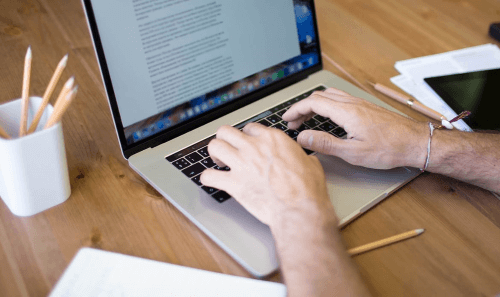
Information Entry with a KeyboardThe majority of computers use the keyboard as their main input method. It allows users to input text, numbers, and various other characters into the computer. The keyboard is used to type documents, enter data into spreadsheets, and write code. The keyboard is designed to be easy to use and is similar in layout to a traditional typewriter, with keys for letters, numbers, and punctuation marks. Other Input DevicesIn addition to the keyboard, other input devices can be used to enter information into a computer. These include:
Next TopicWhat is the Formatting Toolbar
|
 For Videos Join Our Youtube Channel: Join Now
For Videos Join Our Youtube Channel: Join Now
Feedback
- Send your Feedback to [email protected]
Help Others, Please Share