What is Mobile Application Testing
As we know, explosive growth in the use of mobile devices and the development of mobile devices makes testing an essential requirement for the successful and rapid delivery of high-quality mobile applications.
Why is mobile testing Important?

As we know in the current time, the use of mobile phones is increasing day by day. People install new applications based on ratings and reviews daily. The ratings and reviews of the applications depend on the working of the application. So, this thing makes the testing of the mobile application important. Different mobile phones run on different operating systems and contain different screen sizes; so, this thing makes the mobile phone's testing is a mandatory process in the software development process. The updating in the app entertain the users. New bug fixes in the app makes sure that nobody uninstalls the app. Testing is essential for apps to stay in the market.
As we know in today's time, mobile phones are popular in the market. We do not want to switch ON our PCs and Laptops. Instead, we want those devices which can be easily handled and can perform the task quickly.
That is why mobile phones should be adequately tested before releasing them to the market.
Approaches to Test the mobile application
We will follow two different approaches for the testing of mobile applications. Here we will follow two approaches to test the mobile application, and those are manual testing and automated testing.
Manual Testing

Manual testing is a human process. The primary focus of manual testing is on the experience of the user. The Analysis and evaluation of the application's functionality can be done through the medium of the user in an explorative process. Manual Testing ensures that the application work on the standard of user-friendliness. Manual testing is generally the time-consuming process because the process is to find out the bugs will take time. Therefore, according to the thumb rule, 20% of applications at the time of releases should be tested with the alpha and beta testing. In the rest part of the application, automated testing should be performed.
Automation Testing

Automated testing is the second approach to test the mobile application. In this process, an array of test cases is set up. Automated Testing covers 80% of the testing process. The percentage is not set up, but this is the general guideline followed by the software industry. We will perform automation testing in the below scenarios-
- When manual test cases are slow, then we will use Automate test cases.
- The test cases which can be easily automated then we will use Automation Testing.
- Automation testing is used for test cases, which is written for the frequently used functionality.
- Automation testing is used for the automated test cases, which we cannot perform manually.
- Automation testing is used to automate the test cases, which gives us predictable results.
Advantages of Mobile Testing Automation
The Automation testing of the mobile application is very useful. The advantages of the Automation testing are just like as below:
- Automation Testing increases the efficiency of testing.
- Automation testing enhances the regression test case execution.
- The use of the automation testing for the testing of the mobile application saves the bunch of time, and also can execute more test cases.
- In the automation testing, we can perform the same test scripts again and again
- Multiple devices can run the test script parallelly.
Types of Mobile Testing
Mobile testing has two types that we can perform on mobile devices.
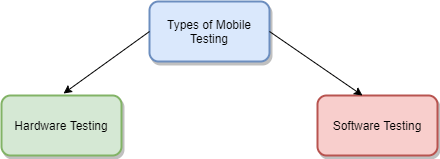
1. Hardware Testing: Hardware testing is done on the internal processors, resolution, internal hardware, size of the screen, radio, space, camera, Bluetooth or WIFI, etc. This testing is known as simple "mobile testing."
2. Software Testing or the Application Testing: The functionality of those applications should be tested, which works on mobile devices. We call this testing as the "Mobile Application Testing".
Types of the Mobile Application
There are three types of applications. These are as shown below:
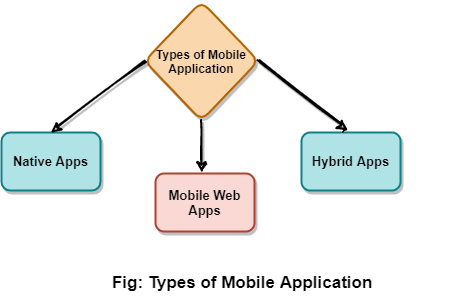
- Native Apps: Native application is used on different platforms like mobile and tablets.
- Mobile Web Apps: Mobile apps are the server-side apps. We can access the mobile web apps on mobile by using the different browsers like Chrome, Firefox, after connecting the mobile to the mobile network or wireless network like WIFI.
- Hybrid Apps: Hybrid applications are a combination of both types of applications like native and web applications. Hybrid apps run offline on the devices. Hybrid apps are written by using the web technologies like HTML5 and CSS.
The differences between these applications are:
- Native applications are dependent on a single platform; on the other hand, mobile applications are the cross-platform applications.
- Native apps are performed on the SDKs platform, and the Mobile web apps used web technologies like HTML, CSS, asp.net, Java, and PHP.
- Native applications need the installation while the mobile web apps do not
require any installation.
- The updation in the mobile native apps can be done from the play store or app store. On the other hand, mobile web apps updations are centralized.
- There is no requirement for the internet connection for native apps, but mobile web apps need an internet connection.
- Native apps work faster than mobile web apps.
- Native application can installed from app stores like Google play store or app store where mobile web are websites and are only accessible through the Internet.
Significance of Mobile Testing
Testing the applications on mobile devices is a more difficult task than testing web applications. This is just because of the below reasons:
- Mobile device's different range: This is one reason why the application testing is challenging to do on mobile devices. There are different range of devices available in the market that have different screen sizes and hardware configurations like a hard keypad, virtual keypad (touch screen) and trackball, etc.
- Huge varieties of mobile devices: There are many mobile devices available in the market like HTC, Samsung, Apple, and Nokia. That is why the testing of mobile devices is challenging.
- Different mobile operating systems: Different mobile devices use different operating systems like Android, Symbian, Windows, Blackberry, and IOS. This is also the main reason why mobile testing is difficult.
- Different versions of operation system: In the market, there are lots of different versions of the operating system available like iOS 5.x, iOS 6.x, BB5.x, BB6.x etc.
- Different mobile network operators: Mobile contains different network operators like GSM and CDMA.
- Frequent updates - The frequent update in the mobile phones (like Android- 4.2, 4.3, 4.4, iOS-5.x, 6.x) make sure that the new testing cycle should not affect the functionality of the application.
Mobile application testing is essential because the millions of users can use one specific product. If there is a bug in the product, that product will not be accepted by the client. The bug in the product can be the loss of memory, legal issue, and the irreplaceable damage in the image.
Differences between the Mobile and the Desktop application testing
- The desktop uses the central processing unit to test the applications. And the mobile device tests the application on handsets like Samsung, Nokia, Apple, and HTC.
- The screen size of the mobile application is smaller than the desktop application.
- The memory of the mobile device is less than the desktop.
- Network connections used for mobile applications are like 2G, 3G, 4G, or WIFI, whereas the desktop application use broadband or dial-up connections.
- There can be the chances that the tool used for the testing of the desktop application will not work to test the mobile application.
Types of the Mobile Application Testing
The following are the types of testing that can be performed on mobile:
- Usability Testing: Usability testing ensures the user that the mobile app is easy to use and gives a satisfactory experience to the user.
- Compatibility Testing: Compatibility testing is done on different mobile devices, on different browsers, screen sizes, and the versions of the Operating system according to the requirement.
- Interface Testing: Interface testing is done on the menu options, bookmarks, buttons, history, settings, and the navigation flow of the application.
- Service Testing: Service Testing is done to test the services of the application online or offline.
- Low-Level resource Testing: This type of testing is done on the memory usage, auto-detection of the temporary file, growing issue of the local database. The testing of all the resources is known as Low-Level Resource Testing.
- Performance Testing: Performance testing is done on the application after changing the connection from 2G,3G to WiFi. We will test the performance of the application by sharing the documents, battery consumption, etc.
- Operational Testing: Operational Testing will perform to test the backup and recovery plan when the battery goes down or the loss of the data when we upgrade the application from the store.
- Installation Testing: Installation Testing will be performed to validate the application by installing and uninstalling the app on the device.
- Security Testing: Security testing is done to test the application to validate the information to protect it.
Mobile Application Testing Strategies
While deciding the testing strategy, we should have to ensure that the quality and the performance guidelines met. Points are as shown below:
- Selection of the device: During the selection of the device in the first analyses the market and choose those devices which are widely used these days. The selection of the device depends on the client.
- Emulators: The use of the emulator is useful in the initial stage of the development; the emulator allows us to test the application quickly. An emulator is a system used to run the software from one environment to another environment without any change in the software system. The emulator works on the real system.
Type of the Mobile Emulator
- Device Emulator: The manufacturer of the device provides this emulator.
- Browser Emulator: This emulator simulates the environment of the mobile browser.
- Operating Systems Emulator: The operating system Apple provides us the emulator for the iPhones, Google provides the emulator for the Android Phone, and the Microsoft provides the emulator for Windows Phone.
|



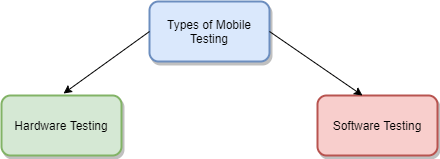
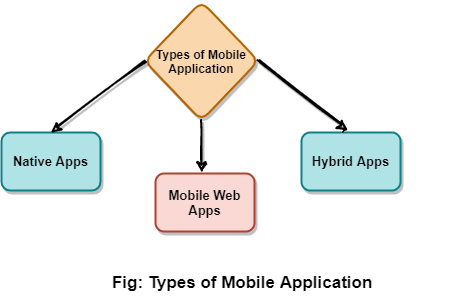
 For Videos Join Our Youtube Channel: Join Now
For Videos Join Our Youtube Channel: Join Now










