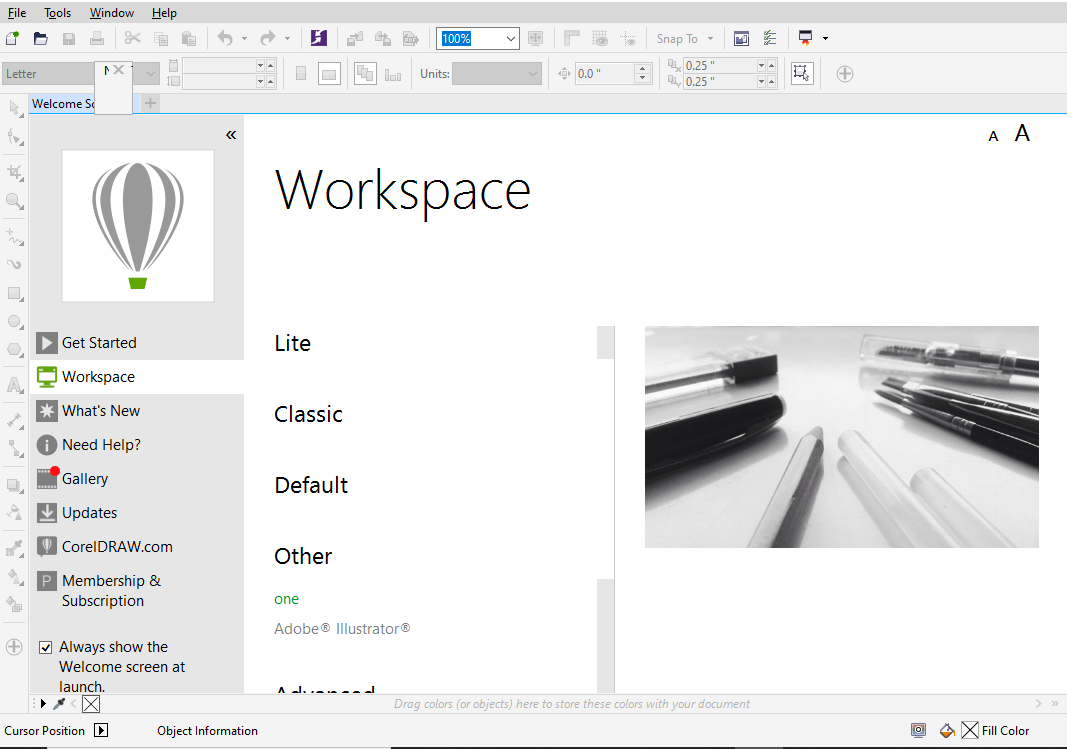What's new in Graphic Suite X7 CorelDRAW
1. Running and Get up Easily
CorelDRAW X7 supports us to get began and become more productive quickly.
- Navigation in Welcome Screen: The CorelDRAW welcome screen was fully redesigned, designing it easier for navigation and discovery of various available resources, adding a selection of workspace, application updates, tricks and tips, CorelDRAW.com, various video tutorials, also Subscription and Membership information.
- Workspace Selection: The welcome screen also adds a tab, i.e., workspace. This tablet select from the workspace variety that was created for distinct specific tasks and proficiency levels.
- Workspaces: Various workflow-describe workspace and tailor-made has been defined to support various newcomers get accustomed for the suite easier and faster. It can be used to arrange the features and tools for several specific tasks, like illustration and page layout.
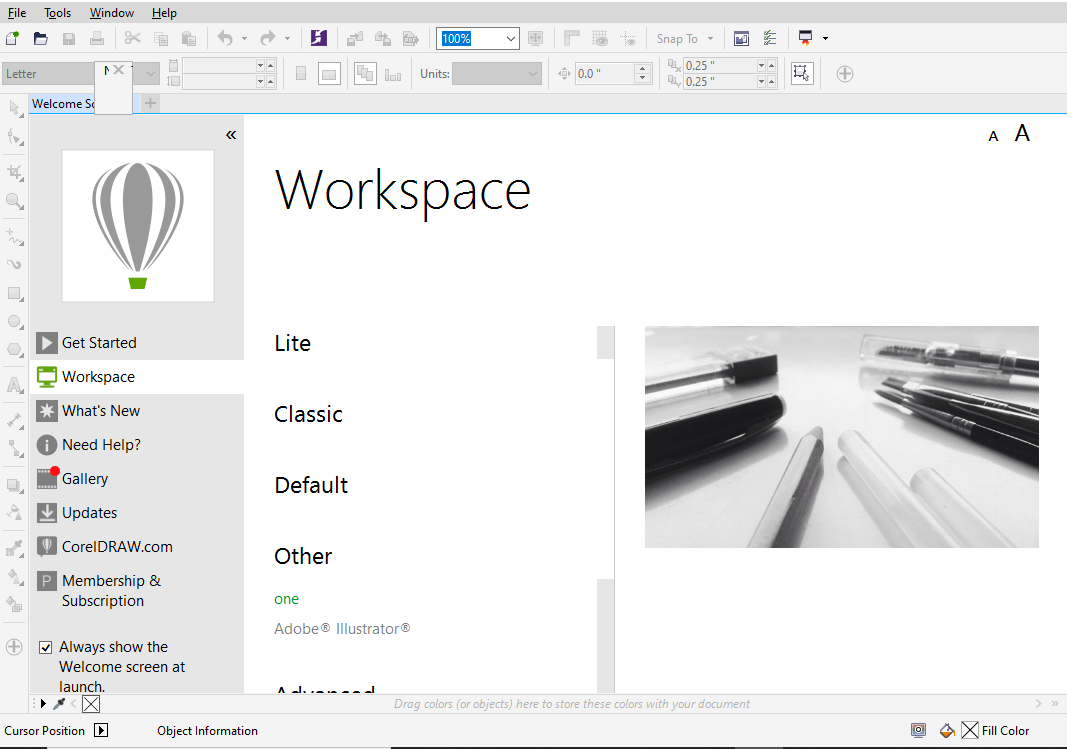
- Lite Workspaces: The Lite Workspace has been created to support newcomers get familiar with this suite more efficiently. This lite workspace facilitates exploration-friendly for both Corel PHOTO-PAINT X7 and CorelDRAW X7, scaled-down various options inside the property bars and toolboxes. It was created to design all the most widely used tools of the application easier to detect and readily accessible.
- Advanced Workspaces: Illustration and Page Layout have been created in coordination with company professionals for better disclose specific program functionality. Such as, an illustration workspace facilitates a toolbar that is loaded with the color dockers and drawing tools.
- Simple Customization: Property bars, dockers, and toolbox includes buttons Quick Customize which can support us to accommodate the interface that will suit our workflow. These buttons facilitate a more convenient and faster way to insert dockers into our workspace, remove or insert toolboxes, and remove or insert the elements from the property bar, present in both Corel PHOTO-PAINT X7 and CorelDRAW X7.
- Font Embedding: We can embed many fonts if we save the CorelDRAW documents, hence that any recipient can see, edit any document as created exactly, and print. It is helpful if we send any file of CorelDRAW to any print shop, make sure the document is printed and viewed accurately. On the other hand, a few fonts can't be embedded, so many of these fonts will support this embedding process for either preview or print, or any editing.
- Overflow Buttons: The overflow buttons were included in the color palettes, dockers, property bar, and toolbox to represent an additional control presence that will not fit in the workspace, for mobile and tablet device users. We can simply click on the overflow button for accessing the hidden controls and tools instantly.
- Default Workspaces: The default workspace has been created for both Corel PHOTO-PAINT X7 and CorelDRAW X7 to facilitate a more efficient and intuitive tool configuration, dialog boxes, property bars, status bar, and menus. A classic workspace is still added for various longtime users prefer the legacy appearance of a suite.
- Content: CorelDRAW adds project content wealth that we can apply to improve our artwork. The library of suite's content adds:
- High quality 13000+ clipart images
- 600+ professionally created templates
- 2000 photos
- 1200+ objects
- 75 reciprocal PowerClip frames
- 75 reciprocal text frames
- 100+ image lists
- 75 photo frames (content-ready)
- 400+ Artistic Media
- 400+ Pattern Fills
- 1000+ fonts
2. Work efficiently and faster
Become more productive and efficient by taking benefit of some enhanced and new features- from text enhancement, brush selection, transparencies, and fills to improve automation workflows and several documents.
We can now design rectangular and elliptical fountains fill, use transparency for single nodes of fill color, repeat the fill inside the filled object, arrange the angle of fill of rotation, and smooth a fountain fill of blend transition.
Using CorelDRAW X7, we can arrange and use fountain fills creatively, accurately, and quickly with the help of interactive controls within the docker Object Properties. Within the Corel PHOTO-PAINT X7, a dialog box in improved Edit fill facilitates quick access for every available control to adjust the fountain fills.
- Bitmap and Vector pattern fills
Using CorelDRAW X7, we can interactively, apply, and preview transform both bitmap pattern and vector pattern fills with the help of improved controls inside the docker Object Properties. We can save modified and created fills personally, and the Fill format can be helpful by patterns. The iOS app will makes it efficient to design various patterns from the photos.
- Fill Dialog Box Editing: The dialog box Edit fill facilitates us more easier access to every present controls for PostScript fills, texture, two-color pattern, bitmap pattern, vector pattern, fountain, and uniform inside both the Corel PHOTO-PAINT X7 and CorelDRAW X7. It also gives an additional feature in Edit fill where we can make adjustments.
- Custom Fills: It will be easier to share and save out custom fills with the use of the Corel PHOTO-PAINT X7 and CorelDRAW X7. A button Save as will be appeared within the docker Object Properties and dialog box Edit fill. This button will also be appeared inside the dialog box Edit fill in the Corel PHOTO-PAINT.
- Fill Picker: A fill picker enables selecting, previewing, and searching fill easy and quick. It also facilitates access to stored fills (locally) and those present inside the Content Exchange.
- Fill Creation: With CorelDRAW X7, we can create any vector pattern and bitmap pattern fills instantly from the selected objects inside our workspace. If we click on the button New from document within the docker Object Properties, the cursor will change to a tool Crop so that we could depict our workspace area to apply as any pattern.
- Transparency: The Transparency setting has been included in the docker Object Properties within the CorelDRAW X7. It will make it easier and faster to adjust and apply the object transparency. The New option will support us to describe quickly whether the transparency is used to the fill of an object, outline, or both.
- Brush Picker: The Brush picker supports us to find any brush we are seeking thru combining every category of brush and type of brush inside single location. Present for the Clone, Effect, and Paint, the Brush picker facilitates brush stroke and nib previews as we hover on all the preset. It will also save various settings for previous five brushes we have used.
- Font Playground: The docker Font Playground defines an efficient way to select any perfect font, experiment with, and browse using Corel PHOTO-PAINT X7 and CorelDRAW X7. We can easily include sample text for viewing it presence within the distinct fonts. We can also select whether these sample content appears as multiple lines, single line, or increased size's cascading series.
- Content Notification - Welcome Screen: The welcome screen facilitates various update notifications in navigation pane directly, so that we can inform of the available content immediately. It will make it efficient to stay update with the Graphic Suite of CorelDRAW application updates, resources, learning, content, and more.
3. Design with Confidence and Creativity
Liquid Tools: There are four Liquid tools (pressure-sensitive) - Twirl, Repel, Attract, and Swear. We can push various pixels around any area of image to generate distortion effects using the tool Liquid smear.
Searching Complementary Colors: We can snap every color within the color harmony for the ruler system using the harmony rules, which lets us change those colors at the time of preserving the color harmony.
Dockers - Color Styles: An enhanced docker color style makes it efficient to arrange, edit, view various color harmonies and styles of color. We can now describe the color brightness value.
Asian Text Opentype Support: Now, we can apply advanced typography features of opentype, like rotation, vertical alternates, vertical metrics, forms, and width.
QR Codes: Now, we can make scalable, unique, and artistic QR codes thru adding images, colors, and text. We can also change the fill type, color, outline color, and shapes of various pixels of QR code, change the fill type and background color, and more.
Special Effects: The PHOTO-PAINT X7 defines the camera effects, like time machine, sepia toning, colorize, and bokeh blur to support us recreate historic photographic designs and provide our images specific visual appearances.
|
 For Videos Join Our Youtube Channel: Join Now
For Videos Join Our Youtube Channel: Join Now