White SpaceWhite Space is a property defined in CSS (Cascading Style Sheets) that enable the user to control the text wrapping and white spaces inside an element of the website. It can take several types of values depending upon the user's need. Syntax of White Space PropertyThe syntax of implementing the white-space property in CSS is similar to any other property that is property_name: value; Several values that can be passed to the white-space property are: The above values assigned to the property are keyword values; they are specific to a particular element in the website. The values mentioned above are global; they are used to maintain consistency among all the website elements. White-space property is a single value, which means you can use only one value simultaneously. Functions Performed by Different values in white-space
Implementing white-space propertyNormal: It is the default value for the property. It will perform text wrapping whenever necessary. When the normal value is assigned to the white-space property, every sequence with more than two spaces will be replaced by a single white space. SyntaxBelow is an example to illustrate the implementation of white-space property using normal as the value. Output: 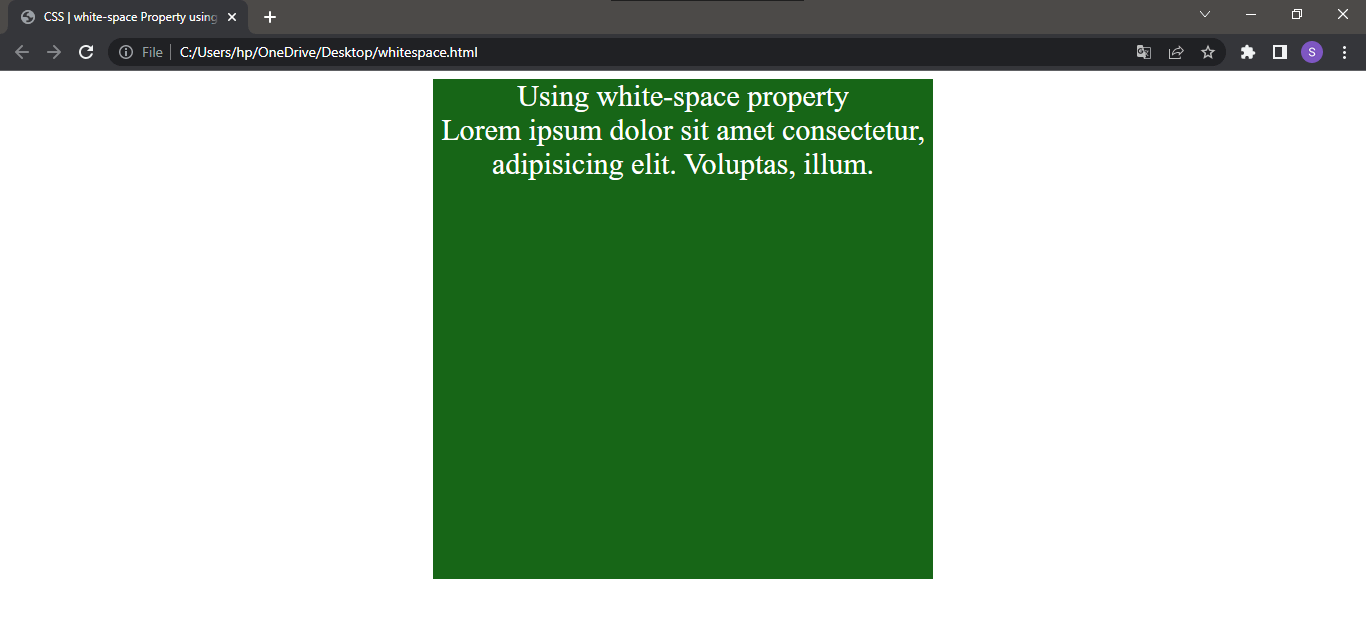
Nowrap: When the white space property is assigned a nowrap value. Every sequence of characters with more than two spaces will be represented as a single space. It won't perform wrapping unless the user specifies it. Syntax Below is an example to illustrate the implementation of white-space property using nowrap as the value. Output: 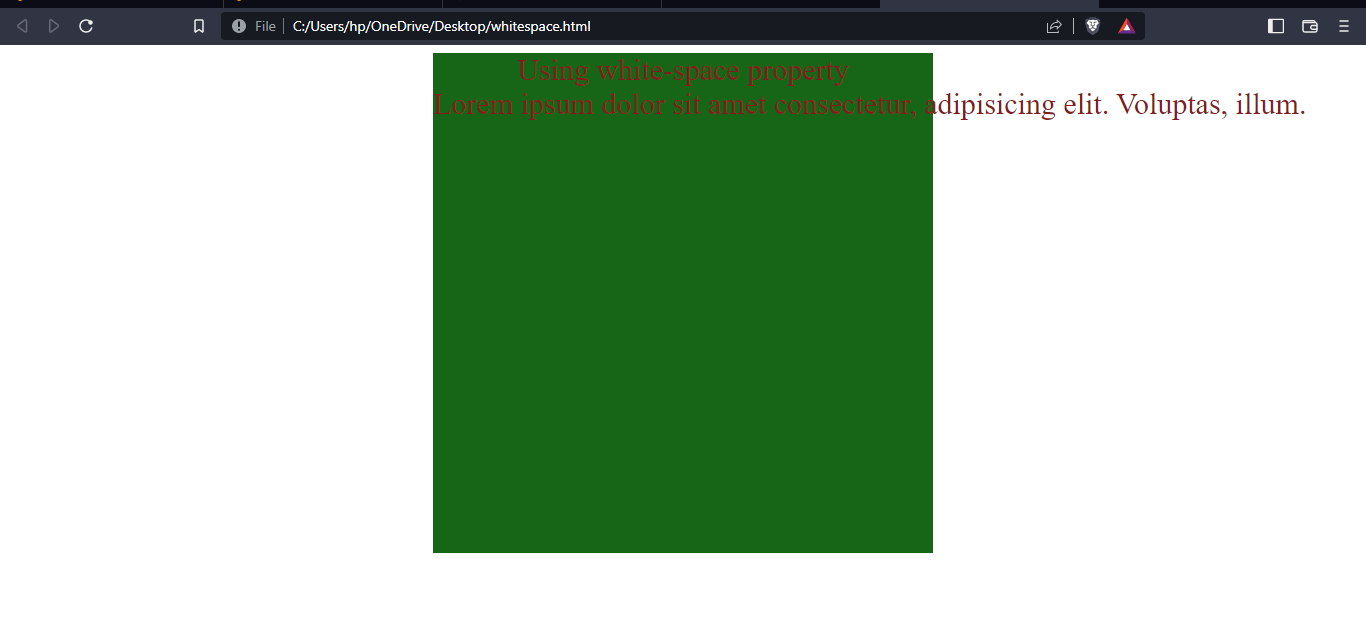
Pre: This value works to have the same effect on the element as the pre-tag defined in the HTML. The content in the element will wrap the text if the user has explicitly specified that by using the line breaks. Syntax Below is an example to illustrate the implementation of white-space property using pre as the value. Output: 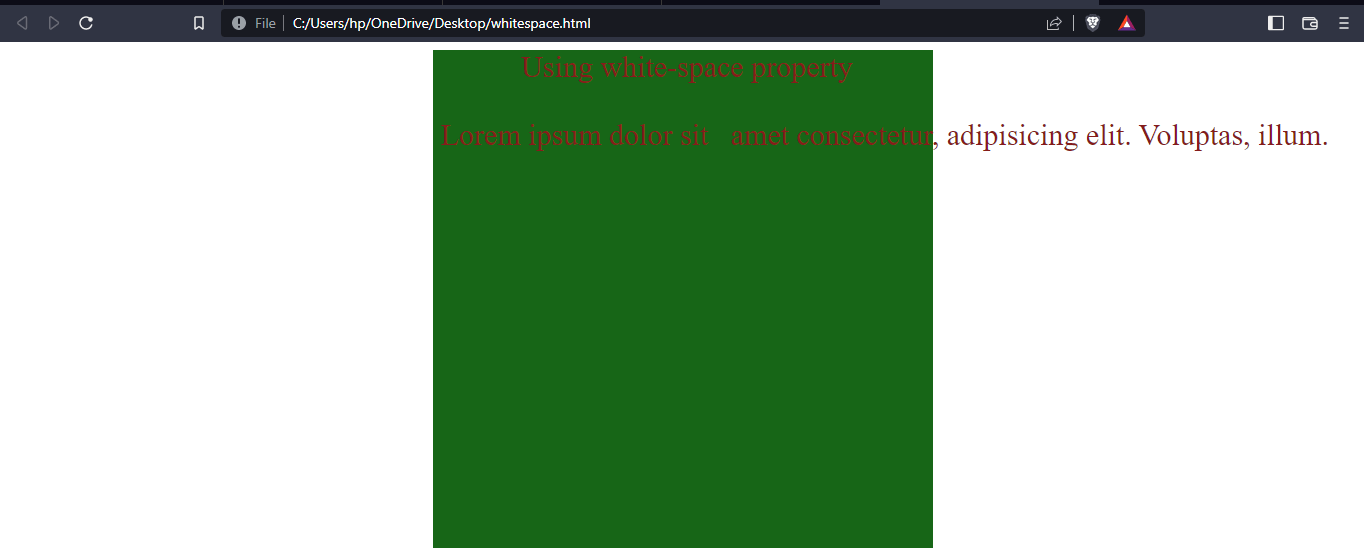
Pre-line: If the user assigns pre-line as the value for the white space property in the CSS. Every sequence of two or more white spaces will be replaced by a single white space in the content present in the element. The user can wrap the content present in the element, but the user will have to explicitly specify to wrap the content. Syntax Below is an example to illustrate the implementation of white-space property using pre-line as the value. Output: 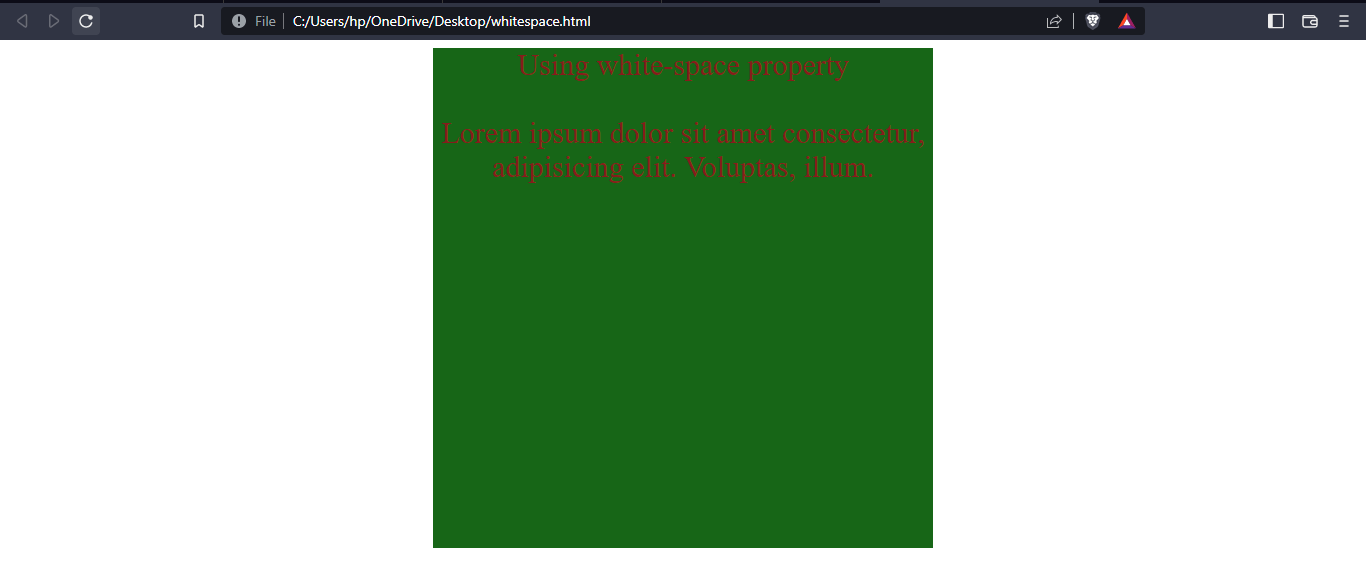
Pre-wrap: If the user assigns pre-line as the value for the white-space property in the CSS document. This means that every sequence of white space will appear as it is in the document. Then, the white spaces will be unaffected. The user can wrap the content in the element, but to do so, the user will have to specify it explicitly. Syntax Below is an example to illustrate the implementation of white-space property using pre-wrap as the value. Output: 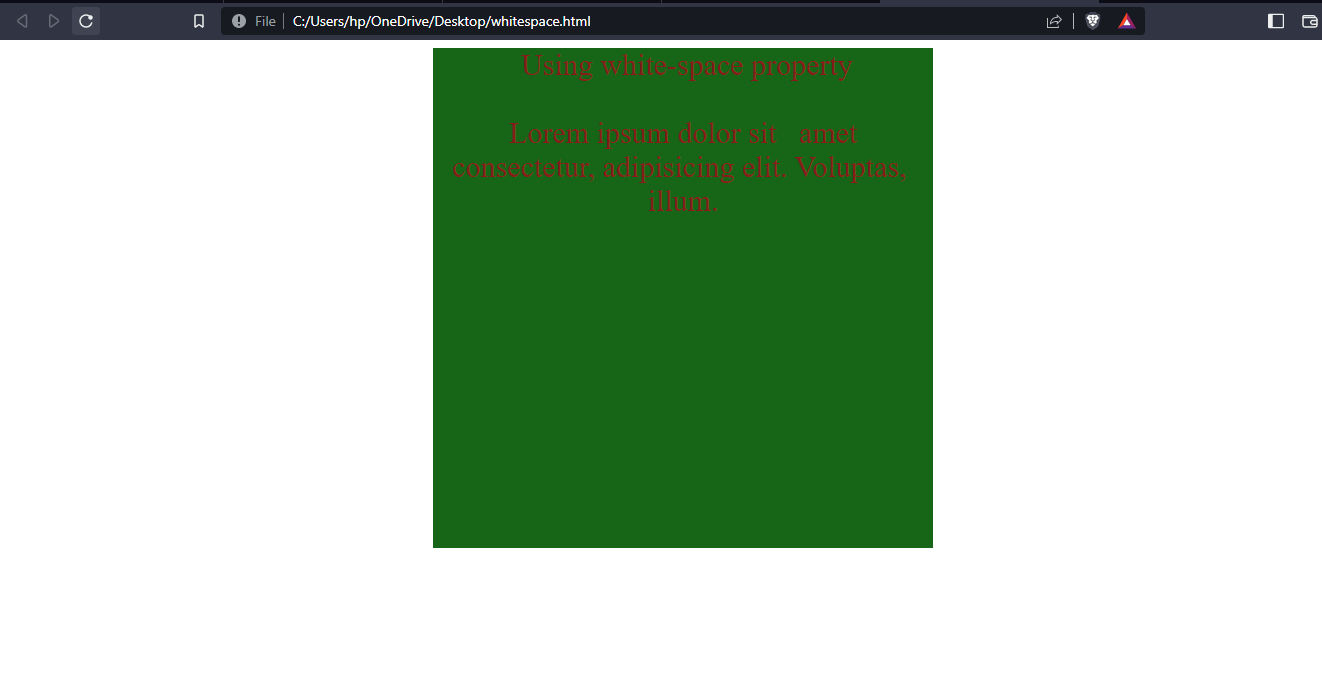
Initial: this value can be assigned to the white-space property in the CSS to its default value. Syntax Below is an example to illustrate the implementation of white-space property using initial as the value. Output: 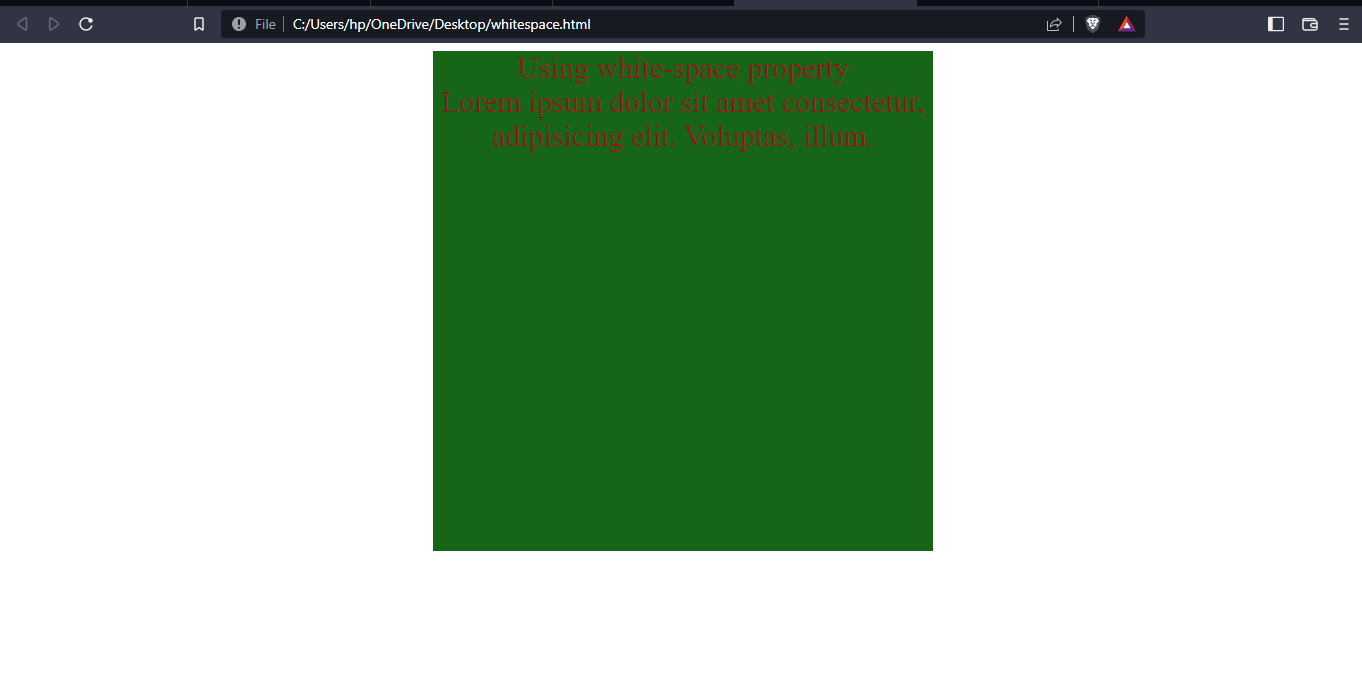
Initial: this value can be assigned to the white-space property in the CSS to its default value. Syntax Below is an example to illustrate the implementation of white-space property using initial as the value. Output: 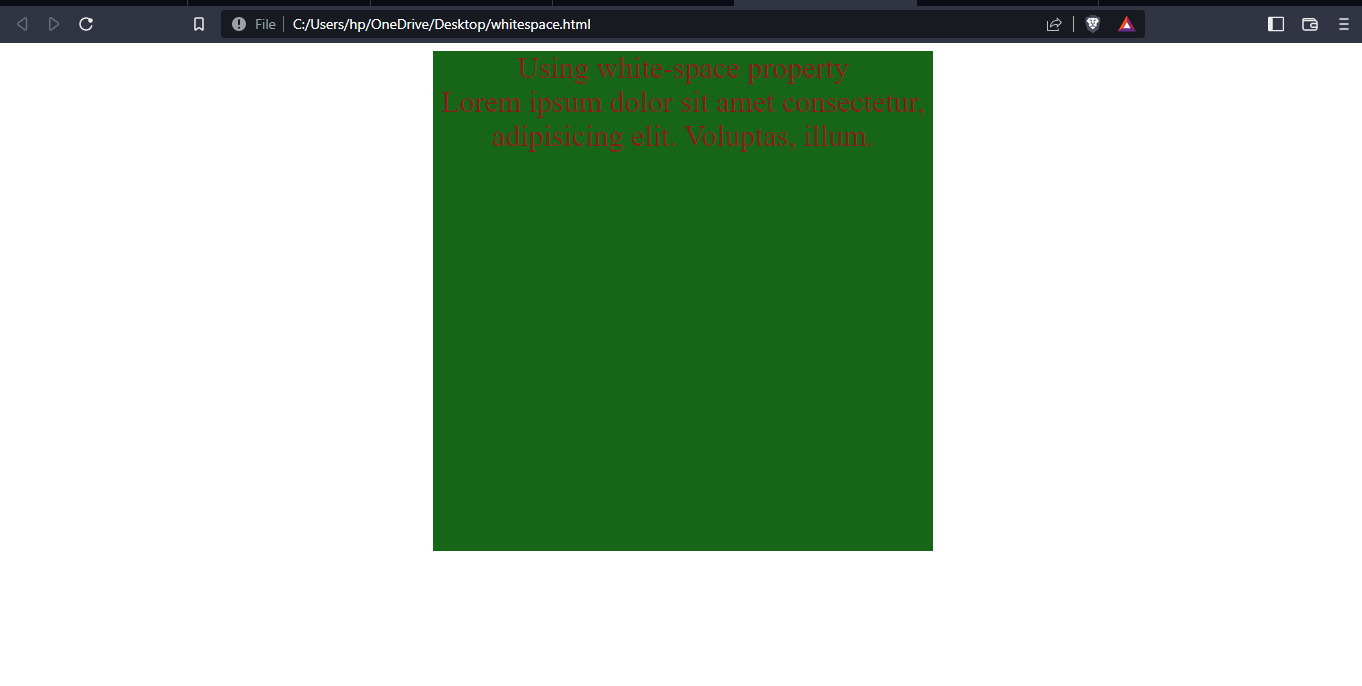
Browsers Supporting white-space propertyWith multiple web browsers available in the market. The following browsers support the mentioned white-space property:
Next TopicRecord Animation using CSS
|
 For Videos Join Our Youtube Channel: Join Now
For Videos Join Our Youtube Channel: Join Now
Feedback
- Send your Feedback to [email protected]
Help Others, Please Share










