Word AlternativesMicrosoft word is so popular among windows users, who widely use it for writing documents. It offers an extensive range of features, some of which are not even used by general users. Microsoft Word is paid software that comes bundled with MS Office Suite, meaning if the user wants to use it, he has to pay a certain amount for the subscription. Some of Word's basic features remain unlocked on a trial basis, but the drawback is that users still have to pay for all the features, including those they don't need to use. It is not fair to pay for something you do not even use. This is why it is crucial to have some free alternatives to Microsoft Word. Most people think that Microsoft Word is their only option when creating any document, but they are wrong about it. If you go out and search for the people who love Microsoft word, there are chances that you will find only some regardless of the large number of user of it, but at the same time, you will find many who have complained about it. Microsoft has updated Word several times, adding new features after every update. Some people use Word to create any document, for typing purposes or to take printouts of the Word file; they do not need any other additional features, but Word has many other features which make it very complex to use. Many free alternatives are available, and they are also rich in features. The users can download some of them on their PC, and some can be used online without paying any cost, which can help save the users money. These alternatives help the users get rid of the costly Microsoft Word, and they can be as productive as they were while using Microsoft word. This article will show some of the best alternatives to Microsoft Word. 1. Google Docs
Google Docs is basically an online word processing tool of Google. The users can create any kind of document using Google Docs, and the user can also edit the documents on it. It also allows sharing your files with any of your friends. MS Word must be installed on the machine if the user wants to use it, but in the case of Google Docs, a user does not need to install it. Instead, the user can access Google Docs using modern web browsers like Chrome, Firefox, etc. The users can use this online tool for their business work as well as it can be used for their personal work. For example, if you are a student and need to prepare a presentation or write an article or assignment, then Google Docs can be used for that purpose accordingly. Some of the basic features of Google Docs are that if the user wants to create any document of any type like any form, any article, or any kind of drawing, these all can be done using Google Docs. The users can also share and edit these files anytime in the future as the corresponding files are stored on the cloud. Also, users can save or download desired files personally on the computer if they want to do so. The users also get a spreadsheet option, and you can convert whatever you create into a spreadsheet. It is straightforward to use; the user just has to visit its website, and the user will get all the options to create documents on the screen. 2. WPS Office
WPS Office is one of the best alternatives to MS Word. WPS Office is available free of cost, but it also has a paid version that the users do not need unless they require advanced features. The free version is enough to satisfy the users' needs. The user just needs to search it on Google and visit its official site to download and install it. On the website, the user will get the option to download it according to the operating system they use. One of the best features of this app is that if you use an android phone or iOS, then WPS office can be used to open word files across different devices simultaneously over the cloud. 3. Open Office
Just like in Microsoft Office, the three tools (Microsoft Word, Microsoft PowerPoint, and Microsoft Excel) which are very important and required for office automation are available in Open Office Suite. Microsoft Office is a licensed version, meaning if someone buys it through the company, then only that person can use it on its computer or any other device. In contrast, Open Office is open-source software that provides various tools, namely spreadsheets, presentations, Word Processing, databases and graphics. All these features are available for free to everyone. The user can download the latest version of the Open Office from its official website. Suppose the user creates any document using the Open Office. In that case, that document can be opened even in Microsoft Word, which is a handy feature as there are chances that the person to whom you are sending the file may not have Open Office to open it. When using Open Office Writer, the user gets all the features of MS Word, and it is 100% free. 4. Libre Office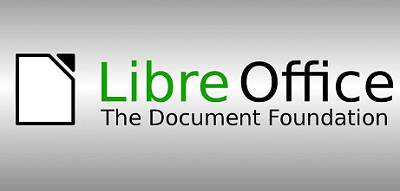
Libre Office is software which the government even recommends learning about it. The interface of this software is just like Microsoft Office. Libre Office is a free office suite made by The Document Foundation, offering features similar to Microsoft office. Under Libre Office, the user gets Writer Document in place of MS Word, Calc Spreadsheet in place of MS Excel, Impress Presentation in place of MS Powerpoint, and some additional features like Draw Drawing to make drawings, Math Formulas and a Base Database. To use Microsoft office, we need to pay a certain amount, whereas to use Libre office, the user does not need to pay any amount as it is totally free. It is open-source software and can be downloaded by anyone. Also, when you download Microsoft Office, you need to give your personal details like your email id, name, number etc., but in Libre Office, you do not need to give any kind of information to use it. You can visit the official website of Libre Office and download its software from there and use it on your PC without any further formalities. The interface of the Writer Document is just like Microsoft Word, but there is also a special feature which comes with Libre Office; the user can make a pdf file with the help of it very simply. Libre Office is one of the best and most convenient alternatives to MS Word and can be used for creating documents of any type. 5. Abiword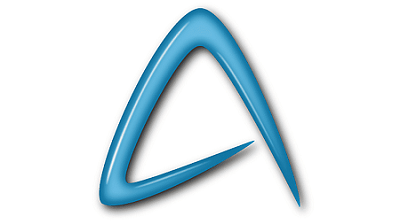
When someone thinks about word processing, Microsoft Word is the first thing that comes to mind. However, Abiword is one great alternative to Word that most people recommend trying. The best part of Abiword is that it can read almost all the files in different formats. This works perfectly on all the processors and does not require high processing power. Abiword provides almost all the features which are the basic requirement for editing a document or creating a document. To use Abiword, the user does not need to pay any amount as it is totally free and open-source software. The user can also customize the Abiword according to his needs. The main drawback of the Abiword is that it does not automatically check for spelling errors. For those who are users of Microsoft Office 2007 and want something similar to that, then Abiword can be the best option in such a case as it has a very similar user interface to Microsoft Word. If you are searching for a free and simple alternative to MS Word and do not need any extra features to edit documents, then you should definitely opt for Abiword. 6. Zoho Writer
Zoho writer is completely free software and has a very user-friendly interface. The users do not feel confused while using the features of Zoho Writer to create any document. All basic tools essential for any user to create a document are included in it, and there is no useless feature that can distract the writer. What makes it different from other alternatives of Microsoft Word is that it corrects all grammatical or spelling errors with the help of built-in artificial intelligence. Zoho Writer not only provides the user a platform for drafting, but it has the feature of adding an e-signature to the document the user has created. It means that the user can draft the documents as well as approve the documents at the same time by putting e-signatures if required. This feature of Zoho Writer is very useful when the user is drafting any official documents in which the e-signatures are required. It could be the best alternative for Microsoft Word in case of legal or corporate purposes. 7. Apache Open Office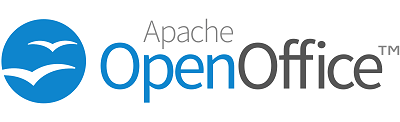
Many users do not love Microsoft Word because of the heavy updates, high prices and unnecessary features which it has brought. One of the features of MS Word which is hated most is Ribbon. If you want the old MS Word back then, Apache open office is the software you should try. The interface of Apache Open Office is very similar to the Microsoft Office 2003 version, and it also gets regular updates, making it compatible with the other alternatives. It supports both the word format, whether it is .doc or .docx, but it also has its format for the word document. It depends on the choice and necessity of the user and the format he wants to use. If users want to edit a complex file, that too can be done easily as many advanced features are also available on Apache Open Office. Open Office offers the features like a Writer for creating word documents, Spreadsheets which are similar to MS Excel, a module named "impress", which is an alternative to MS Powerpoint and some other features. It could be the best choice if you search for a free alternative to MS Word. 8. iWork Pages
iWork Pages has some very unique and useful features, which makes it different from the other alternatives to MS Word. It also has a very user-friendly interface, and because of that, it is easy and convenient to use in the creation of any document. It also supports different formats of the word, including .pages, .doc, .docx, etc. There is a unique feature which iWork Pages provide and is especially very useful for those who are working on the same project; iWork pages allow you to share and collaborate in real-time, and you and your colleagues can work at the same time without any difficulties. The iWork Pages is supported on all devices, whether it is a computer or an Apple device. Some features of the iWork Pages are provided by Apple Graphics and are very useful. The user can create various kinds of documents with the help of one of the best alternatives of MS Word, i.e. iWork Pages. It gives you the option to protect your file with a password which is a very useful feature for those who are creating any important file. Also, what makes it more favourite is that it is free to use, unlike MS Word, for which you have to pay a certain amount to use it. 9. ClickUp Docs
A powerful, one-stop solution and Word's great alternative include the ClickUp Docs. It is mainly used by various industrial teams, offering multiple high-tech and easy-to-customize features to bottleneck any type of work, also considering the dynamic editing for documents. ClickUp also gives its users a front hand in making easy notes, creating a deep analysis on Wikipedia, storing knowledge foundation, drafts for blogs and various other similar verticals. For easy access to page details, simply click on the sidebar menu to see formatting options, and then cover images can be added, pages can be protected, and page status can be checked, for example, word count, reading time and characters. ClickUp provide you with all great features, and some of its advantages for its users are its premium text editing, cumulative detection and customizing, protecting your documents, and sharing and editing controls; all these features can be handy when it comes to ClickUp mobile app which provides its users with feather touch easy access. The only drawback to ClickUp is that you won't be able to create a separate Documents folder, which will slightly compromise other aspects of its features. 10. SoftMaker FreeOffice
SoftMaker FreeOffice is another perfect alternative to MS Word. It offers the users all those essential features required to create or edit any document. It is easy and user-friendly, just like MS Word. It also has some different pre-designed ready-to-use templates, which is helpful in the situation when the user wants to create or edit any specific document quickly. SoftMaker FreeOffice software has all the features to satisfy the needs of different kinds of users. This is supported on all the platforms like Windows, Linux and even Android, which means that you do not always need your desktop to use SoftMaker FreeOffice. Instead, you can use it on your Android phone or others supported machines. This helps you in such a situation when you cannot reach your desktop, but you have to work or create any document anyway; in that case, the user can access this software on his phone and work from there. ConclusionAll these alternatives have an uncanny resemblance to MS Word, wherein features for the users do not get compromised at any cost. Also, having a friendly user interface fastens up the process of your work and saves a lot of time. Various alternatives discussed above are free of cost, making them more affordable and work efficiently for the users. Also, opting for these alternatives is very user oriented. These are very prominent options where users can echo, adopt or validate any of these options as per their convenience, making them more practical. Google Docs and OpenOffice are the most handed down courses of action that the users embrace. Most of the features listed in the article are the same that users can easily get when doing basic documentation on Word, which assures that your work productivity will not suffer.
Next TopicCamScanner Alternatives
|
 For Videos Join Our Youtube Channel: Join Now
For Videos Join Our Youtube Channel: Join Now
Feedback
- Send your Feedback to [email protected]
Help Others, Please Share










