WPS Office Ubuntu
WPS Office can be described as an acronym for a Spreadsheet, Presentation, and Writer. Previously, it was called Kingsoft Office. It is an office suite for HarmonyOS, Android, iOS, Linux, macOS, and Microsoft Windows made by Zhuhai-based Chinese software developer Kingsoft. Also, WPS Office comes pre-installed over Fire tablets. It comprises three main components, including WPS Spreadsheet, WPS Presentation, and WPS Writer. WPS office reached 494+ million monthly users and 1.2+ billion installations by 2022.
The common personal version is freely available. A highly featured professional-grade edition is also present for a subscription fee. In 2016, WPS Office 2016 was published. The Linux edition is supported and developed by a volunteer community instead of Kingsoft itself as of 2019.
WPS Office has had a long development history in China under the "WPS Office" and "WPS" names. Kingsoft branded it as "KSOffice" for the global market for a time, but later it backed to "WPS Office". The user interface has been the same as the Microsoft Office products since the publication of WPS Office 2005, and it supports the document formats of Microsoft in inclusion to its files.
History of WPS Office
Origins
Initially, WPS Office was called Super-WPS Word Processing System, then simply called WPS as a word processor in 1988 that executed on a DOS system and was marketed by then-Hong Kong Kingsun COMPUTER CO. LTD. It was the initial Chinese language word processor developed and designed for the mainland Chinese market.
Early History
Pak Kwan Kau (Kingsoft chief software architect) diverted 4 million Renminbi through his personal account for assisting in the WPS 97 development for Microsoft Windows while facing competition with Microsoft Windows. WPS 97 was published in 1997. The next edition, WPS 2000, was published two years later. The products were designed for a 16-bit Windows environment with the ability to execute on 32-bit Windows environments.
- In May 2001, Kingsoft released a complete office suite under the "WPS Office 2001" name, which included a word processor with presentation and spreadsheet applications. Kingsoft introduced the office productivity market in the Republic of China of the People with WPS Office 2001.
- In 2002, WPS Office 2002 was published, merging an email client to this office suite. This version focused on handling interface compatibility with office products.
- In 2003, WPS Office 2003 was published. The Chinese government created Kingsoft office software a standard for several government divisions.
- The 2004 office suite incarnation, titled WPS Office Storm, was published in late 2004. It is accused of providing total backward compatibility with the file formats of Microsoft Office. WPS Storm was OpenOffice.org-based and the initial WPS Office suite for supporting operating systems instead of Microsoft Windows, unlike old versions. Kingsoft cooperated with IBM and Intel to consolidate its text-to-speech and text-to-text technology in WPS Office Storm.
- In late 2005, WPS office 2005 was published with the same file size and a revamped interface. In addition to the Professional version, a Simplified Chinese free version was provided for home users and students. A Wine-hosted version was offered for WPS Office Storm Linux users.
- In 2007, Kingsoft Office 2007 was published. It was the first edition that attempted to enter global markets, with Japanese and English language support. The native Chinese language edition continued under the WPS Office name.
- In 2009, Kingsoft Office 2009 was published. It had enhanced capability with Microsoft Office, such as support for the new 2007 edition file formats.
- In 2010, Kingsoft Office 2010 was published.
- In 2011, Kingsoft Office was allowed funding through the Chinese government and got further plans from central ministries.
- In 2011, Kingsoft Office Suite 2012 (Free) was published. Kingsoft Office Professional 2012 and Kingsoft Office Standard 2012 were published for sale in February 2012, in inclusion to Kingsoft Office for Android. The starting publication for Android contained standard functions of a word processor, such as creating presentations, spreadsheets, and documents.
Kingsoft announced that WPS Linux was in progress on 28 March 2012. It's the third product of WPS Linux, following WPS 2005 and WPS Storm. It was refined from scratch, Qt-based framework, as suitable as possible with Windows counterpart.
The paid and free versions of Kingsoft Office 2013 were published on 4 June 2013. They are composed of three programs, including Presentation, Spreadsheet, and Writer, which are the same as Microsoft PowerPoint, Excel, and Word. For Linux Alpha 18 Patch 1, WPS Office was published on 11 June 2015.
Editions
WPS Office contains versions for many operating systems. It includes editions for:
- Harmony OS
- iOS
- Android
- Linux (Knoppix, Mint, Ubuntu, OpenSUSE, CentOS, Fedora)- originally supported both 64-bit and 32-bit systems. Although, support for 32-bit systems was discontinued as of July 2019.
- macOS
- Windows
Also, WPS Office contains a web version other than those mentioned above.
File format
In April 2017, according to the WPS Office 2016 Free version 10.2.0.5871 for Windows, a program opened and recorded every document format (xlsx, xls, docx, doc, etc.) of Microsoft Office, including PDF, XML, RTF, and HTML.
- Text document formats, such as dotm, docm, dotx, docx, dot, doc, wpt, wps, etc.
- XML document formats, such as mhtml, mhtm, mht, html, htm, xml, etc.
- Spreadsheet document formats, such as ets, xlsb, xltm, xlsm, csv, xltx, xlt, xlsx, xls, ett, et, etc.
- Slideshow document formats, such as dpss, ppsm, potm, pptm, ppsx, potx, pptx, dpt, dps, pps, pot, ppt, etc.
Features of WPS Office for Linux
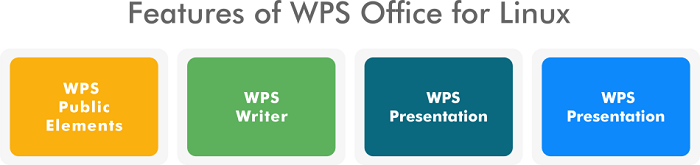
WPS Public Elements
- Program UI and icon copywriting are utilized, and the slogans and background colors of a few pages are managed. Users will get a new visual experience.
- The memory of the previously saved operation is supported, and the Save As dialogue box is upgraded.
- Cropped image restoring feature is supported.
- Setting gradient layering effects is supported on SVG images, and setting transparency is supported in image attributes.
- The "Paste option button" feature is supported by pressing the "Ctrl" button to show it.
- Adding every command and quick toolbar hotkey access is supported.
- Choosing many documents is supported on the document list on our home page.
- The icon display is optimized at the feature area, but the buttons are rearranged at the status bar.
- The right-click menu is utilized. The display of a few entries and the icon's display logic is adjusted, and a few icon hotkeys are deleted or added.
- The style command display is optimized at the feature area. The positions, command text, and grouping logic of high-frequency commands are utilized.
- The prompt dialogue box is optimized when deactivating a single tab page for unsaved documents.
- Custom theme colors are also supported. Users can personalize color matching according to their needs.
- File path splicing is utilized, and file paths are regulated.
- The issue that the CEF aspect does not exist for the Fedora 36 system is resolved.
- The issue that the WPS Office client can't begin after upgrading to the 22.04 version of Ubuntu is resolved.
WPS Writer
- Multi-page chapter navigation pane display is supported, and the performance of using a chapter navigation pane is improved in large documents.
- Choosing text is supported with the same format, and users can choose texts quickly with similar or the same field formats.
- Containing content control properties are supported when copying and saving an HTML file.
- The document crash mechanism is utilized, and the crash rate is decreased.
- The style pane aspect is utilized, and the style display preview is also utilized. The effect can directly be shown without a preview.
- The print preview aspect is optimized, and a few shortcuts are included in the print preview tab, like changing paper margins and orientations.
WPS Spreadsheet
- Refining non-blank item is supported.
- New functions are available, such as XLOOKUP, XMATCH, SORTBY, SORT, UNIQUE, FILTER, RANDARRAY, and SEQUENCE.
- The table area modifies, and the referenced table area will synchronously be updated if the referenced table area is the table area subset.
- At the lower right side, inserting columns and rows is supported.
- The create copy aspect is included in the worksheet submenu.
- Extra currency formats are available.
- On the keyboard's right side, using Alt+= is supported to sum.
- The icon, i.e., the filter button, is substituted by the SVG icon to ignore blurry icons on high-resolution screens.
- The merging cell effect is improved, and the performance of editing spreadsheets is increased.
- The text is optimized in the Sort Warning dialog box, and the merging cell positioning logic is added.
- The freeze pane aspect is much easier, and the interactive experience is increased.
- The "Copy as Image" aspect is optimized. An image cropping rapid, and an explanation will be shown if the image is larger.
- The Spreadsheet component right-click menu is optimized.
- Users can select to connect if setting document features.
- On Huawei tablet touch screens, the use experience is optimized, and extra touch points are included in the cell.
WPS Presentation
- Dragging and copying videos and audios into the documents is supported, and adding WebM videos is supported.
- Three auxiliary aspects in WPS presentation are supported: spotlight, magnifier, and laser pointer. With these aspects, users can highlight a particular position, focus on many key points, and zoom in on segments of the display respectively.
- Including a highlight background color is supported in the text.
- Slide restate is supported.
- Designing table lines and making tables by drawing is supported. Deleting table lines with erasers is supported.
- Copy and paste objects using the Ctrl+D shortcut keys is supported at an equal distance. The text accent color aspect is supported. In the feature area, the entry setting is supported, and the text layout is editable with the accent color. The highlight color's property value is embedded, and users can configure and read it.
- Deactivating the slideshow toolbar is supported in the single-screen Slideshow mode in the options settings.
- The drop-down list icon style is optimized at the feature area.
- Smart graphics custom typesetting is optimized.
- The animation tab layout is optimized, and a few shortcuts are included.
- The presenter view's projection interface is optimized, and aspects such as dual-screen projection are included.
- The prompt and style text of the prompt box is optimized for binary compatibility.
- The issue that bullets are lost after saved in binary format is resolved in SVG image format.
WPS Office Aspects at a glance
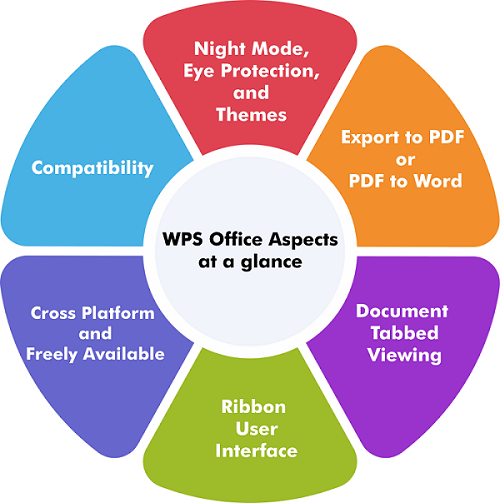
- Night Mode, Eye Protection, and Themes
WPS Office supports theming. We can switch between five different themes, such as a dark theme. Also, we may toggle on the eye protection mode to decrease the strain amount on our eyes or a night mode which decreases the brightness of our work screen at night.
- Export to PDF or PDF to Word
Also, we may convert our documents into PDF formats for preventing re-formatting if shared with employees and others. Also, there is an option, i.e., in-built PDF to Word, to convert our pdf documents to word to edit.
For the sake of efficiency and convenience, WPS Office permits us to open two or more presentations/workbooks/documents in tabs rather than new active instances, much like our browser permits us to. It eliminates the issue of having several presentations/workbooks/documents open at once, which can slow down our computer terribly. It is a unique feature of the WPS office.
- Ribbon User Interface such as Polish and MS Office
If we happen to be interested in the MS Office Ribbon UI, rest guaranteed that WPS Office has we covered. If we prefer the traditional layout, we have the option to easily switch to that. WPS office provides better polish as compared to Microsoft Office or LibreOffice.
- Cross Platform and Freely Available
WPS Office is available at no cost, as well as full-time, annual, or monthly subscriptions. The free edition gives sponsored access, pop-up ads, which are only a small price without forking out cash. WPS Office provides this feature with four mobile and desktop offerings: iOS, Android, Linux, and Windows. In addition, development with cloud providers like Google Box, Dropbox, and Drive gives users the capability to cooperate with others in a seamless and easy fashion.
So far so good when it comes to the compatibility feature with WPS Office. WPS Office is completely compatible with Microsoft Excel, PowerPoint, and Word, across both mobile and PC formats, and it works. It had problems with open document styles which Writer could not open.
Pros of WPS Office
- The Writer can open old and new MS Word documents.
- Cloud supports cross-platform operations.
- It supports iOS, Linux, macOS, and Windows.
- We can use it as our default PDF reader.
- It contains PDF Editor.
- We can install a few or every office application.
- It offers free templates for all office programs.
- It supports 13 different languages on PC and 46 different languages on mobile.
- It is compatible with 47 basic document formats.
- It has several unique features.
- It has a simple and clean user interface.
Cons of WPS Office
- We must check spelling mistakes in Presentation and Spreadsheets manually.
- A few ads are also there.
- The online installer is a bit slower to finish.
- A few functions occur to be free. However, once we use them, like PDF editing, we are prompted to pay before we can save it.
|
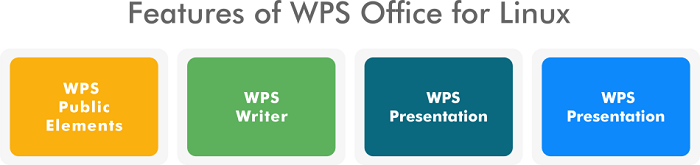
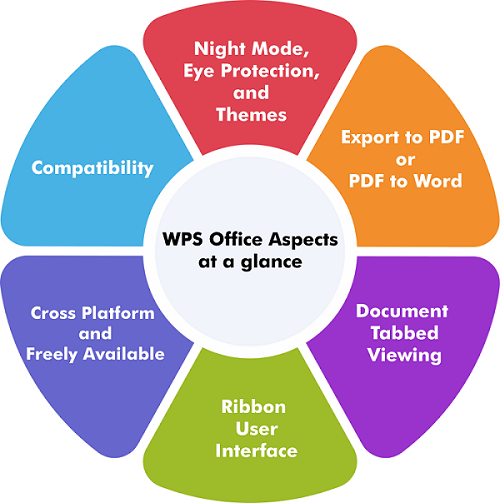
 For Videos Join Our Youtube Channel: Join Now
For Videos Join Our Youtube Channel: Join Now










