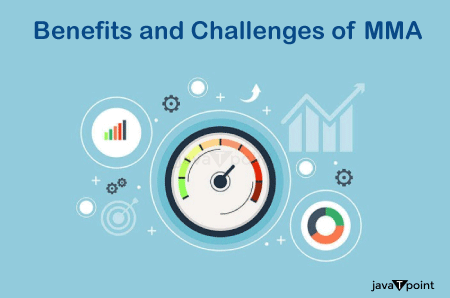Microsoft Monitoring Agent
What exactly is the Microsoft Monitoring Agent?
The Microsoft Monitoring Agent (MMA) is a service that tracks and provides information on the functioning of applications as well as systems on Windows computers. It conveys and provides a wide range of information, such as indicators of performance, trace statistics, and event logs.

MMA is used by software developers to test the performance of fresh releases. It is used by systems administrators to monitor application functioning as well as efficiency for company systems.
What is the purpose of Microsoft Monitoring Agent?
The Microsoft Monitoring Agent (MMA), also known as the Log Analytics agent for Windows, is necessary for sophisticated monitoring when it's necessary to perform a lot more than collecting metrics and a subset of logs.
- System Centre Operations Manager-monitored PCs, virtual machines housed on different clouds, and on-premises physical and virtual machines were all areas for which the Log Analytics agent was designed to provide thorough administration.
- The computer's Windows agents establish a connection with an Azure Monitor Log Analytics environment in order to gather data from both monitoring solution-based inputs and specially configured customized sources of data.
- We have to install the Log Analytics agent, also known as the Microsoft Monitoring Agent (MMA) and set it up to provide data to any number of Log Analytics places to work in order to use Azure Monitor to monitor and control virtual machines or physical systems in our local datacenter or other cloud environment. The Azure Automation Hybrid Runbook Worker role is also supported by the agent.

- The agent is identified as the Microsoft Monitoring Agent service on a Windows computer under observation. Performance information, additional metrics, and events from log files and Windows event logs are gathered by the Microsoft Monitoring Agent service. The agent keeps running and queues the gathered data on the monitored computer's disc even in the event that it is unable to connect to the Azure Monitor it is reporting to. The Microsoft Monitoring Agent service forwards gathered data to the service upon connection restoration.
- Managers utilize MMA to monitor infrastructure using the System Centre Operations Manager (SCOM). The agent monitors and assesses the condition of monitoring devices before sending an update to the management server. SCOM management packs may regulate information acquired by the agent, as well as conduct events and other activities.
- Through SCOM, MMA can additionally enable application performance monitoring (APM), allowing both developers and administrators to keep track of web-based applications and Windows services created with the .NET framework. Similarly, MMA may run in independent mode and conduct rudimentary APM with IntelliTrace logs via a development platform like Microsoft Visual Studio.
- The agent could carry out continual application monitoring, reporting on.NET framework application efficiency and possible interruptions that may impact the application's availability or customer satisfaction. The MMA enables continuous monitoring with System Centre APM using the.NET Application Performance Monitoring template whenever SCOM is implemented. SCOM gets warnings regarding the performance of application issues and unsuccessful attempts and converts them into IntelliTrace files that can be used in Visual Studio. Managers may employ PowerShell cmdlets to manage the MMA in independent mode for collecting information and ongoing monitoring.
- In practice, the MMA communicates data collected in addition to details about the agent's condition and effectiveness to a management server. The acquired data is saved in a database by the server.
- Data is often supplied in response to triggers. For example, data may be transferred from the MMA to a management server only if the data sample deviates from the set norm by a specified amount, such as 10%. Using triggers in this manner minimizes network traffic and limits database size. The only regular data sent by the MMA is a heartbeat data packet delivered every 60 seconds to check contact between the MMA and the management server.
What is the job of the Azure Monitor Agent?
Microsoft Azure Monitor Agent (AMA) conducts a lot of the activities related to MMA. AMA gathers information about monitoring through the operating systems of Azure virtual machines (VMs) and transfers the acquired data to Azure Monitor. Additional Azure services, such as Microsoft Sentinel and Microsoft Defender for Cloud, utilize the data Azure Monitor acquired.
AMAs may be implanted in different scenarios:
- VMs can be set up utilizing VM extensions using the Azure extension framework.
- On-premises servers that are Azure Arc-enabled may deploy AMAs to Azure VMs using the extension framework after the Azure Arc agent is installed.
- Windows 10 and 11 PCs and laptops may install AMAs using the Windows MSI installer.
- Once implemented, AMAs may collect and communicate four key data kinds with Azure Monitor:
- Performance data regarding the OS and workloads may be submitted to Azure Monitor Metrics.
- Windows event and Sysmon logs may be forwarded to Azure Log Analytics workspace.
- Syslog data may be transmitted to Log Analytics workspace.
- Text logs and Windows Information Internet Services logs may be submitted to Log Analytics workspace.
AMA replaces prior traditional Azure Monitor agent versions, including Log Analytics agent, Telegraf agent and Diagnostics extension. Systems using legacy Log Analytics agents should be updated to AMA, and old agents won't be maintained beyond August 2024. It's worth mentioning that Azure Monitor Agent is free, however Azure customers can pay Azure cloud data upload and storage expenses.
Different MMA modes
There are three modes of operation for the Microsoft Monitoring Agent:
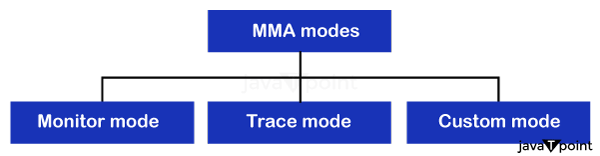
- Monitor mode: This captures data and events, such as significant exceptions. It's the normal operating mode for MMAs.
- Trace mode: This leverages the MMA to capture IntelliTrace data for examination and reporting using Microsoft Visual Studio.
- Custom mode: This allows managers to adjust the data-collecting strategy to adapt monitoring according to the organization's particular requirements.
How can MMA be installed and uninstalled?
MMA can be set up and maintained using one of three techniques:
- Console: MMAs can be found and installed via the SCOM console. This is the most typical method. It needs the capacity to establish a connection to the targeted computer via a remote procure call and a management server with administrative access to the computer.
- Image: In order to accomplish this, the agent must be installed using a foundational image that was created during the computer's setup or software preliminary installation procedure. In order to immediately link the freshly set-up machine to a management computer, Active Directory (AD) functionality can also be implemented.
- Manual: We can physically launch the agent on any operating system or tool for software delivery. The software agent must be periodically updated in order to perform a manual installation.
To guarantee that every system is assigned the proper management agent, the majority of data centers and enterprise environments employ a mix of these techniques.
On PCs hosting System Centre Essentials, System Centre Service Manager, or other parts of the management server architecture, like the entry point server, operational console, and operational database, installation is neither necessary nor permitted. An MMA version that is native to these platforms is already installed.
What are the benefits and challenges of MMA?
Although Microsoft Monitoring Agent has been shown to be a reliable tool in agent-based system monitoring schemes, users of MMA should weigh the tradeoffs before putting it into practice. Using MMA has several advantages some of them are as follows:
Benefits:
- Insight: MMA offers comprehensive and consistent insights about the state of wellness and effectiveness of workloads and operating systems. Since every device uses the same agent, the nature and caliber of monitoring data are well known, and all information is collected and presented simultaneously.
- Metrics: A wide number of metrics are accessible to and collected by MMAs, which makes it simple for administrators to spot issues and disruptions.
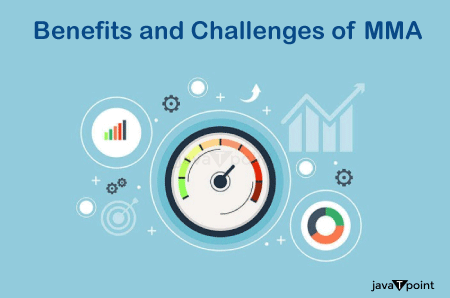
- Flexibility: An organization may track most important systems and tasks with MMAs because they work on a variety of Windows and Linux computer endpoints, servers, and virtual machines (VMs).
Challenges:
Agent-based systems for monitoring, like MMAs, aren't flawless or seamless in every aspect of IT architecture, though. Adopters ought to think about possible challenges:
- Scope: MMA should ideally function on all systems inside the company, enabling administrators to monitor the whole environment. However, any systems that are not part of the monitoring schema or are not running MMA, like a machine that fails to satisfy the agent's system specifications, will result in pauses in the system monitoring. Examine if the agent works flawlessly with each system that requires monitoring.
- Overhead: Agents use the network to exchange information and store data. Although many monitored systems can impose measurable overhead on networks and storage, this cost is ideally negligible. Take into account the requirements of the monitoring environment for storing and communication over the network.
- Time: Issues are reported by agents like MMA, but it could take some time for the central monitoring server to receive the information and send out notifications or alerts after an issue arises. Make sure the monitoring platform can notify administrators of issues in a timely way that satisfies the demands of the company.
- Maintenance: Agents need to be maintained, repaired, and modified after they've been installed. Agents that are broken or not working properly can be found and fixed. If not, damaged agents may result in gaps for analysis and outdated agents might stop communicating with more recent management servers.
|

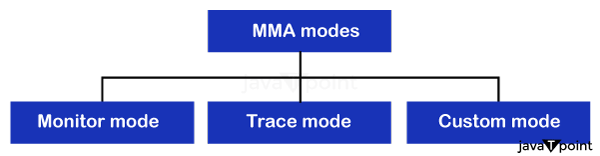
 For Videos Join Our Youtube Channel: Join Now
For Videos Join Our Youtube Channel: Join Now