PHP Tutorial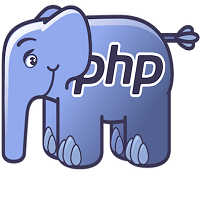
PHP tutorial for beginners and professionals provides in-depth knowledge of PHP scripting language. Our PHP tutorial will help you to learn PHP scripting language easily. This PHP tutorial covers all the topics of PHP such as introduction, control statements, functions, array, string, file handling, form handling, regular expression, date and time, object-oriented programming in PHP, math, PHP MySQL, PHP with Ajax, PHP with jQuery and PHP with XML. What is PHPPHP is an open-source, interpreted, and object-oriented scripting language that can be executed at the server-side. PHP is well suited for web development. Therefore, it is used to develop web applications (an application that executes on the server and generates the dynamic page.). PHP was created by Rasmus Lerdorf in 1994 but appeared in the market in 1995. PHP 7.4.0 is the latest version of PHP, which was released on 28 November. Some important points need to be noticed about PHP are as followed:
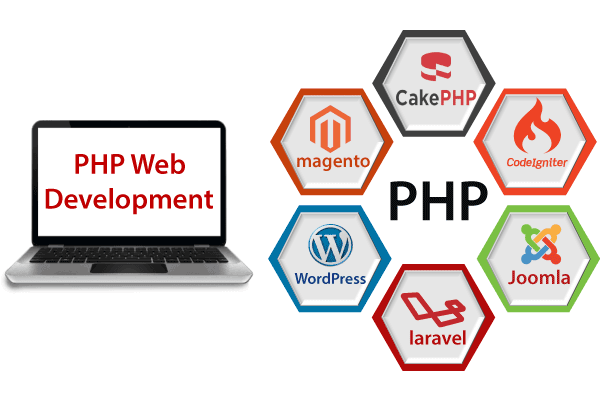
Why use PHPPHP is a server-side scripting language, which is used to design the dynamic web applications with MySQL database.
PHP FeaturesPHP is very popular language because of its simplicity and open source. There are some important features of PHP given below: 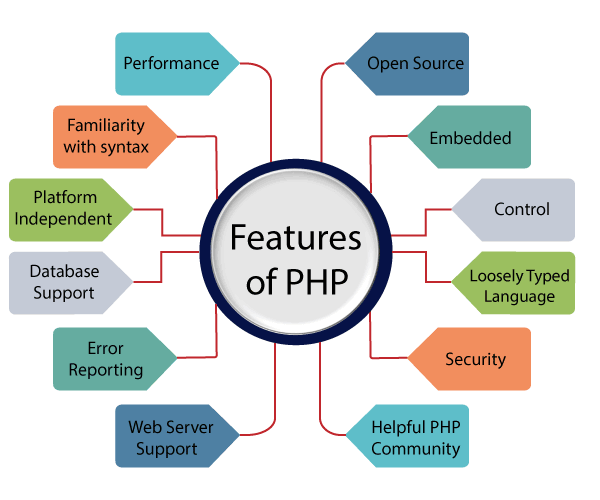
Performance: PHP script is executed much faster than those scripts which are written in other languages such as JSP and ASP. PHP uses its own memory, so the server workload and loading time is automatically reduced, which results in faster processing speed and better performance. Open Source: PHP source code and software are freely available on the web. You can develop all the versions of PHP according to your requirement without paying any cost. All its components are free to download and use. Familiarity with syntax: PHP has easily understandable syntax. Programmers are comfortable coding with it. Embedded: PHP code can be easily embedded within HTML tags and script. Platform Independent: PHP is available for WINDOWS, MAC, LINUX & UNIX operating system. A PHP application developed in one OS can be easily executed in other OS also. Database Support: PHP supports all the leading databases such as MySQL, SQLite, ODBC, etc. Error Reporting - PHP has predefined error reporting constants to generate an error notice or warning at runtime. E.g., E_ERROR, E_WARNING, E_STRICT, E_PARSE. Loosely Typed Language: PHP allows us to use a variable without declaring its datatype. It will be taken automatically at the time of execution based on the type of data it contains on its value. Web servers Support: PHP is compatible with almost all local servers used today like Apache, Netscape, Microsoft IIS, etc. Security: PHP is a secure language to develop the website. It consists of multiple layers of security to prevent threads and malicious attacks. Control: Different programming languages require long script or code, whereas PHP can do the same work in a few lines of code. It has maximum control over the websites like you can make changes easily whenever you want. A Helpful PHP Community: It has a large community of developers who regularly updates documentation, tutorials, online help, and FAQs. Learning PHP from the communities is one of the significant benefits. Web DevelopmentPHP is widely used in web development nowadays. PHP can develop dynamic websites easily. But you must have the basic the knowledge of following technologies for web development as well.
PrerequisiteBefore learning PHP, you must have the basic knowledge of HTML, CSS, and JavaScript. So, learn these technologies for better implementation of PHP. HTML - HTML is used to design static webpage. CSS - CSS helps to make the webpage content more effective and attractive. JavaScript - JavaScript is used to design an interactive website. AudienceOur PHP tutorial is designed to help beginners and professionals. This PHP tutorial will help those who are unaware about the concepts of PHP but have basic knowledge of computer programming. ProblemWe assure you that you will not find any problem in this PHP tutorial. But if there is any mistake or error, please post the error in the contact form.
Next TopicInstall PHP
|
 For Videos Join Our Youtube Channel: Join Now
For Videos Join Our Youtube Channel: Join Now
Feedback
- Send your Feedback to [email protected]
Help Others, Please Share









