How to create html table with a while loop in PHPPHP language uses a while loop to iterate database, array, and mathematical operational values. We can use the iteration data to create table and display data in tabular format. Steps to create html table in PHP
ExamplesThe given examples show a table using a while loop in php language. Example 1 the given example shows the basic value with while loop in table format using php language. Output The below image shows the output of the html table using php while loop. 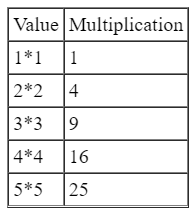
Example 2 the given example shows the basic value in table format using While loop in php language Output The below image shows the output of the html table using php while loop. 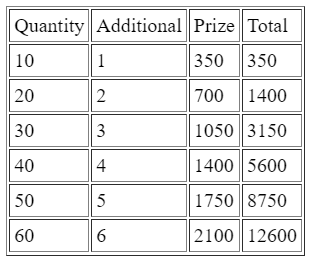
Example 4 The given example shows a required value of the while loop in table format using PHP language. Output The below image shows the output of the html table using php while loop. 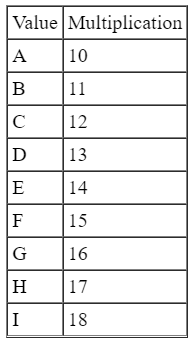
Example 5 The given example shows a required value of the while loop in table format using php language. Here we use decrement value with while condition in table format. Output The below image shows the output of the html table using php while loop. 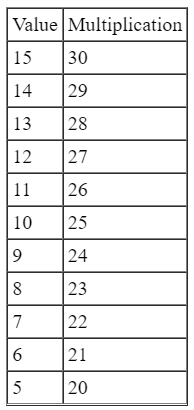
Example 6 The given example shows the required value of the while loop in table format using the php language. The value fetches from the mysql database table. Output The below image shows the output of the html table using php while loop. 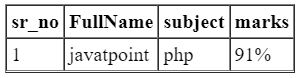
ConclusionThe PHP programming language uses a while loop to display iteration value in minimum code. We can display values in proper table format for better understanding and readability of data. |
 For Videos Join Our Youtube Channel: Join Now
For Videos Join Our Youtube Channel: Join Now
Feedback
- Send your Feedback to [email protected]
Help Others, Please Share









