CRUD Operation using PHP & MongodbIn this section, we are going to perform view, insert, delete and update operations. We will use PHP and Mongodb to do this. The database which we used in our application is MongoDB. The step-by-step process to create, update, delete modules is described as follows. In PHP, the various operation of MongoDB can be easily used by the given example, like update, add, find, search, delete, select, etc. The connection between MongoDB and PHP will also be learned in this example. The open-source and very famous database is MongoDB. It is a NoSQL database that is based on the document. We will use the MongoDB database in our application if the database has more data or it contains a large number of data. MongoDB database stores data by using less memory, and it can also be used to fetch quick records. The steps to do this are described as follows: Step 1 In this step, we are going to Create MongoDB Database. In our example, we need to create our book collection and MongoDB database. When we successfully install the MongoDB database, we will use our command prompt, connect to MongoDB. For connection, we will create a database and then a collection. After that, we will insert the book by using the following command like this: Step 2: In this step, we are going to Install MongoDB and MongoDB libraries. In our application, we will use composer package manager so that we can install it. For this, we will create a folder in our root directory. After that, we will open our command prompt and run the following command: Step 3: In this step, we are going to Create Config File for CRUD App. After creating the config file, we will use it to provide a connection with MongoDB. The code to create the file and make a connection is described as follows. For this, we also want to set username, port, password, and URL. We will set the collection name and database also. We will describe "books" as the collection name and "hddatabase" as the database. config.php Step 4: In this step, we are going to Create an Index, Create, Edit, and Delete files. For this, we will create many files, such as edit.php, index.php, create.php, and delete.php. The command to create these files is described as follows: index.php create.php edit.php Now our above code is ready, and we can run it on our local. When we run this, the following output will be generated: 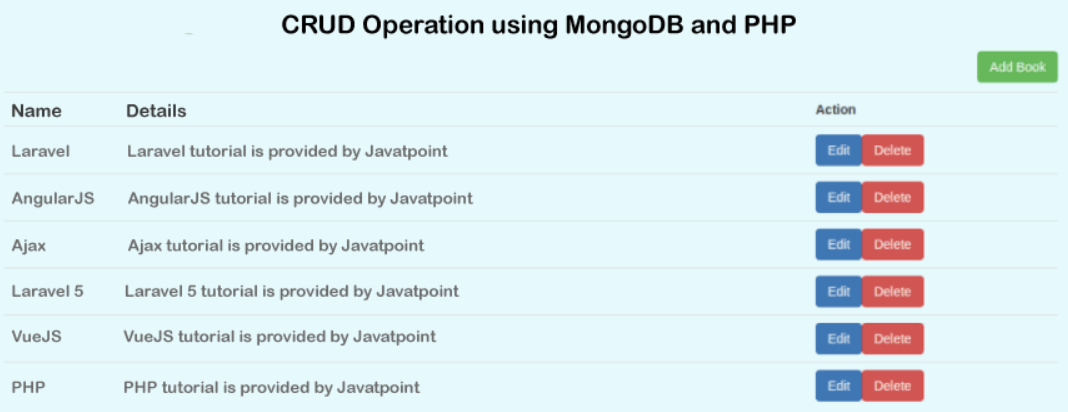
Next TopicPHP Ajax Multiple Image Upload
|
 For Videos Join Our Youtube Channel: Join Now
For Videos Join Our Youtube Channel: Join Now
Feedback
- Send your Feedback to [email protected]
Help Others, Please Share










