Difference between Antivirus and Internet SecurityThe "Antivirus" and "Internet Security" are the software programs that protect the user system from harmful programs by deleting or blocking them. They have some commonalities and some differences. An antivirus software program detects and prevents malicious threats in real-time and protects the system from malicious attacks. It scans the systems for possible risks and alerts the user about them. It also deletes harmful files from the computer system. In contrast, Internet security is a package. It has more functionality than an antivirus program. It contains firewalls, parental controls, antivirus software, and email protection. It secures the system against cyber attacks. In this article, you will learn about the difference between Antivirus and Internet Security. But before discussing the differences, you must know about Antivirus and Internet Security with their advantages and disadvantages. What is Antivirus?Antivirus is computer software that may prevent, detect, and remove malware in a single system or device. It protects the system from viruses and provides much more protection, and it also protects the system against worms, Trojan horses, spyware, adware, and other harmful threats. The user may run the antivirus program in the background and continue with his daily tasks. It scans PCs, servers, and mobile devices and protects the system against harmful software. Most antivirus software offers real-time protection. These antivirus software packages operate continuously in the computer system, alerting the user when there is a threat and protecting the system from harm. As a result, it is a better technique for protecting systems, data, and resources. Antivirus software includes Norton, AVG, Avast, and Kaspersky. Antivirus software scans a system's hard disk and external data for viruses and worms. Usually, there are two methods for detecting viruses. 1. Dictionary Approach Antivirus software automatically accesses a virus dictionary when scanning a data file. The file is deleted, quarantined, or repaired if a match is found. 2. Suspicious Behaviour Approach The antivirus program examines all application behaviour and identifies any unusual activity. It may be reported if an app tries to modify OS settings or write to a certain directory. Basic Functions of Antivirus SoftwareAll antivirus programs execute mainly these three basic functions. It is important to examine these functions since they will help in manual virus removal if necessary. 1. Scanning Antivirus developers begin creating programs (updates) that scan for identical signature strings when a new virus is found in cyberspace. 2. Integrity Checking This technique often checks for viruses' altered OS files. 3. Interception This technique is mainly used to detect trojans and checks the operating system's request for network access. Advantages and Disadvantages of AntivirusThere are various advantages and disadvantages of antivirus. Some advantages and disadvantages of antivirus are as follows: Advantages
Disadvantages
What is Internet Security?Internet Security includes an antivirus program and other functions. It deals with virus protection and privacy against spyware, phishing, and other malware threats. It also deals with any internet threats or cyber-attacks. Internet security contains a firewall, antivirus features, parent control, and email protection. Furthermore, it also protects confidential data like passwords, bank account details, credit card numbers, and online transaction details. Internet security is the protection of communication over the internet. It comprises security protocols like Internet Security Protocol (IPSec) and Secure Socket Layer (SSL). 1. Internet Security Protocol (IPSec) It comprises a set of protocols that are developed by the Internet Engineering Task Force (IETF). It offers network-level security and aids in the creation of authenticated and confidential packets for the IP layer. 2. Secure Socket Layer (SSL) It is an internet security protocol that is designed by Netscape Communications Corporation. It offers transport layer security and deals with security concerns, including Authentication, Integrity, and Privacy. Internet Security SuitesSeveral internet security suites provide the security to protect the system. Some of the important suites are as follows: 1. FortiClient It is a free endpoint protection suite containing parental control, malware detection, and VPN. 2. 360 total security It offers security against a variety of threats. It may avoid cybercrimes at any time when users shop online, browse websites, and download data. 3. Outpost Security Suite It protects against malware, hackers, and data theft. 4. Zone Alarm free antivirus plus firewall zone It offers a strong firewall and security from the virus. Key differences between the Antivirus and Internet Security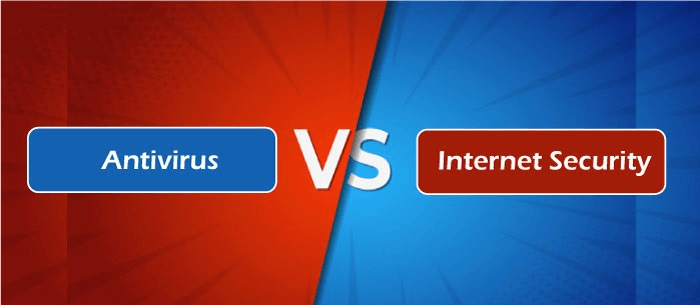
There are various key differences between Antivirus and Internet Security. Some of the key differences between Antivirus and Internet Security are as follows:
Head-to-head comparison between Antivirus and Internet SecurityHere, you will learn the head-to-head comparisons between DNS and DHCP. The main differences between DNS and DHCP are as follows:
ConclusionBoth antivirus software and internet security are quick and offer security against harmful malware. Furthermore, Internet Security is more robust because it includes all the antivirus feature sets and some extra system protection functions. It also bans the URL while alerting users to dangerous websites.
Next TopicDifference between
|
 For Videos Join Our Youtube Channel: Join Now
For Videos Join Our Youtube Channel: Join Now
Feedback
- Send your Feedback to [email protected]
Help Others, Please Share










