Difference Between a Switch and a Hub
- The Switch is an active gadget, whereas the Hub is a passive one.
- A switch joins diverse devices on a single computer network, whereas a hub allows you to connect several PCs to a single network.
- A hub functions on the physical layer, whereas a switch affects the data connection layer.
- On the other hand, Hub utilizes half-duplex cables, and Switches use full duplex cables.
- Compared to the Hub, which utilizes electrical signal orbits, the Switch uses frames and packets. In LAN, both Hub and Switch are utilized.

Explain Hub:
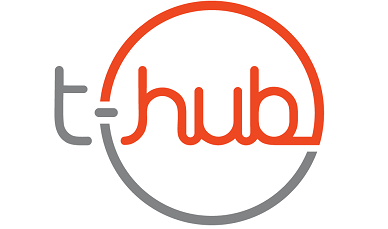
Several PCs can be connected to a single network by use of a hub, which is networking equipment. LAN segments are connected using it. A hub replicates incoming packets to numerous more ports that are kept there after they come to one port. The Hub acts as the connecting point for all networked devices.
Describe the Switch:
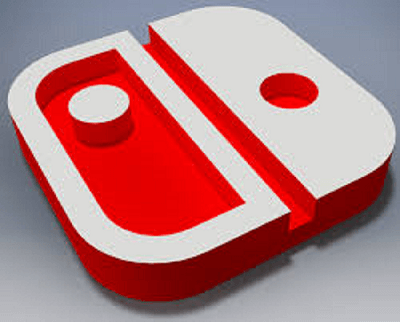
Various parts of a computer network are connected via a network switch, a physical device used in computer networking. This method may also be used to route electronic data that is transmitted through networks for information. Since joining network segments is a process known as bridging, switches are commonly referred to as bridging devices.
Many Types of Hub:
The next two hub kinds are:
Active Hub:

- A Hub with a power supply is known as an active hub.
- They can also be used as an extension for two or more nodes.
- It may improve, clean up, and relay the signal in addition to the network.
- It serves as a repeater and a wiring hub at the same time.
Passive Hub:
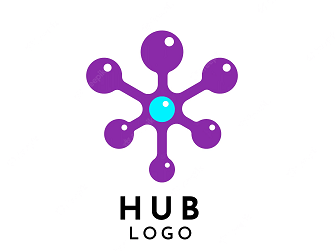
- Signals are relayed into the network through passive hubs without being cleaned or amplified.
- It cannot be utilized to increase the separation between nodes.
- The power source for this specific Hub comes from active hubs, while the wiring comes from nodes.
Different Switches:
Switches you can control:
A console port and a configurable IP address are features of manageable switches.
Unmanageable switches:
It is impossible to configure an unmanageable switch. An IP address cannot be provided since there is no console port.
Aspects of the Hub:
These are Hub's good features:
- Broadcasting and shared bandwidth are compatible.
- One broadcast domain and one collision domain are present.
- Support for half-duplex transmission mode is provided.
- There is only one broadcast domain for a hub.
- Operating at the physical layer of the OSI model
- Not compatible with the spanning tree protocol
- Most packet collisions happen inside a hub.
- A virtual LAN cannot be established using a hub.
Qualities of a Switch:

The following are key characteristics of a switch:
- The gadget is the Datalink layer (Layer 2)
- It utilizes a fixed bandwidth.
- It keeps a table of MAC addresses.
- Enables you to build a virtual LAN
- As a multi-port bridge, it functions.
- Typically has 24 to 48 ports
- Fully and half-duplex transmission modes are supported.
Differences between a Switch and a Hub:
The following are the variations between a hub and a switch:
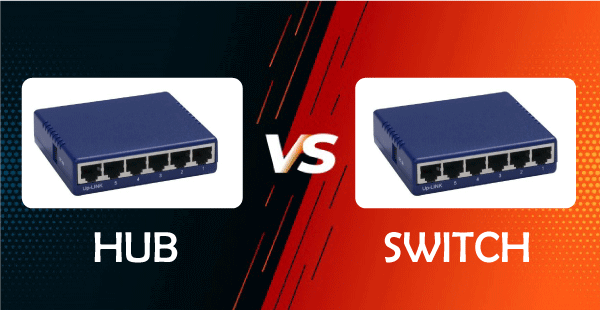
| Sr.no |
Hub |
Switch |
| 1 |
A hub uses the physical layer to operate. |
A switch controls the data connection layer. |
| 2 |
Hubs carry out a broadcast, multicast, or unicast frame flooding. |
When necessary, it executes broadcast, followed by unicast and multicast. |
| 3 |
In a hub, there is just one domain of collision. |
Different ports each have their collision domain. |
| 4 |
Half-duplex is the transmission mode. |
Full duplex transmission is the mode. |
| 5 |
Following the OSI model, hubs function as Layer 1 devices. |
Operating at Layer 2 of the OSI model is made possible by network switches. |
| 6 |
orbits of electrical signals are used |
utilizes frames and packets |
| 7 |
does not provide Spanning-Tree |
Multiple Spanning-Trees are possible. |
| 8 |
In configurations with hubs, collisions happen most frequently. |
In a full-duplex switch, there are no collisions. |
| 9 |
A passive device is a hub. |
A switch is a functioning device. |
| 10 |
MAC addresses cannot be kept in a network hub. |
Switches utilize CAM (Content Accessible Memory), which an ASIC may access (Application Specific Integrated Chips). |
| 11 |
Unintelligent technology |
advanced technology |
| 12 |
Its maximum speed is 10 Mbps. |
1 Gbps, 10 Gbps, and 10/100 Mbps |
| 13 |
not using software |
has administrative software |
Hubs' Applications:
The following list includes some of the networking hub's key applications:
- Hubs are used in businesses to facilitate connection.
- Small home networks are made using them.
- It serves as a network monitoring tool.
- A device or peripheral that is accessible throughout the network can be created.
Utilizations for Switches:

Some uses for switches include:
- LANs have numerous linked, controlled switches that are medium- to large-scale.
- A switch makes it easier to control the data flow throughout the network.
- In applications for small offices and home offices, switches are frequently employed.
- A switch may send data to any other device in full-duplex mode or half-duplex mode.
- Most of the time, small offices and home offices connect to many broadband providers via a single switch.
- To physically join the computer network's hardware together.
Benefits of Hub:
- Shared Internet Scalability is available (uplink)
- Enables network monitoring
- Offer backward compatibility
- Helps you increase the network's overall range.
The Drawbacks of Hub:
- Most of it is a half-Duplex.
- Provides no dedicated bandwidth
- It is impossible to decide which path is best for the network.
- Simply put, there is no method to lessen network traffic.
- The potential for device differentiation
- Number of nodes
Benefits of a Switch:
- It contributes to a reduction in the number of broadcast domains.
- The pros and cons of utilizing Switch are listed below.
- Through the use of the CAM table, switches may map ports to MAC addresses.
- Allows for the logical segmentation of ports using VLANs
Drawbacks of Switch:
- The following are the drawbacks of utilizing Switch:
- Despite the fact that there are several Multilayer switches available today, inter-VLAN routing is still required for communication between VLANs.
- Not as efficient as a router at limiting broadcasts
- It takes a lot of settings & right design to handle Multicast packets.
- Minimizes the number of Broadcast domains
The Conclusion:
In summary, hubs and switches are networking devices that connect multiple devices on a network, but switches offer many more advanced features and capabilities than hubs.
Switches can segment a network into smaller subnets, offer faster performance and better security, and support advanced features such as VLANs, QoS, link aggregation, and PoE. While hubs may be cheaper, switches are generally a better choice for most networking applications due to their advanced capabilities and improved performance.
|

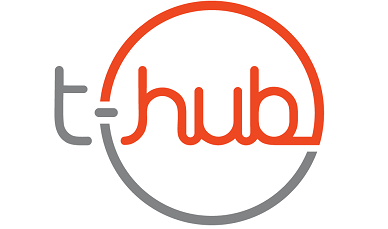
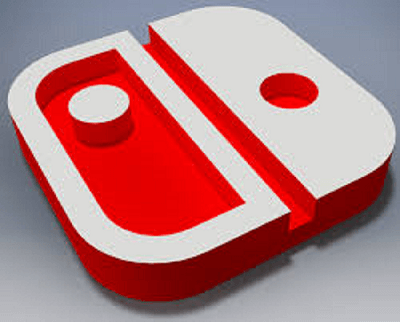

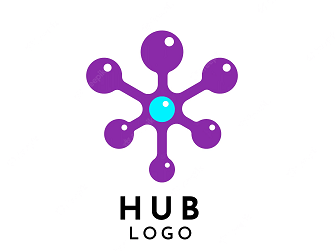

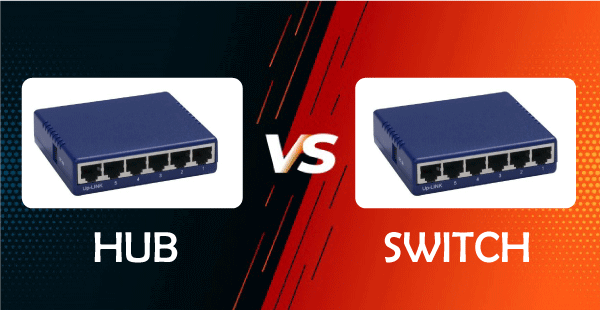

 For Videos Join Our Youtube Channel: Join Now
For Videos Join Our Youtube Channel: Join Now










