Difference between Cucumber Testing and Selenium TestingThis article will provide a detailed comparison between cucumber testing and selenium testing. Before moving on to the main topic, let's first understand the concept of cucumber and selenium testing. What is Cucumber Testing?It is necessary for us to understand about BDD concept before knowing about Cucumber testing. A technique for creating test cases for software that employs plain English is called behaviour-driven development, or BDD. It simplifies the project for teams who are not from the technical field. It bridges the gap between business and technical professionals. 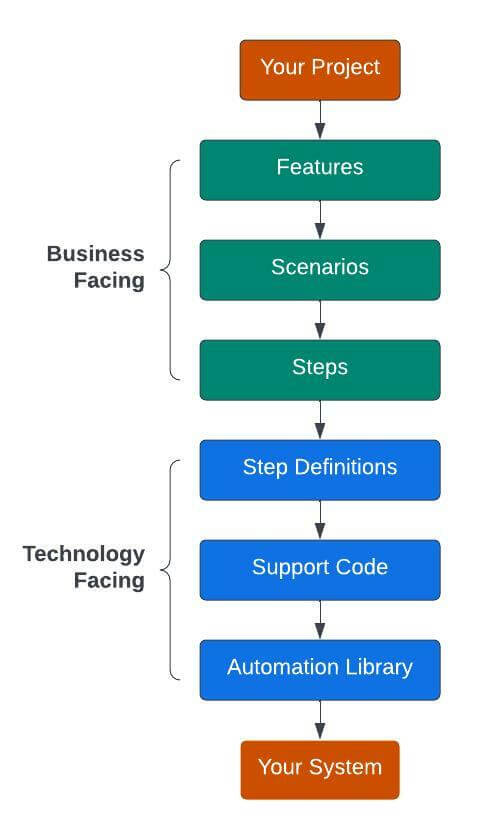
The BDD method is less challenging and easier to understand. The primary benefit of behaviour-driven development is that it is a by-product of test-driven development, which allows automated testing using various test data with minimal code involvement. Cucumber testing is a technique for software testing that looks at an application's behaviours. Utilizing the behaviour-driven development (BDD) approach, applications are evaluated. Even non-technical people can comprehend the tests for cucumber because they are expressed in plain, everyday English. Cucumber testing's main goal is to improve team communication regarding an application's behaviour. Tests can be written in a language that the team can all comprehend. This lessens the need for in-depth talks about the code and helps prevent misunderstandings. Features of Cucumber TestingPlain Text Language: Cucumber employs plain text language, which makes it simple for team members who aren't technically savvy to comprehend and create test scenarios. Gherkin Syntax: Cucumber makes use of the Gherkin syntax, a straightforward language that specifies the test cases in a structured manner. It is created so that everyone on the team, including non-technical users, can read and write it. Automation: Programming languages like Java, Ruby, and Python can be used to automate Cucumber tests, making it simpler to perform tests repeatedly and effectively. Reusability: Cucumber tests can be applied to numerous projects, making it simpler to update and manage test suites over time. Reports: The information about the test findings is provided in reports that are produced by cucumber. Information about how many tests were completed, failed, or skipped is included in the reports. Along with the length of each test and any mistakes or exceptions that happened, the reports also include information about these things. Tags: Cucumber supports tags, allowing programmers to categorize situations and launch particular sets of tests. Smoke tests, regression tests, and any other group of tests that must be performed independently can all be run using tags. What is Selenium Testing?Selenium is one of the most popular open-source test automation frameworks. It enables test automation of websites or web applications across various operating platforms & browsers. Additionally, it supports a variety of programming languages, including Python, C#, Java, JavaScript, and more, enabling testers to automate their website testing in whichever programming language they are most familiar with. 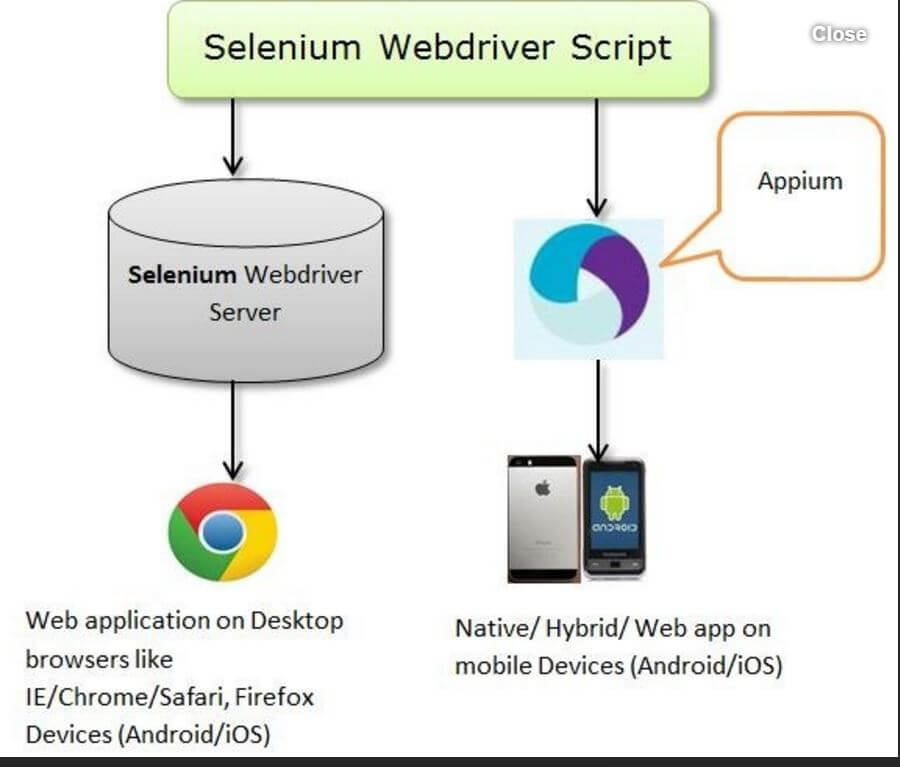
By automating repetitive test cases, testers using the Selenium framework are able to produce test cycles more quickly. It can assist with a reliable, bug-free release deployment pipeline when combined with CI/CD pipeline. Features of Selenium
Difference between Cucumber and selenium Testing
This is all about the comparison between Cucumber and selenium testing. Hope you understood this topic.
Next TopicDifference between
|
 For Videos Join Our Youtube Channel: Join Now
For Videos Join Our Youtube Channel: Join Now
Feedback
- Send your Feedback to [email protected]
Help Others, Please Share










