Difference between Hard Copy and Soft CopyThe use of notes or documents is not a new thing, it is being followed for many decades. However, the method of writing has evolved rapidly from writing on rocks or leaves to paper and electronic files. Regardless of the method used, the importance of writing and record-keeping is still the same and is widely used around the world. 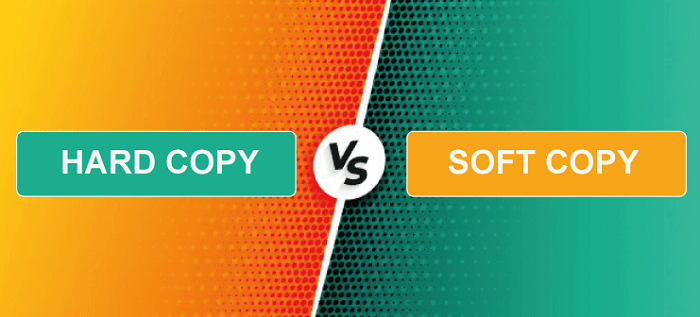
In the modern era, the use of documents can be seen in almost every industry or field, be it education, business, banking or government services. Nowadays, two methods are most commonly used. One is to write or print on paper and the other is to store notes and documents within digital files like PDFs. Terms like hard copy and soft copy are widely used to refer to these two methods only. Let us first understand both and then differentiate them considering the key points: What is meant by Hard Copy?A hard copy is a physical, printed version of a document or image that is tangible and can be held in one's hands. Hard copies are also known as paper copies or printouts. Unlike soft copies, which are electronic files that can be viewed or edited using a computer or other digital device, hard copies require a physical printer to generate their physical (hard) copy via digital computers. The use of hard copies has been a traditional method of sharing information for many years, especially in business, academic, and legal environments. Documents that require signatures or official stamps, such as contracts, deeds, certificates, or diplomas, typically need to be in hard copy format. Other examples of hard copies include books, newspapers, magazines, photographs, and posters. One of the primary importance of hard copies is that they can be accessed without the need for electronic devices or an internet connection. They are also more durable than soft copies, which can be damaged or lost due to computer crashes or other technical issues. Hard copies can be stored in filing cabinets or folders, making them easily accessible and organized. Hard copies mainly offer a sense of permanence and authenticity. Physical documents with original signatures or official stamps are often considered more valid and trustworthy than electronic copies. This is especially important in legal or academic contexts, where authenticity and originality are critical factors. However, there are also some disadvantages to using hard copies. Producing paper in large quantities can be costly and harmful to the environment. Printing costs, ink cartridges, and paper use can all add up in cost quickly, and disposing of paper waste can be time-consuming and harmful to the environment. Additionally, storing and organizing physical documents can be challenging and require significant physical space. Advantages of Hard Copy
Disadvantages of Hard Copy
What is meant by Soft Copy?The term "soft copy" is often used in contrast to "hard copy", and it refers to an electronic version of a document, image, or any other digital file that can be viewed or edited using a computer or other digital device. Soft copies are also known as digital, electronic, or digital files. Soft copies have become increasingly popular as technology has advanced, making creating, sharing, and storing digital files easier. Soft copies can take many different forms, including text documents, spreadsheets, images, videos, and audio recordings. These files can be created using software programs like Microsoft Word, Excel, PowerPoint, Adobe Photoshop, or other specialized software tools. Soft copies are also more environmentally friendly than hard copies, eliminating the need for paper and ink. This can lead to significant cost savings over time and reduce the waste generated by printing and disposing of physical documents. However, there are also some drawbacks to using soft copies. One of the main concerns is the potential for digital files to be lost or corrupted. Electronic devices can crash, and files can be accidentally deleted or damaged, losing important information. However, this can be mitigated by backing up files regularly to an external hard drive or cloud storage service. Another concern is the potential for hacking or otherwise compromised digital files. Cybersecurity threats are a growing concern, and it is important to take steps to protect sensitive information stored in digital files. This can include using strong passwords, encrypting files, and using antivirus software to protect against malware and other threats. Advantages of Soft Copy
Disadvantages of Soft Copy
Hard Copy vs. Soft CopyThe following table highlights the major differences between hard copy and soft copy:
ConclusionIn conclusion, hard and soft copies have their advantages and disadvantages, and the choice of which one to use depends on the specific situation and purpose. For long-term storage or when physical signatures are needed, hard copies are preferable, whereas, for quick sharing and accessibility, soft copies are more appropriate.
Next Topicdifference-between
|
 For Videos Join Our Youtube Channel: Join Now
For Videos Join Our Youtube Channel: Join Now
Feedback
- Send your Feedback to [email protected]
Help Others, Please Share










