Linux Directories mkdir -v'mkdir -v' command will print a message with every new file created. 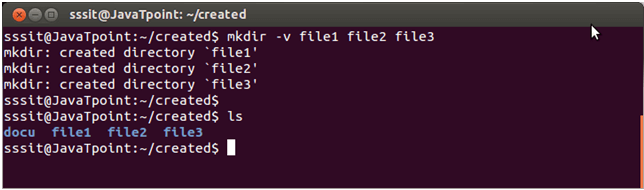
In above example, I have created 'file1 file2 file3' and you can see the message for every individual file. If files already exist then it will give an error message as shown below. 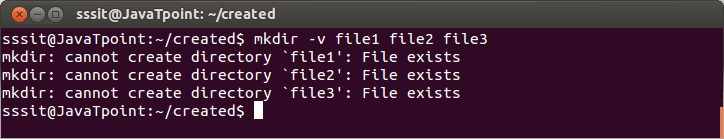
mkdir -pv/ mkdir -vpBoth the commands 'mkdir -pv' and 'mkdir -vp' are same. By combining -p you can create a long list files together like "office/client/raj/date/day"with a printed message for each file. 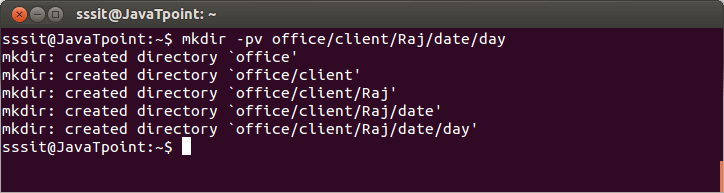
Now have a look at below example. Here, I already created file'office/client' and then want to print rest of the three files. By combining, -p, it will not print an error message and will create the further files. 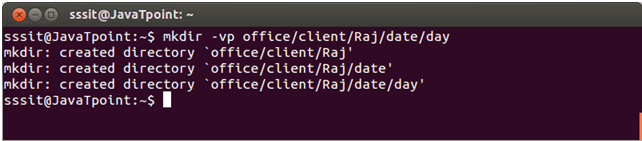
Next TopicFull Form
|
 For Videos Join Our Youtube Channel: Join Now
For Videos Join Our Youtube Channel: Join Now
Feedback
- Send your Feedback to [email protected]
Help Others, Please Share










