Yahoo Image SearchOne of the top image search engines is Yahoo Image Search, which contains fantastic images for every area. We can see a range of images when we type our topic into the search field. We have to change the license, see the top right corner, add free share and use commercially' or select 'free to modify, share and use commercially' if we plan to modify images in any manner. We can get various professional lifestyle photographs, white backdrop images, graphics, and more to utilize in our store. Today, Yahoo's image search has a new appearance that delivers image results in a more ordered and cleaner manner. When we conduct a search, the results page displays all matching images in a grid, with each image sized nearly evenly regardless of its actual dimensions or orientation (horizontal vs. vertical). When we hover over an image, then it expands. 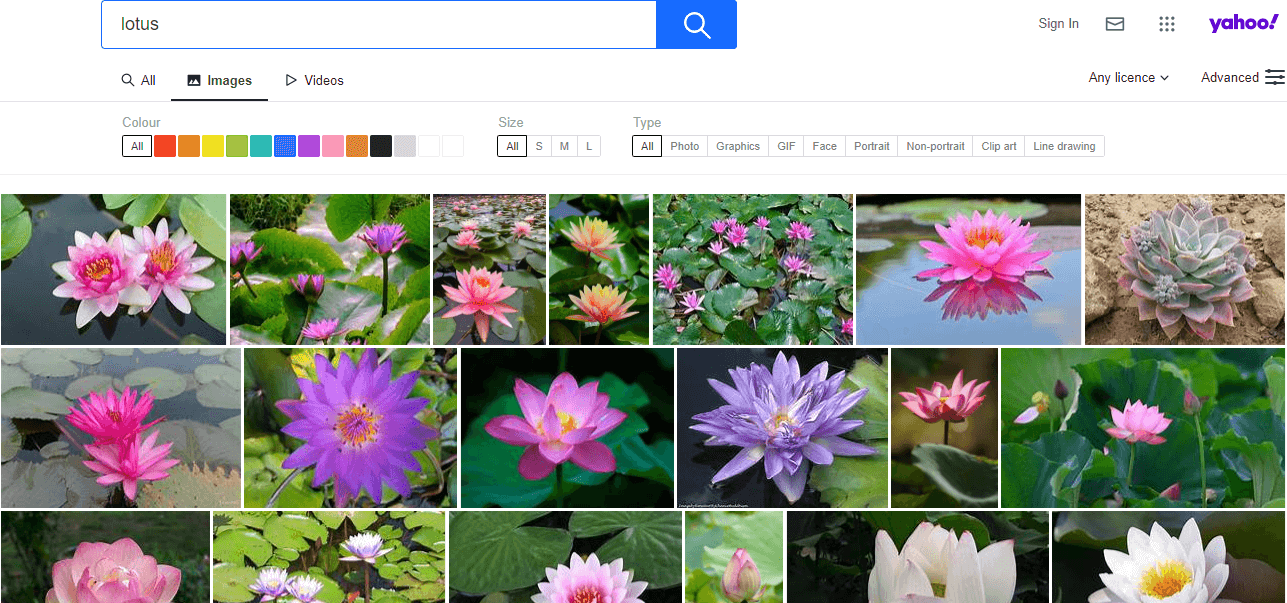
Yahoo has updated its image search engine to incorporate a combination of web results and photographs from its image-sharing site Flickr, including our own photo. This service works in a manner so that the users who signed in can see desktop search results that offer a mixture of Flickr's top public photos, images from people we follow on Flickr, and a selection of our own images. If we have images related to our search, then Yahoo will only extract them from our personal pictures. And when other people type in a similar query, the company won't suddenly expose our private photos. Photos will still respect our established privacy settings. The Yahoo image search experience is comparable to Flickr's revamped user interface, which was rolled out in May across its online and mobile platforms and delivered search results from the same three types on Flickr.com (public, people we follow, and personal photos). According to Yahoo, searchers will be able to utilize advanced filters such as color and size alongside their query and filter by usage by selecting the relevant things from the "License" drop-down. An additional feature is the "more images" button which shows next to every class of Flickr image results and links directly to Flickr.com for additional photos. This must increase traffic to Flickr, which is helpful in a world where the website is competing with Apple's iCloud/Photostream and Google Photos, both of which have the advantage of being built-in or strongly connected with consumers most frequently used cameras; their cellphones. The new Yahoo image search feature is now available for desktop users in the United States only. The changes come after Flickr released an updated iOS app that now supports 3D touch and takes advantage of the iOS 9 feature. Yahoo Image Search Tips and Tricks to Search Custom Size Picture on YahooWhen a person wants to find a picture, Google Images is frequently the first search engine that comes to mind. Many of us undoubtedly do it without even realizing it. It's like our fingers have a brain of their own, and automatically, Google images get types into words. Like Google Image Search, Yahoo Image Search also exists. It can also provide custom-sized photographs and assist us in finding images with more of a specific color. We may require images of a specific size or type, and if we simply scroll through the list of general results, we will be at it forever. The Yahoo image search feature, which we find in Yahoo Images, will make our search results much more beneficial. Yahoo Image Search Tips: How to Search for Custom Size Images on Yahoo?When we compare Google and Yahoo Photographs, we will notice that Yahoo has more to offer than Google. When we type, let's say "Pitbull Dog" on Yahoo, we get more than just photographs; we also get extra search choices without clicking somewhere else. But if we don't immediately see the advanced option, then it is located on the right corner. On the other hand, Google Images requires us to scroll around a bit longer to get more precise results. It is not like there's a lot of clicking to do, but the less we have to do, the better right? Feature of Yahoo Image Search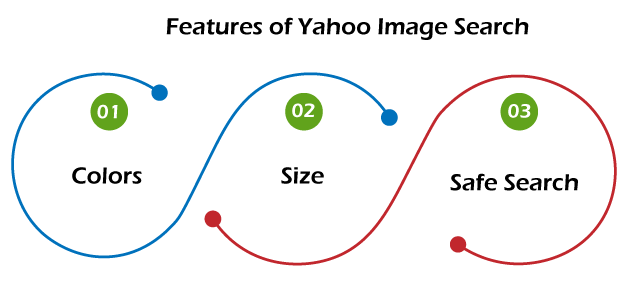
The following are some important features of Yahoo Image Search: 1. ColorsAfter we have gotten our Yahoo Images results, and then we may select our color, type, and size. In color, we can select the color based on our needs. For example, we can choose from Red, Orange, Yellow, Green, Purple, Pink, Black, Grey, white, or Black and White. 2. SizeIn terms of size, well, that's pretty understandable, and in terms of size, we have a few possibilities. We can select between Photo Graphics, Face, Non-Portrait, Line Drawing, Clipart, and Animated GIFs. If we cannot see the complete name of the type, we need to hover the mouse cursor over it to make it appear. Suppose we want to find the pictures that must have a specific size. Yahoo Images contains various helpful filters that we believe we you will enjoy because they are so basic. As a result, the only pictures we will see in the search results are those that have the dimensions we stated. 3. Safe SearchSafe search is another helpful feature we will discover in Yahoo Images. We can use this feature to filter out unsuitable and adult-oriented results from Yahoo search results. There are lots of things that children should not view, and Yahoo Image Search will help them avoid seeing those images. This is a fantastic tool to enable our kids but bear in mind that while Safe Search will capture a lot of the unsuitable stuff, it will not catch everything. Therefore, it is still a good idea to keep track of cases. If we want to use an image on our blog, we need a license feature. By clicking on the drop-down menu, we can search for images based on whether they are Public Domain, free to use and share, free to share and use commercially, free to modify, share and use, free to modify share and use commercially. After we've decided on the type of image we want, we can feel assured that the one that appears in the search results will be in the same category. Be sure to read those words which appear on top of each image portion. Yahoo images will not only display us the most popular web searches, but it will also show us the most popular Flickr images. Flickr is owned by Yahoo and specializes in photographs, displaying images from the site is a must.
Next TopicHow to Unblock Number
|
 For Videos Join Our Youtube Channel: Join Now
For Videos Join Our Youtube Channel: Join Now
Feedback
- Send your Feedback to [email protected]
Help Others, Please Share









