HTML ItalicsHTML is the foundation for organizing content on web pages in web development. Its core functionality is the formatting of text to improve readability and emphasize points. One of the mainstays of HTML text styling is the use of italics. Let's examine HTML italics in more detail, including their importance, usage, and best practices. What are Italics in HTML?A textual styling tool called italics draws attention to or accentuates particular words or phrases inside a text block. Italicized text is distinguished from the surrounding normal text by being displayed in an oblique or diagonal font style. This formatting is frequently used to indicate titles, highlight keywords, underline foreign words and draw attention to specific content sections. Implementing Italics in HTMLThe em and i tags in HTML make it easy to add italics to text. Although both tags can be used to display text in italics, their usage varies due to their distinct semantic meanings. <em> TagThe em tag indicates emphasized text. The primary objective is highlighting particular phrases or words in a sentence to convey emphasis or significance. Text included in em tags is usually rendered in italics by default in browsers. Code: Output: 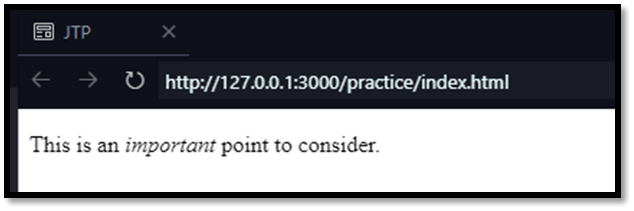
<i> TagText can be italicized with the i tag without indicating a particular level of emphasis. It is frequently used stylistically to indicate foreign words, book names or sentences in other languages. Code: Output: 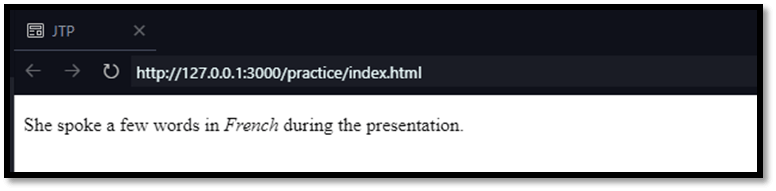
Best Practices for Using Italics in HTMLThere are some best practices for how to use italics in HTML. With the help of this, we can write code that is more precise and optimal. Some of them are mentioned below. 1. Semantic Meaning Based on the context, select either the em or the i tag. For text that is stressed or emphasized, use em for stylistic purposes use i without implying emphasis. 2. Accessibility Never use italics only to communicate important information. Visually impaired people using screen readers may find them difficult to understand. Alternative techniques might be used instead, such as underlining or bolding text combined with italics for emphasis. 3. Consistency To create a unified user experience, use italics consistently throughout your website. Clearly define when and how to use italics in your content by creating a style guide. 4. CSS Styling To further customize and style italicized text, use Cascading Style Sheets. With CSS, you can easily change the font's style, size, colour and other characteristics to fit your design specifications. Advantages of Using Italics in HTML1. Emphasis and Clarity It is easier for readers to recognize key information within a text block when certain words or phrases are highlighted with italics. This can help with understanding and clarity. 2. Accessibility Support Italics, if employed carefully, can help organize content for easier access. When combined with other formatting techniques, italics can improve the accessibility and understanding of content, even though they might not be directly accessible for visually impaired users. 3. HTML Semantics Italics provide a method to emphasize specific text elements, aiding readers in identifying essential information within a text block and improving understanding. Disadvantages of Using Italics in HTML1. Overuse and Misinterpretation Overuse of italics may dilute the intended emphasis and give the page a cluttered appearance. If italics are used too much, readers might misunderstand the intended emphasis or find it distracting. 2. Limited Accessibility Visually impaired users relying on screen readers may struggle to perceive italicized text. Screen readers might not distinguish between italicized and regular text, potentially affecting the understanding and accessibility of the content. 3. Interference with Design Using italics might sometimes clash with a webpage's overall design or readability. Overuse or inconsistent application of italics can disrupt the visual flow and readability of the content. 4. Dependency on Visual Cues When emphasis is applied only in italics, it is assumed that readers will understand the visual cues similarly. If you use italics a lot, not everyone will understand what you are trying to say, especially if people have no idea what italics are supposed to mean. ConclusionItalics are a useful feature in HTML that may be used to emphasize, highlight, or style text in online content. Web developers may successfully utilize italics to improve readability and convey meaning, enhancing user experience and making it more accessible and engaging. This can be achieved by knowing the subtle differences between em and i tags and following best practices.
Next TopicHTML li
|
 For Videos Join Our Youtube Channel: Join Now
For Videos Join Our Youtube Channel: Join Now
Feedback
- Send your Feedback to [email protected]
Help Others, Please Share









