Fstream in C++IntroductionThe fstream library for C++ offers a flexible and powerful approach to working with files via streams. The C++ Standard Library includes this library, which provides a simplified method for reading and writing data to and from files. File handling is made simpler with fstream, which gives developers an identical user interface and combines the concepts of C++ streams with file operations. The name "fstream" itself highlights its dual nature: "f" stands for "file," showing its primary focus on file-related operations, while "stream" shows its connection with the more general stream-based I/O idea in C++. With fstream, you can quickly and easily include file manipulation into your code using the well-known stream syntax. No matter what operating system or platform you are building on, the fstream library offers a standardized method for interacting with files. Make sure that file I/O activities inside your C++ programs are robust and reliable by utilizing features like file modes (for specifying read, write, or append actions) and error-handling techniques. Purpose of Using the Fstream Library in C++The fstream library is used in C++ to offer a thorough and efficient way to work with files, enabling your programs to interact with external data sources successfully. The following justifies using fstream:
Fstream LibraryThe C++ fstream library includes classes and methods for handling file input and output. It is a part of the C++ Standard Library and offers a robust and useful mechanism to work with files. The main concepts and components of the fstream library are described here in brief: Classes:The fstream library has three major classes for file I/O, each with a focus on a particular function:
File Modes:Using constants from the ios namespace, you may define several modes when opening files with fstream classes. For instance:
Open Files:The ifstream and ofstream classes in the fstream package make it simple to open files for reading and writing. Making an instance of either an ifstream for reading or an ofstream for writing, then using the. open() function to link the stream with a particular file is how you open a file. By doing this, a link is created between the program and the external file that enables data flow. Example code : Verify File Status:Once the file opening has been finished, check to see if it was successful. You can be certain that the file streams you're utilizing are real if you do this. Reading and writing data:The fstream library uses the ifstream and ofstream classes to offer mechanisms for writing and reading data to and from files. These classes provide seamless integration of file operations with the well-known stream-based I/O syntax, enabling quick and easy file management. Let's see how to read and write data using ifstream and ofstream:
Error Handling:It's critical to manage any issues that may arise while working with files. Using techniques like.fail() and. eof(). You may examine the state of the file stream to find errors or end-of-file circumstances. Closing Files:After you've completed reading or writing to a file, use the.close() function to close it. Example: Example that includes all the fstream library:Output: 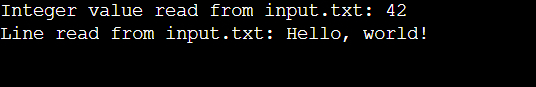
Explanation: This code performs file input and output operations in C++ using the fstream library. The words "Hello, world!" and the number 42 are then entered after opening the "output.txt" output file. The output file is then closed. Then, it tries to read data from the "input.txt" input file. A text line and an integer value are read once the input file is successfully opened. The code then shows the read number and text, displaying the information taken from "input.txt". Error warnings are shown, and the program terminates with an error code if there are any problems opening or reading files. Generally speaking, the code illustrates fundamental file-handling ideas, such as writing data to and retrieving data from files, as well as managing file operation errors. ConclusionIn conclusion, the C++ fstream library provides a flexible and efficient way to communicate with files via streams. It offers smooth processes for reading and writing data in its ifstream and ofstream classes, respectively. The fstream library makes interacting with files easier, more effective, and consistent by combining file operations with the power of C++ streams. The fstream library improves C++ program capabilities, resulting in better organized and reliable file management whether you're reading and processing data from external sources or writing program-generated output to files. Fstream continues to be a pillar for efficient file I/O operations in C++ programming because of its user-friendly syntax and extensive capabilities.
Next TopicHow to Create a Singleton Class in C++
|
 For Videos Join Our Youtube Channel: Join Now
For Videos Join Our Youtube Channel: Join Now
Feedback
- Send your Feedback to [email protected]
Help Others, Please Share










