Linux Configuration DirectoryThe configuration directory contains configured files which configures the parameters and initial settings for some computer programs. Configuration directory have following sub-diectories:
/bootThe '/boot' directory contains boot loader files which are essential to boot the system. In other words, they only contain files which are needed for a basic Linux system to get up and going. You may find '/boot/grub' directory which contains '/boot/grub/grub.cfg' (older system may have /boot/grub/grub.conf) which defines boot menu that is displayed before the kernel starts. Example: 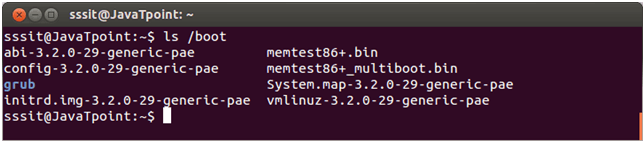
Look at the above snapshot, command "ls /boot" displays the list of '/boot' directory. /etcAll the machine related configurtion files are kept in '/etc'. Almost everything related to the configuration of your system is placed here. It also contain startup and shutdown shell script which is used to start and stop a program. All the files are static and text based and no binary files can be placed in this directory. The meaning of 'etc' is very controversial. Earlier it was referred to as 'Etcetera' because it could contain all the files that did not belong from anywhere else. But recently its most likely meaning is 'Editable Text Configuration' or 'Extended Tool chest'. Configuration files will have an extension of .conf. Example: 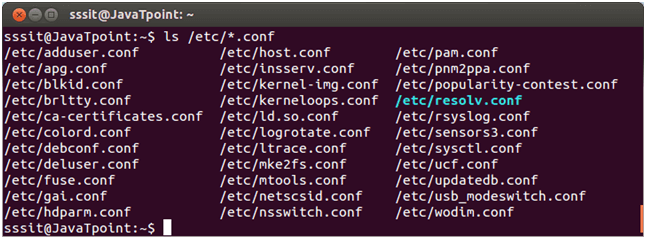
ls /etc Look at the above snapshot, command "ls /etc" displays the list of '/etc' directory. Some common directories of /etc are:
Next TopicLinux Data Directory
|
 For Videos Join Our Youtube Channel: Join Now
For Videos Join Our Youtube Channel: Join Now
Feedback
- Send your Feedback to [email protected]
Help Others, Please Share










