Infinite Loop in CWhat is infinite loop?An infinite loop is a looping construct that does not terminate the loop and executes the loop forever. It is also called an indefinite loop or an endless loop. It either produces a continuous output or no output. When to use an infinite loopAn infinite loop is useful for those applications that accept the user input and generate the output continuously until the user exits from the application manually. In the following situations, this type of loop can be used:
We can create an infinite loop through various loop structures. The following are the loop structures through which we will define the infinite loop:
For loopLet's see the infinite 'for' loop. The following is the definition for the infinite for loop: As we know that all the parts of the 'for' loop are optional, and in the above for loop, we have not mentioned any condition; so, this loop will execute infinite times. Let's understand through an example. In the above code, we run the 'for' loop infinite times, so "Hello javatpoint" will be displayed infinitely. Output 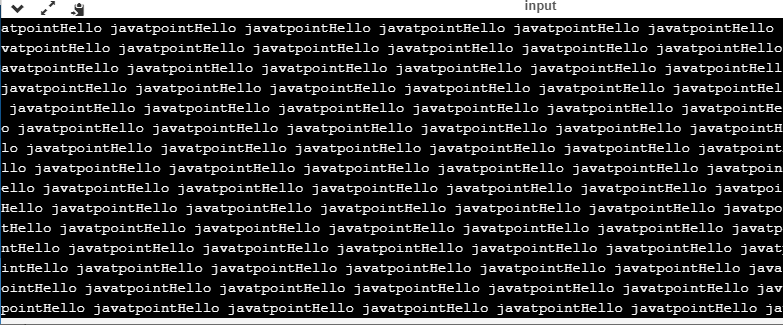
while loopNow, we will see how to create an infinite loop using a while loop. The following is the definition for the infinite while loop: In the above while loop, we put '1' inside the loop condition. As we know that any non-zero integer represents the true condition while '0' represents the false condition. Let's look at a simple example. In the above code, we have defined a while loop, which runs infinite times as it does not contain any condition. The value of 'i' will be updated an infinite number of times. Output 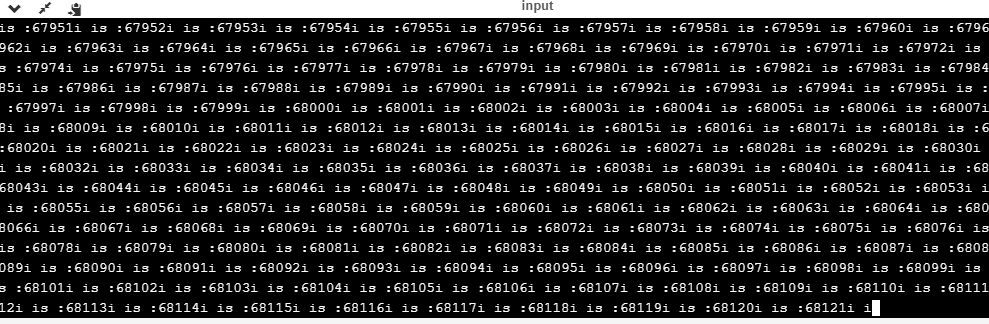
do..while loop The do..while loop can also be used to create the infinite loop. The following is the syntax to create the infinite do..while loop. The above do..while loop represents the infinite condition as we provide the '1' value inside the loop condition. As we already know that non-zero integer represents the true condition, so this loop will run infinite times. goto statement We can also use the goto statement to define the infinite loop. In the above code, the goto statement transfers the control to the infinite loop. Macros We can also create the infinite loop with the help of a macro constant. Let's understand through an example. In the above code, we have defined a macro named as 'infinite', and its value is 'for(;;)'. Whenever the word 'infinite' comes in a program then it will be replaced with a 'for(;;)'. Output 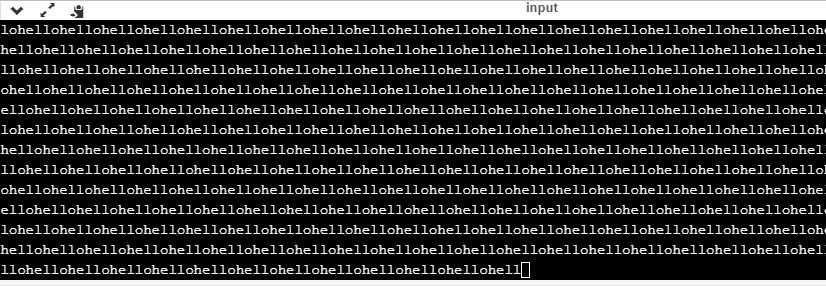
Till now, we have seen various ways to define an infinite loop. However, we need some approach to come out of the infinite loop. In order to come out of the infinite loop, we can use the break statement. Let's understand through an example. In the above code, we have defined the while loop, which will execute an infinite number of times until we press the key 'n'. We have added the 'if' statement inside the while loop. The 'if' statement contains the break keyword, and the break keyword brings control out of the loop. Unintentional infinite loops Sometimes the situation arises where unintentional infinite loops occur due to the bug in the code. If we are the beginners, then it becomes very difficult to trace them. Below are some measures to trace an unintentional infinite loop:
In the above code, we put the semicolon after the condition of the while loop which leads to the infinite loop. Due to this semicolon, the internal body of the while loop will not execute.
In the above code, we use the assignment operator (ch='y') which leads to the execution of loop infinite number of times.
The above code will execute the 'for loop' infinite number of times. As we put the condition (i>=1), which will always be true for every condition, it means that "hello" will be printed infinitely.
In the above code, the while loop will be executed an infinite number of times as we use the break keyword in an inner loop. This break keyword will bring the control out of the inner loop, not from the outer loop.
In the above code, the loop will run infinite times as the computer represents a floating-point value as a real value. The computer will represent the value of 4.0 as 3.999999 or 4.000001, so the condition (x !=4.0) will never be false. The solution to this problem is to write the condition as (k<=4.0). Infinite loops can cause problems if it is not properly controlled or designed, leading to excessive CPU resource consumption and unresponsiveness in programs or systems. Implementing mechanisms to break out of infinite loops is crucial when necessary. It is advisable to include exit conditions within the loop to prevent unintentional infinite loops. These conditions can be based on user input, specific events or flags, or time limits. The loop will terminate by incorporating appropriate exit conditions after fulfilling its purpose or meeting specific criteria. Techniques for Preventing Infinite Loops:Although infinite loops can occasionally be intended, they are frequently unintended and can cause program freezes or crashes. Programmers can use the following strategies to avoid inadvertent infinite loops: Add a termination condition: Make sure the loop has a condition that can ultimately evaluate to false, allowing it to end. Employ a counter: Establish a cap on the number of iterations and implement a counter that increases with each loop iteration. Thus, even if the required condition is not satisfied, the loop will ultimately come to an end. Introduce a timeout system: If the time limit is reached, the loop will be stopped. Use a timer or system functions to measure the amount of time that has passed. Use external or user-provided triggers: Design the loop to end in response to certain user input or outside events. In certain cases, infinite loops may be intentionally employed in specialized algorithms or system-level operations. For instance, real-time systems or embedded systems utilize infinite loops to monitor inputs or execute specific tasks continuously. However, care must be taken to manage such loops properly, avoiding any adverse effects on system performance or responsiveness. Modern programming languages and development frameworks often offer built-in mechanisms to handle infinite loops more efficiently. For example, Graphical user interface (GUI) frameworks provide event-driven architectures where programs wait for user input or system events, eliminating the need for explicit infinite loops. It is essential to exercise caution and discretion when using infinite loops. They should only be employed when there is a clear and valid reason for an indefinite running loop, and adequate safeguards must be implemented to prevent any negative impact on the program or system. Conclusion:In conclusion, an infinite loop in C constitutes a looping construct that never ends and keeps running forever. Different loop structures, such as the for loop, while loop, do-while loop, goto statement, or C macros, can be used to produce it. Operating systems, servers, and video games all frequently employ infinite loops since they demand constant human input and output until manual termination. On the other hand, the unintentional infinite loops might happen because of code flaws, which are difficult to identify, especially for newcomers. Careful consideration of semicolons, logical criteria, and loop termination requirements is required to prevent inadvertent infinite loops. Infinite loops can result from improper semicolon placement or the use of assignment operators in place of relational operators. False loop conditions that always evaluate to true may likewise result in an infinite loop. Furthermore, since the break keyword only ends the closest loop, caution must be used when using it in nested loops. Furthermore, as they may make the loop termination condition impossible to meet, floating-point mistakes should be considered while working with floating-point numbers.
Next TopicC break statement
|
 For Videos Join Our Youtube Channel: Join Now
For Videos Join Our Youtube Channel: Join Now
Feedback
- Send your Feedback to [email protected]
Help Others, Please Share










