memmove() in CThe memmove() function transfers the memory block from one location to another. The function is declared in the string.h file. SyntaxThe syntax for the memmove function is as follows: Parameters Passed inside the Function
ReturnIt returns a pointer pointing to the destination of the memory block, which according to the syntax, is strng1. Implementation of memmove() function in C ProgrammingLet us implement the memmove() function. In this function, we will move the contents of the orgnl array to the new array. Output: 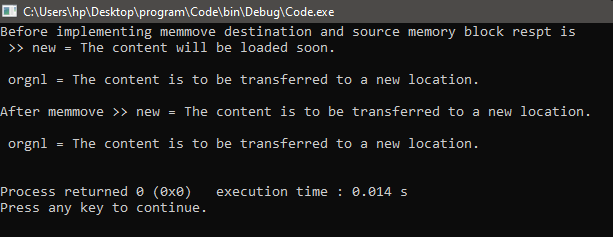
Some Facts related to the memmove() function in C programming:Using examples, let us discuss some important facts related to the memmove() function.
Let us discuss the example: Output: 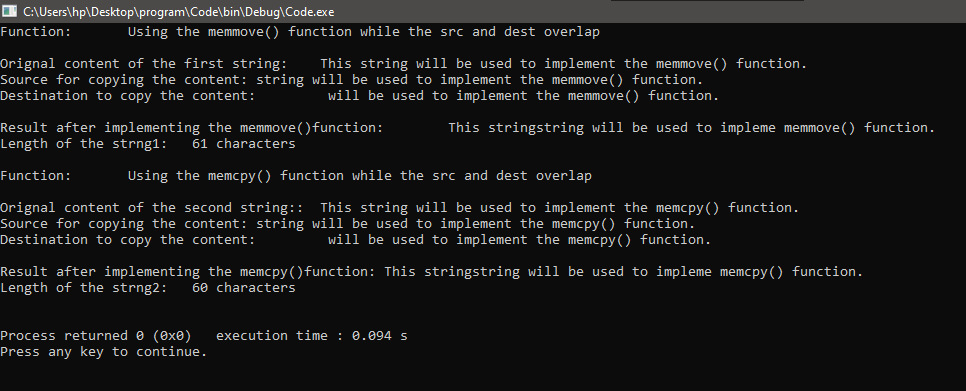
Output: 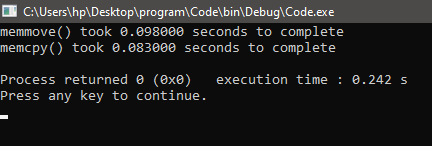
Implementing your memmove() function in C ProgrammingThe standard function is defined in string.h header file is very efficient and accounts for all the possible cases the developer may face while moving the data from one location to another. So, if it is not necessary to define your memmove() function, the user should refrain from doing so. Implementing the memmove() function is just like the memcpy function, but here we must take overlapping into account too. This makes the program more complex than the memcpy() function. This also increases the space complexity of the program as we would require initializing a temporary array. The temporary array will be used to manage the overlapping scenario. All the characters that are to be moved will be first stored in this temporary array then these characters stored in the temporary array will be moved to the destination location. Let us code a driver program to ensure that the function built by us is working properly. Output: 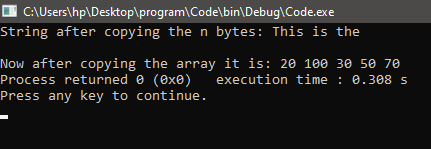
In the above code, we have used the driver code. We have copied a string and array using the my_memove() function defined above. We have used a temporary array to ensure that overlapping is accounted for. Thus the string and array were copied, and our function worked perfectly.
Next TopicMatrix Calculator in C
|
 For Videos Join Our Youtube Channel: Join Now
For Videos Join Our Youtube Channel: Join Now
Feedback
- Send your Feedback to [email protected]
Help Others, Please Share










