Best Calendar App for AndroidManaging and scheduling each task and event is necessary for everyone. In today's busy life activity, remembering each event and schedule plan are difficult. Thus, the need for calendar apps comes in. Calander apps help you to track social events and public holidays and keep track of family birthdays, appointments, work deadlines, etc. 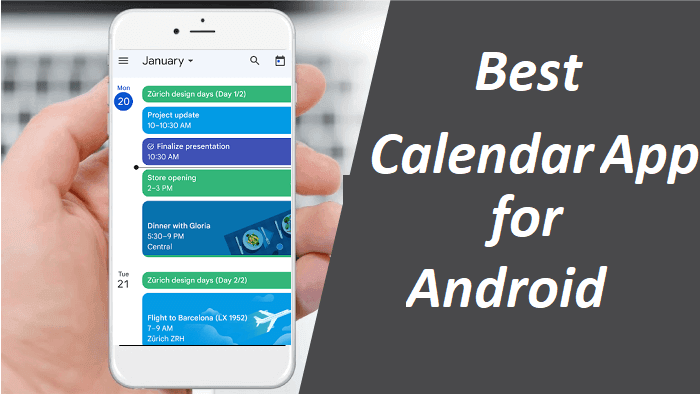
Choosing and using the best calendar app on your device (Android or iPhone) is essential. Now the calendar app is not only used for viewing dates and days; the technology behind the calendar app has slightly changed over the past few years. You might need more than just the pre-installed calendar app to satisfy you with its features. You will find several great calendar apps in Play Store for your Android phone. This article illustrates some best calendar apps for Android and iPhone. 10 Best Calendar Apps for Android Phones
Google Calendar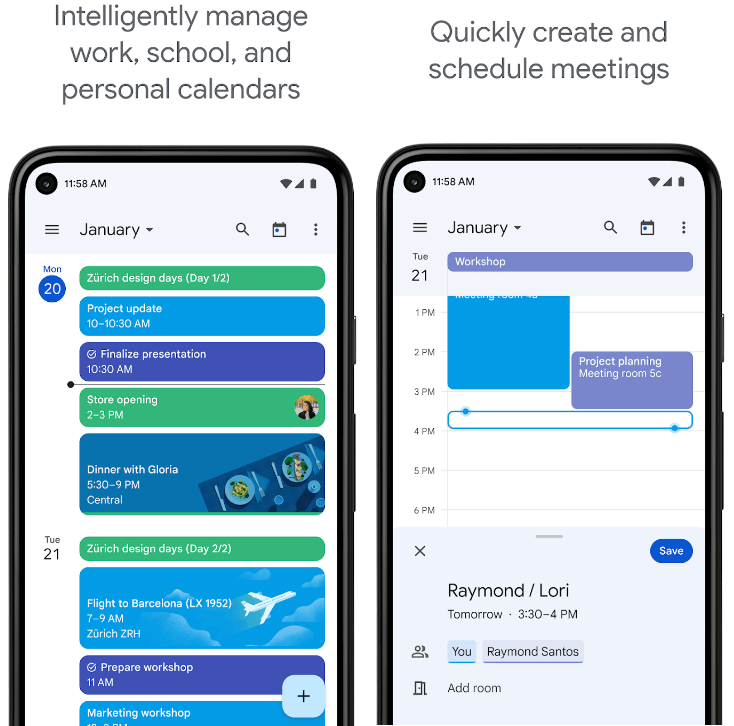
The Google Calendar app has no restrictions if you are comfortable staying with the Google ecosystem. It comes pre-installed on many Android smartphones. This app is integrated with many other Google apps, such as Gmail and Google Workspace, and works smoothly. Because it is linked with other apps, it suggests the contact's names and locations while adding events. It also scans Gmail for emails to find event information (e.g., meetings or flight day and time) and add them automatically to your event calendar. The Google Calendar is easy to use and full-featured calendar app containing the remainder of your event and appointments and displays them in your calendar. You can view the calendar differently by switching to the day, week, and month view. This calendar app allows one to create a task and manage them. Google frequently updates it with new features. Download Google Calendar from Play Store. DigiCal Calendar Agenda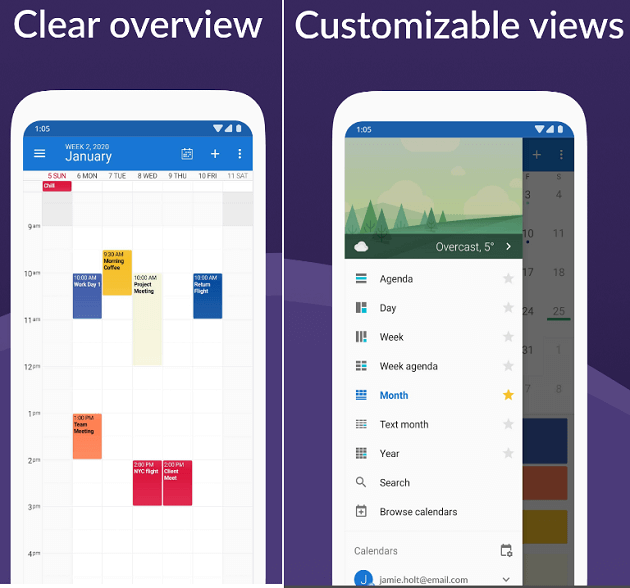
DigiCal Calendar app is easy-to-use, and everything is simple with lots of color style that looks almost like Google's design. The design has Material integration, a clean, dark theme, a minimalist interface, several add-ons, and many other tools you need to create and manage events. Some of its add-ons are sports calendars, TV schedules, and lifestyle calendars. It lets you view your daily or weekly agenda and your weekly or monthly events. Other tools and features include themes, calendar widgets, support for Google Calendar, weather information, Exchange Calendar, and Outlook Calendar. The primary app is free to use, but it is suggested to upgrade to DigiCal+, which contains features like a heat map for spotting free and busy periods, extra widget themes, and no ads. Download DigiCal Calendar from Play Store. Business Calendar 2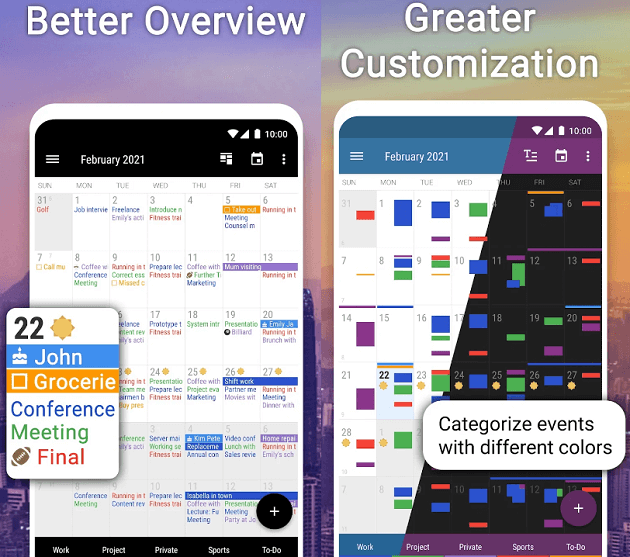
When you look for such calendar apps that manage your personal and workplace, try the Business Calendar 2. The app contains different customization features like dozens of themes, calendar widgets, and different calendar views. There has the option to set custom notifications to remind you when your event is near you. The Business Calendar 2 syncs and support Google Calendar, Exchange Calendar, Outlook Calendar and more. It is designed to manage your schedule to get every colleague together for a meeting. Some additional features you get are weather forecasts, adding files and phones to events, sharing calendars with friends, family, and colleagues, linking contacts for instant access to their information, and much more. Download Business Calendar 2 from Play Store. Any.do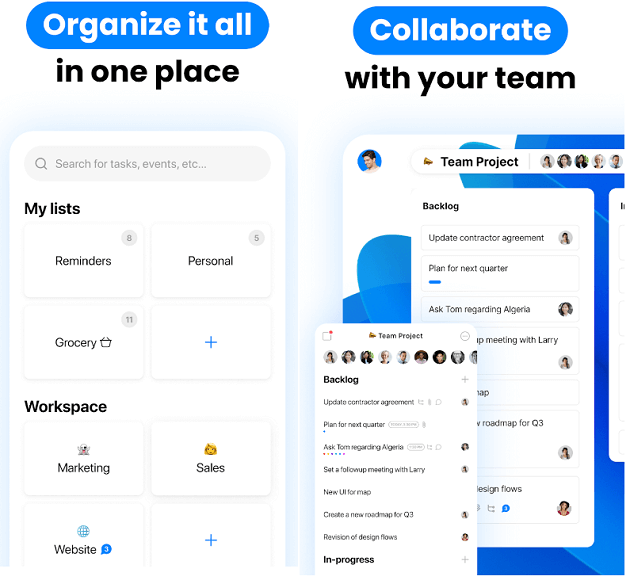
Any.do is the union of the to-do list, planner, and calendar app for managing and organizing your daily tasks. It will give the experience of using three different apps in this single app. The to-do list feature comprises things you need to spend time on. It lets you share your to-do list activity and assign tasks to your colleague, friend, and family member from your to-do list to collaborate and get more done. Also, the calendar reminds your events, appointments, and commitments. It is nicely designed to display and navigate everything you need at a glance. This app syncs with other platforms such as Google Account, Facebook, and Outlook Calendar. Any.do calendar app doesn't stop here; it is integrated with other services like note-taking, checklists, grocery lists, calendar events, and even Google Assistant. You can use it as a multi-purpose app. Download Any.do calendar app from Play Store. Microsoft Outlook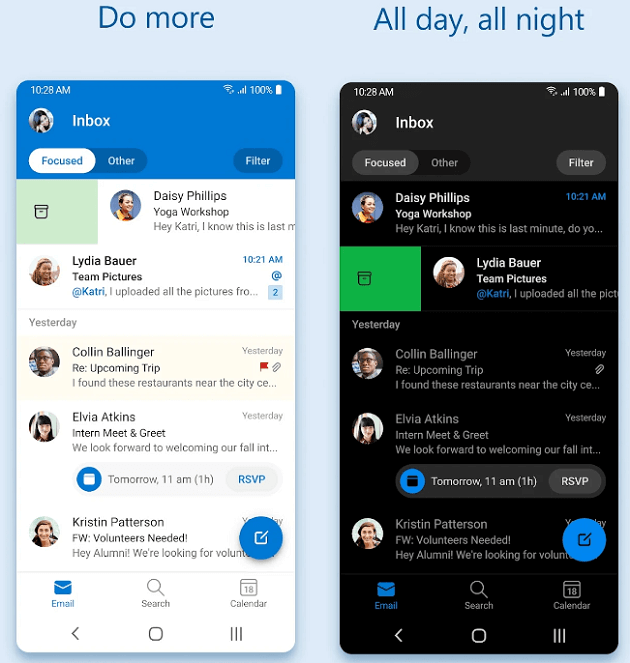
Microsoft Outlook combines calendar and email inbox in a single Android app. Sign in with your Microsoft account to manage Gmail and calendar inside this Microsoft Outlook Calendar app. Once you sign in and open it, you will see your inbox first, and the calendar events are on the next tab. Calendar notifies you when an event is coming. It also supports syncing Microsoft Exchange servers; you can check if your company uses it. The Microsoft Outlook calendar app is clean and easy to use, and it fits well on Android devices. Events can be seen by agenda, day, three-day, and monthly format. The Outlook Calendar app quickly brings different data sources together in it. Download the Microsoft Outlook from Play Store. aCalendar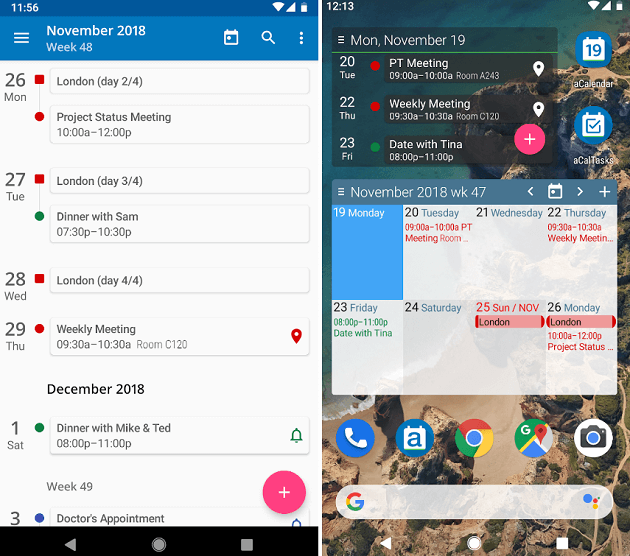
The new aCalendar Android app makes everything easy with new added features. This calendar app provides many features, including Google Calendar management, 48 colors theme per calendar, moon phases, and lots. It lets you view reminders, notifications, and other events in five main views: day, week, month, agenda, and year to find what you are looking for easily. The aCalendar app is available in both free and in-app purchase versions. The free version also offers all the basic necessary features that users need, like different customization themes, powerful widgets, Google Calendar management, birthday notification from contacts, allows printings, etc. However, you will see ads on it. In-app purchases, you will get additional features like public holidays, more colors to customize themes, task management, no ads, etc. Download the aCalendar from Play Store. Simple Calendar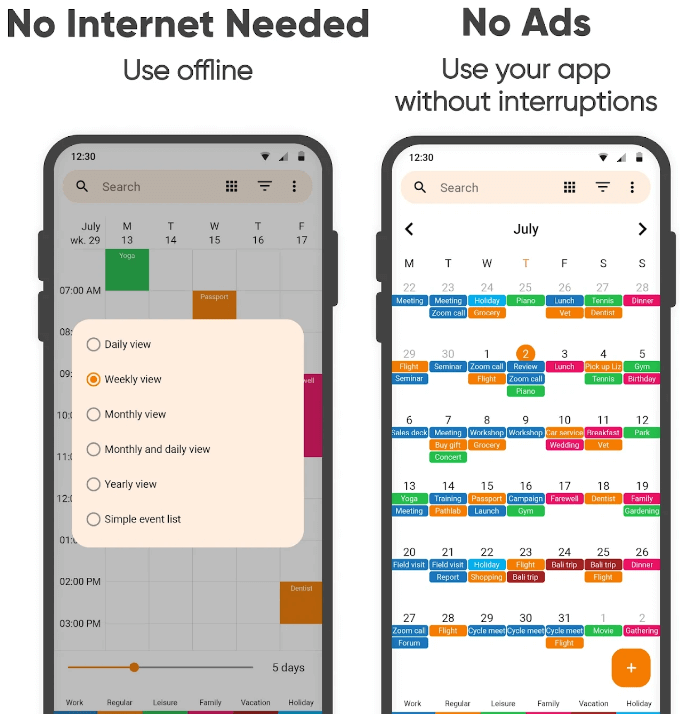
Simple Calendar is an easy-to-use tool to manage your time and event via Android. It is a straightforward calendar app that keeps everything simple but facilitates you to customize it with different customization options. It lets you create and manage your agenda, plan meetings, and set reminders. Simple Calendar is an open-source app, so you don't have to worry about ads or popups. If you have any interesting and exciting events, share them with your friends or on social media. The key features that it includes are a calendar planner, calendar widget, schedule planner, offline calendar, etc. For some advanced options, choose the Simple Calendar Pro app. Download Simple Calendar form the Play Store. One Calendar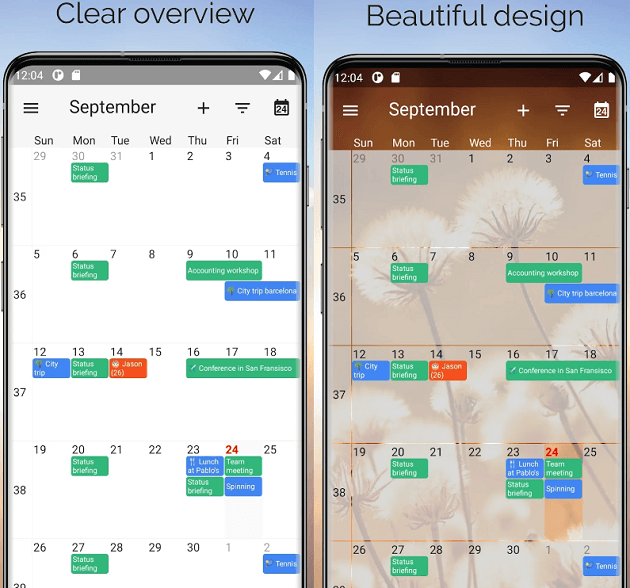
One Calendar is an excellent way to view your calendar's events and schedule in one place. Suppose you use multiple calendar apps for your different needs; the One Calendar syncs with all of them and brings your entire events and schedules together to go through quickly. It lets you view scheduled events and other plans as calendar-by-calendar or complete. All the events and plans are clear to view. However, you can't switch to another calendar to create an event. Create an event and plan in One Calendar, and choose the calendar app where you want to save it. It also syncs with other apps and services such as Google Calendar, Microsoft Outlook, iCloud, and WebCal. There is a feature to create and customize your calendar with themes to identify it as your calendar in One Calendar. Compared to other calendar apps in this list, it is a bit light on features, and it might not be a good option if you are not already using multiple calendars. Download the One Calendar app from Play Store. TimeTree: Shared Calendar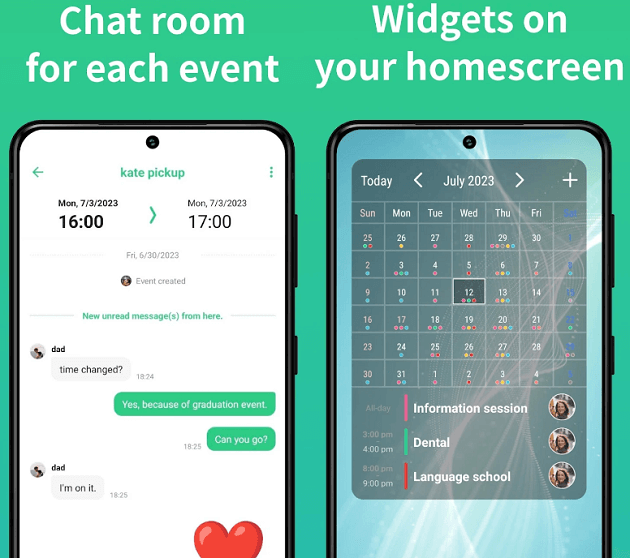
TimeTree is a sharable calendar app for Android that lets you share your events and schedule plans with others. You can share your event with your family members, collogues, friends, and whom you want to add. When you share your event with others, it becomes a chat room so that you and others can discuss it in a separate space. In this app, you can create a custom calendar per a person's interest and relevant to them, like an event for a family activity, sports groups, class schedules, tour plan with members, etc. TimeTree calendar app stores several calendar events that can be shared with people of your choice. But your calendar events automatically become a message center where people can upload photos, chats, and memos. The key features of the TimeTree app are a shared calendar, notifications & reminders, chats with events, allows to sync with PCs & other widgets, schedule management within the couple, and lots more. Download the TimeTree calendar app from Play Store. Calendar Widget by Home Agenda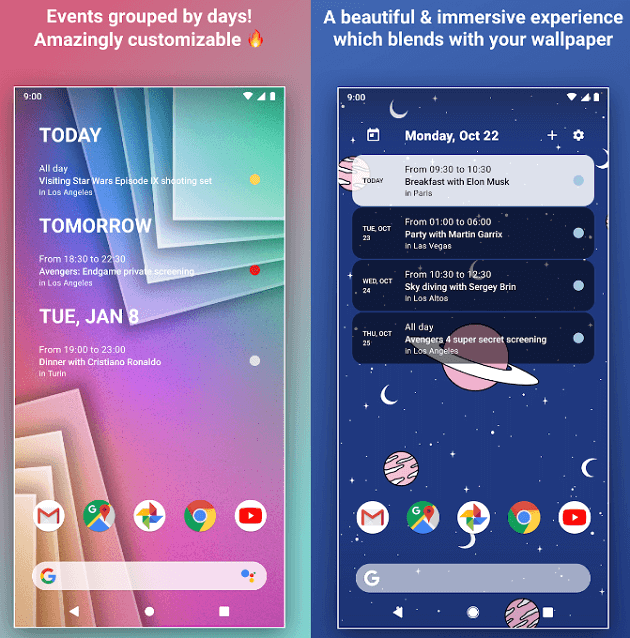
Widgets are helpful when you need to access information without launching the app. The Calendar Widget by Home Agenda app does the same, which lets you view events and other calendar information on the phone's home screen. You can customize the Calendar Widget with the theme of your choice that matches your Android phone's home screen. Some of its key features include show events grouped per day, weather temperature in the widget toolbar, keeping older and past events up to 7 days, choosing to show events between today or tomorrow or everything, and much more. The Calendar Widget by Home Agenda is nicely designed with a straightforward UI and customizable calendar widgets. It is also integrated with Google Calendar to access everything except reminders. Download the Calendar Widget by Home Agenda from Play Store. Calendar Notify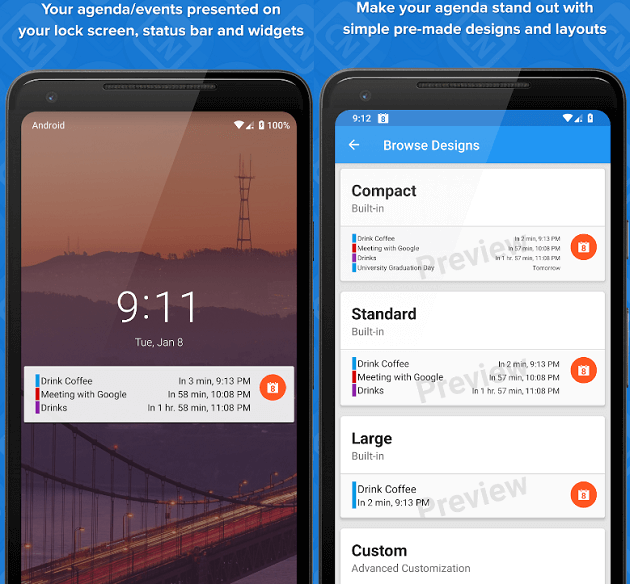
Many people have different choices for using app style on their devices; people who prefer to use widgets on their phone's Home screen or like to get information on notification shade can choose the Calendar Notify app. The Calendar Notify app briefly shows upcoming events and appointments as notifications, even though the device screen locks. This app is a companion app and syncs with your existing Android calendar service app (like Google Calendar or others supporting Android). It is suitable for people who create and manage several events and want to know what is coming up next at a glance. Several of its features are free, but upgrade the app to premium service to access additional advanced options. Calendar Notify Premium app allows to customize notification and widget designs, hide icon on notification to provide more space for event details, shows more information, and lots more. Download Calendar Notify from Play Store.
Next TopicHow to Change DNS Server on Android
|
 For Videos Join Our Youtube Channel: Join Now
For Videos Join Our Youtube Channel: Join Now
Feedback
- Send your Feedback to [email protected]
Help Others, Please Share










