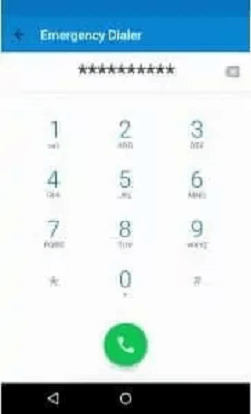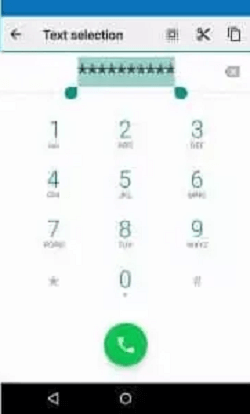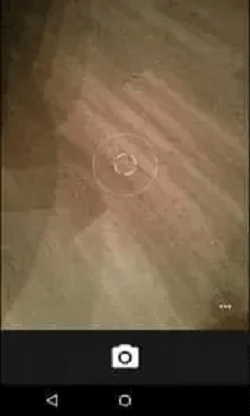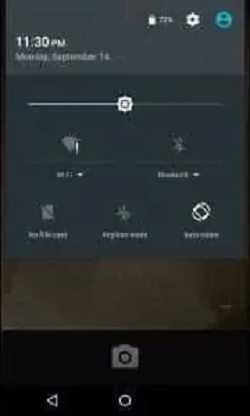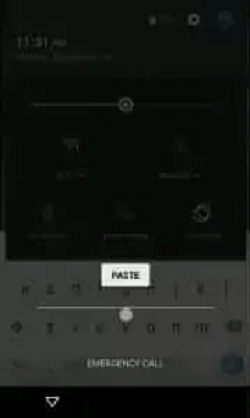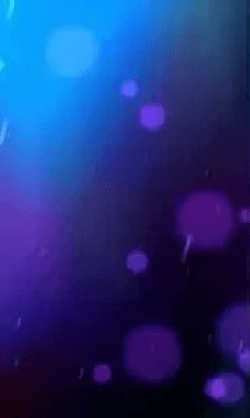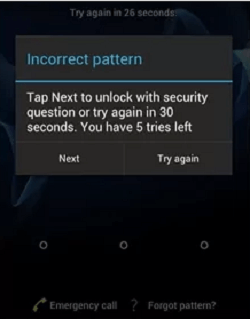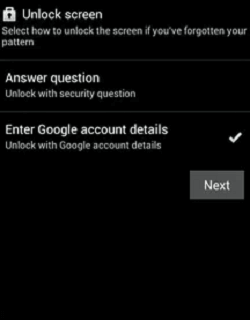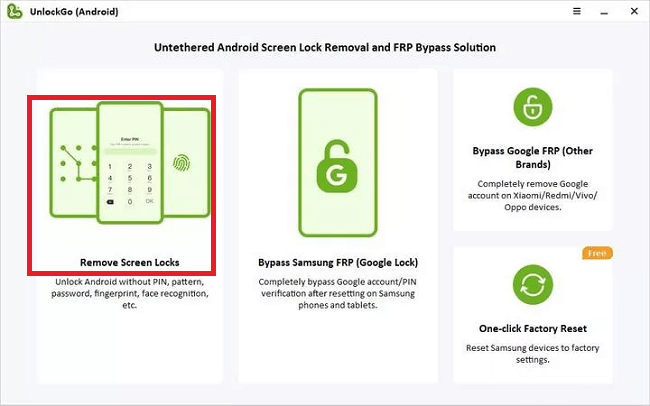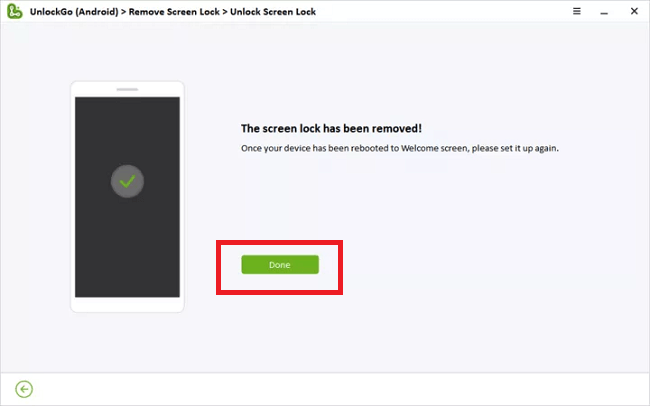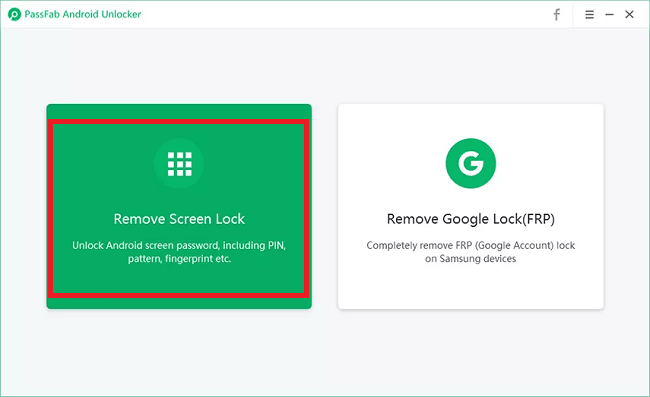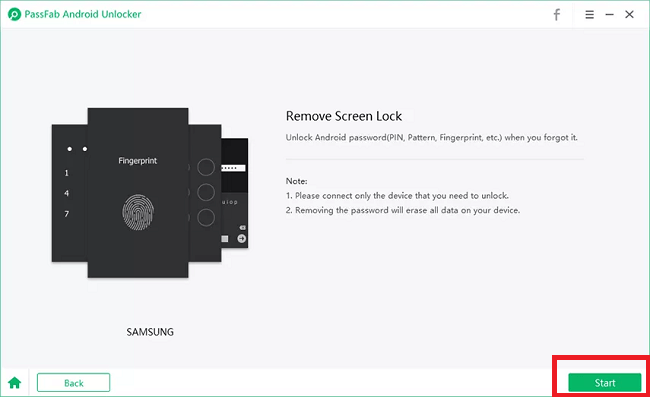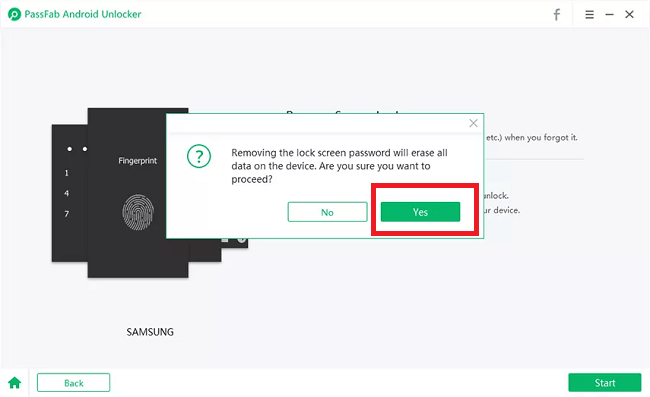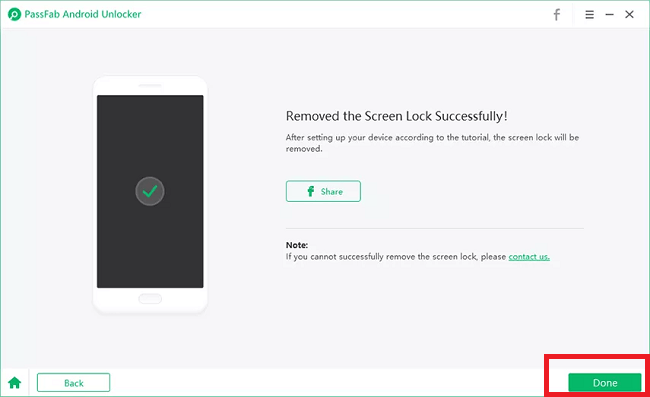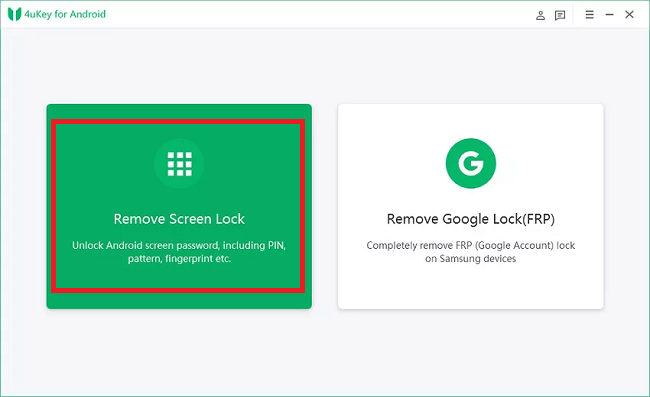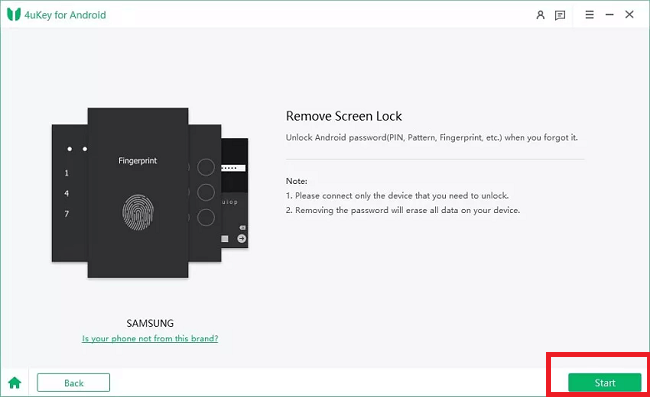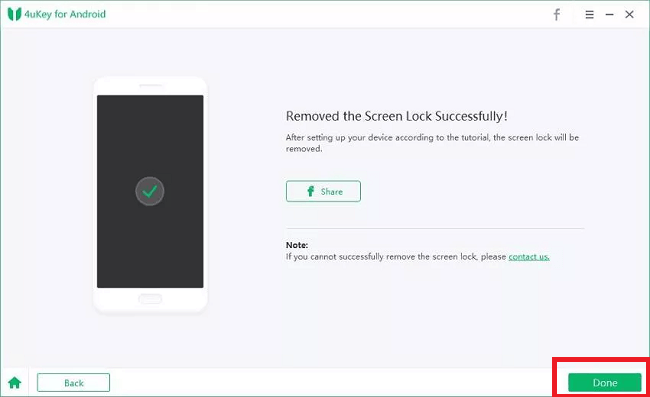How to Bypass the Android Lock Screen Using a Camera?Android's lock screen is a useful security feature to protect your device from unauthorized access from others to protect your private data and information. Most people set a PIN, password, or pattern draw security on their Android phone. But forgetting PIN, password, or pattern draw is the worst nightmare, and they can't access their phone normally. However, there are several security loopholes on Android that you can exploit to bypass the Android lock screen. There are various application tools and other ways to unlock your smartphone if you have forgotten your password. One reliable method to bypass and unlock the Android lock screen is the device's camera feature. Is It Possible to Bypass the Android Lock Screen Using a Camera?You can bypass your Android lock screen using the device camera feature. However, this method does not work on all Android OS versions of devices. Using the camera feature to unlock the phone's screen is a bug that can be used to bypass lock security protocols. In other words, Google has included this feature to access the camera even if the phone is locked. People who forget their password can use this feature to bypass the Android lock screen and regain access to the device's home. This article illustrates how to use the camera to unlock the Android security lock of the screen. What are the Advantages of Using Camera to Bypass Android Lock ScreenThere are a few advantages of using a camera feature to bypass the Android lock screen rather than using other tools and applications. These benefits are as follows:
What are the Disadvantages of Using a Camera to Bypass the Android Lock Screen
Steps of Bypassing Android Lock Screen Using its CameraThe first option that comes to mind to unlock a phone when it gets locked is factory reset. But performing a factory reset (or reset) operation on the phone causes data loss; no one prefers this. So, prefer to bypass the Android lock screen using the device camera. Following are the steps to bypass the Android lock screen from scratch using device camera functionality:
Remember that the above method only works with some Android smartphones. Unlocking the phone home screen using a camera mainly works on Android 5.0 or lower OS. Performing this method on Android 6 and above may not unlock Android phones. Other alternate methods to Bypass the Android Lock Screen (without using the camera)If the above method doesn't work on your Android smartphone to unlock its lock screen, you may choose some alternate method to bypass its screen lock. Several other methods, tools, applications, and web platforms can unlock your forgotten phone's password (or pattern draw). However, some methods completely delete data (files) from the device, and some are not. Therefore, choose your method carefully so you do not have to worry further. Method 1: Choosing the "Forgot Pattern" option is a Good Way to Bypass the Android Lock Screen:The option of "Forgot Pattern" is another method to bypass the Android pattern lock screen. The "Forgot Pattern" option is available by default on Android phones and gives a solution for unlocking the device lock screen. However, in this method, you need the Google account you used to set up your phone. To unlock the pattern lock on your Android phone using your Google account, follow the below-mentioned steps:
Note that you need an internet connection to access your Google account and reset your phone's pattern lock in the above method to reset the pattern lock. Method 2: Bypass the Android Lock Screen with Factory ResetAnother method that can bypass the Android lock screen is the factory reset (or reset). A factory reset is a process that can set your Android phone to its original state as it came as a new one. It erases or completely wipes the device data, the apps you installed, and the information you stored on your device. Performing a factory reset to the device removes the password set on the lock screen, and you can access your phone again. So, keeping a backup of all your essential data, messages, contacts, etc., before performing such an operation is recommended. Here, you can learn how to back up Android phones and know different ways to back up your Android phones. Following are the steps on how you can do a factory reset on your lock screen device:
Your phone turns on automatically, resets it to factory settings, and removes the screen lock. Method 3: Bypass the Android Lock Screen using iToolab UnlockGo (Android)One of the excellent tools that bypass the Android lock screen is "iToolab UnlockGo (Android)". It allows you to unlock different device locks, including the phone lock screen (without any data lost for Samsung, as it claims). The key feature of this tool is removing all Android screen locks, unlocking Samsung screen locks, supporting 2000+ Android models, etc. Here are the steps to bypass the Android lock screen using the UnlockGo (Android) application tool:
Method 4: Bypass the Android Lock Screen using PassFab Professional Android UnlockerIf your device does not support a camera to bypass the lock screen, you can use the help of a third-party application tool for this. One professional application, "PassFab Android Unlocker, " can unlock your locked Android phone. To use this application, you need a PC to install it and connect your phone to the application. The "PassFab Android Unlocker" application helps you to remove patterns, PINs, and even biometric passwords from your phone. This application can bypass the Android lock screen and erase all data from the device. Here are the steps to bypass the Android lock screen using the PassFab Android Unlocker tool:
Method 5: Bypass the Android Lock Screen using Tenorshare 4uKey (without using the camera)Using the Camera feature to bypass the Android lock screen may not work on all phones. So, use such a tool that works on every phone without considering the Android device you are using to break the lock screen. "Tenorshare 4uKey for Android" is an application program for computers that can unlock your phone in just a few steps. Here are the steps to bypass the lock screen using the "Tenorshare 4uKey for Android" tool:
The steps to bypass the Android lock screen using a Camera do not work on all devices, mostly on the latest phones. Try to use advanced tools and applications you prefer to crack your device's lock screen. |
 For Videos Join Our Youtube Channel: Join Now
For Videos Join Our Youtube Channel: Join Now
Feedback
- Send your Feedback to [email protected]
Help Others, Please Share