How to Check Database in MySQLIn MySQL, a database is a group of data arranged and stored in a certain format. The database is like a container that contains tables that include data. Each database in MySQL is identified by a particular name and can store multiple related tables and their associated data. It helps in managing data easily and permits you to perform operations on specific sets of data. You can construct multiple databases inside a single MySQL server instance. Each database is independent of each other, so they can keep data separately without interfering with other databases. Users can access the data collected in the database on the basis of permissions granted to them. There are numerous reasons to check databases in MySQL, which are given as:
Steps to check the database contained in MySQL:Step 1: First of all, we will connect to the database. For that, open any MySQL client application, such as the MySQL command-line client, MySQL Workbench, phpMyAdmin, or the MySQL shell. We will use the MySQL command-line client. Step 2: Connect to the MySQL server using the suitable credentials for your setup. For example, use the given command in the MySQL command-line client: Use the username of your MySQL database. You will be asked to input the password for that particular user. Step 3: After entering the password, the MySQL command-line client will appear as shown below: 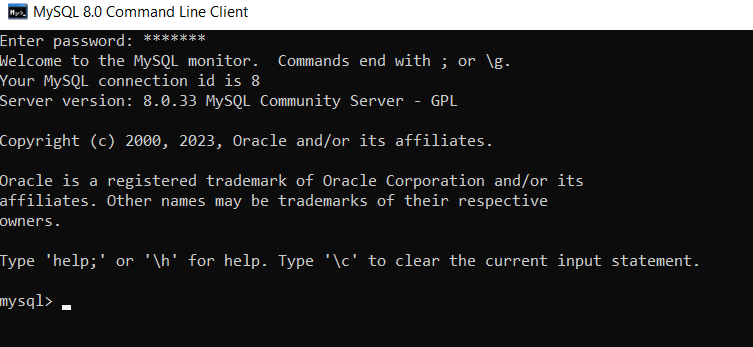
Step 4: Now, you can check the databases available in the MySQL database by using the given command: The above statement will show the list of all the databases contained in the MySQL server. As you can see, the list of databases will look like shown below but remember that the list of databases varies from system to system. 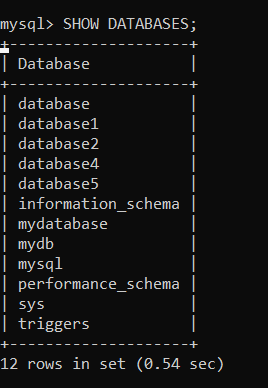
In such a way, you can check the list of databases available in your MySQL server. You can use any database and start storing data. Conclusion:In this article, you have understood the need to check the database and learned how to test the database in MySQL step by step.
Next TopicHow to Delete a Row in MySQL
|
 For Videos Join Our Youtube Channel: Join Now
For Videos Join Our Youtube Channel: Join Now
Feedback
- Send your Feedback to [email protected]
Help Others, Please Share










