lastThe last command is used to find out last logged in timing of a user. It shows a list of last logged in users from /var/log/wtmp file since this file was created. Hence, this list is too long. It gives all related information like who is logged in, IP address (if there is a remote connection), duration for logged in, date and time. Syntax:> 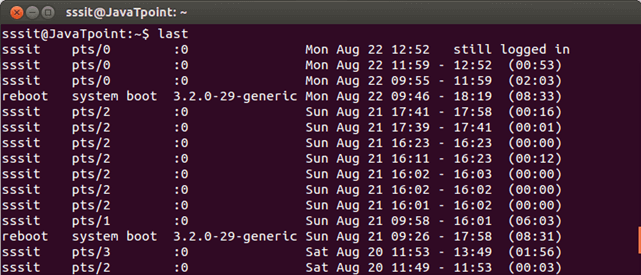
Look at the above snapshot,
Options
Next TopicLinux Limit displayed number of lines
|
 For Videos Join Our Youtube Channel: Join Now
For Videos Join Our Youtube Channel: Join Now
Feedback
- Send your Feedback to [email protected]
Help Others, Please Share










