Implementing POST Service to Create a Post for a UserIn this section, we will enable post-operation to create a post for the specific user. Step 1: Open the UserJPAResource.java file and create a PostMapping to create a post. Step 2: Create a post repository. PostRepository.java Step 3: Open the Postman and send a POST request with the URI http://localhost:8080/jpa/users/102/posts. Under the Body tab, insert the post description. 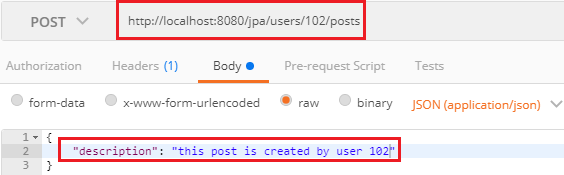
It returns the Status: 201 Created. We can also see this post in the database by executing the query select *from post; 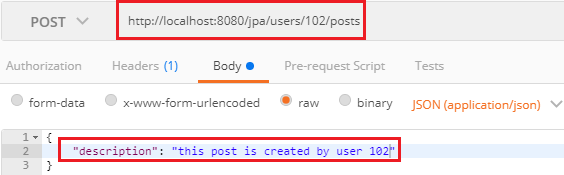
Next TopicRichardson Maturity Model
|
 For Videos Join Our Youtube Channel: Join Now
For Videos Join Our Youtube Channel: Join Now
Feedback
- Send your Feedback to [email protected]
Help Others, Please Share










