ADO.NET Web Form ExampleWe can create a web form that has ADO.NET connectivity. A simple web form that has form controls can be submitted to the server. ADO.NET allows us to store the submitted values to store into SQL Server database. Here, we are creating a web form application that connects to the SQL Server database. This web form contains the following source code. WebForm// WebFormAdoNet.aspx CodeBehind// WebFormAdoNet.aspx.cs Output: It produces the following output to the browser. 
Fill the form and submit data. 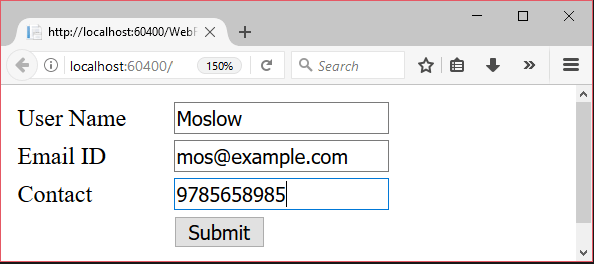
After submitting, it store and retrieve the data from the SQL Server database. 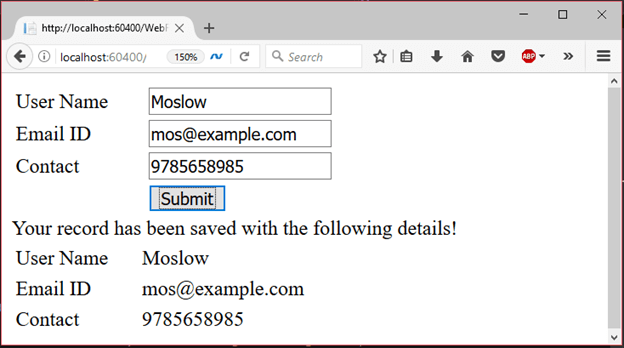
Next TopicADO.NET MVC Example
|
 For Videos Join Our Youtube Channel: Join Now
For Videos Join Our Youtube Channel: Join Now
Feedback
- Send your Feedback to [email protected]
Help Others, Please Share









