XSLT <xsl:sort> ElementThe XSLT <xsl:sort> element is used to specify a sort criteria on the nodes. It displays the output in sorted form. The <xml:sort> element is added inside the <xsl:for-each> element in the XSL file, to sort the output. Parameter explanation
XSLT <xsl:sort> Element ExampleLet's take an example to create a table of <employee> element with its attribute "id" and its child <firstname> , <lastname> , <nickname> , and <salary> by iterating over each student sort them by last name. Employee.xml Employee.xsl Output: 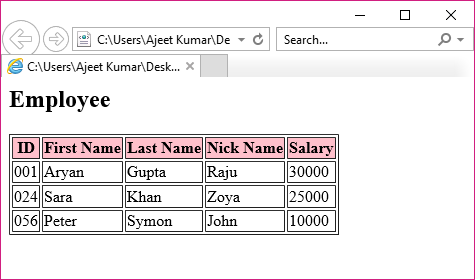
Note: The above table is sorted by Last Name.
Next TopicXSLT <if>
|
 For Videos Join Our Youtube Channel: Join Now
For Videos Join Our Youtube Channel: Join Now
Feedback
- Send your Feedback to [email protected]
Help Others, Please Share









