What is the full form of DHCPDHCP: Dynamic Host Configuration ProtocolDHCP stands for Dynamic Host Configuration Protocol (DHCP). It is also known as RFC 2131. It is a network protocol that allows a server to automatically assign an IP address from a specified range of numbers (a scope) to a computer or device when it is connected to a given network. So, it is a protocol for assigning dynamic IP addresses to devices on a network. DHCP automatically permits a node or device to be configured automatically, so a network administrator is not required. 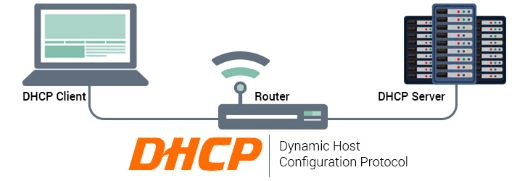
What Does DHCP Do?
How DHCP Works?In small businesses or small networks, the router acts as a DHCP server. Whereas in large networks, a single computer may act as the DHCP server. In simple words, a device or client requests an IP address from the router or host, which assigns an IP address available at that moment to the client to enable it to communicate on the network. So, when a device is connected to a DHCP server it sends a request to the server, called a DHCPDISCOVER request. After receiving the request, the server finds an IP address for the device and offers it to the client with a DHCPOFFER packet. After receiving the offer, the device responds to the DHCP server with a DHCPREQUEST packet to show that it agrees to accept it. After that, the server confirms by sending an ACK (acknowledgement) that this IP address has been provided to this device and also specifies the duration for which the device can use the address before getting a new IP address. If the server cannot provide or does not have an IP address for the device, it will send a NACK (negative acknowledgement). Configuration Data and Key Values Sent by DHCP ServerIn line with the administrator's policies, a DHCP server gives configuration data to a client upon request. Common network settings (also known as "DHCP Options") that are requested include subnet mask, router, domain name server, hostname, and domain name. A client that just joined the network broadcasts its request since it doesn't yet have an IP address. Thus, the protocol is utilised very early in IP communication. If such a dynamic protocol is not used to get an IP address, the client must use a static IP address, also known as a predefined IP address, that is explicitly configured on the client network interface using configuration files or a specific command. Three significant advantages of the DHCP service include:
DHCP Lease SchedulingThe temporary validity of the IP address information that DHCP assigns is referred to as a "lease." The validity duration is referred to by the DHCP lease time. The client must stop using the IP address and IP network when the lease expires unless they want to pay further "rent" through the DHCP lease renewal cycle. To avoid the impacts of the DHCP server not being available at the end of the lease term, clients frequently start renewing their leases halfway through the lease period. The distribution of IP addresses to devices is resilient because of this renewal procedure. Any device that joins the network and seeks a new IP version 4 address but does not receive one will have its address determined automatically using the automatic private internet protocol addressing (APIPA) protocol. These addresses are part of the 169.254.0.0/16 network range. Installation of the DHCP serviceThe Internet Systems Consortium provides the first and most complete version of the DHCP service (ISC). ISC DHCP provides a fully open-source solution that works with both IPv4 and IPv6 for establishing DHCP servers, relay agents, and clients. One of the various DHCP Server options is the Microsoft DHCP server. DHCP failover can improve the DHCP service by bringing high availability and traffic load balancing. The primary (master) server and the secondary (backup) server must work together for the ISC DHCP Failover to function. The two servers must then establish a failover channel, a TCP-based communication channel. Benefits - The benefits of utilising DHCP include:
Using DHCP has the following drawbacks:IP conflict is possible.
Next TopicFull Forms List
|
 For Videos Join Our Youtube Channel: Join Now
For Videos Join Our Youtube Channel: Join Now
Feedback
- Send your Feedback to [email protected]
Help Others, Please Share










