What is the full form of NAS
NAS: Network Attached Storage
NAS stands for network attached storage. It is a file-level data storage server linked to a computer network and offers data access to several user devices. Users on a local network access the shared storage over a conventional ethernet connection (LAN). To operate its applications and give the intelligence required for the data to be transferred effortlessly by authorized users, NAS systems include an operating system and a CPU.
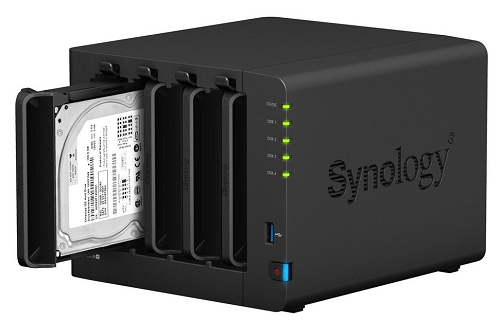
A NAS device may be accessed by numerous users, multiple devices, multiple computers, or even remotely, provided it is correctly set up. NAS provides networks with a single storage access point, integrated administration, security, and various features. A utility system that runs in the browser is used to configure and manage them. NAS has its specific IP address, also known as the Internet Protocol address, and is a standalone network device on the LAN. The primary networked storage forms are SAN, Storage Area Networks, and NAS.
Network Attached Storage (NAS) Uses:

The basic goal of NAS is to provide more efficient data sharing and collaboration among users.
- NAS is helpful for scattered teams operating in several time zones or requiring remote access. Because of its connectivity to a wireless router, distributed users may readily access files from any device, computer, or mobile device inside the network connection.
- Businesses frequently use a NAS system as a private or individual cloud base.
- NAS devices can be found that are designed for use in huge organizations, and others are made for home offices and small enterprises.
- Most NAS devices feature at least two drive bays, while single-bay systems are still an option for non-critical data.
- Enterprise NSA equipment is designed with at least four drive bays and more advanced data capabilities to support storage management.
- Businesses once had to set up and oversee hundreds of file servers. To increase storage capacity, NAS systems are set up with additional or more extensive disks, a configuration known as scale-up NAS.
- Storage can also be achieved by grouping appliances together. Additionally, NAS manufacturers work with cloud storage companies to give customers the flexibility of multiple backups.
- The NAS's cooperation is a strength, but it may also lead to issues. Hard disk drives, or HDDs, are used by NAS to provide data. When many users overload the system with simultaneous requests, input/output (I/O) contention may result in conflict. The new approaches benefit from quicker flash storage in all-flash designs or as an additional layer to HDDs.
People use NAS systems at home to store and serve multimedia content and regular backups.
Because of the following, home users rely on NAS:
- To control security upgrades and systems.
- For managing storage on a smart TV.
- To handle torrent files.
- To run a private cloud server.
- For designing, developing, and testing a personal website.
- For developing streaming media services.
NAS Is Used Inside The Organization For The Following Purposes:
- To create and test web-based and server-side applications.
- Mails, databases, print jobs, and multimedia files will be served.
- Using a NAS array as a backup target, archive, and disaster recovery.
- To run meeting software.
- Host open-source, server-based applications for managing human resources, corporate resource planning, and customer relationships.
NAS Advantages:

The utilization of NAS has several advantages for its users. The following are some NAS benefits:
- Performance: Because NAS only focuses on serving files, it relieves other networked devices of the burden of file serving. Due to its tuning for specific use cases like multimedia storage or massive data, clients may also anticipate improved performance.
- Accessibility: The NAS is accessible to every networked device.
- Scale-out capacity: Increasing the NAS's storage capacity is as simple as adding more hard disks. Existing servers don't need to be upgraded or replaced by users, and the exact storage may be expanded without having to be shut down.
- Fault-tolerance: To assure data integrity, NAS can be formatted to enable redundant arrays of independent disks, duplicated drives, or erasure coding.
- Simple setup: Most NAS models come with an installation wizard that walks the user through the fundamentals, making it relatively easy to set up a NAS.
SAN Vs NAS:
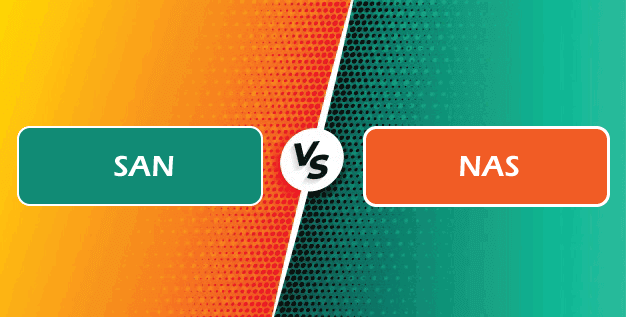
- The two forms of networked storage are NAS and SAN.
- While NAS manages unstructured data such as adagio, video, text files, and MS Office documents, SAN deals with structured data or blocks storage inside databases.
- On a high-performance, independent network, SAN organizes storage resources. While NAS handles I/O requests for individual files, SAN handles requests for continuous data blocks. Like Ethernet, NAS traffic travels through TCP/IP (Transmission Control Protocol/Internet Protocol).
- On the other hand, SAN uses the FC or Fibre Channel to route network traffic. iSCSI, often known as the Internet Small Computer System Interface, is an Ethernet-based alternative to FC for SAN.
- A NAS is a single data-serving Ethernet-connected storage device. It is affordable and straightforward to set up, and SAN is a multi-device network that is more difficult to set up and costly.
- The most noticeable distinction between SAN and NAS from the user's perspective is that SAN-connected disks appear to the user as local drives. In contrast, NAS provides network-mounted volumes for shared storage.
- Additionally, NAS is more prominent in homes and small-to-medium-sized organizations than SAN is in commercial and professional environments.
|
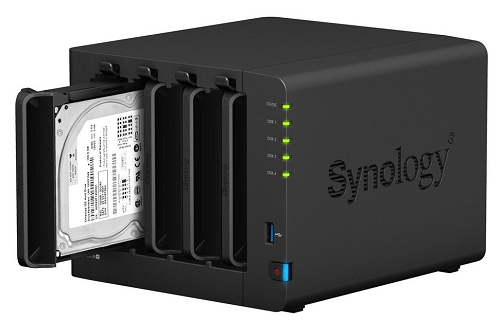


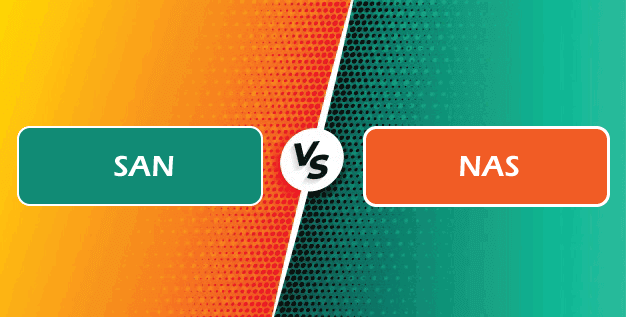
 For Videos Join Our Youtube Channel: Join Now
For Videos Join Our Youtube Channel: Join Now










