Steps to create Struts 2 Application ExampleIn this example, we are creating the struts 2 example without IDE. We can simply create the struts 2 application by following these simple steps:
1) Create the directory structureThe directory structure of struts 2 is same as servlet/JSP. Here, struts.xml file must be located in the classes folder. 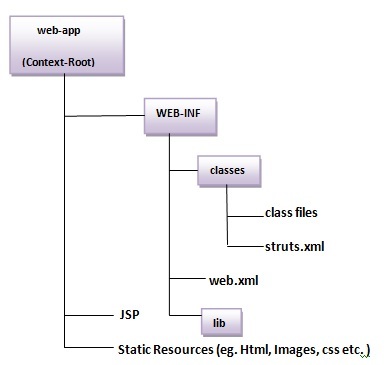
2) Create input page (index.jsp)This jsp page creates a form using struts UI tags. To use the struts UI tags, you need to specify uri /struts-tags. Here, we have used s:form to create a form, s:textfield to create a text field, s:submit to create a submit button. index.jsp3) Provide the entry of Controller in (web.xml) fileIn struts 2, StrutsPrepareAndExecuteFilter class works as the controller. As we know well, struts 2 uses filter for the controller. It is implicitly provided by the struts framework. web.xml4) Create the action class (Product.java)This is simple bean class. In struts 2, action is POJO (Plain Old Java Object). It has one extra method execute i.e. invoked by struts framework by default. Product.java5) Map the request in (struts.xml) file and define the view componentsIt is the important file from where struts framework gets information about the action and decides which result to be invoked. Here, we have used many elements such as struts, package, action and result. struts element is the root elements of this file. It represents an application. package element is the sub element of struts. It represents a module of the application. It generally extends the struts-default package where many interceptors and result types are defined. action element is the sub element of package. It represents an action to be invoked for the incoming request. It has name, class and method attributes. If you don't specify name attribute by default execute() method will be invoked for the specified action class. result element is the sub element of action. It represents an view (result) that will be invoked. Struts framework checks the string returned by the action class, if it returns success, result page for the action is invoked whose name is success or has no name. It has name and type attributes. Both are optional. If you don't specify the result name, by default success is assumed as the result name. If you don't specify the type attribute, by default dispatcher is considered as the default result type. We will learn about result types later. struts.xml6) Create view components (welcome.jsp)It is the view component the displays information of the action. Here, we are using struts tags to get the information. The s:property tag returns the value for the given name, stored in the action object. welcome.jsp7) Load the jar filesTo run this application, you need to have the struts 2 jar files. Here, we are providing all the necessary jar files for struts 2. Download it and put these jar files in the lib folder of your project. 8) start server and deploy the projectFinally, start the server and deploy the project and access it. 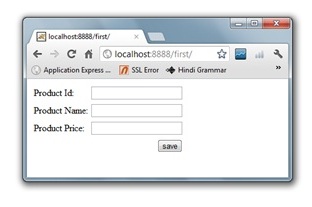 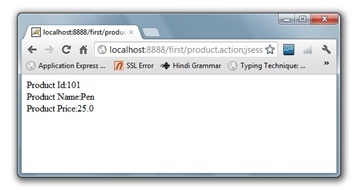
To simply create the struts application, you may now use IDE such as eclipse, myeclipse, netbeans, RAD, JDeveloper etc. |
 For Videos Join Our Youtube Channel: Join Now
For Videos Join Our Youtube Channel: Join Now
Feedback
- Send your Feedback to [email protected]
Help Others, Please Share










