What is the Full Form of WPSWPS: Wifi Protected SetupWPS stands for Wifi Protected Setup; initially, it was known as simple WI-Fi config. Wifi Protected Setup is a network security standard developed to create a fully secured wireless home network. Today the world is witnessing rapid growth in almost every sphere. And this development is accelerated by the use of the Internet and how the Internet is used and delivered. 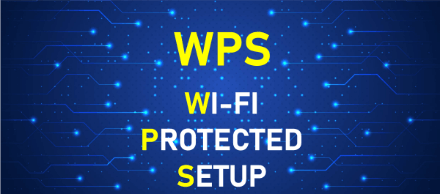
The Internet is the breakthrough technological development that is taking place in the world, and the delivery of the Internet through various devices is also a technological advancement. Internet is delivered through various means, but the most important network delivery is with the use of wifi. In this article, we are discussing how the wifi Protected Setup delivery network works efficiently. What is WPS?CISCO developed Wifi Protected Setup in 2006 to allow internet users at home with some knowledge of wireless security so they may get access to the wifi Protected access. Wifi Protected Setup's most important function is providing privileges to the owner of wifi so that they can block other users from using their household wifi. Also, the owner has the power to allow other users to use their wifi. New users can do this by pressing the home router button on WPS. And making it easy for the home user to add new devices to an existing network without entering the long passphrase. Modes of wifi Protected Setup?Under wifi Protected Setup, there are four methods by which a new user can be added to the existing home network. 1. PIN method:Under this method, a PIN is generated in the new wireless device, and a new user can read it from either the sticker or the display of the new wireless device. And this PIN is entered at the representative of the network access point. Alternatively, a PIN provided by the access point is entered into the new device. This method considers the mandatory baseline mode, and everything is in accordance with that. The PIN method is supported by all devices, including keypads or displays. 2. Push button method:It is the second method to provide access to a new device in the existing home network. Under this method, new users have to push the access button, whether the button is virtual or actual, on both the access point and also at the new wireless device. In most devices, this discovery mode turns itself off when the connection is established or after some delay, so it minimizes its vulnerability. Support of this mode is mandatory for access points and optional for connecting devices. All devices must support the push button method. 3. Near-field communication method:Today, an RFID tag uses this method to establish a connection between the devices. Under this, a user has to bring the new device close to the access point to develop near-field communication between the devices. Support of this method is optional. 4. USB method:This is another method to connect the new wireless device and the existing home network. Under this, a user uses the USB flash drive is used to transfer the data between the device of the new client and the network access point. Support of this method is also optional but regarded as deprecated. The method discussed above needs to be equipped and currently working. The last two methods are considered the out-of-band method because the information is transferred by other channels, not by using the wifi channel itself. And only the PIN and Push button method is a part of WPS certification, and the remaining is not part because they are deprecated. Also, some wireless access points perform double functions; apart from providing access points, they are also used as factory reset or toggling wifi. Vulnerabilities in establishing a connection in wifi Protected SetupThere are some vulnerabilities in establishing a connection in wifi Protected Setup; some of the vulnerabilities are:
However, today the role of wifi Protected Setup is increasing as it provides efficient data flow to the other user for the better functioning of wifi setup.
Next TopicFull Form
|
 For Videos Join Our Youtube Channel: Join Now
For Videos Join Our Youtube Channel: Join Now
Feedback
- Send your Feedback to [email protected]
Help Others, Please Share










