Advantages and Disadvantages of LaptopsThe advent of portable technology, including laptops, was quite foreseeable. According to data, the market for notebooks is growing far more quickly than those for computers and other technologies, which has led to the oversupply of more recent models and an ongoing rise in demand. A laptop is a computer that can be transported to many different locations with ease. It can run a similar data set and programs as a personal computer. A laptop can be powered by a rechargeable battery and includes an integrated monitor, keyboard, touchpad, and speakers. Bill Moggridge, a British designer, created it first. Due to its portability, a laptop is frequently used. 
Numerous aspects of our lives have been significantly impacted by information technology. Most contemporary people have a hard time imagining their life without technological devices like smartphones, computers, laptops, etc. And while daydreaming was once limited to a fixed computer, this field has grown significantly. However, the way to survive in urban spaces is that most people have to become more active and strive to learn new, useful information. Despite a constant lack of time, be informed about the most significant innovations in public and political life, have access to new viewpoints, be able to communicate with friends, and maintain business ties. Laptops are, therefore, the most creative tool for satisfying all of their wants. Laptops also have several pros and cons, some of which are described below: Today's technology product excels in some important metrics while demonstrating weaknesses in others. The same is true of laptops, which have advantages and disadvantages. Therefore, it is important to familiarize yourself with each model's special features and limits before beginning to shop for one of your preferred laptops. Here, we've compiled a list of laptops' benefits and drawbacks so you may compare them more effectively. Advantages of Laptops
The convenience of a laptop over a desktop computer is its main advantage. The laptop can be moved easily from one location to other thanks to its lightweight, small size, and built-in battery. Many models are versatile and can be used at a park and managed to carry in a car. This mobility allows you to obtain pertinent information quickly wherever you are.
Without any additional equipment, using the laptop is simple. It has a built-in keyboard, touchpad, speakers, and microphone. Many laptops also have a built-in camera, and some models have two cameras incorporated into the lid.
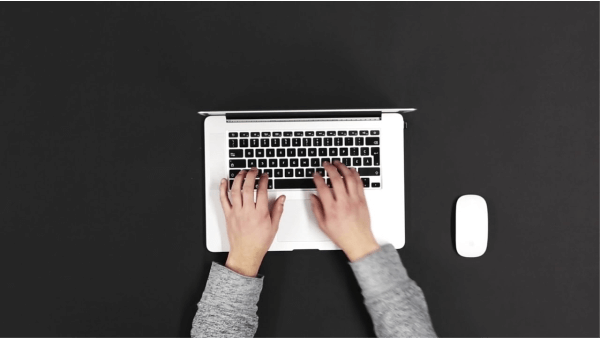
The second benefit of the increase in laptop usage is the ability to access the Internet via Wi-Fi, made possible by the laptop. You can bring the laptop with you anywhere in a café, restaurant, park, or other public space and use it to browse the web if there is a Wi-Fi connection. Additionally, certain laptops enable SIM card installation for 3G or 4G mobile connected to the internet.
Additionally, using the laptop for demonstrations of all kinds is convenient. In this circumstance, you're independent of the venue's technological advantages. Since the laptop may operate properly with just its battery in the lack of a power supply. Indeed, batteries have a long shelf and can supply power for a long time. Disadvantages of Laptops
Laptops are more susceptible to damage than desktop PCs. As an illustration, laptops routinely drop, tip over in the rain, get sat on, etc. The entire situation leads to the device's malfunction. Also, fixing a laptop is much more expensive than a desktop one.
Because it is not indestructible and must be used by tight guidelines, the laptop's built-in battery pack frequently malfunctions. In addition, many people habitually utilize their laptops like desktop computers by drawing power while using them, which is the main reason why batteries are damaged.
It's important to understand that laptops dislike re-installing the computer operating system (OS). The native operating System of the laptop seamlessly merges with it. However, changing to a different operating system can cause issues with the laptop's config files, function keys, etc. Laptops Vs Desktop ComputersFurther, we've outlined the benefits and drawbacks of the laptop versus the desktop computer below: Advantage of Laptops over Desktop
Laptops are extremely portable due to their small size. Laptops can be carried conveniently from one place to another in a straightforward bag. They are really useful tools that you can bring with you wherever you go. You may email crucial files and submit necessary paperwork without worrying about delays because they allow you to do both while you're on the go. On the other hand, desktop computers exist in vast sizes and are pieced together from several parts. Instead of being moved around frequently, they are specifically made to be used in one area. Desktop PCs may be transported from one location to another, but the process is fairly demanding.
The laptop is very user-friendly because it starts up quickly and runs smoothly. To operate the machine, unzip it from your backpack and push the activation key. Your System is ready to use in simply just a few minutes. On the other hand, using and setting up desktop computers takes a little bit more time. In addition, they take up significantly more space to establish than laptops. While desktop computers need a formal table or specific furnishings to be set up, a laptop allows you to work while having it on your lap.

If your current work files are not properly stored, power fluctuations on desktop PCs can put them at risk of being lost. A laptop uses less energy than a desktop computer because it has smaller components that use less energy to operate. Also, laptop computers have batteries, so no work is lost due to power fluctuations or unintentional system shutdown.
Unlike desktop components, the laptop's components weigh just about 2-3 kg, making it simple for you to carry it even with one hand. On the other hand, Desktop computers are renowned for their large design and inability to be carried with both hands.
Laptops provide instant access to an endless amount of information, which is another important advantage over desktop PCs. If people are traveling or away from their homes or place of employment, they will require a laptop to get everything of their crucial data from the place of their choice. You may turn on your laptop and view your data from anywhere. Disadvantages of Laptops over Desktops
Desktop computers give you a variety of possibilities while selecting the various aspects that go into making a highly functional device. However, laptops have some limitations on element choice, so occasionally, you have to make up for a subpar item. You need not spend a significant amount of money for your System to be exactly configured. For a laptop, you will need to spend a lot of money to have a powerful system with lots of storage, excellent graphics, and quick speeds.

Compared to laptop computers, desktop PCs can install more potent CPUs. While laptops may experience some speed challenges while running powerful games, desktop PCs can easily run high-graphics games. Any newly announced CPUs are much more compatible with desktop computers than laptops and are available to be bought on the market.
You can use your home theater with desktop PCs, which come in various sizes, to take advantage of the high-user experience they offer. You may also link your CPU to a projection screen or a bigger screen for better viewing quality. Because laptops are designed with portability in mind and rarely have screens bigger than 19 inches, this is not the best situation for them. You can, however, connect your laptop to extra monitors or projectors if you're prepared to do so.
Full-size keyboards with a number pad are standard on desktop computers, and there are no limitations on using special functions to access individual keys. On the other hand, larger laptops struggle to give you a full keyboard and have limitations on functionality that can be immediately accessible by shortcut keys.
Because the bulk of their critical components is so easy to remove, desktop computers are highly convenient to upgrade. Additionally, desktop cases are available in huge sizes that make upgrading simple. The only parts of laptops that can be easily replaced are hard drives and RAM. Upgrades are almost impossible because the remaining components of the laptop are either fixed or built-in. You should get a laptop with the most recent parameter if you want to modify any specific part or upgrade any section other than the hard drive and memory. |
 For Videos Join Our Youtube Channel: Join Now
For Videos Join Our Youtube Channel: Join Now
Feedback
- Send your Feedback to [email protected]
Help Others, Please Share










