What is Blender?The Blender is an open source 3D computer graphics software. With the help of Blender, we can do 3D visualisations such as still images, 3D animations, VFX shots, and video editing and a lot of more cool stuffs. In this section, we will discuss what is blender, history of Blender, key features, and how to download and install Blender. It is available for different platforms such as, Linux, macOS, and Windows operating systems. It is a cross-platform programme. In contrast to other 3D development suites, Blender also has relatively limited memory and drive specifications. In order to provide a consistent experience throughout all of the compatible hardware and platforms, its interface uses OpenGL. 
Blender's HistoryIn 1988, the Dutch animation company NeoGeo was co-founded by Ton Roosendaal. NeoGeo rapidly became the Netherlands' largest 3D animation company and one of Europe's leading animation houses. For very huge clients such as corporate clients named as the global electronics corporation Philips, NeoGeo produced award-winning productions which has also screened by European Corporate Video Awards 1993 and 1995. Within NeoGeo, both art design and internal software creation were responsible for Ton. Ton began rewriting the application in 1995 and developed a 3D software known as Blender. As NeoGeo continued its remarkable work I order to refine and expand Blender tool, it became evident to Ton that the use of Blender can also be expended to the outside of NeoGeo which can be used as a tool for other animation artists. A desire to build and distribute a lightweight, cross-platform 3D application for free was at the heart of NaN. At the time, when most commercial 3D applications cost thousands of dollars, this was a ground breaking idea. NaN hoped to bring 3D modelling and animation software at a technical level within the scope of the general public in computing. The business model for NaN included the supply of commercial goods and services around Blender. NaN attended the first SIGGRAPH conference in 1999 in an attempt to spread Blender more broadly. The first SIGGRAPH convention by Blender was a massive success and attracted a large amount of attention from both the press and participants. The Blender was a success and proved its tremendous potential! EUR 4.5 million was secured as funding by the NaN (Not a Number) from venture capitalists following the success of the SIGGRAPH conference in early 2000. The large cash inflow allowed NaN to expand its activities quickly. Key Features of Blender
Who can use the Blender?Blender has a wide range of resources that make it ideal for almost every kind of output in the media. It is used by individuals and studios around the world for amateur projects, advertisements, and feature films. Download and Install BlenderIn order to download the blender, there are two separate binary packages that are provided by Blender itself; one is free to choose from them as per the requirement as one can go for a stable release or a regular build. The first has the advantage of being more stable, while the latter offers the newest features at the expense of stability as they are created. Requirements to Download BlenderWe can download Blender on Windows, MacOS and Linux. Often verify that the graphics drivers are up-to-date and are well supported by OpenGL. Like every other best tool in the market the Blender also has a set of minimum and recommended specifications, so before in order to attempt to install Blender, one must make sure these are met properly at least to the minimum level. Installing on WindowsIn order to find the best suited specification according to our system for the installation of the Blender we need to first to find the minimum criteria that can be met as per the blenders requirement. As there are some specific requirement that must be met before the installation of the blenders tool, so that it can function smoothly on our system. And if we want to check for the minimum requirement, we can go the blenders website and we can check for the same and can also download the version of the blender as per our need from the website. As we are going to install the blender on the window operating system so we need to download the windows zip file of blender. 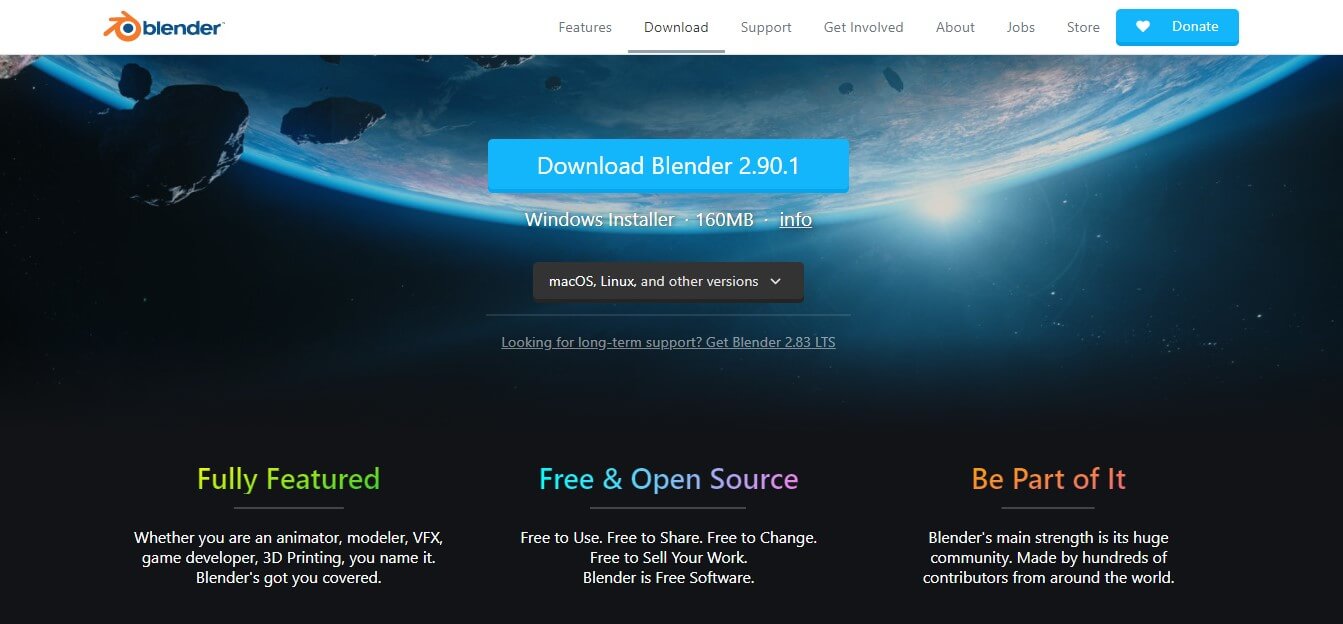
Install from Windows Installer FileWhen we run the Windows installer, we can choose where to position the Blender and configure Windows to have the Start menu entry and open Blender blend data. To install Blender on our device, we need administrator privileges. Install from ZipWe have to manually uninstall Blender from the desired folder when selecting the zip file, where we can double-click the executable to run Blender. In order to put Blender on the menu, there is no installer, but there is also no need for administrator privileges. With this option, several versions of Blender can be installed without conflict, because they are not actually installed on the device. Install the Blender from the Microsoft StoreWe can also install the Blender tool from the Microsoft Store. It is also very simple as we only need to search for the tool and click on the install. It is now possible to boot Blender from the Windows Start menu. Updates of BlenderThe blender is published every three months or so. Via the release notes, we can stay up to date with the new updates. Daily BuildsThe Daily Builds is a feature in Blender binary distribution that is updated regularly in order to include the newest development modifications that is done by the development team as per the requirement and the feedback. These versions, while official and generally not highly experimental, are not as fully tested as the stable update, and can split. The installation process for a binary, either the new stable update or a regular build, is the same.
Next TopicSelenium Alternatives
|
 For Videos Join Our Youtube Channel: Join Now
For Videos Join Our Youtube Channel: Join Now
Feedback
- Send your Feedback to [email protected]
Help Others, Please Share










