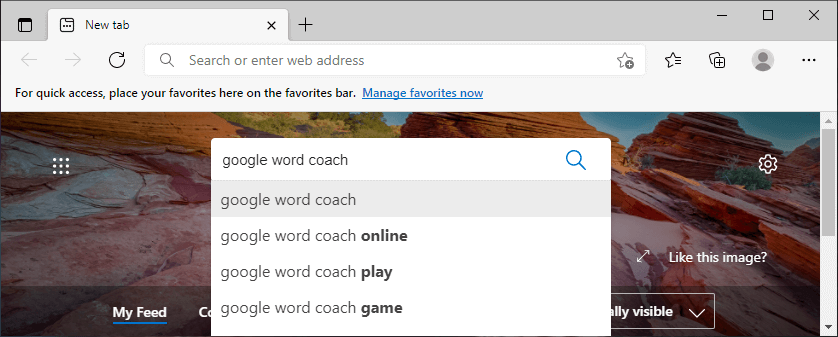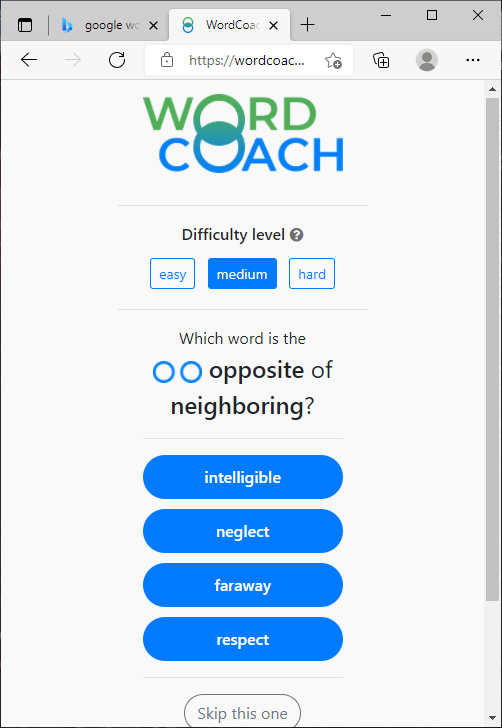How to open the Google word coach?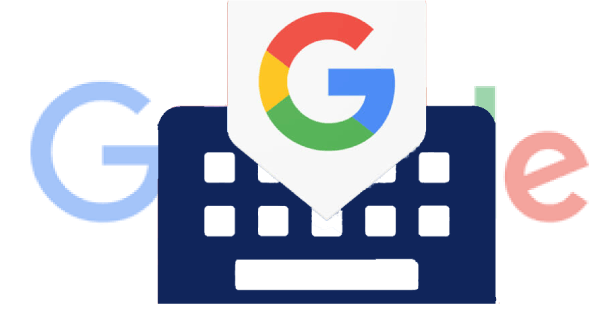
IntroductionBefore proceeding further, it would be great if we have a little discussion to get some basic knowledge about Google World Coach. Therefore, we will focus on the following given points in this article.
What is Google Word Coach?Google Word Coach is a game designed to help you expand your English language vocabulary in a fun and exciting way. It usually appears under dictionary and translation boxes when a user searches "Google Word Coach" or "Google word" in the web browser. In short, we can say that Google is nothing but one of the best quiz games, in which a user (or player) gets few questions and two minimum choices related to it. To which the user has to choose the correct option of the respective questions to win or move on to the next question. In the cases where a user chooses (or marks) the incorrect option, a detailed explanation about the question is provided. In addition, they also explain why the answer or option chosen by the user is wrong. We all know that most people's vocabulary is not good enough. Therefore we can say that Google Word Coach is for all those people whose English vocabulary is not good enough or who want to improve their English speaking skills. However, it is pretty fun to play or use the Google word coach Game. If you don't have a good English vocabulary, and you want to improve it or get a master of it, then Google coach is the all-in-one stop. A user who can use this Google Word Coach daily, even for a little time, will surely help him to speak in English and improve his vocabulary. When was the Google Word Coach game launched?Google word coach was launched in February 2018 for all non-English speaking countries, including India. Therefore, it can be considered as one of the significant initiatives taken by Google. You must be wondering why we are calling this a great initiative. So let me explain if you are planning to work anywhere in the world. You definitely need some type of medium to communicate, because different peoples form different places talks in different languages. So in order to communicate with different peoples in different places, we all need a common medium or a way of communication (e.g., English Language because it is one of the international languages). However, we all know that a lot of peoples are still not able to speak in the English Language. Therefore, to help solve this issue and make its users' lives a little easier, Google launched the Google word coach. So to improve or sharpen your English speaking skills, you can also use Google Word Coach. How to open the Google word coach game?It is one of the easiest and interesting games. However, there are some funny things we've heard about the Google word coach game. One of them is that you can play this exciting game only on limited platforms like Android or iOS phones. However, this is not entirely true as you can play this game on any platform, including computers, laptops, etc. So here we will see how to open "Google Word Coach" on a laptop. However, following the given instructions can also be used to open this game on other platforms such as Android phones, iOS phones, etc.
Now you can start playing this game. How to play Google Word Coach Game?As we have discussed above, this game is straightforward to play. Anyone can play this game using their mobile phones, tablets, computers, etc. In the above step, we have learned how to open the word coach game. Now we will know how to play this game which is quite simple as well as enjoyable. So let get started; after opening the game, all you have to read the given question carefully and understand it. Once you understand the question, you have to mark the option you think is the correct one. If the option marked by you is correct, then the next question will appear. Note: Google specifically designed the Google Word Coach in such a way that it always motivates the users to learn vocabulary. Therefore they give you some points each time as a reward whenever you chose the correct answer. If you want to share your score with your friends or family members, you can also share it. However, If you choose the wrong answer, in such cases, they provide you a full explanation of why your answer is wrong, what is the correct answer and why. ConclusionGoogle Word Coach is a quiz game that is available only for browsers. There is no specific application provided for the Google Word Coach to download until now. Therefore, you only use it only through web-browsers.
Next TopicWho Invented theMouse
|
 For Videos Join Our Youtube Channel: Join Now
For Videos Join Our Youtube Channel: Join Now
Feedback
- Send your Feedback to [email protected]
Help Others, Please Share