How to unblock someone on Instagram?Social media sites are growing rapidly worldwide. But everyone knows what's better for them. In today's time, Instagram is growing rapidly worldwide. It provides a way to interact with friends locally and globally. By using this, we may connect with worldwide. Here, we can see people's posts, stories and also send messages to the person. Instagram provides users with a lot of options, including a block option. If someone misbehaves with the users, then through this option, we can block him too. When we block anyone on Instagram, we can't see that person's posts and stories and can't send messages. If we ever want to change our minds, we may unblock that person on Instagram at any time. We have the option of unblocking someone at any time. With a few taps, we may unblock someone in less than a minute. The option to unblock someone is actually buried in the settings, which makes it difficult to find for many people. If we're wondering how to unblock someone on Instagram, just follow these simple procedures. But, before we proceed, keep in mind that the process for unblocking users on Instagram through the laptop, iPhone, or Android phone varies. There are various methods that we may use to unblock someone on Instagram. Method 1: How to unblock someone on Instagram via Setting (Android or iPhone)?There are various steps that we may use to unblock someone on Instagram (Android and iPhone). There are steps are as follows: Step 1: Firstly, we are required to open an Instagram account. Tap on the Instagram app icon, which looks like a colorful camera. If we're logged into our Instagram account, it will take us to our home page. If we are not logged into Instagram, we have to enter the username and password to log in. Step 2: Now, click on the profile tab that shows in the bottom right corner of the screen. It will show the profile page on the screen. 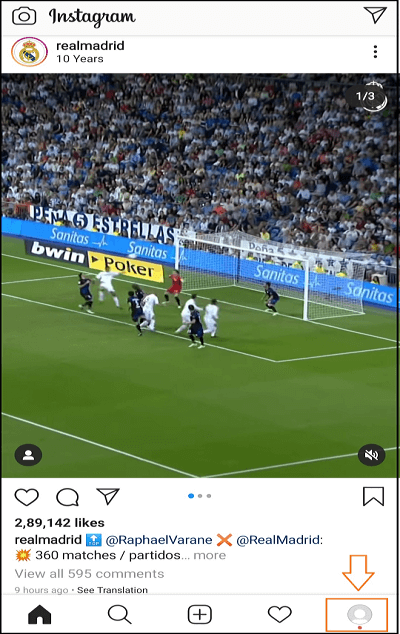
If we've signed in to more than one Instagram account, this profile tab will resemble like profile image. Step 3: Now, click on the Menu option that shows on the top right side of the screen. After that, click the setting option. 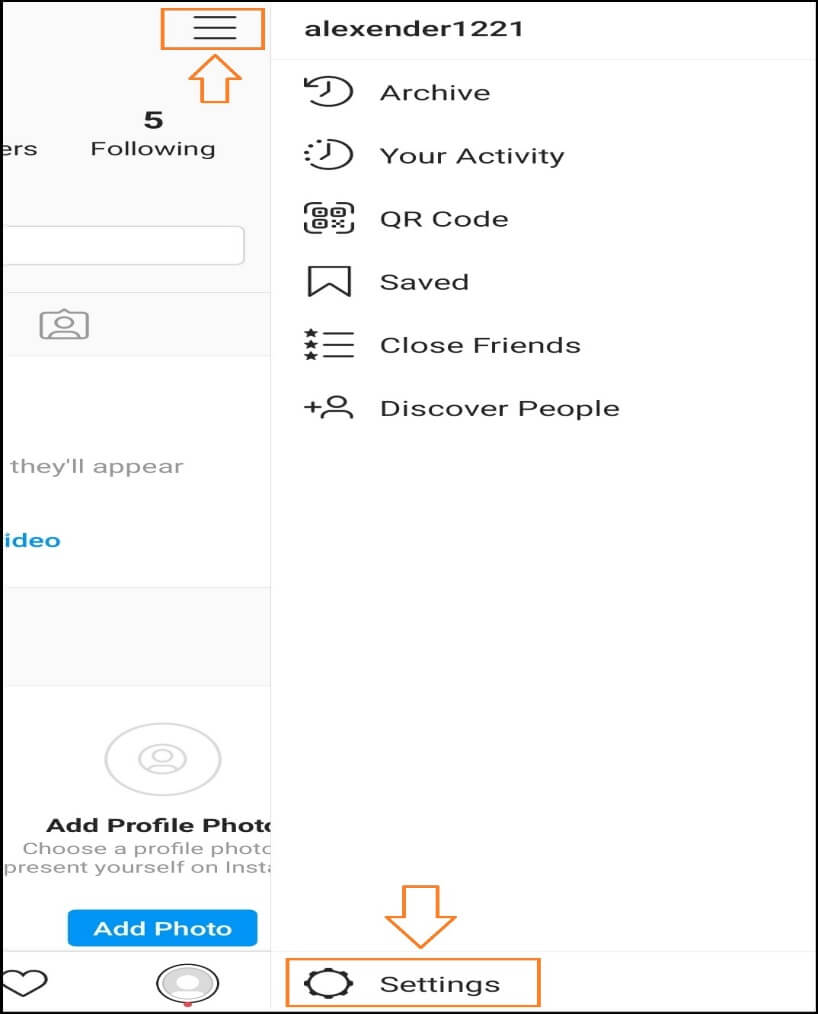
Step 4: Here, we need to select the privacy option. 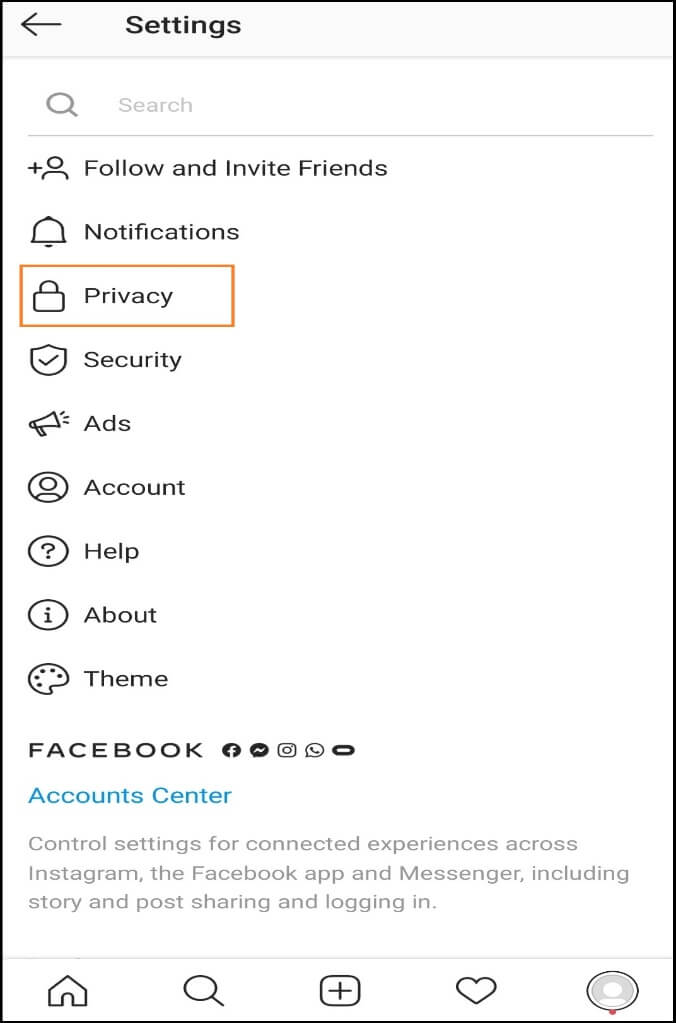
Step 5: Now, go to the Blocked Accounts option. 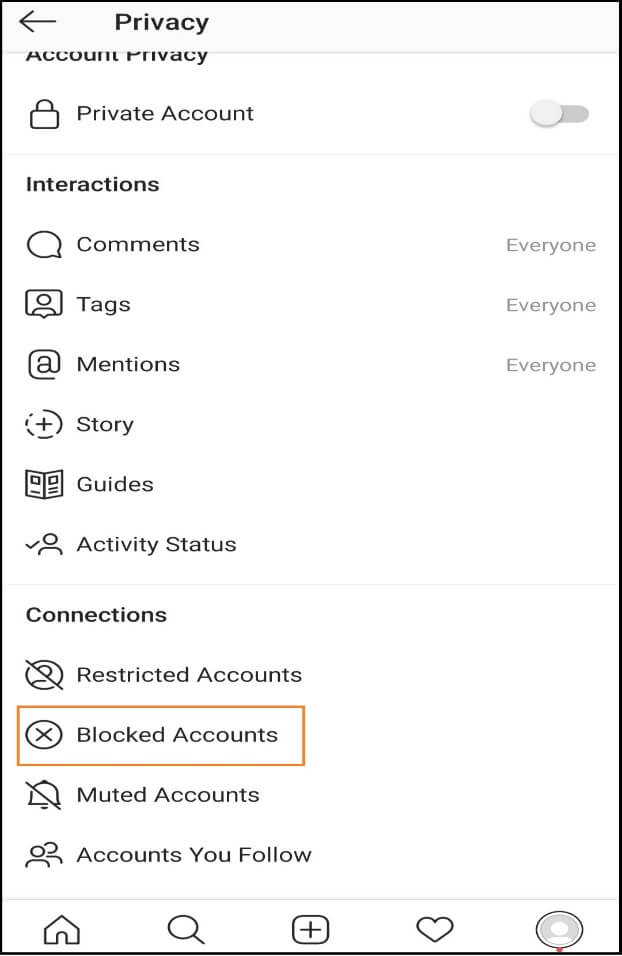
Step 6: Now, select the user and click on the profile of the person that we want to unblock. 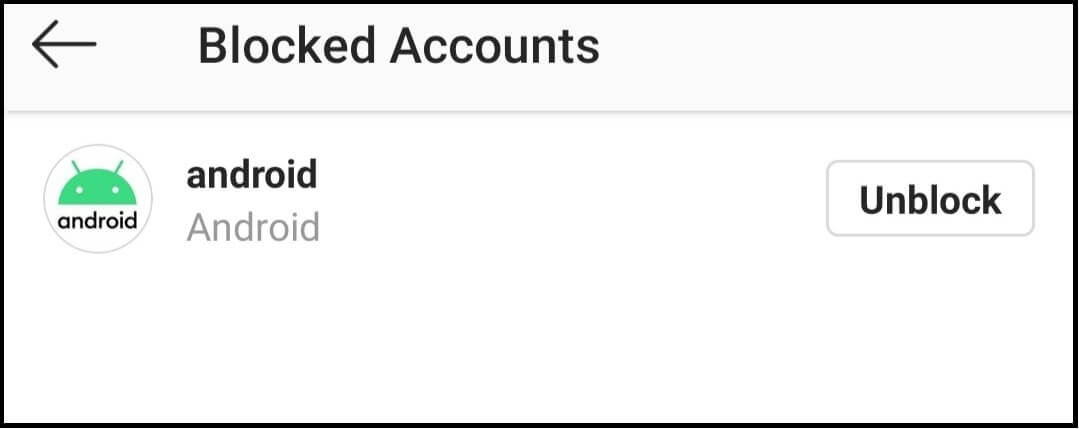
Step 7: At the end, click on the Unblock button. This option will show in the blue button that is near the top screen. After that, it will immediately unblock the person. 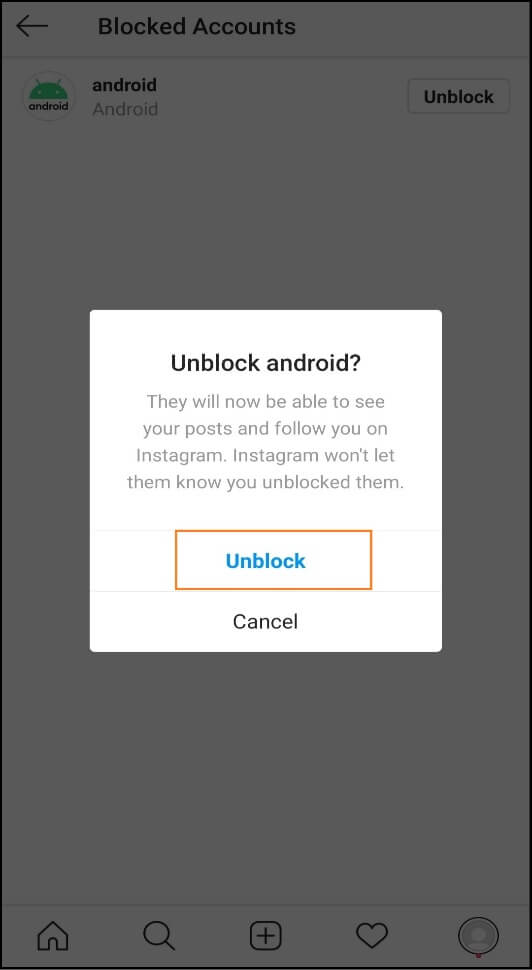
If the profile is public, unblocking will allow the user to view our profile, follow our account, message us, and like our posts once more. Method 2: How to unblock someone on Instagram (Desktop and Web)?Instagram's web portal also allows users to unblock persons they've blocked on Instagram. The steps differ slightly from the application version. There are various steps that we may use to unblock someone on Instagram (Desktop and Web). There are steps are as follows: Step 1: Firstly, we are required to go to www.instagram.com. 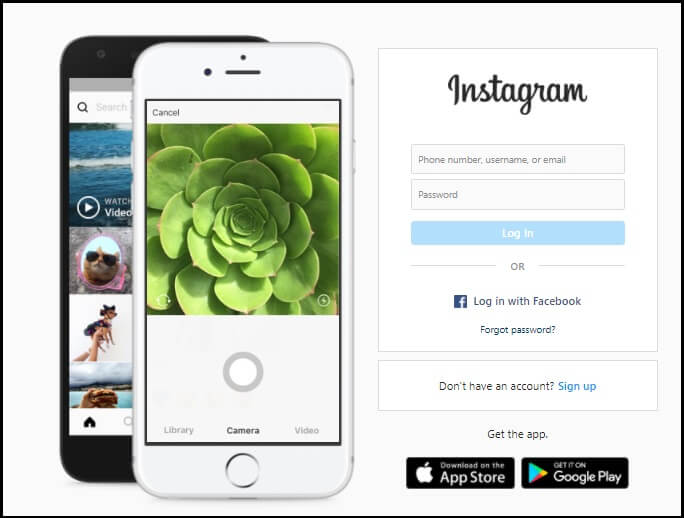
Step 2: Now, click on the profile tab that shows in the top right corner of the screen. It will show the profile page on the screen. 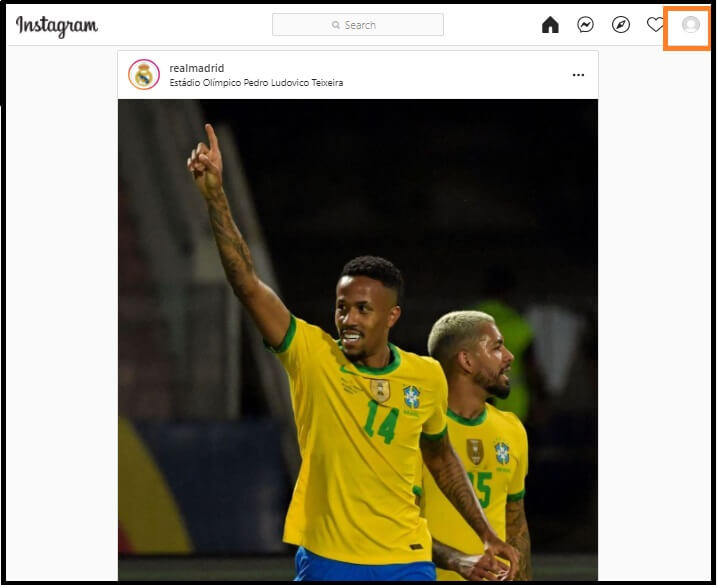
If we've signed in to more than one Instagram account, this profile tab will resemble like profile image. Step 3: Now, enter the blocked account's username into the search bar. After that, we will see the user's profile that we have blocked. 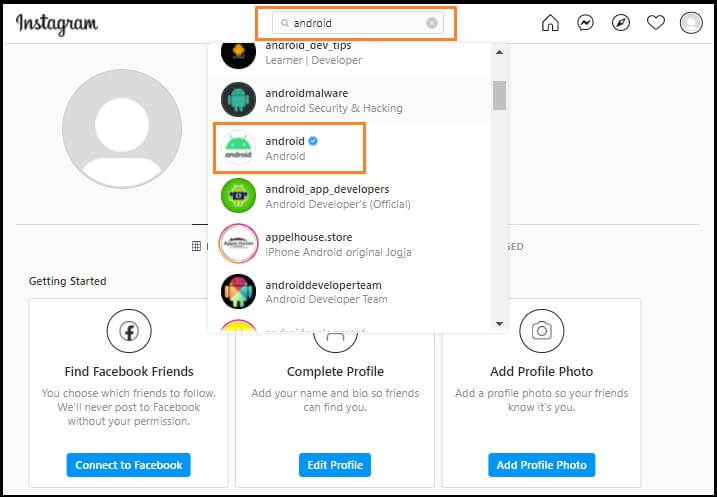
Step 4: Here, we may see a blue Unblock button will appear in front of their username. 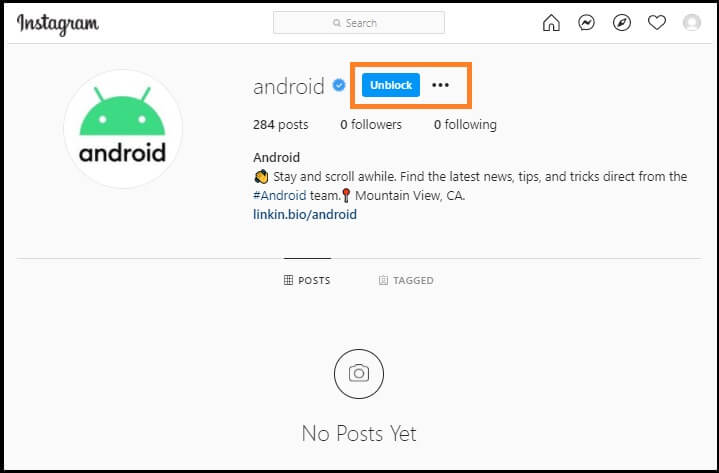
Step 5: Now, click on Unblock button to unblock the user. 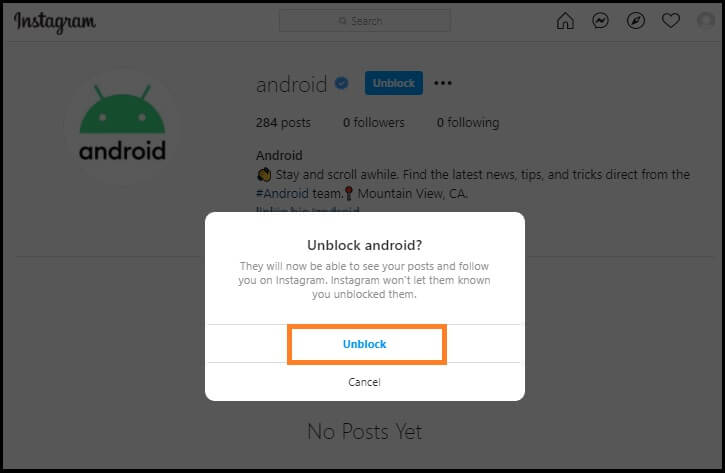
Step 6: After completing all the processes like the application, we will get the notification, and we have to dismiss it. 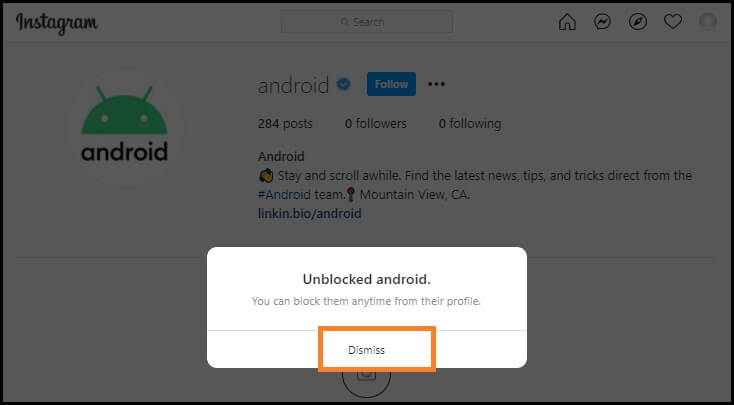
Using the following above-described steps, we can unblock someone on Instagram. Once we've finished, the person we unblocked will be able to find our profile, posts, and stories. How to view a list of Blocked Accounts on InstagramInstagram keeps track of all the accounts we've blocked. If we want to see the all-blocked account list that we've blocked, we may use the following steps: Step 1: Firstly, go to the profile page on Instagram. 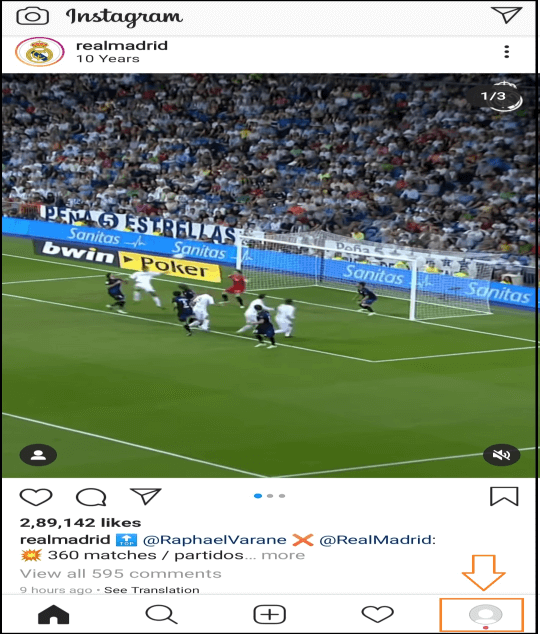
Step 2: Now, click on the menu button and select the setting option. 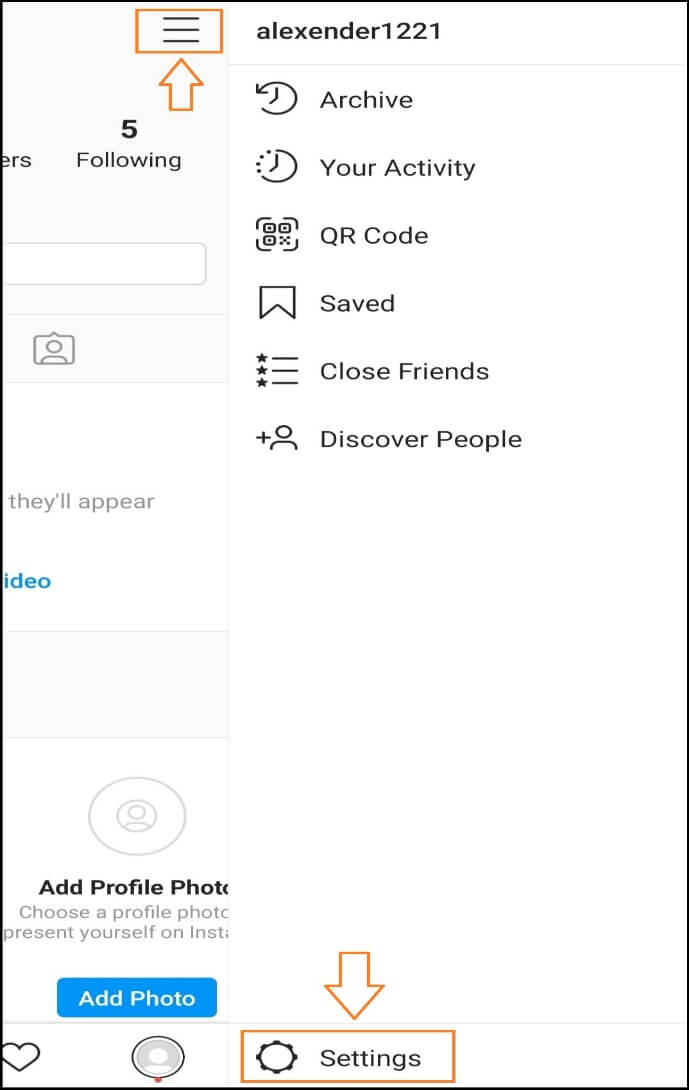
Step 3: Here, we need to select the privacy option. 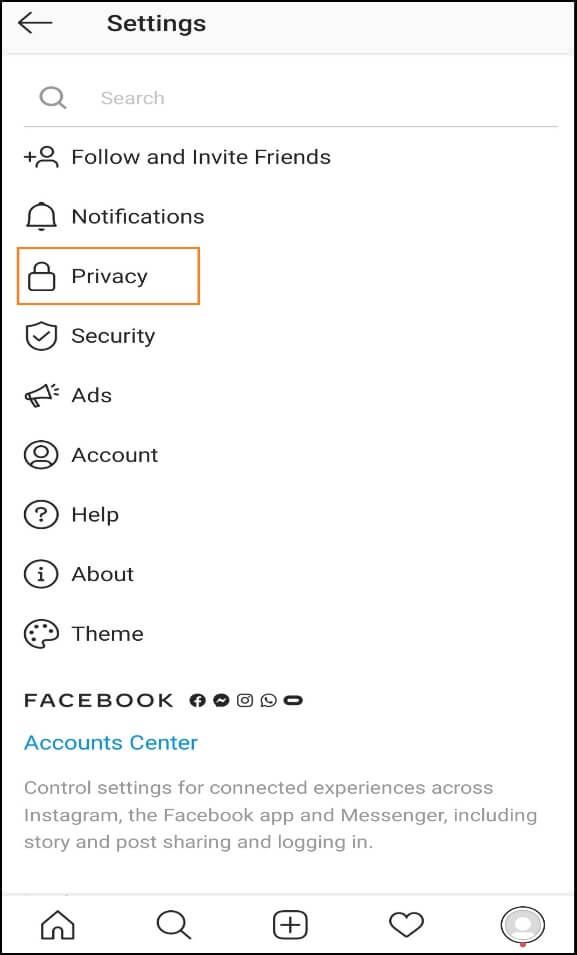
Step 4: Now, go to the Blocked Accounts option. 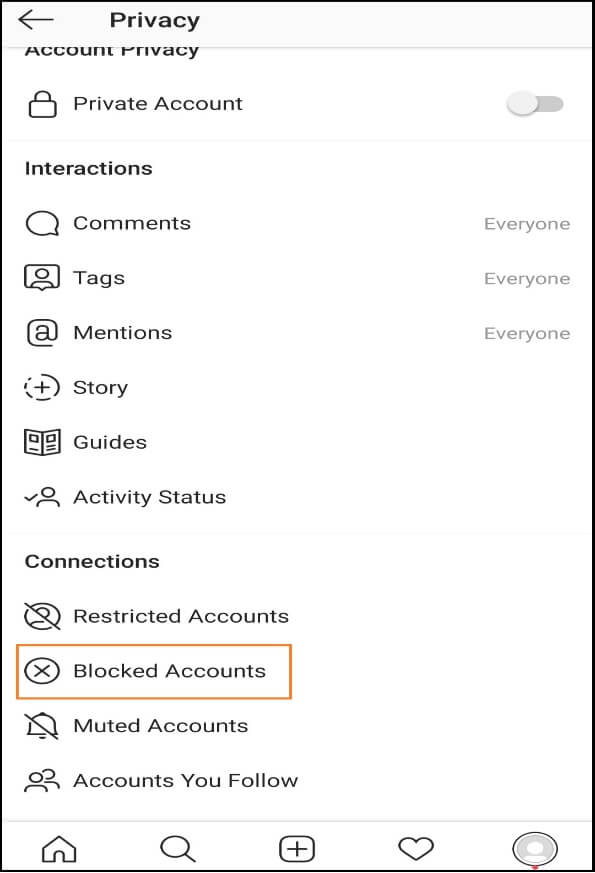
Step 5: Here, we may see the list of blocked users. After that, we may unblock any blocked user by tapping their profile and following the instructions above. 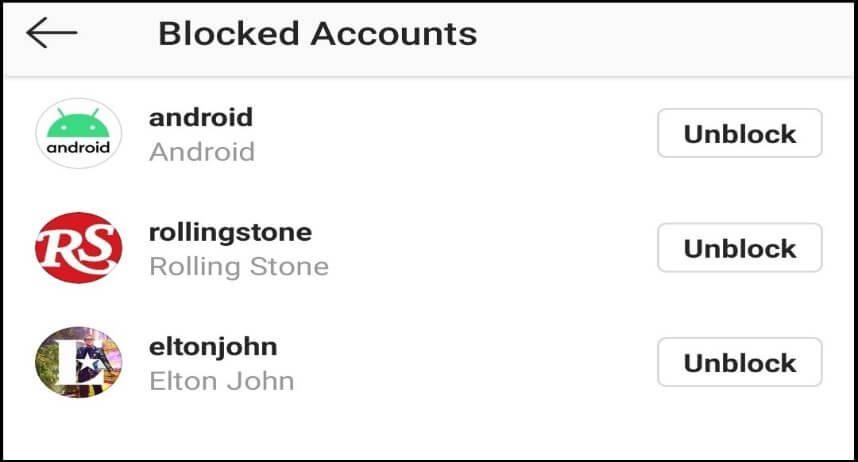
What happens when we Unblock someone?When we unblock an Instagram account, the restrictions that come with blocking someone are removed. There are various things that the user may do after he unblocked.
How to Follow an Unblocked Instagram Account?If we blocked someone on Instagram, we couldn't see their new posts or stories in the Instagram feed. We cannot also follow a blocked account until it has been unblocked. There are various steps that we may use to follow the user again after we have unblocked them. These steps are as follows: Step 1: Look for the open user's profile on Instagram that we want to follow. Step 2: After doing this, we have to follow the user that we want. 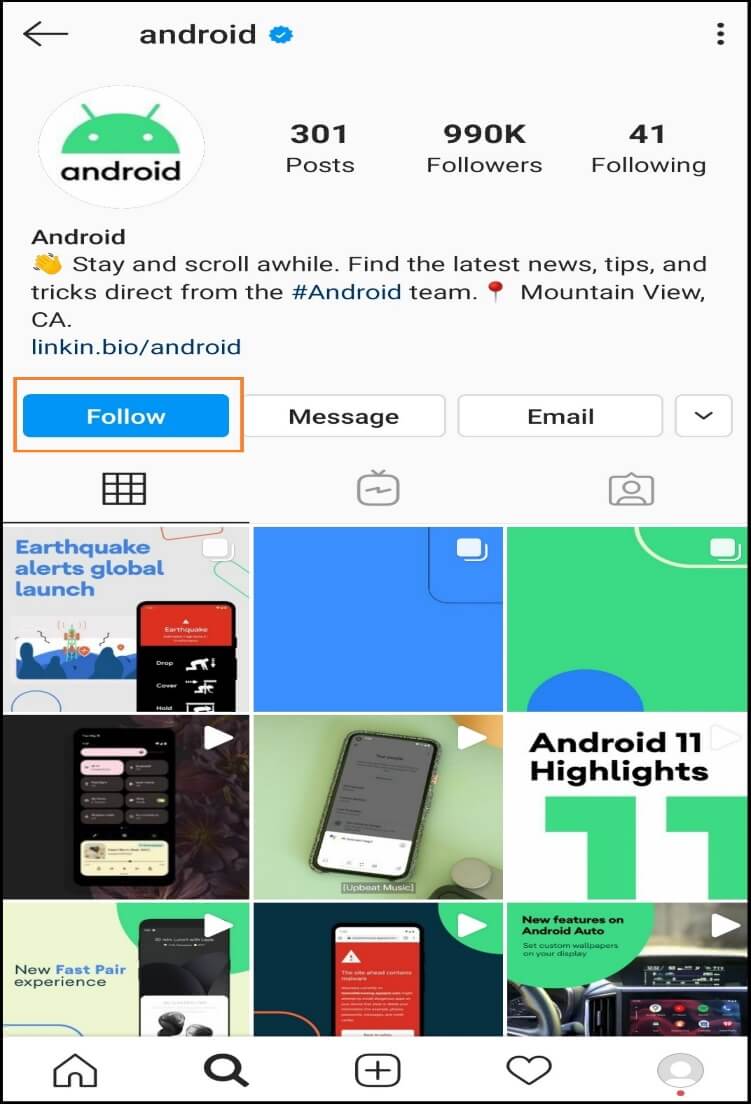
Can we Unblock Accounts that no Longer Exists?It is impossible to unblock the accounts that have been removed from Instagram since we blocked them. Their names will display on the Blocked Accounts list, and we will not communicate with them. Content from prohibited accounts will be hidden. In addition, any liked posts from that profile will be hidden until we unblock that user again, at which point the likes will be restored. Remember: If we block someone but leave the account public, they have to sign out of Instagram to access the posts again. |
 For Videos Join Our Youtube Channel: Join Now
For Videos Join Our Youtube Channel: Join Now
Feedback
- Send your Feedback to [email protected]
Help Others, Please Share










