Incremental BackupIncremental backups are an essential aspect of modern-day data management and disaster recovery plans. Incremental backup is a form of backup that most effectively copies data produced or updated since the last backup. Due to its ability to conserve time and storage area by only replicating new or altered facts, incremental backup is often applied with online and cloud backup offerings. It is especially beneficial when an extensive amount of facts needs to be secured. This technique works by recognizing and saving freshly generated, modified, or deleted documents, making sure that the most modern-day information adjustments are stored. Organizations may speed up the backup process, save storage space, and reduce backup windows by including incremental backups in their backup procedures. Working on Incremental backupsThe concept behind incremental backups is to simply backup the changes made to the data since the last backup. A full reproduction of all data is created when the first full backup is completed. Subsequent incremental backups stumble on and document simply the documents or sections that have been freshly generated, updated, or deleted since the remaining backup. This method significantly reduces backup size and time by focusing only on modified statistics instead of copying the entire dataset each time. In order to maintain data consistency and integrity, incremental backups use timestamps and archive bit flags to indicate which files need to be backed up. When recovering data, the backup software merges the most recent full backup with all subsequent incremental backups to recreate the most recent version of the data. Because of this efficiency, incremental backups are a key tool for optimizing storage utilization, reducing backup periods, and simplifying the restoration procedure in the case of data loss or system failure. 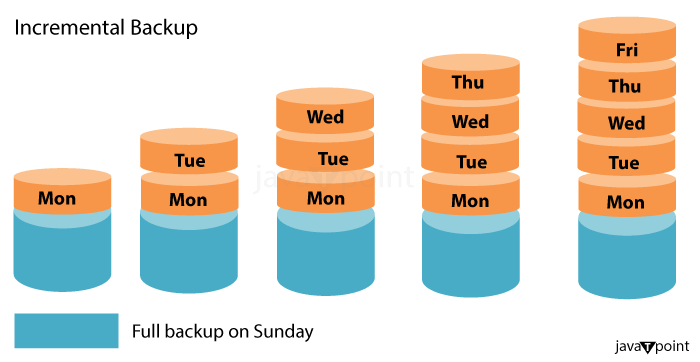
Consider the following working week as an illustration of how incremental backup works in practice:
Because the procedure is carried out daily, you will have thirty distinct copies of your edited files after thirty days. You may restore any of those files from any backup date. Advantages of Incremental BackupsIncremental backups have numerous key advantages that make them an excellent choice for data backup and recovery strategies: Efficient Storage Use: Incremental backups only preserve changes made since the previous backup, whether it was a complete backup or an incremental backup. When compared to complete backups, this strategy results in reduced backup volumes, optimizing storage utilization and minimizing the need for substantial storage resources. Increased Data Protection: Because incremental backups are done more regularly, the danger of data loss in the event of system failures, catastrophes, or cyber-attacks is minimized. Regular backups ensure that adjustments are stuck as quickly as viable, decreasing the possibility of information loss among backup intervals. Decreased Bandwidth Consumption: Compared to complete backups, incremental backups transfer and utilize less statistics, using less bandwidth. When thinking about cloud-based or far-off backup alternatives, this gain is, in particular, beneficial, while restrained network sources are an issue. Versioning and Point-in-Time Recovery: By permitting users to retrieve several preceding versions of their records, incremental backups assist with versioning and point-in-time recuperation. This characteristic is beneficial for monitoring changes through the years and retrieving information from positive points in the beyond. Faster Backup Process: Because incremental backups seize the simplest updated or new records, the backup technique is quicker and more green. The backup window is drastically shortened by using this decreased information quantity, which lowers the burden on the machine's overall performance and community resources. Distinct record variations: Incremental backups enable you to retrieve and repair earlier variations of your information, protecting you in opposition to accidental deletions that bring about record loss. Challenges of Incremental BackupAdded Complexity: Managing incremental backups necessitates careful planning and control of backup sets. The restoration procedure may get more difficult as each incremental backup builds on the preceding one, especially if many incremental backups are involved. This complex nature may result in prolonged recovery times and the introduction of mistakes during the restoration process. Longer Restoration speeds: While incremental backups provide faster backup speeds, the recuperation method might also take longer, especially if statistics are recovered from successive incremental backups. When a large number of incremental backups is worried, the time required to recover facts could be difficult. Increased Backup Media Requirements: When organizations keep several incremental backups, the amount of backup media required for long-term retention can skyrocket. For organizations with strong data retention regulations, this might result in significant expenses and storage issues. Increased Risk of Data Loss: Because incremental backups rely upon recording modifications because of the last backup, any undiscovered records corruption or errors from advance backups may additionally propagate through successive incremental backups. This may result in damaged data being subsidized normally, increasing the risk of facts loss. Dependence on Previous Backups: Incremental backups are depending on the presence and integrity of previous backups, particularly the most current full backup. If any of the prior backups are corrupted or missing, the ability to recover data accurately may be jeopardized. Organizations must ensure the consistency and integrity of all backup sets. Types of Incremental BackupSynthetic full backup: A standard incremental backup technique includes complete backups on a regular basis. Creating a complete backup takes time and is sluggish. Synthetic full backups generate a full, complete backup. This avoids the need to replicate the complete dataset from the source system, which is otherwise necessary when performing a full backup. "Forward incremental backup" is another name for this method. File-level incremental backup: A file-level incremental backup merely detects whether or not a file has been updated. The magnitude of the change should be considered. If even a single bit is modified, the entire file is backed up again throughout the incremental backup process. If even one letter in a file is altered, the entire document is backed up as part of a file-level incremental backup. Because file systems track the modification date of files, a file-level incremental backup is the simplest to implement. To reconcile the changes, compare the timestamps of a file's latest update on the source and destination computers. Block-level incremental backup: Hard discs and other mass storage systems group together chunks of consecutive bytes to form a logical region. Only altered blocks are backed up when generating a block-level incremental backup. The benefit is that the data to be sent and stored is lower in size. As a result, just the altered parts of individual files are saved. The biggest issue is that it requires a way to track which blocks have changed. Some storage solutions can handle this data and hence do block-level incremental backups. Byte-level incremental backup: A byte-level incremental backup goes much further than a block-level incremental backup. Only altered bytes in a block are saved. In terms of both time and storage space, byte-level incremental backup may be much more efficient. However, the procedure is more difficult. This is due to the need for a record of byte-level modifications in order to identify the modified bytes. The extra work required for byte-level incremental backups is beneficial for making selected changes to very big files. Differential Incremental Backup: Differential incremental backups retain any data that has been modified since the last complete backup, regardless of how many incremental backups have been performed in the meantime. Each successive differential backup expands in size as it absorbs all changes from the previous full backup. As restoring, just the most recent full backup and the most recent differential backup are required, simplifying the procedure as compared to standard incremental backups. Incremental-Forever Backup: This approach generates incremental backups indefinitely without relying on a complete backup as a starting point. It builds on the most recent successful backup, whether full or incremental and captures just the modifications made since that point in time. The effectiveness of incremental backups combined with the benefit of not requiring recurring full backups is what incremental-forever backups provide. Incremental Reverse BackupThis approach is less prevalent, but it deserves to be mentioned. Beginning with a current full backup, incremental reverse backups record changes in reverse order, essentially working backward in time. This strategy could be helpful in some situations when specific historical data states are needed. The number of data, storage capacity, recovery goals, frequency of backups, and the particular backup needs of the organization all play a role in the option of incremental backup type. Each style has advantages and disadvantages, and the best strategy will depend on the organization's specific goals and resources. Best Practices for Incremental BackupsHere are some suggestions for assisting the recovery:
Use Cases of Incremental BackupClients that have a huge dataset and a short backup window: If your client's data changes often during the day, conducting regular complete backups within the allocated window is impractical. In this instance, use incremental backups to capture only the changes that have occurred since the last backup-significantly reducing overall backup time. Clients with restricted storage capacity: Maintaining several full backups or differential backups consumes disc space if your client has restricted storage capacity. Because incremental backups are lower in size, you can keep a longer backup history without running out of storage space. Clients with restricted bandwidth: It is difficult to execute regular full backups or differential backups when a client's infrastructure or network capacity is constrained. Utilise incremental backups, which entail simply transmitting altered data. As a result, data transmission is minimized, and the effect on a client's network resources is reduced. Incremental Vs Differential BackupWithout taking into account any incremental backups made in between, a differential backup merely restores the data that has changed since the last complete backup. This implies that even as every differential backup is greater and slower than an entire backup, it's far nevertheless smaller and quicker than a full backup. Incremental backups, on common, need much less garage space than differential backups. Incremental backups, which are well-known for their performance, prioritize speed by using just taking pictures and storing information modifications since the closing backup. This approach effects in quicker backup costs and lower storage area wishes, making incremental backups a price-effective alternative, particularly in cloud garage conditions in which decreased resource utilization can bring about financial savings. Differential backups, however, use a whole method, accumulating any adjustments made for the reason of closing the complete backup. While this outcomes in slower backup charges and better storage requirements when compared to incremental, it provides quicker recovery speeds, making it a feasible alternative while short records recovery is crucial. Your backup goals, assets, and preferences affect the choice between incremental and differential backups. As well-known, incremental backups are highly applicable for periodic and small backups, seeing that they reduce backup length and time. They do, but boom, the hazard of backup failure and need greater backup media and control. Differential backups are more suitable for infrequent and massive backups when you consider that they streamline the backup procedure and minimize the variety of backups required. They do, however, take up more storage space and network bandwidth and take time to recover. You may also combine the two ways to create a hybrid backup plan that balances the advantages and disadvantages of each. How often should incremental backups be made?The frequency of incremental backups is an important component of a company's data backup and recovery plan. It facilitates around two key factors:
The perfect frequency of incremental backups must be determined for you to gain the right stability between data safety and aid usage. Finally, the frequency of incremental backups ought to be primarily based on an informed judgment that takes into consideration the corporation's precise facts traits, commercial enterprise requirements, and hazard tolerance. The company may be geared up to reply hastily and correctly in the event of an information catastrophe if the right stability is struck, minimizing information loss and preserving records integrity. |
 For Videos Join Our Youtube Channel: Join Now
For Videos Join Our Youtube Channel: Join Now
Feedback
- Send your Feedback to [email protected]
Help Others, Please Share










