Install PostgreSQL MACPostgreSQL IntroductionPostgreSQL is an open-source, powerful object-relational type of database system. It extends and uses the languages of SQL that consisted of various aspects that safely scale and store sophisticated data workloads. PostgreSQL's origins back to date 1986 at the California University at Berkeley as the POSTGRES project. PostgreSQL has made a solid reputation for the reliability, architecture, data integrity, extensibility, robust aspect set, and open source community's dedication. PostgreSQL delivers innovative and performant solutions consistently. It executes on every operating system. Also, it is ACID-complaint from 2001. PostgreSQL has strong add-ons like the popular geospatial database extender, i.e., PostGIS. It has become an open source type of relational database for various organizations and people. PostgreSQL UsageIt comes with several aspects aimed to support administrators for protecting integrity of data, developers for building applications and build an environment, i.e., fault tolerance. It also supports us for managing our data. Besides of being open and free source, it is a highly extensible database. For example, we can define our data types, made custom functions, and write code through programming languages of different types without recompiling our database. The following are some essential aspects detected in PostgreSQL, these aspects are included in all the major release. This list is as follows:
Downloading PostgreSQLPostgreSQL is present as read-to-use installers or packages for several platforms, also the source code extracts if we wish to make it by own. Installers and PackagesChoose any operating systems (OS) family:
PostgreSQL Installation on Mac OSInstallation of PostgreSQL is easy on Mac OS. 1. Installer Downloading Visit the EnterpriseDB's website for download, https://www.enterprisedb.com/downloads/postgres-postgresql-downloads. Download any approved version through the available list. 2. Installation Launching Execute the downloaded dmg package like administrator user. 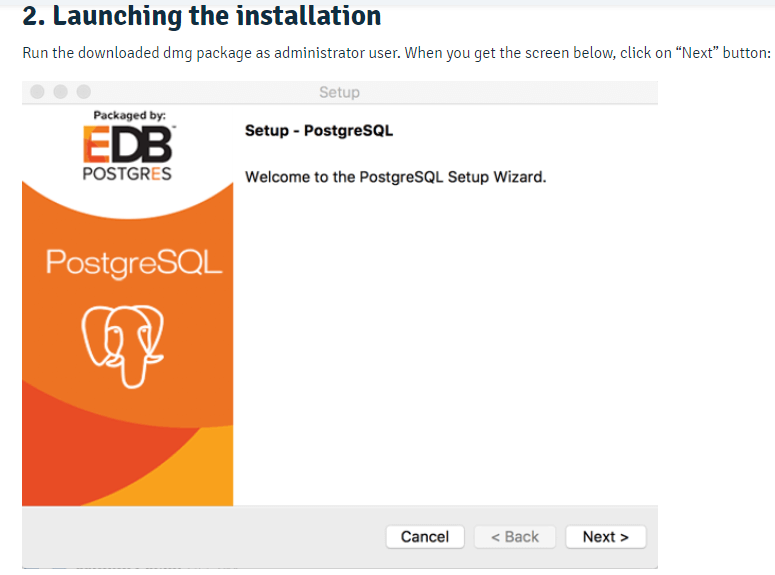
3. Install location selection We will have to describe which directory we want to apply for installing Postgres. Choose our aimed location and press "Next". 4. Choosing components We will next have to choose some tools that we wish to install with Postgres installation. The PostgreSQL command line tools and server are compulsory. pgAdmin 4 and Stack Builder are optional. Choose from this list and press "Next": 5. Choosing where to save data (Data Directory's location) We will have to choose a location for our Data Directory of Postgres cluster. Choose a right location and press "Next": 6. The superuser password settings We will have to facilitate Postgres Unix superuser password which will be made at the installation time. So, facilitate a right password and press "Next": 7. Post number selection We will have to choose a port number over which the server of the PostgreSQL will listen to incoming connections. Hence, facilitate a right port number. 5432 is the default port number. 8. Setting Locale Choose a right locale (language preferences) and press "Next": 9. Installation and Review We will have to facilitate our selection's summary from installation screens. After that carefully review it and press "Next" for completing the installation. 10. Process checking Our installation process is successfully finished and also we can confirm the similarly by linking to any terminal and executing the below command:
Next TopicLED
|
 For Videos Join Our Youtube Channel: Join Now
For Videos Join Our Youtube Channel: Join Now
Feedback
- Send your Feedback to [email protected]
Help Others, Please Share









