Reverse Image SearchReverse Image Search is defined as a content-based image retrieval query method (CBIR). In other words, Reverse Image Search means a search engine technology that takes input query in the form of the image file and provides an output related to the image, which we use in the input. There are so many search engines that provide the facility of Reverse Image Search, such as Google, Yahoo Image Search, TinEye, Bing Image Search, Pinterest, Picsearch, Flickr, and Shutterstock. Various websites also provide the facility of Reverse Image Search like Reddit. If you want to use the Reverse Image Search of Google, you have to go to the image search page, enter the URL of an image or upload the image from your computer. Another method for Reverse Image Search is downloading the extension of Chrome and Firebox, which enable you to obtain search results by clicking on any online image. This process is best suited with those images which are linked to the online content means the things for which there are potential results instead of ambiguous images. Practical Uses of Reverse Image searchThere are various practical uses of Reverse Image Search:
Algorithms used for Reverse Image SearchThere are various algorithms which are used for Reverse Image Search:
Advantages of Reverse Image Search for Internet UsersThere are various advantages of Reverse Image Search for Internet users:
1. Track Image Usage: - With the help of Reverse Image Search, you can easily track the images online, and it is the best way to find out the websites where the images are online published. In the search engine, image processing contains a technique that involves extracting useful information by translating the image sample into a digital query rather than a keyword and performing specific operations on it. Image tracking with a Reverse Image Search is not limited to e-commerce product photos, TV pictures, and photographs but also contains figure points digitally encoded within the image. 2. Debunk Social Media Profiles and Posts: - Social media is famous for making viral news stories and connecting people around the world. When you use Twitter or Facebook, you might see various mysterious fake profiles. With the help of Reverse Image Search, you can identify which one is a fake profile and which one is real. 3. Identify Different Objects: - Science students use Reverse Image Search in order to identify plants, animals, and science projects to identify their species, names, and other related information on the web. For example: We can take a picture of a dog's tree and then upload the image of a dog or tree on the Reverse Image Search to obtain the species and name of the dog or a tree. 4. Explore Unlabeled Products: - With the help of Reverse Image Search, we can also explore the unlabeled product. For example, we can find out the relevant information of any product without proper labels. 5. Check Authenticity of Creative Art Work: - If you are an artist and you want to check that your work is not using any website, blog or social media without your permission, then with the help of Reverse Image Search, we can maintain the authenticity of the work and quickly find out where your work appears online. 6. Authenticating Images: - Digital image authentication via Reverse Image Search tools is a vital advantage in contradiction to the creation of a realistic image that show fake events. With the help of Reverse Image Search, we can authenticate any picture on the Internet. As we already know, there are many fake pictures which are daily liked and shared on Facebook and Instagram. One sad thing is that the image is not a part of the viral stories and chances are that the image was initially published when the author used it. Using Reverse Image Search, it becomes an easiest way to check it. 7. Authenticating People Using Catfishing Technology: - With the help of the Reverse Image Search, we can easily find out the fake images and the fake people who use images of someone else online. If you use social networking platforms to perform Reverse Image Search on profile pictures than it appears that a celebrity actress is friends on Facebook who may be a hacker trying to scare people. Sometimes you also find that these fake people stole their profile picture from another user of Facebook or LinkedIn. The same picture is also used to send several scams mails. Sometimes, to catfish online new bites, scammers frequently use the photos of authors, actors and actresses. By using Reverse Image Search, you can prevent from hackers. 8. Discover Suitable Recipes: - The name of the recipe can be uncovered only with a picture. With the help of Reverse Image Search, we can find the recipe content and image online. In this situation, you only have to upload the picture in the Reverse Image Search tool; then, you will get the full recipe online. 9. Find out Celebrities' Names: - By using Reverse Image Search, we can also find the names of the actors and actresses with the help of the image got from the TV programs, Magazines or Films. Reverse Image Search is a tool that can help you to find out the hometown, name, timeline history or birthday of any celebrity which we want. 10. Find a Suitable Apartment: - If you need to find out the house address, you would like to rent and if your realtor is refusing to disclose the location of the house. You can use the Reverse Image Search tool to track the house's origin and location. 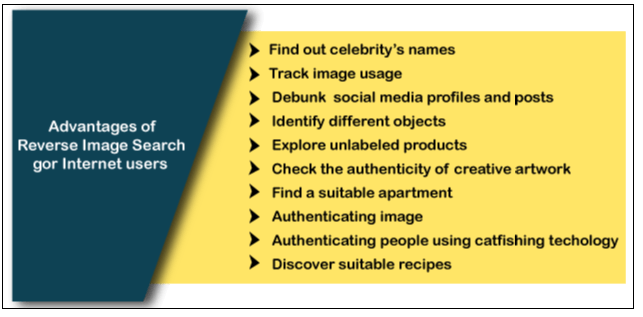
How to do Reverse Image Search using ChromeThere are following steps to perform Reverse Image Search using chrome:
How to do Reverse Image Search using an Android PhoneThere are various steps to perform Reverse Image Search on an Android Phone:
How to do Reverse Image Search Using a WebsiteThere are various steps to perform Reverse Image Search using a website:
Best Reverse Image Search ToolsThere are various tools for Reverse Image Search:
1. Google Image Search: - One of the most popular and an easiest image search tools is Google Image Search. For various marketers, it is the primary go-to resource. With the help of Google Image Search, we can find out the image size, image copyright, and the exact image. Google Image Search is easy to use and free tool. There are various steps to reverse image search using Google Image Search:
The Google Image Search tool can only be used on a computer. We cannot use it on mobile devices. 2. Yahoo Image Search: - Just like Bing and Google Image Search, the Yahoo Image Search works in the same manner. But various users claim that the results of the search are different. There are various steps to reverse image search using Yahoo Image Search:
3. Getty Images: - Getty Images is a popular and large stock photo site, and most of the marketers are familiar with it. Some of the marketers are aware that Getty images is not only used for images and graphics search, but we can also use this to perform a reverse image search. Based on the kind of keyword or image you search, you can get thousands of results if not in millions. Although, the Getty Images also provide an auto-suggest feature that helps to narrow down and filter your search results. There are various steps to perform a reverse image search using Getty images:
4. Picsearch: - Another tool for Reverse Image Search is Picsearch. Picsearch is an innovative image search tool that gives user access to more than three billion images. While Picsearch is almost same as the other reverse image search tools, it gives users various results. Picsearch is more suitable for marketers who want to search for interesting images or photos related to particular keywords. In the Picsearch, there is an option of "Advanced Search" that can help users filter the images by size, which may help the marketers find the perfect image that fits their social media header or Website. There are various steps to perform a reverse image search using Getty Images:
5. PREPOSTSEO: - PREPOSTSEO is another exciting tool for Reverse Image Search. In addition to the Reverse Image Search feature, it also provides word count and plagiarism checker features. It is a free tool, but the paid version of PREPOSTSEO is also available, which can be helpful for the content creators and marketers. There are various steps to perform a reverse image search using PREPOSTSEO:
When the icon of the image appears, click on the "Search Images" option. Then according to the search engine, PREPOSTSEO will categorize the result of our reverse image search. For example, this tool will classify the results from Yandex, Google, and Bing. If users want to see the result, they can click on the button "Show Matches,". This button is present under each category. After that, we can see all the search results related to our image and the keyword related to our specific image in a new tab. 6. TinEye Reverse Image Search: - The TinEye is a tool for Reverse Image Search offered by the TinEye. In addition to the reverse image search, it is also used in image recognition, which helps you display user's images on the web. TinEye Reverse Image Search tool is best suitable for those marketers who wish to track the images used by their competitors. This tool is more useful for graphic artists, photographers, and the content creators to check where their work is being used and appears on the web. In the TinEye reverse image search, if one of the user's pictures appears on a new web location, the user can also set up notifications and alerts. There are various steps to perform a reverse image search using TinEye:
After that, TinEye reverse image search does all the work. The result helps you display how much time TinEye Search takes in web searching, some results were found, and then provide the lists of photos or images. Also, provides the location where these photos and images are appears on the website. 7. Pinterest Visual Search Tool: - The Pinterest was launched in 2015, and it has its visual search tool. Pinterest contains an extensive image database, so thanks to the users who created the pins. Therefore, it is a source that enables you to not find any particular image. There are various steps to perform a reverse image search using the Pinterest Visual Search tool:
Then the Pinterest will give you the pins that contain the images, and the similar pins have similar images. In the Pinterest reverse image search, there is a feature of filter through which we can filter the visual search results by subjecting to help you find exactly what you want. The zooming option is also provided in the Pinterest through which image can be zoom-in, or we can also search the specific section of the image to search. How is Pinterest Visual Search tool different from Pinterest Lens?Pinterest Lens is a feature of Pinterest. Using this feature, we can take the snap an image of an item in the real world. Then we can search Pinterest's images for that item. The process to identify the item using another item is called Image Recognition. It is different from the reverse image search, in theory, where a similar item is searched in places where we can purchase that item rather than just using an algorithm to find out the same images which are already present on the website. And that's the major difference between Pinterest's Visual search tool and Pinterest lens. 8. Bing Visual Search: - In March 2014, Microsoft introduced the Bing Visual Search. It was initially used as a search engine for the reverse image search. Bing Visual Search is well-suited with any browser, and it is easy and straightforward to use the image search tool. The marketers can use this tool to lookup reverse images to check where particular images appear on the web. If your competitors use your pictures or the pictures which are similar to your picture, then this is the best tool to check it. There are various steps to perform a reverse image search using Bing Visual Search: 1) First, we copy and paste the URL of the image into the designated area, or upload the image from the computer. 2) Bing Visual Search will automatically perform the search when you upload the image into the search bar. After that, it will give you the search results and information about:
9. Flickr: - Flicker is a special type of image search engine because in the Flickr, images come from professional and amateur photographers who share their work on the platform. If you are interested in searching for a browsing for gorgeous photographs, then this is the best platform for you. In the scenario, when you are searching for the images that can be used in projects like marketing or commercial so always make sure that with the correct usage license, you filter your search. 10. Berify: - The Berify is another tool used for the reverse image search. It is different from other image search tools because it has its own proprietary database. Berify gives you accurate and visually similar images by an easy-to-navigate list from the various sources such as Google reverse image search, Yandex, and Bing. The thing that makes the Berify different from the other reverse image search tool is the exact/similar tool. And in Berify, all the images are saved when you upload the images, so if you exit from the browser, you can also see the images later when you needed. Another useful feature of Berify is the ability to drag images to find websites that save you from the trouble of downloading every image which you are looking for. In addition to the subcategories such as social media, there is a photo tagging option in Berify which helps organize all the photos that we upload from Google Drive, Mobile device, Desktop, etc. If anyone is stealing your content, you can automatically schedule searching your images and alerting you periodically. 11. PIXSY: - PIXSY is just like Berify. It also saves the images that you searched so that you can see the images easily when you exit from the browser. In the PIXSY reverse image search, there is an option to ignore images or results if they are not the same, which you need. If there is some vital result, then you can flag it. 12. Yandex: - Yandex is the largest search engine of Russia, and it has its own tool for Reverse Image Search. In Yandex, to perform reverse image search, you have to type the URL or upload the picture directly from your computer. On the basis of sizes such as small, medium, or large, you can also filter the search results. If you want to find out the duplicate images, then Yandex is best suitable for you. The Yandex reverse image search engine is free, and if you want to use it, then signing up is not required. 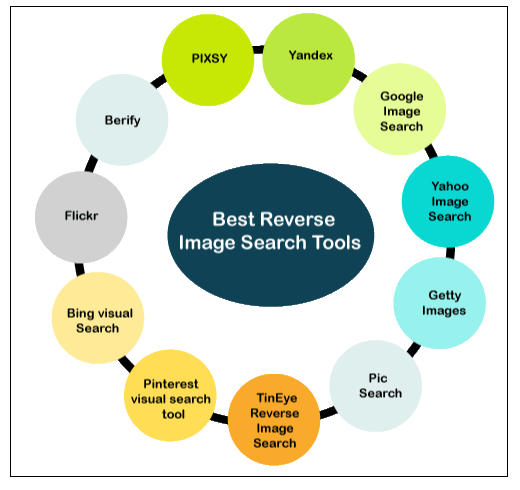
Next TopicYmail
|
 For Videos Join Our Youtube Channel: Join Now
For Videos Join Our Youtube Channel: Join Now
Feedback
- Send your Feedback to [email protected]
Help Others, Please Share









