Top 12 Application Performance Monitoring Tools
On an ongoing basis, business applications are dispersed over additional networks and geographical locations, utilizing a broader choice of platforms. It has been more challenging to ensure that apps achieve the level of efficiency required to offer the greatest possible user experience in such an environment. DevOps teams have to figure out how to make sure the applications they develop run as efficiently as possible. To do this, they require a powerful application performance monitoring tool that can see into every aspect of their apps, independent of their location or the technologies being utilized. What is APM?A method of continually monitoring an application's performance to make sure it runs smoothly and provides a positive customer experience is known as application performance monitoring, or APM. DevOps teams are unable to handle performance issues and manage their apps without tracking performance. An efficient APM strategy is necessary for an organization that sets up and oversees applications in order to collect and measure performance-based information from the parts that facilitate the application delivery process. Application development teams should have easy accessibility to data on CPU usage, memory requirements, disc I/O speeds, and the application's turnaround times. They should also be able to monitor error rates and the frequency with which a program malfunctions or crashes. 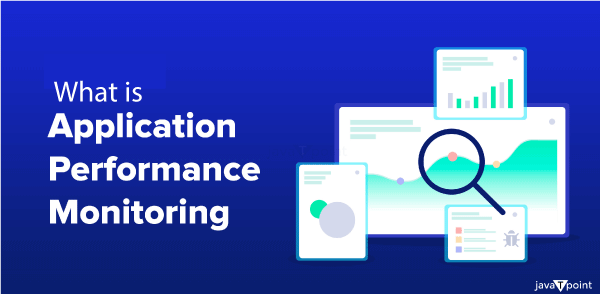
As applications become more complex and pervasive, often incorporating multiple cloud services or operating in hybrid clouds, tracking efficiency has become even more important. An APM approach should include the capacity to manage company operations, application connections, and the consumer interaction as a whole in addition to monitoring equipment and application elements. Only then DevOps teams will be able to view the larger context of the software and identify the underlying causes of any problems before they have an impact on the client's satisfaction. Advice on choosing an APM ToolOrganizations require monitoring systems that can track performance over time and give DevOps teams the data they need to take action on problems with performance in order to carry out their APM approaches. While selecting such a tool can be challenging, an APM tool should have certain fundamental features. Make sure it accomplishes the following:
Apart from these functionalities, individuals also need to consider the broader attributes of every platform. Think about the following inquiries:
Lastly, decision-makers need to assess how scalable the solution is and what safety precautions are in place to safeguard the information being collected. Top Application Monitoring ToolsSorting among the vast array of APM tools is no easy feat, and it might be challenging to know where to start. We've included a summary of 12 of the best APM tools available presently to aid with the entire procedure. 
1. AppDynamics APMPart of Cisco, AppDynamics is a full-stack observability platform with powerful APM features that can connect and centralize data regarding performance over the entire application stack. AppDynamics is a software as a service (SaaS) that may be purchased on-premises or via cloud computing. It offers real-time root cause analysis and full insight into the efficiency of applications. 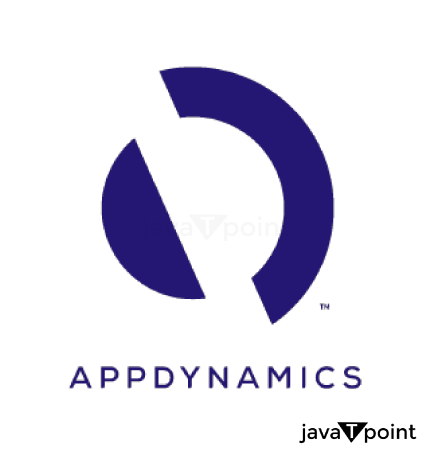
Important characteristics:
2. Datadog APMSaaS-based Datadog is a visibility platform with robust APM features. It provides end-to-end automated tracking over specific sections of code, databases, smartphone applications, and websites. Datadog APM monitors health indicators and service dependencies by comparing distributed traces with front-end and back-end data, which helps to cut down on delay and remove faults. 
Important characteristics:
3. DynatraceDynatrace is an observability platform that can be used as an on-premises or cloud-based software as a service. Advanced APM features on the platform provide intelligent observability at scale for operations that are cloud-native and enterprise applications alike. In addition to automated processes, Dynatrace has an AI causation engine that offers deep understanding into the foundational structures and applications. 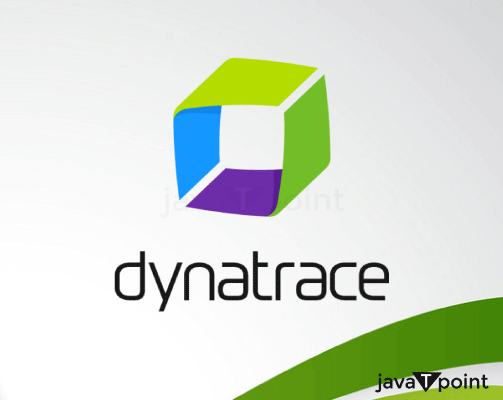
Important characteristics:
4. InstanaThe IBM subsidiary Instana provides self-hosted or SaaS-based Enterprise observation system and performance evaluation platform. The platform has completely automated application and service monitoring and observation (APM) features. With each release, deployment, and version of its applications, Instana provides instant feedback by utilizing stream processing to gather and analyze data in real time. 
Important characteristics:
5. Gibraltar Software LoupeLoupe is a privately hosted or software-as-a-service system for log gathering and monitoring. With the help of this platform, businesses may collect information about Java and.NET apps from a range of platforms, including cloud-based and smartphone settings. Loupe can collect events unique to the framework as well as system metrics in addition to log data. 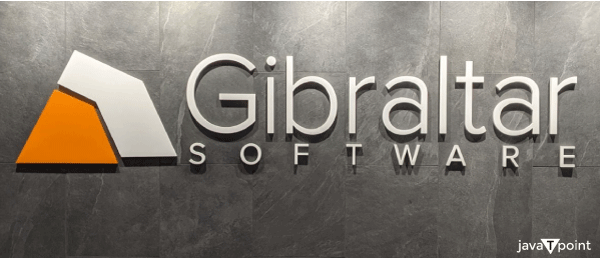
Important characteristics:
6. ManageEngine Applications ManagerApplications Manager is an APM software solution that provides additional insights through infrastructure monitoring and provides visibility into application performance and user experience. The platform finds and fixes problems all the way down to the code level, spanning the application stack. Applications written in PHP, Ruby, Node.js, Java, and.NET are supported by Applications Manager. 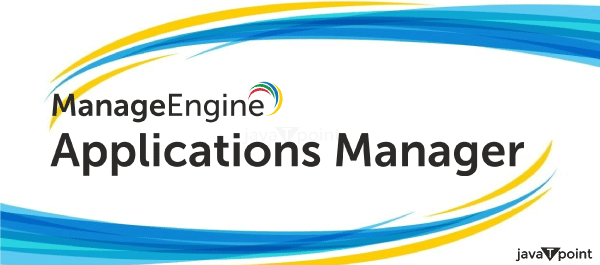
Important characteristics:
7. New Relic APMOne of the main features of the SaaS-based visibility system New Relic is APM. Dependents across distributed systems can be identified by organizations to identify anomalies, fix problems, enhance client satisfaction, and optimize productivity. The service provides insight into the entire application stack, including user gadgets and back-end APIs. 
Important characteristics:
8. Raygun APMA SaaS server-side performance monitoring platform called Raygun APM offers actual time and trending application and customer experience information. Application programs written in Ruby, Node.js, and.NET are supported on the system. It detects and notifies the performance problems in an anticipatory way. A list of the most pressing performance issues is also kept up to date by a computerized problem generation mechanism. 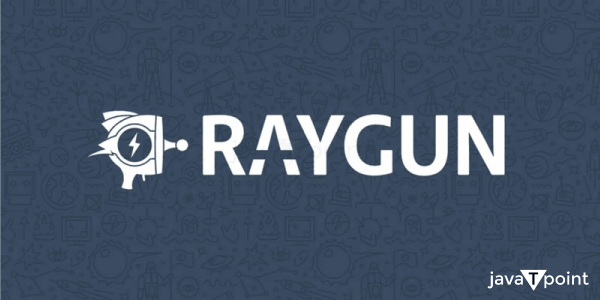
Important characteristics:
9. Scout APMScout APM is an interface for tracking performance that offers immediate application environmental insights and actionable alerts. Scout APM, available as Software as a Service, offers simple application monitoring along with mistakes, database, and third-party tracking. Deployment tracking, and background task management are further capabilities. 
Important characteristics:
10. Site24x7 APM InsightAPM Insight is a continuous performance evaluation system driven by artificial intelligence that tracks the behavior of applications and how it affects consumers. As a software as a service (SaaS) solution, APM Insight can track the complete application stack, from the URL to the database. It can track and optimize each transaction and supports platforms such as Java,.NET, PHP, Ruby, Python, and Node.js. 
Important characteristics:
11. SolarWinds AppOpticsSaaS-based AppOptics is a platform and APM appliance for cloud-native and hybrid information technology settings. Organisations can visualise and troubleshoot application bottlenecks with AppOptics. The system supports capabilities like dispersed tracking, live coding analysis, and event monitoring and comes with more than 150 pre-configured plugins and integrations for monitoring servers, virtual hosts, and containers. 
Important characteristics:
12. Stackify RetraceA SaaS platform for application performance management and observability is called Stackify Retrace. The system provides integrated monitoring and insights into preliminary production and manufacturing settings by aggregating performance, log, error, and metric data. Improved drill-down and search capabilities into server and application logs are included in Retrace, along with the option to design unique log searches. 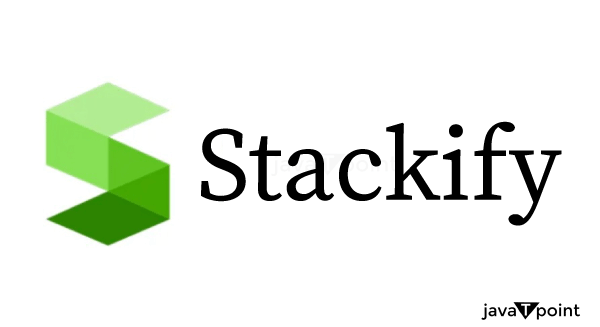
Important characteristics:
Monitoring updates to important application code and configuration files, as well as deployments and find legacy code, poorly performing connections, and concealed warnings.
Next TopicWhat is Anti-Malware?
|
 For Videos Join Our Youtube Channel: Join Now
For Videos Join Our Youtube Channel: Join Now
Feedback
- Send your Feedback to [email protected]
Help Others, Please Share










