What is Thrash?In computer science, thrash is the poor performance of a virtual memory (or paging) system when the same pages are being loaded repeatedly due to a lack of main memory to keep them in memory. Depending on the configuration and algorithm, the actual throughput of a system can degrade by multiple orders of magnitude. In computer science, thrashing occurs when a computer's virtual memory resources are overused, leading to a constant state of paging and page faults, inhibiting most application-level processing. It causes the performance of the computer to degrade or collapse. The situation can continue indefinitely until the user closes some running applications or the active processes free up additional virtual memory resources. To know more clearly about thrashing, first, we need to know about page fault and swapping.
Thrashing is when the page fault and swapping happens very frequently at a higher rate, and then the operating system has to spend more time swapping these pages. This state in the operating system is known as thrashing. Because of thrashing, the CPU utilization is going to be reduced or negligible. 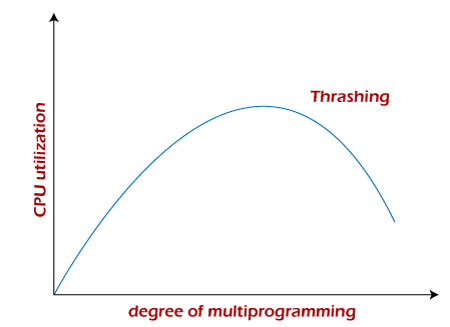
The basic concept involved is that if a process is allocated too few frames, then there will be too many and too frequent page faults. As a result, no valuable work would be done by the CPU, and the CPU utilization would fall drastically. The long-term scheduler would then try to improve the CPU utilization by loading some more processes into the memory, thereby increasing the degree of multiprogramming. Unfortunately, this would result in a further decrease in the CPU utilization, triggering a chained reaction of higher page faults followed by an increase in the degree of multiprogramming, called thrashing. Algorithms during ThrashingWhenever thrashing starts, the operating system tries to apply either the Global page replacement Algorithm or the Local page replacement algorithm. 1. Global Page Replacement Since global page replacement can bring any page, it tries to bring more pages whenever thrashing is found. But what actually will happen is that no process gets enough frames, and as a result, the thrashing will increase more and more. Therefore, the global page replacement algorithm is not suitable when thrashing happens. 2. Local Page Replacement Unlike the global page replacement algorithm, local page replacement will select pages which only belong to that process. So there is a chance to reduce the thrashing. But it is proven that there are many disadvantages if we use local page replacement. Therefore, local page replacement is just an alternative to global page replacement in a thrashing scenario. Causes of ThrashingPrograms or workloads may cause thrashing, and it results in severe performance problems, such as:
How to Eliminate ThrashingThrashing has some negative impacts on hard drive health and system performance. Therefore, it is necessary to take some actions to avoid it. To resolve the problem of thrashing, here are the following methods, such as:
Techniques to Prevent ThrashingThe Local Page replacement is better than the Global Page replacement, but local page replacement has many disadvantages, so it is sometimes not helpful. Therefore below are some other techniques that are used to handle thrashing: 1. Locality Model A locality is a set of pages that are actively used together. The locality model states that as a process executes, it moves from one locality to another. Thus, a program is generally composed of several different localities which may overlap. For example, when a function is called, it defines a new locality where memory references are made to the function call instructions, local and global variables, etc. Similarly, when the function is exited, the process leaves this locality. 2. Working-Set Model This model is based on the above-stated concept of the Locality Model. The basic principle states that if we allocate enough frames to a process to accommodate its current locality, it will only fault whenever it moves to some new locality. But if the allocated frames are lesser than the size of the current locality, the process is bound to thrash. According to this model, based on parameter A, the working set is defined as the set of pages in the most recent 'A' page references. Hence, all the actively used pages would always end up being a part of the working set. The accuracy of the working set is dependent on the value of parameter A. If A is too large, then working sets may overlap. On the other hand, for smaller values of A, the locality might not be covered entirely. If D is the total demand for frames and WSSi is the working set size for process i, D = ⅀ WSSi Now, if 'm' is the number of frames available in the memory, there are two possibilities:
If there are enough extra frames, then some more processes can be loaded into the memory. On the other hand, if the summation of working set sizes exceeds the frames' availability, some of the processes have to be suspended (swapped out of memory). This technique prevents thrashing along with ensuring the highest degree of multiprogramming possible. Thus, it optimizes CPU utilization. 3. Page Fault Frequency A more direct approach to handle thrashing is the one that uses the Page-Fault Frequency concept. 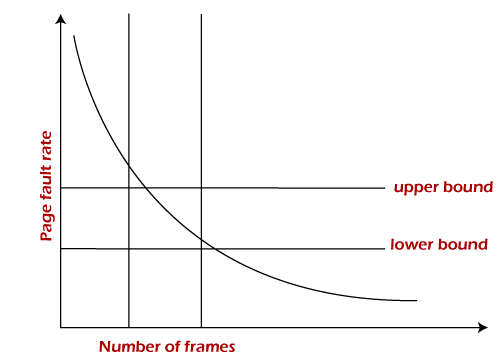
The problem associated with thrashing is the high page fault rate, and thus, the concept here is to control the page fault rate. If the page fault rate is too high, it indicates that the process has too few frames allocated to it. On the contrary, a low page fault rate indicates that the process has too many frames. Upper and lower limits can be established on the desired page fault rate, as shown in the diagram. If the page fault rate falls below the lower limit, frames can be removed from the process. Similarly, if the page faults rate exceeds the upper limit, more frames can be allocated to the process. In other words, the graphical state of the system should be kept limited to the rectangular region formed in the given diagram. If the page fault rate is high with no free frames, some of the processes can be suspended and allocated to them can be reallocated to other processes. The suspended processes can restart later.
Next TopicVolatile Memory
|
 For Videos Join Our Youtube Channel: Join Now
For Videos Join Our Youtube Channel: Join Now
Feedback
- Send your Feedback to [email protected]
Help Others, Please Share









