What is VDI?Virtual Desktop Infrastructure is defined as the hosting of desktop environments on a central server. VDI is a form of desktop virtualization, as the specific desktop images run within virtual machines (VMs) and deliver to end clients over a network. Those endpoints may be PCs or other devices, such as tablets or thin client terminals. Presenting virtualized applications and desktops to users is universally referenced as end-user computing (EUC). The term VDI was initially coined by VMware and has since become an accepted technology acronym. While Windows-based VDIs are the most common workload, Linux virtual desktops are also an option. There are three main platforms in the VDI market, such as Citrix, Microsoft and VMware. The Citrix's VDI product, Citrix Virtual Apps, and XenDesktop hold the largest market share, followed by VMware Horizon and Microsoft Remote Desktop Services (RDS). First, Citrix and Microsoft came into the market with virtualized apps and shared desktops based on server-based computing and then offered VDI workloads based on workstation operating systems. VMware initially launched VDI and later offered virtualized apps. In VDI, hypervisor segments servers are into virtual machines that host virtual desktops, which users access remotely from their devices. Users can access these virtual desktops from anywhere with any device, and all processing is done on the host server. Users connect to their desktop instances through a connection broker, a software-based gateway that acts as an intermediator between the user and the server. VDI can be either persistent or nonpersistent. Each type offers different benefits, such as:
How does VDI Work?VDI may be based on a server or workstation operating system. VDI has most commonly referred to a virtualized workstation OS allocated to a single user, but that definition is changing. Each virtual desktop presented to users may be based on a 1:1 alignment or a 1:many ratio, often referenced as multiuser. A server operating system can service users as either 1:1 or 1:many. A server OS is a platform for VDI and desktop experience can more closely copy a workstation operating system to users. Desktop Experience adds such features as Windows Media Player, Sound Recorder and Character Map, all of which are not natively included as part of the generic server operating system installation. In modern digital workspaces in which numerous apps must be accessed on-demand, VDI facilitates secure and convenient remote access that helps boost employee productivity. It enables a consistent experience across multiple devices. 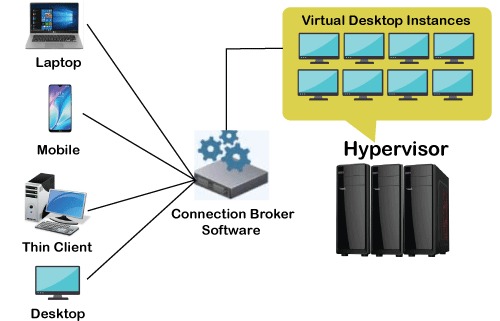
Windows 10 now has proper workstation multiuser functionality. WVD is only available on Microsoft's cloud infrastructure, Azure, and there are stringent licensing requirements that make it inappropriate for all but enterprise employees. In all VDI deployments, the following characteristics apply:
VDI ComponentsThe functioning of VDI consists of two parts, such as Hypervisor and Connection Broker. First, let us discuss in brief about virtualization. 1. Virtualization Virtualization is the technology that divides the system architecture into different layers. Before virtualization, the hardware was bound to the operating system (OS) at the installation time. In the case of a hardware failure, the OS also crashed, and all the data would be lost. Through virtualization, the OS and the underlying hardware are separated by software called a hypervisor. We can install multiple operating systems on a hypervisor installed server. 2. Hypervisor The hypervisor is software that separates the operating system from the underlying hardware. The hypervisor creates a virtualized environment in which the hardware can be divided into multiple virtual machines. Each virtual machine can have a unique OS, applications, and configuration. In VDI, the hypervisor creates desktop instances in these virtual machines. Each desktop instance can act as a separate desktop and provision to the users.The High Availability function in the hypervisor lets it connect to multiple servers. Even if a physical server fails, the desktop instance is moved to another server. 3. Connection Broker Connection broker is a software program that connects the users to the desktop instances. It is responsible for the authentication of the users and sending them to their desktop instances. The connection broker keeps track of active and inactive desktops. When a user sends a request to connect to a desktop, it provides the user with an idle desktop instance. When a user disconnects desktop, it updates the status to inactive. 4. Desktop Pools Desktops pools are a group of similar desktops that can be configured according to a specific function. For example, an accounting and IT department in an office might use desktops with different applications and configurations. The accounting department may need applications such as Sage or QuickBooks, which may not require IT. So, we can create a desktop pool for these departments with a similar configuration. 5. Application Virtualization Application Virtualization is the technology used to create a virtualized application image and replicate it to all the virtual desktops in a desktop pool. It makes application deployment easy and simple. For example, VMware ThinApp. It creates an executable file of the application by capturing pre and post images of the system before installing it. We can use this file in any system without going through the installation process repeatedly. Benefits of VDIVDI offers several benefits for organizations. Some of these benefits are: 1. Remote Access The most important feature of VDI is remote access. Traditional desktops can be viewed as connected to a single system. If we are away from the system, we can not access the desktop anymore. But with VDI, we can easily access the desktop from anywhere. 2. Security Another essential feature of VDI is security. The Operating System, Applications and data are all stored on the local hardware such as PCs and laptops. In this situation, we lost all the data if the computer is stolen or damaged. But with VDI, remote data centers store high-level redundancy data, so we do not need to worry about data loss. 3. Device Portability VDI technology enables to access the desktop from various devices. In VDI, the desktop is not bound to the hardware; it can be accessed from multiple devices. We can use mobile, laptops, tablets or thin clients to view the desktop. 4. Easy Desktop Provisioning Since with VDI, we don't have to configure each system manually, it very easy to provision the desktops in VDI. The virtual desktops can be provisioned almost instantaneously as the settings have to be mirrored from a desktop image. 5. Data Center Facilities When we avail VDI from a cloud service provider, the desktops are hosted on servers situated in high-performance data centers. We get all the facilities and features associated with the data center, namely advanced security, high-end infrastructure and disaster recovery plan, among others. 6. Cost Reduction By availing of VDI services from a cloud provider, it eliminates the cost of hardware. We can access the desktop from any device and can use the most outdated hardware in the office. A thin client, mobile or tablet can also be used for the same purpose. 7. Centralized Management VDI's centralized format allows IT to quickly patch, update or configure all the virtual desktops in a system. How does VDI support digital workspaces?Digital workspaces are application-driven. Within them, secure and straightforward access to multiple types of applications, including those virtualized via a VDI OS image, is essential. A reliable, economical VDI solution helps critical applications and services to today's increasingly mobile and remote teams. VDI delivers a consistent experience across devices, including PCs, tablets, smartphones and thin clients, giving employees and contractors a high degree of freedom in how they work. It allows for more streamlined and unified workflows. VDI can improve cybersecurity and reduce IT overhead as well. With data breaches becoming more costly with each passing year, VDI's isolation and centralization can be pivotal in a multilayered security strategy. It also spares IT the complications of having sensitive data stored locally on client devices. How does Citrix help with VDI?Citrix offers a diverse portfolio of desktop virtualization solutions serving organizations of all sizes and kinds. Citrix Virtual Apps and Desktops make VDI intuitive and affordable and ensure that users can access the apps they need to remain productive within today's digital workspaces. Alongside Citrix Workspace, it can ensure the best possible VDI experience within the context of complex multi-device, multi-app workflows. Citrix Workspace gives employees complete and secure access to everything they need to stay productive from anywhere. Drawbacks of VDI
If there is no network, then there is no VDI session. VDI's reliance on network connectivity presents another challenge. Although internet connectivity is quickly improving globally, there are still many locations with little or no internet access. Users can't access their virtual desktops without a network connection, and weak connectivity can cause a poor user experience. VDI technologies from Citrix, Microsoft and VMware address business and technical requirements that enable users to access consistent virtual desktops remotely. Business needs and user experience should be weighed against resource requirements, costs and technical complexities to ensure that VDI is the right platform for a given enterprise.
Next TopicFacebook for Business
|
 For Videos Join Our Youtube Channel: Join Now
For Videos Join Our Youtube Channel: Join Now
Feedback
- Send your Feedback to [email protected]
Help Others, Please Share









