JQuery Input Mask Phone Number ValidationIn this section, we are going to learn about the validation of phone numbers using the input mask. We will use JQuery to do this. The jQuery Mask describes the jQuery plugin. Based on the other elements and HTML input fields, the jQuery mask will put on a mask. We will use the jQuery mask plugin when the developer wants a particular input field format to take the inputs. Using the back-end language, we can create this type of functionality. If we try to create it using the front end itself, it will be very memory and time-efficient. Input mask of JQuery is easy to use and lightweight jQuery plugin. Using the jQuery input mask, the input mask can be easily created. It is used to ensure the predefined format of the input. Input mask will be used for numeric, dates, phone numbers, etc. In our below example, we will add an input mask for the phone number. We can validate the various amount of phone numbers, and the phone number can also have different country codes. That means we cannot just only validate the Indian phone number but also different country phone numbers. If the developer wants that the user of their website specifies the 10 phone numbers in the format which they defined. In that case, the jQuery input mask will be useful because it will take the user's input and automatically convert it into the defined format. To add an input mask or validate our Indian phone number in JQuery, we are going to use the plugin of jquery.inputmask.bundle JS. The solution to do this is described as follows: Solution: The full example to add input mask is described as follows: Example: Now our above code is ready, and we can run it. When we run this, the following output will be generated: 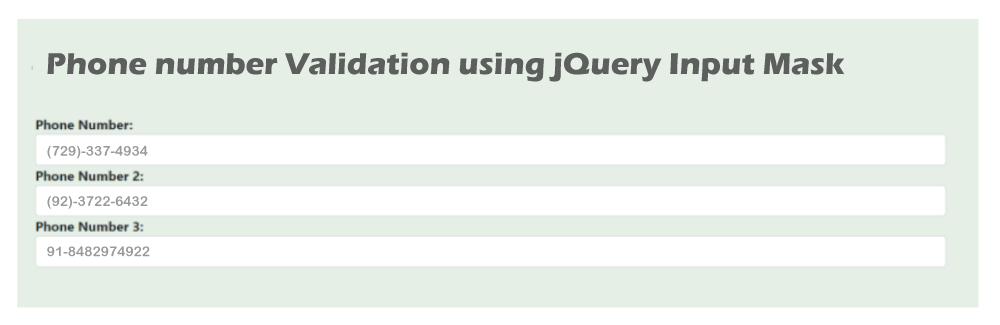
|
 For Videos Join Our Youtube Channel: Join Now
For Videos Join Our Youtube Channel: Join Now
Feedback
- Send your Feedback to [email protected]
Help Others, Please Share










