Talend Interview Questions
A list of frequently asked Talend Interview Questions and Answers are given below. 1) Define Talend?Talend is one of the most powerful ETL tools that contain different products like data quality, application integration, data management, data integration, data preparation, and big data. These products are used for software solutions. It is available in both open source and premium versions. Talend is used to unify the repository for storing and reusing the metadata. 2) What is Talend Open Studio?The very first product of Talend is Talend Open Studio, which is launched in 2006, and the latest version of Talend Open Studio is v7.0.1Talend Open Studio is an eclipse based developer tool and job designer tool. Talend Open Studio is used to connect with data sources like Excel, RDBMS, SaaS, and Big Data ecosystem and technology like CRM, SAP, and EXCEL, and so on. 3) In which programming language Talend is written?Talend is written in Java programing language. 4) List out the advantage of Talend Open Studio?Followings are the advantages of Talend open studio:
5) Explain the Talend studio for a Data integration platform, and how it differs from TOS Big Data?Talend data integration is an open-source testing tool, which allows the ETL (extract, transfer, and loading) testing that includes all the features of ELT testing. Data integration is a tool that has an open, scalable architecture, and it also allows a faster response to the business request. The user can perform ETL tasks on the remote server having different operating systems by using a Talend data integration tool. Talend offers the Open Studio for Data Integration and Big Data platforms. And, the main difference between Talend Data Integration and Talend Big data is that the Data Integration produced only the Java code, and the Big data produced the MapReduce along with the java codes. 6) What are the multiple types of connections available in Talend Studio?The multiple types of connection in Talend studio are as follows:
Row: The row connector is used to maintain the actual data flow; some of the following row connectors are as below: Main, Lookup, Filter, Rejects, ErrorRejects, Output, Unique/duplicates, multiple input/output, etc. For more details about Row connectors, refer the below link: https://www.javatpoint.com/talend-data-integration-components-and-connectors Iterate: Iterate is used to perform a loop on files contained in a directory, rows available in a file, or the database entries done by iterate connectors. It is mainly used to connect the star component of flow (in a subjob). Trigger: The trigger connectors are used to create a dependency between jobs and Subjob. There are two types of triggers available in Talend:
Link: The link connector is used only with ETL components. This type of connection does not handle the actual data but only the metadata, which concerns the operating table. 7) Difference between OnSubjobOK and OnComponentOK?The difference between OnSubjobOK and OnComponentOK is as follows:
8) Describe Fixed, Repository, and Generic schemas in Talend Studio?Talend supports multiple types of schemas, which are as follows: Fixed Schema: The fixed schema is the read-only schemas. For some components, it is inbuilt in Talend. Repository Schema: We can reuse the repository schema, or if we made some changes in the schema, it automatically affects all the jobs. Generic Schema: We can create a generic schema, if none of the specific metadata matches our need or if we do not have any other source file to take the schema. 9) What is the ETL process?The ETL stands for Extract, transform, and Load. ETL is a process in Data warehousing of extracting the data out of the source system and store it in the data warehouse. Extract: Transformation: Loading: 10) Difference between ELT and ETL?The difference between ETL and ELT is as following:
11) List out the different items present in the Talend Toolbar?The list of the multiple items present in the Talend open studio toolbar is given below: 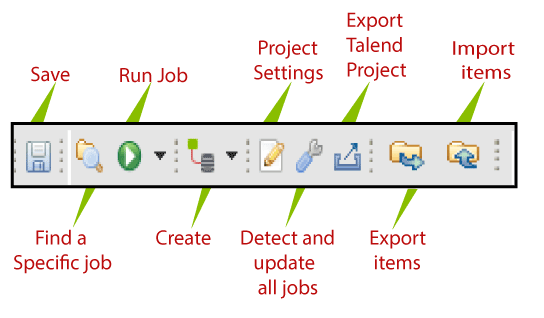
12) What are the different features available in the main window of Talend Open Studio?There are four different features available in the main window of the Talend Studio, which are as follows:
13) What is the Repository in Talend Open Studio?The Repository is where Talend studio collected data related to the technical items used to design jobs, and we can also create and manage the metadata here. The Repository panel contains Business Models, Job Designs, Metadata, Documentation, SQL Templates, and Recycle Bin, etc. 14) What do you understand by Metadata?The Metadata is a collection of files, which holds the redundant information which we want to reuse in various Jobs, like schemas and property data.
15) Difference between Repository and Built-In?The difference between Repository and Built-in is as follows:
16) Why we use the tMap component?The tMap is an advanced component that allows us to perform joins operation, columns or row filtering, and multiple outputs. The tMap component is used to transform and route data from single or multiple sources to single or various destinations. 17) Which types of Joins supported by the tMap component?The tMap component supports multiple joins and joins models, which are as follows: Joins: Inner join, Left join Join models: Unique join, First join and all join, etc. 18) What is the tReplicate component?The tReplicate component duplicates the incoming schema into two similar output flows. And it allows us to perform different operations on the same schema. The tReplicate component is used to replicate a row as many times as needed. 19) What is the Palette panel in Talend studio?The Palette panel has different technical components that we can use for building our jobs. 20) What is MDM in Talend?The MDM [master data management] has all the master data into a single file. It is used to combine real-time data, applications, and integration processes with the fixed data quality to share across on-premises, cloud, and mobile apps. 21) What is the use of a Design workspace window?It is a layout where we can design our jobs. And we can access the Designer tab and code tab, where the designer tab displays the job graphically and the code tab shows the generated code and also identify the possible errors. 22) What is the Configuration tab in Talend main window?The configuration tab displays the properties of the selected element in a design workspace window. And these properties can be edit to change and set the parameters related to a particular component or the job, and the Run tab is used to execute our jobs. 23) What is Routine in Talend open studio?The Routines are reusable pieces of Java code. It enables us to write custom code in Java, to improve Job capacity, optimize data processing, and extend Talend Studio features. There are two types of routines available in Talend Studio, which are as follows:
System Routines:Talend provides many system routines, and the process based on the data type like string, date, numerical, and these types of routines are read-only, and we can call them directly in a Talend job. User Routines:we can create our new user routines or adapt to the existing routines. 24) What are the SQL templates?Talend Studio allows a range of SQL templates to simplify the most common tasks. It also contains the SQL editor that allows us to customize or design our SQL templates. The SQL template is used with the components from the Talend ELT component which having the tSQLTemplate, tSQLTemplateFilterColumns, tSQLTemplateRollback, tSQLTemplateCommit, tSQLTemplateAggregate, tSQLTemplateFilterRows and tSQLTemplateMerge and these components execute the selected SQL statements. With the help of these SQL templates, we can enhance the efficiency of our DBMS [database management system] by storing and retrieving our data according to the structural requirements. 25) Explain the tJoin component?The tJoin component is used to perform the inner and outer join between the main data flow and lookup flow, and this component helps us to ensure the data quality of any source data against a reference data source. 26) Why we use the tLogRow component in Talend?The tLogRow component is used to display data or results in the Run console window. It is mainly used to monitor data processed. 27) Why we use the tSortRow component?The tSortRow component is used to sort the input data based on one or more columns by sort type and order. The main objective of the tSortRow component is to help us to create metrics and classification of the table. 28) What is the tLoqateAddressRow component?The tLoqateAddressRow component is used to compare address data against reference data to make sure that it is correct and complete. If any changes needed, we can correct the spelling, add the missing address data like city, area of the city, postcode or region, and any other related data. 29) Why we use the tXMLMap component?The tXMLMap component is used to transform and route data from single or multiple sources to single or multiple destinations. 30) What do you understand by the term called component in Palette Panel?A component is a preconfigured connector that is used to perform a specific data integration operation. And it can minimize the amount of hand-coding required to work on data from the various, heterogeneous source. |
You may also like:
- Java Interview Questions
- SQL Interview Questions
- Python Interview Questions
- JavaScript Interview Questions
- Angular Interview Questions
- Selenium Interview Questions
- Spring Boot Interview Questions
- HR Interview Questions
- C Programming Interview Questions
- C++ Interview Questions
- Data Structure Interview Questions
- DBMS Interview Questions
- HTML Interview Questions
- IAS Interview Questions
- Manual Testing Interview Questions
- OOPs Interview Questions
- .Net Interview Questions
- C# Interview Questions
- ReactJS Interview Questions
- Networking Interview Questions
- PHP Interview Questions
- CSS Interview Questions
- Node.js Interview Questions
- Spring Interview Questions
- Hibernate Interview Questions
- AWS Interview Questions
- Accounting Interview Questions







