500 Internal Server ErrorMost possible misconceptions that arise when you are suffering with the site are called "500 Internal Server Error". This message shows that the webserver is having technical difficulties. In this article, we will discuss; What is 500 server error, why you get an HTTP 500 ticket, and how to resolve these errors. What is HTTP 500 ErrorEvery moment when you access the web page, your browser sends an http request to the server that runs the domain, which returns the desired information and the response code. The HTTP status response codes signify whether or not the request has been accomplished. Responses are grouped into five sections. The code in the range from 500 to 599 suggests a server error. When no other error message is appropriate, the HTTP request code 500 is restored to the database. It can be induced by a myriad of perspectives that prevent the server from completing the query. 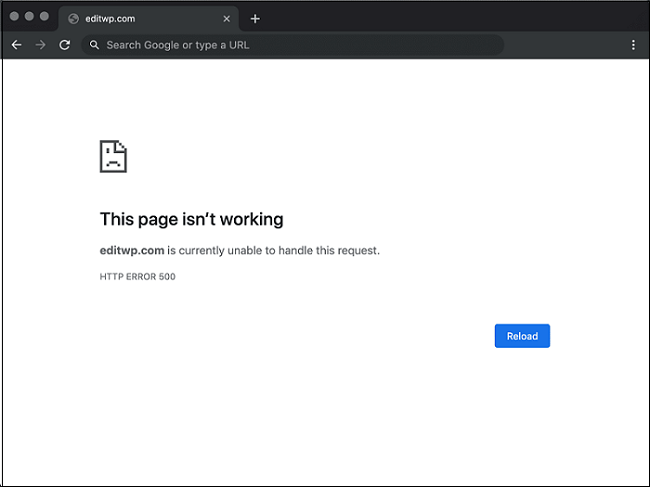
Error MessagesIf your server is unable to handle with an unexpected situation that prevents the accessing request. You got the following message during the occurrence of the error. In certain instances, you can encounter some error warning, which includes more information. Below is a prototype error message. Possible Reasons for 500 ErrorThe 500 Internal Server Bug can occur due to a variety of reasons. In Edge, the reasons can be broken down into two major groups depending on where the error appears. These groups are tabulated below.
Error in Backend ServerA 500 Internal System Bug may also have emerged from the backend server. This segment discusses how to address a problem if the error comes from a backend computer. Error Diagnostic Steps for the UsersThe source of other backend problems can differ widely. You'll need to diagnose each condition separately.
Execution Errors in an Edge PolicyThe API proxy policy can fail for any cause. In this segment, we will discuss how to fix a problem if there is a 500 Internal Server Error that arises at the time of regulation implementation. Error Diagnostic Steps for Private and Public Cloud UsersIf you are dealing with UI sessions for the errors, then you can follow the below steps.
There is nothing you can do when a website you visit returns a 500 Error because the failure is not caused by your web browser or net connection. And if the mistake is on the server-side, you should pursue any of the following options:
Troubleshooting of Error 500The 500 Admin Console Vulnerability can be caused by a number of factors. Here are the most common:
The best way to assess that the 500-error happened is to search the log files of the server. The position of log files varies on your Linux distribution and the web server. The most popular positions for Apache and Nginx are: If you are using the Node.js application, you need to check the Node.js logs. Usually, the server log provides specific details about the error that can help you locate and correct the error.
Next TopicDatabase Schema
|
 For Videos Join Our Youtube Channel: Join Now
For Videos Join Our Youtube Channel: Join Now
Feedback
- Send your Feedback to [email protected]
Help Others, Please Share









