About FlatpakThe Flatpak is desktop software platform for the Linux distribution. The Flatpak was developed by a group of developers who worked on the Linux for a very long time and then they decided to come up with an Independent open source project as Flatpak. In this section, we are going to learn about the Flatpak distribution of the Linux. Along with this we will also learn its architecture, runtime environment and libraries and bundle. Users of FlatpakAll sorts of desktop applications may use Flatpak, and it strives to be as agnostic as possible as to how applications are designed. There are no specifications for the use of programming languages, compilation tools, toolkits or frameworks. Flatpak is configured to run on the Linux platform but it also targets the other operating system that are Linux based in nature. In order to allow desktop integration, Flatpak's only technological criteria are that applications meet a small number of Freedesktop standards (see Requirements & Conventions). Why use Flatpak?Over other ways to distributing software on Linux, Flatpak has several big benefits. First and foremost, Flatpak enables virtually any Linux distribution to install and run a single application build. Flatpak also provides native integration for the key Linux desktops, allowing users to browse, instal, run and use Flatpak applications easily via their current desktop environment and tools. There are few benefits of Flatpak, they are:
Basic concepts of the FlaptakIt is possible to understand Flatpak through a limited number of main concepts. Before we start using the Flatpak, there are a few basic terms that we must understand in order to get the full working knowledge of the Flatpak. 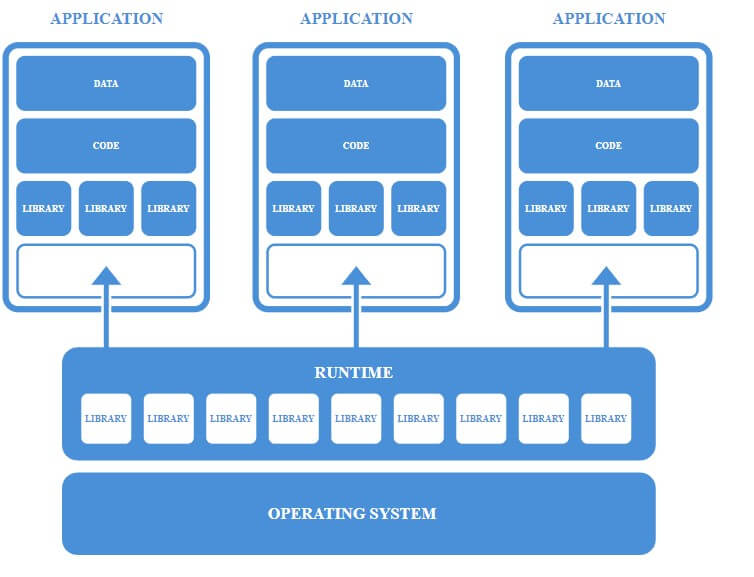
RuntimesRuntimes have the fundamental dependencies that applications use. Runtimes are agnostic for distribution and do not rely on unique versions of distribution. This means that they provide applications with a secure, cross-distribution basis and allow applications to continue to operate regardless of changes to the operating system. Bundled librariesLibraries are something that we can get from the internet if want to add or modify any additional features in our Flatpak. IF there ary any features or any tools that are not included in the distribution of the Flatpak then they arew included in the library. As per the need the user can simply download the library bundle and install it in his system. They may also include the patched versions of different tools and libraries. SandboxesWith Flatpak, in an isolated environment, called the 'sandbox', each application is designed and run. An application and its runtime are stored in each sandbox. The programme may only access the contents of its sandbox by default. Access must be expressly given to user directories, networks, graphics sockets, bus subsystems and computers. Access is purposely not possible to other things, such as other systems. PortalsThe environment by which the applications communicate within the sandbox with the host environment are termed as Portals. They provide the advance facility that every time if the system wants to interact with a specific application within the eb=environment then he does not require any specific permission. Transparent portal support can be introduced through Interface Toolkits, so access to resources outside the sandbox can function safely and out of the box. In Sandbox Permissions, one can find more information about portals. RepositoriesUsually, Flatpak applications and runtimes are processed and released using repositories that are quite similar in behaviour to Git repositories. Any device that uses Flatpak can be configured to have any number of remote repositories available. The flatpak CommandFlatpak is the main command for Flatpak, to which additional commands are attached. For instance, flatpak install is the command to install something and flatpak uninstall is the command to uninstall it. IdentifiersThe identifiers in the Flatpak are the runtime that is defined by a unique 3-way naming convention. For example, xyz.abc.pqr. Identifier triplesUsually, referring to objects using their ID is appropriate. However, it is important to refer to a particular version of an object in certain cases, or to a specific architecture. Flatpak makes it possible to define architectures and variants using the triple identifier of an object. The name/architecture/branch, such as com.company.App/i386/stable, takes this form. The ID is the first part of a triple, the architecture is the second part, and the branch is the third part. Com.company.App/stable, for instance, will actually specify the branch, and com.company.App/i386/ specifies only the architecture. The Flatpak CLI offers feedback whether it is appropriate to define an object's architecture or branch. System versus userIt is possible to run either system-wide or per-user Flatpak commands.Per-user installed programmes and runtimes are only open to users who have installed them. The same concept applies to repositories - all users have access to repositories which have been added system-wide, while per-user repositories can only be accessed by a single user. By default, Flatpak commands are run system-wide. Running per-user commands, however can be useful for testing and creation purposes, since objects that are configured in this manner would not be accessible to other device users. Use the -user option to do this, which can be used with most flatpak commands in combination. If they are executed per user rather than system-wide, commands behave exactly the same way.
Next TopicBig Data Technologies
|
 For Videos Join Our Youtube Channel: Join Now
For Videos Join Our Youtube Channel: Join Now
Feedback
- Send your Feedback to [email protected]
Help Others, Please Share









