ASO-App Store OptimizationASO (App Store Optimization) is a method which is used to improve the visibility of an app in the app stores in order to increase the number of downloads, and the app can be found more frequently by users. The ASO is similar to SEO (Search Engine Optimization), but SEO is used for websites, and the ASO is only for mobile apps optimization. The main function of optimization is to enhance the mobile app's visibility in an app store like Google Play for Android, BlackBerry World for BlackBerry, Windows Store for Windows, and Google Play for Android. The process of optimization specially ranks app in the app store by searching keywords and also pushes the app into the top charts when it is capable. Since the app is present at the top of the chart, so there is a possibility of more downloads. The ASO (App Search Engine) also focus on CTR (Click-Through-Rate), which means we need to influence the people to click on our app store listing when they find it. By optimizing our App Rating, App Name, App Screenshots, App Title, and App Icon we can do this. When people click on the listing page of our app store, then we have to make sure about one thing that people purchase or download the app also, and this section of ASO is also called (CRO) Conversion Rate Optimization. Elements to Focus on your ASOThere are various elements to focus on your ASO:
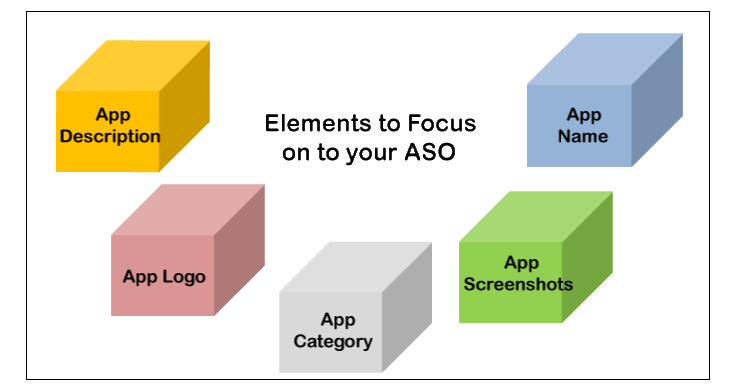
1. App Name: - It might sound simple, but do not go for the obvious choice! Try to put the name of your brand in the title and include one or two keywords. If the name of the app contains a keyword, then the ranking of the app is 10.3 percent more than those app that do not contain keywords. So, we have to include some keywords in the name of the App. 2. App Screenshots: - The screenshots of the app must be exciting, clear, and not predictable or boring. Visually, the App's screenshot communicates the in-app journey of the user. Some essential point which you have to keep in your mind while choosing your app store screenshots:
3. App Category: - To define the main function of the App, you have to select a primary category of the App. Although, for more than one category your app may qualify. For this, you have to search more to find out which one is searched more and based on that select the app category. 4. App Logo: - The logo of the App is the first element which the users see. So, the app logo must be attractive and pleasant. As we know, the Logo of the App is the first impression, so it is important to make the first impression strong that easily communicates the quality and purpose of your app. 5. App Description: - The description of the app is where the core part of your keywords research comes to life. Be careful because the users who read the description of the app are human, so you have to take care that the App's description should be correct, and it should make some sense and do not stuff it with the keywords. Advantages of App Store OptimizationThere are various advantages of the App Store Optimization:
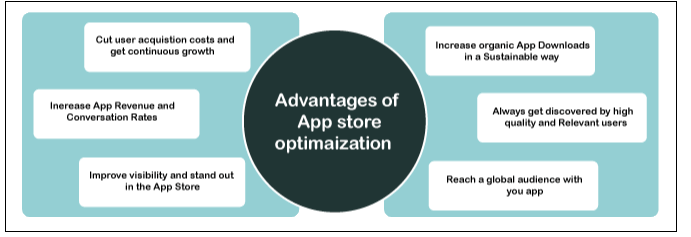
1. Increase App Revenue and Conversion Rates: - You can use several methods to curb your app. This comprises in-app purchases, in-app ads, and subscription models. Hence, most of the people run ads in order to bring additional users and therefore more revenue. But if the listing page of your app does not convert, which is to influence the users so that they actually download your app, then your spending on ads will be wasted. 2. Increase Visibility and stand out in the App Stores: - If the people are not able to find out your app, then they cannot use your app. So, how good your app is, does not matter. If your app is not detected easily, then you cannot reach the success of the app which you are entitled to. 3. Increase Organic App Downloads in a Sustainable Way: - Without a doubt, a great strategy for ASO will ensure long-term results and improve your organic installations. The reason behind that is people will always find you when they are searching for keywords related to your app. You ensure efforts are successful through regular updating and monitoring. 4. Always get Discovered by High-Quality and Relevant Users: - Finding your app is not sufficient, but the important thing is to find the app by the right users which means the users who want to find the app exactly that you develop. The App Store Optimization matches the app to the appropriate keywords to help you reach the right users. 5. Reach a Global Audience with your App: - With the help of App Store Optimization, you can get the number of users from all over the world. Because the App Store Optimization allows you to make your app available in other languages, this process is known as Localization. By using ASO (App Store Optimization), you can also take your app global. 6. Cut User Acquisition Coasts and Get Continuous Growth: - Rather than spending money on advertisements, if you put more effort on organic development with ASO then in this way you can reduce the user's acquisition cost. With this, you will not only save money but it is also responsible for steady growth. Mechanics of ASO - How does it WorkThere are various known factors influencing the optimization for Android and iOS apps:
1. On-Metadata Factors: - On-Metadata factors are defined as the elements of the listing or product page which can be altered within Google Play Console or App Store Connect so, that the keyword ranking can be improved in the app store, explore downloadable visibility and the rate of conversation, one of the most essential KPIs. There are various elements which are 100% under your control are: Name of the developer, (but only in the case of Google Play), URL/ Package, name of the App, short description, Title, Videos, Screenshots, keywords field (only Apple), promo text, and category. On-metadata optimization will be useful for rank up in Search and Explore. 2. Off-Metadata Factors: - Off-Metadata factors are defined as the elements which are under the developer's control. For example: Ratings, Review, Volume, and Speed.
App Store Optimization (ASO) = On-metadata + Off-metadata
App Store Optimization StrategiesThere are various strategies of App Store Optimization:
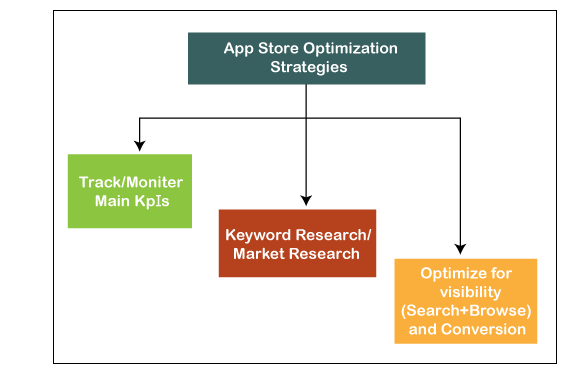
1. Track / Monitor Main KPIs: - App Store Optimization track all the KPIs such as organic installs (by country), Competitors, Keywords, Top Charts, similar apps visibility, competitor's updates or changes in listings (on-metadata), revenue from organic installs, and conversion rate to install. 2. Keyword Research / Market Research: - It is critical to choose the appropriate keywords for the successful app store search. You have to target those highly relevant (related to your business), low competition, and high traffic. The keyword research strategies are different for each app. For example: if the application is new, it is better to use long and mid-tail competition keywords in order to moderately modify them with various competition and traffic. If you want your app maximum visibility then it is must that your app is globally available and optimized with all language. 3. Optimize for Visibility (Search + Browse) & Conversion: - Improve conversion rate, and visibility means app optimization. Google Play Store: - Add keywords in the description (4000 char), a short description (80 char), and Title (30 char). It is not like Google indexes, where nearly every text appears in the store's listing. Google Play is so similar to SEO when it comes to search, Apple App Store: - Add keywords in the keywords field (100 char), subtitle (30 char), name of the App (30 char). So, the total number of characters is 160; however, with the help of hack, in the special field, you can use more than 100 characters. Conversion Rate Optimization (CRO): - The A/B test listing element such as features image/ screenshots, icon (to enhance CTR) to increase the rate of conversations, and with the same traffic get the more installations. Difference Between ASO and SEO
How is App Store Optimization DoneThere are various steps to improve mobile growth with App Store Optimization:
1. Establish a Clear App Store Optimization Strategy: - To know your market, you have to research because understanding your users is vital. When you prepare the information about your App, you can use these insights. Once you find out what keywords the users are using when they search the app like yours, and which language; they speak, you can easily move to the further step. 2. Choose the Appropriate Name for Your App: - You have to choose the appropriate name for your App because the App name is the first thing that each user sees. So, it should be selected intelligently. You have to take care of various things like the name of the app should be unique, easy to read, and related to your app. People will remember the title of your app if it is appealing, and it gives higher recognition value to your App. When you select the name of the App, then one thing never you should forget the number of characters you used. In the Apple App store, you can use 30 characters for the App name, and if we are talking about Google Play store, then you can use up to 50 characters. In addition to that, in the name of the App, the keywords are responsible for strongest ranking weight. The checklist for your app name:
3. Know how to do Keyword Research for your Mobile App: -Another thing that you have to do to improve the mobile growth with App Store Optimization is to establish the set of keywords with which you wish to find your app. Keywords are defined as words that users use to search the app in Google Play and App Store. There are various things which you have to consider during your keyword research:
Don't overthink about the keyword set in the starting because searching for the appropriate keywords is an ongoing process. There are various App Store Optimization tools that are helpful to find out the right keywords set, for example, App Radar. The App Radar offers you an easy-to-use interface so that you can easily track your keywords, analyze your keywords, and get AI-recommendations related to the ranking of App Store. 4. Write your App Description: - Another important part of the metadata of your app is the App Description. The description of the app provides information about your app and an overview of the key features of your app. The description of the App is not only relevant to the users, but it is also relevant to the ranking algorithms of the App store. For Google play, it is essential because the app description is one of the important sections where the keywords are found by Google in order to rank your app. That does not mean that you can use all your keywords in the app description. It is not an appropriate way. Try to use your keywords naturally into the sentences. This helps you to make your app description relevant for the algorithm and attractive to the readers. From the description of your iOS app description, Apple will not index the keywords. But it does not mean that you can ignore the metadata field. Still, you can use it to show people again the value and advantages of your app. Generally, the description of your app should be well structured, easy to understand, and informative. Don't forget that you can only use up to 4000 characters for the App description. The checklist for the description of your App:
5. Get the Right App Icon by A/B Testing: - As, you know the understanding of the text elements basics help you to increase the visibility of App. Now you will see the other factors, which are the visuals and creative assets. The icon of your App catches more user attention, and it is one of the reason that people click on the search result. Hence, it is considered as another important element of the App Store Optimization. At the time, when you design the icon of your App, there are some points that you have to keep in mind, such as think about your app when designing the icon for your App, and how you can visually convey it. The icon of your App should reflect about the App. Don't use too many text or elements in the icon of your App. A/B testing is a method which is helpful to test what really works for your target audience. With the help of A/B testing, you can design various icons for your App and check which icon got the most clicks. For example, Testing which characters or colors your users choose may be interesting. When you have this information, then accordingly, you can adapt the icon for your App. The checklists for the A/B testing for the icon of your App:
6. Prepare App Screenshots and Videos: - When you will get the users for your app page, then the next task that you have to do is persuade them to download your App. However, the videos and screenshots cannot directly affect the ranking of your App, but in conversation rate optimization, they play a significant role. The conversation rate optimization is one of the main factors in App Store Optimization. You can use the screenshots and videos to show the best things of your app because it gives you an opportunity to showcase your App's functionality. The layout of the screenshot can be portrait and landscape. It means you can decide what type of screenshots you want, which is horizontal or vertical. Your screenshots should always be oriented in terms of users who would use your Application. For example, there are various games that are played in a horizontal layout, so the screenshots of that type of game should be horizontal. If you design the screenshots of your App in a great way, it helps users preview your app appropriately. The checklists for your App's Screenshots and Videos are:
What Factors Impact Your App Store RankingsThere are various factors that impact your app store ranking:
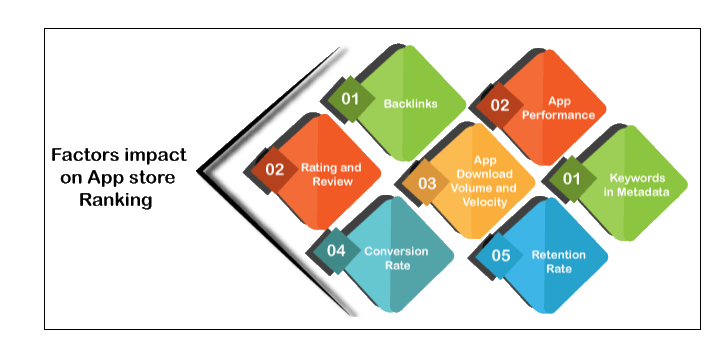
1. App Download Volume and Velocity: - One of the most substantial factors that impact app store ranking is the number of app downloads daily in Google Play and Apple App Store. If the number of downloads of your App increases daily, this will help to improve the rank on a wide range of terms. 2. Keywords in Metadata: - The algorithm checks the keywords given in the metadata such as title, keyword field (Apple), subtitle (Apple), a short description (Google), etc. for the App store to determine whether or not your app rank on a particular keyword. If you add those keywords that users search more in your app meta data then your App can rank more. Another way to rank up your app is you can also add keywords in the title or subtitle of your app. 3. Retention Rate: - The app stores depend not only on downloads of app but also on the retention rate of an app. If, after downloading the app, many users uninstall it, then it indicate that users are not interested in your app. 4. Conversion Rate: - Algorithms also take the conversation rate into account, or the people's share who download your app when seeing the app in the search results. The Google App Store and the Apple App Store wish to offer users a good experience by displaying the great application in the search results. If in your app, there is a constant conversion rate for a particular keyword, then it indicates to the app store that users are completely satisfied with the application shown by the algorithm. 5. Rating and Review: - The rating and review factor also play an essential role in the ranking of your app. If the users of your App give so many positive reviews, then it indicates that users like your app. Therefore, review is important for your app ranking, so encourage users of your App to leave reviews and ratings to improve the weight of your App on the algorithm. 6. Backlinks: - Backlinks is another factor that impacts your app store ranking. The algorithm in the Google Play Store also checks the number of backlinks the web page of your App has received. As SEO, if the backlinks are more, then the authority of your app will also be higher. An App with high authority indicate that your app would result in a higher rank, and it is widely known. Best App Store Optimization ToolsThe best App Store Optimization tools are:
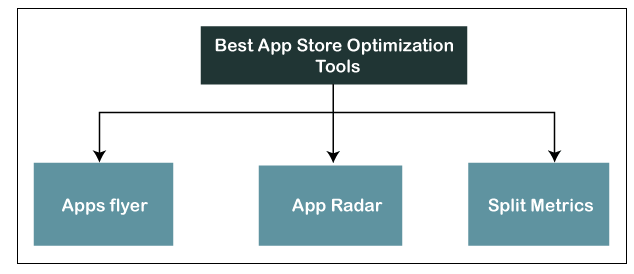
1. Appsflyer Appsflyer: - It is a platform which is specially used in market analytics and mobile attribution. Appsflyer is a Software Development Kit (SDK), which is for Android, iPhone, and Windows Phone apps. When it is installed, for your app it gives wide-ranging conversion data, that contains user acquisition and retention campaigns. With the help of this App Store Optimization tool, you can find out which source is more profitable for the app. You can also check where your downloads comes from. With the help of this information you can decide how you can optimize the cost of advertising and enhance your market strategy. 2. App Radar: - The App Radar is another tool used for the App Store Optimization. It is especially for iOS and Android. The main advantage of this tool is that it will help you to the entire process of App Store Optimization. App Radar is considered as the App Store Optimization tool, that helps you cover all the needed steps which are used to organically grow your business such as analyzing, publishing, optimizing, monetizing, and monitoring. The clean interface of App Radar offers you the various features that help you to save time and automate the process of App Store Optimization. This tool provides you the facility to track and analyze your keywords. This tool is specially designed for those people who wish to avoid the complexity of App Store Optimization (ASO) and still get a great result. 3. Split Metrics: - The Split Metrics tool for the App Store Optimization is mainly used in conversion optimization and A/B testing. The reason behind that is to increase your app conversation by optimizing icons, screenshots, etc. This allows you to find the elements which are helpful for your target audience and improve those that are needed. By using A/B testing you can also track how users interact with your app and increase the installations of your app. The Split Metrics tool for App Store Optimization is more popular among people who like to experiment regularly and run tests. Ways to Manage Your App EfficientlyThere are ways to manage your App efficiently:
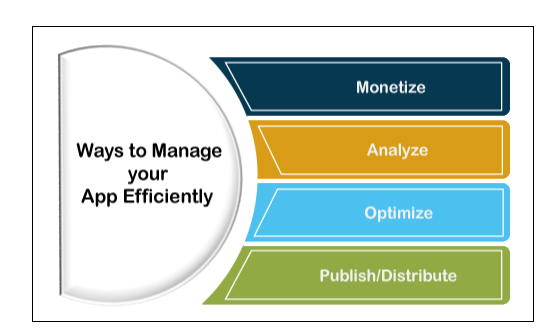
1. Analyze: - The initial step to manage your app is to analyze how your app is already visible in the app stores. As you already know, in the app stores, various people are actively searching for apps. Therefore, it is essential to understand how people find your app. You can easily do this by checking which terms people most use in the App Store so that you can show your app in the result in order to check the ranking of your keywords. Rather than searching this information manually, you can use the App Radar, which is a tool used for App Store Optimization that helps you in keyword Ranking and Keyword Tracking. 2. Optimize: - You need time and practice for your App Optimization. Usually, optimization includes information, endless spreadsheets, and lots of numbers. After seeing this trend, you will feel that there should be a better way to do ASO. Therefore, App Radar has various features that help you to save money and time. Rather than thinking about what you should do next in your optimization process, you can just follow the suggestions for optimization that are powered by the AI. 3. Publish/Distribute: - When the optimization of your App is done, the next step that you have to do is publish your App. It would be best if you push updates frequently to get the best insight regarding what works and what doesn't. The great way to do this is release updates about your important information every week. This contains many clicks and navigation if your App is available on Apple App and Google Play. By using the App Store Optimization tool named App Radar, you can lessen the time required for preparation and publish to a minimum. The great thing is with the help of one tool, you can publish and share all your Apps. 4. Monetize: - Your App offers various ways to make money. An alternative is to pay for advertising and user acquisition channels. These consist of app stores and social media channels like Twitter, Instagram, Facebook, and Google search engine. Another Substitute is providing a paid application, which means if user wants to install your App, the users have to pay for it. For the upgrades and unique features of an App, you can also charge. You can save money on advertisements with the help of App Radar and App Store Optimization. App Store Optimization TipsThere are various tips for App Store Optimization:
1. Find your App Niche and Work your Way up to the Top: - Rather than using high search volume keywords, use those keywords which are longer than one word. The reason behind that is popular, or high search volume keywords take more time to rank in starting. If your app is for fitness, then instead of using a fitness app, you can use the fitness for college students. 2. Know What Your Free Keywords are: - Lots of keywords the App Stores automatically offers, that means there is no need to include them. These keywords are like free keywords. The category name of your app is also a free keyword, and most of the people do not know about that. If the category of your App is coming under the "Free Game" then you already have two keywords which are "free" and "game." Thus, make sure to use that additional space for the other keywords that are important.
Next TopicSearch Result
|
 For Videos Join Our Youtube Channel: Join Now
For Videos Join Our Youtube Channel: Join Now
Feedback
- Send your Feedback to [email protected]
Help Others, Please Share









