Best C Cleaner Alternatives in 2020What is C Cleaner?C Cleaner is a utility program designed to clear or delete unwanted files from the computer to increase the system's speed. This software removes the temporary files that take the unnecessary disk space. During cleaning, malicious files buried in the system are also removed. Alternatives of C CleanerThere is a list of top software that can replace C Cleaner, is given below: Clean Master OfficialClean Master is a very popular junk-cleaning and system optimization tool. This tool is available for android devices. It optimizes everything related to social media, app notifications, and WhatsApp scrubbers. This software scans more than 1000 programs at once and makes your smartphone junk-free. 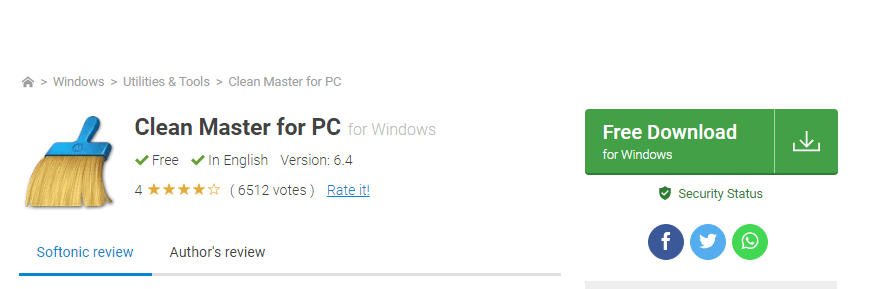
Features of Clean Master Official
To download the Clean Master Official, click on the given link: https://www.cleanmasterofficial.com/en-us/. Advanced System OptimizerAdvanced System Optimizer is a software utility program available for Microsoft Windows. It optimizes the system and automatically removes all the junk files. This software provides driver updates, malware protection, disk optimization, and RAM cleaning. 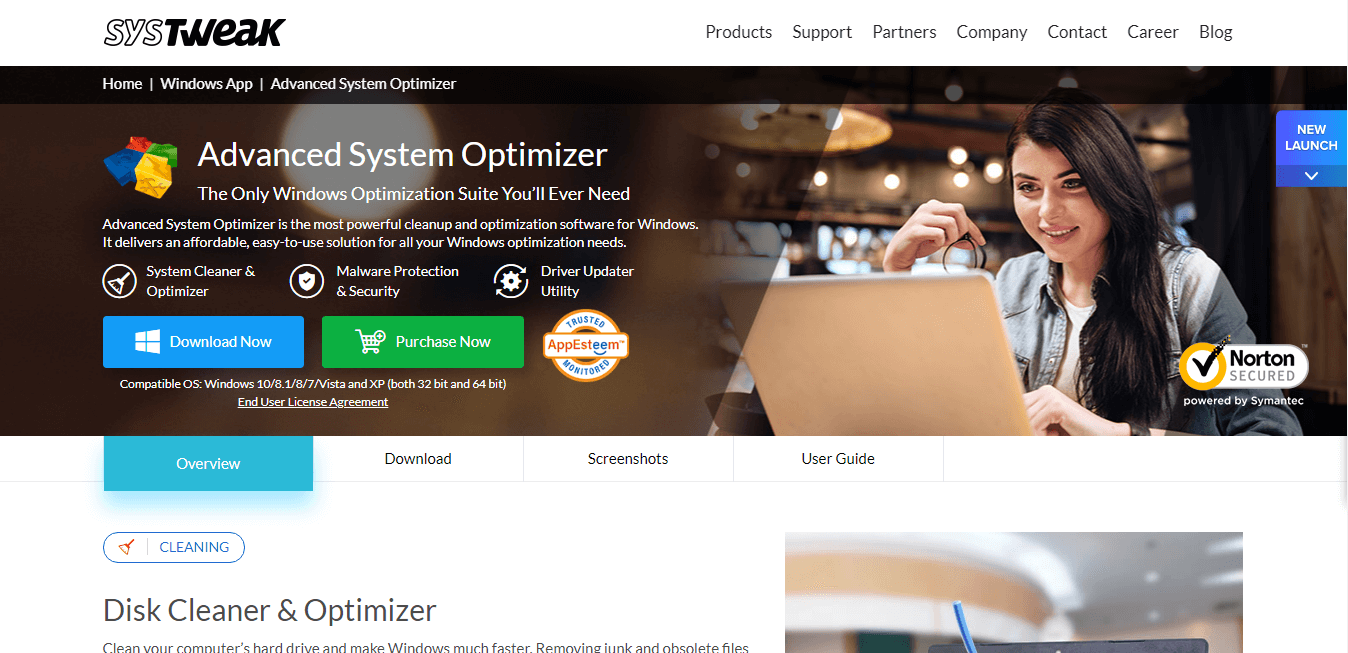
Features of Advanced System Optimizer
To download the Advance System Optimizer, click on the given link: https://www.systweak.com/advanced-system-optimizer/. WiseCleanerWiseCleaner is a simple, effective, and free software utility tool. This tool cleans up the junk files and boosts the system performance. This software also provides many customize options. 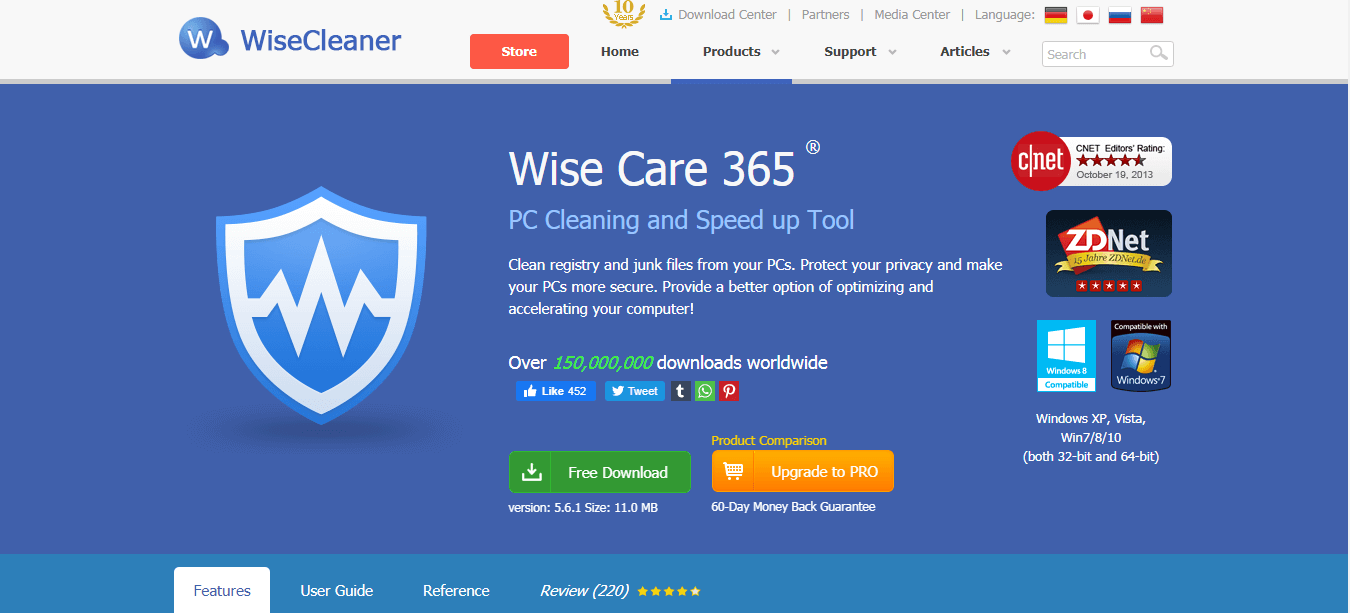
Features of WiseCleaner
To download the WiseCleaner, click on the given link: https://www.wisecleaner.com/wise-care-365.html. Advance SystemCareAdvance SystemCare is a software utility program that comes with a real-time optimizer and Windows Registry Cleaner. This software automatically detects and deletes junk files and improves system performance. 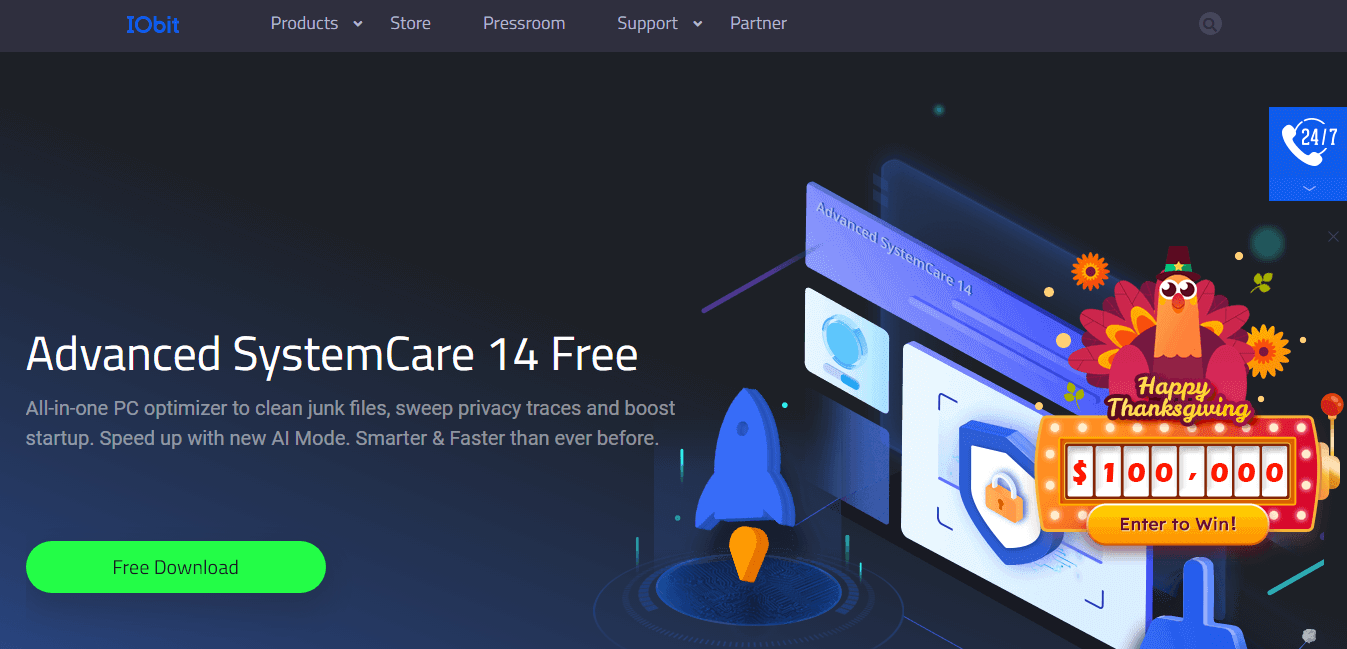
Features of Advance SystemCare
To download the Advance SystemCare, click on the given link: https://www.iobit.com/en/recommend/ascfree.php. CleanMyPCCleanMyPC is simple, easy-to-use, lightweight software that cleans the system's junk files and malicious programs. It optimizes the Windows start time and make sure that the system is running smoothly with good speed. This software comes with eight different tools; some of them are cleaner, registry fixer, file deletion tool, and uninstaller. 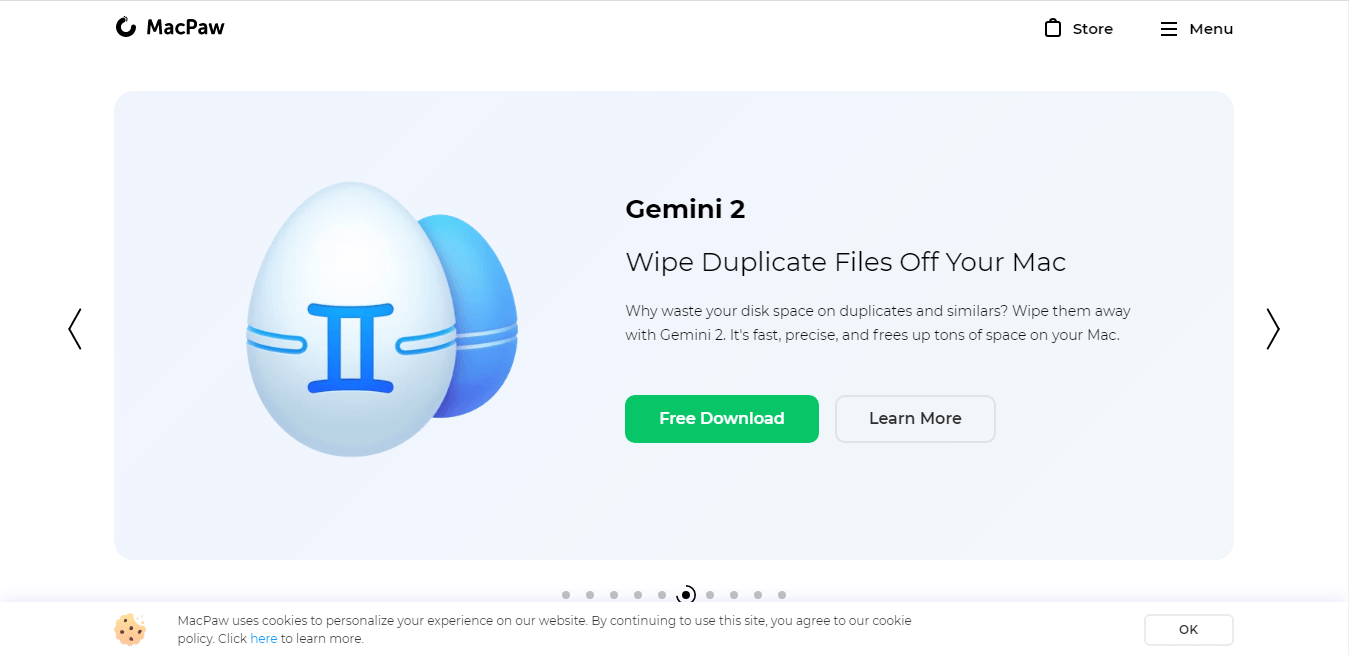
Features of CleanMyPC
To download the CleanMyPC, click on the given link: https://macpaw.com/cleanmypc. Avast CleanupAvast is one of the world's largest companies that use a cloud-based machine learning engine that makes its software faster. The Avast cleanup boost and speed up the PC by removing all the junk files and malicious program. 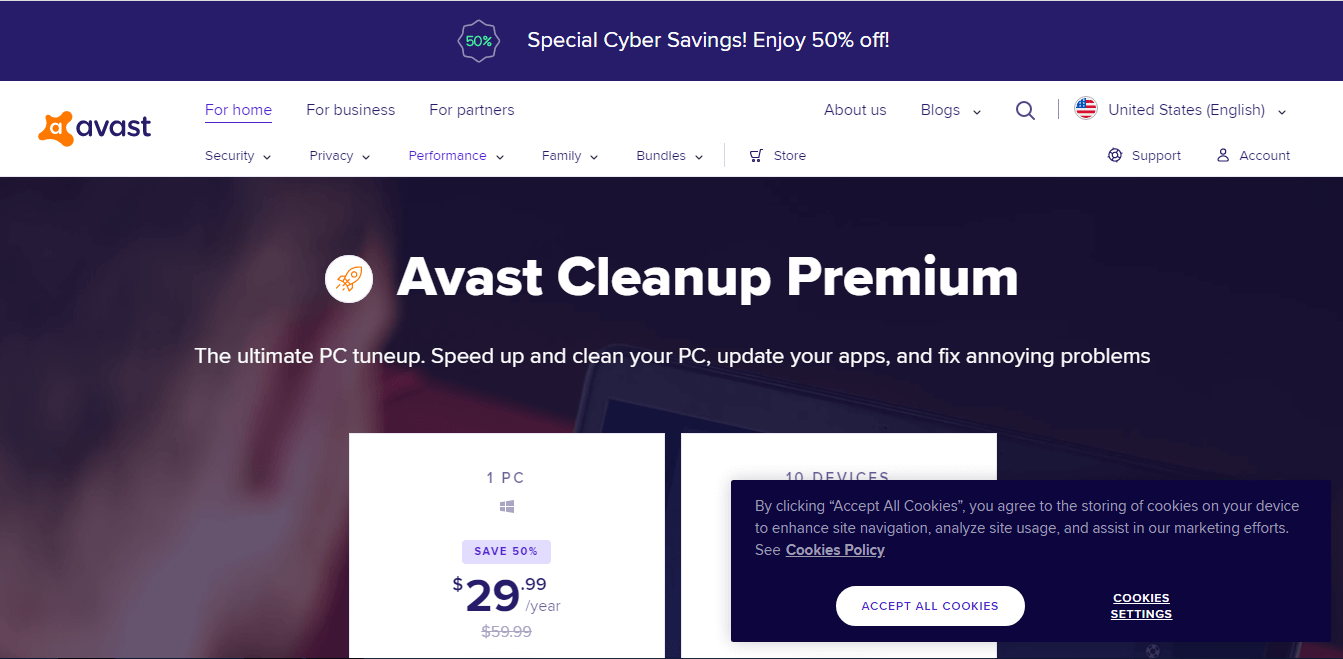
Features of Avast Cleanup
To download the Avast Cleanup, click on the given link: https://www.avast.com/en-us/cleanup. AVG TuneUPAVG TuneUp is a software utility tool that makes old PCs run faster. This software comes with the sleep mode technology that increases system performance and browsing. This software also deletes all the junk files and enhances system performance and speed. 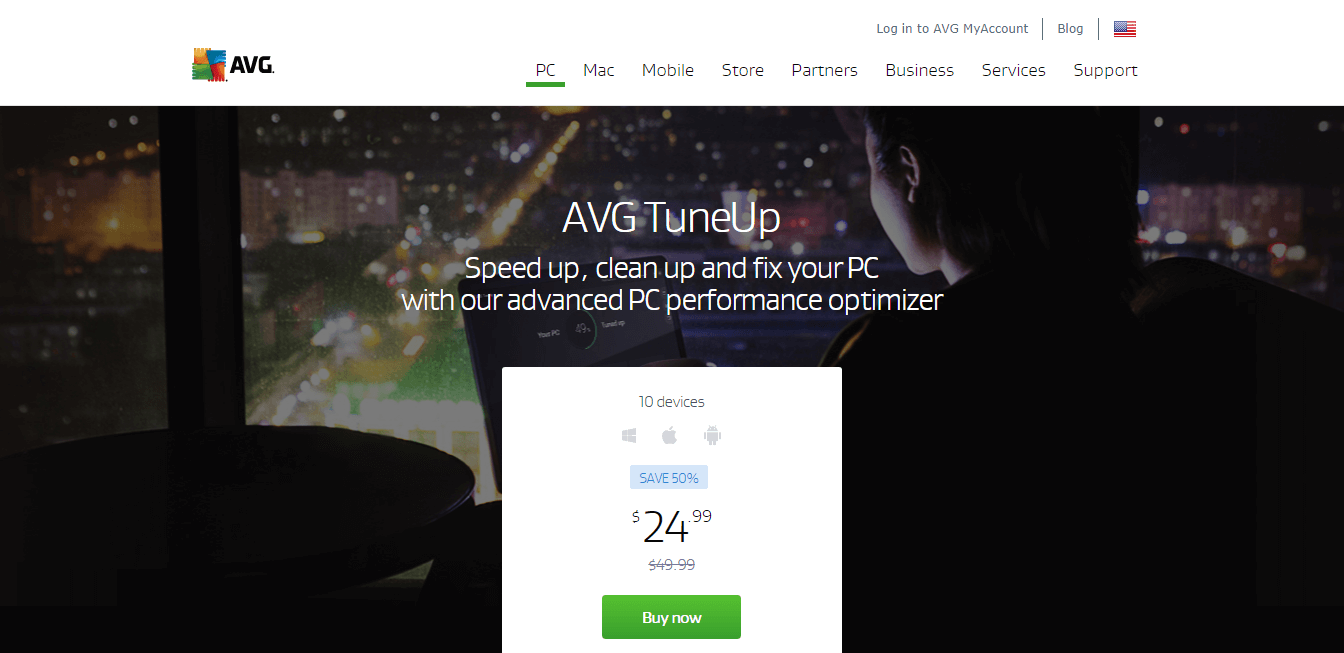
Features of AVG TuneUp
To download the AVG TuneUp, click on the given link: https://www.avg.com/en-us/avg-pctuneup. Glary UtilitiesThis software comes with several system maintenance tools that automatically fix and protect the system. This software has registry cleaner, spyware detections, disc cleanup, memory optimizer, and many more. 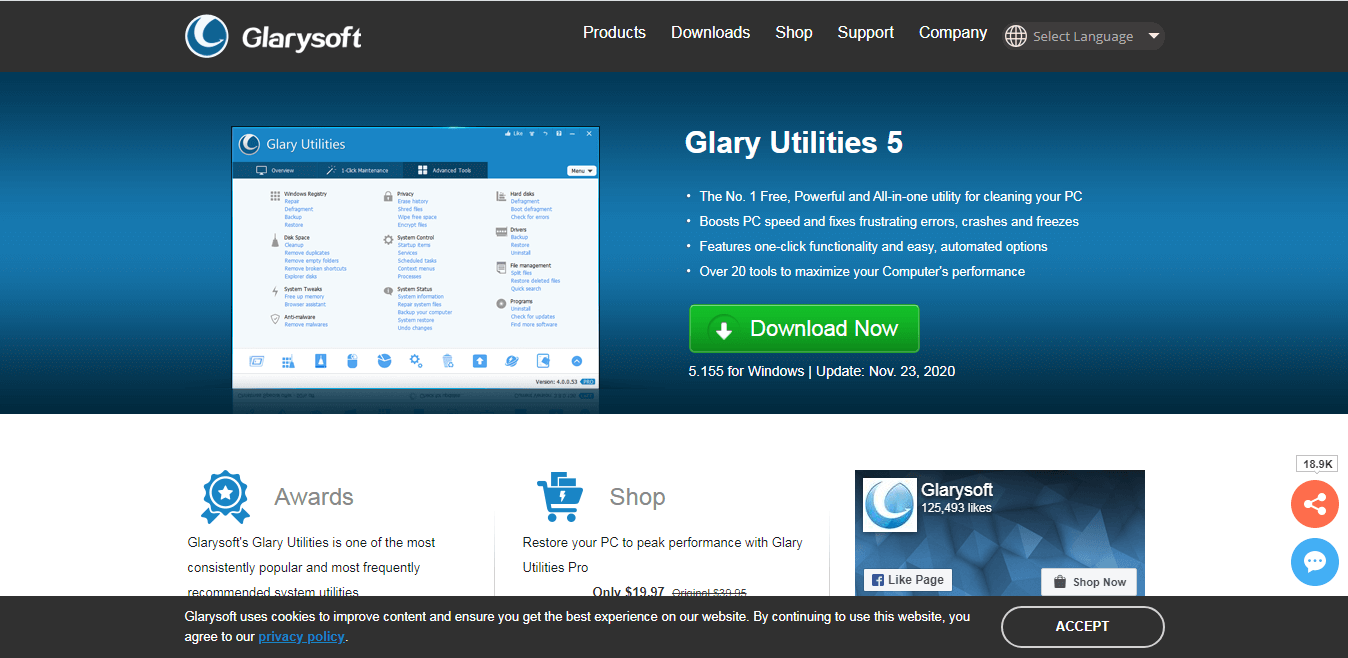
Features of Glary Utilities
To download the Glary Utilities, click on the given link: https://www.glarysoft.com. jv16 PowerToolsjv16 PowerTools is a utility software available for Microsoft Windows. This software cleans the unneeded and leftover data, including registry cleaning. This software also provides fast browsing and resolves internet queries. 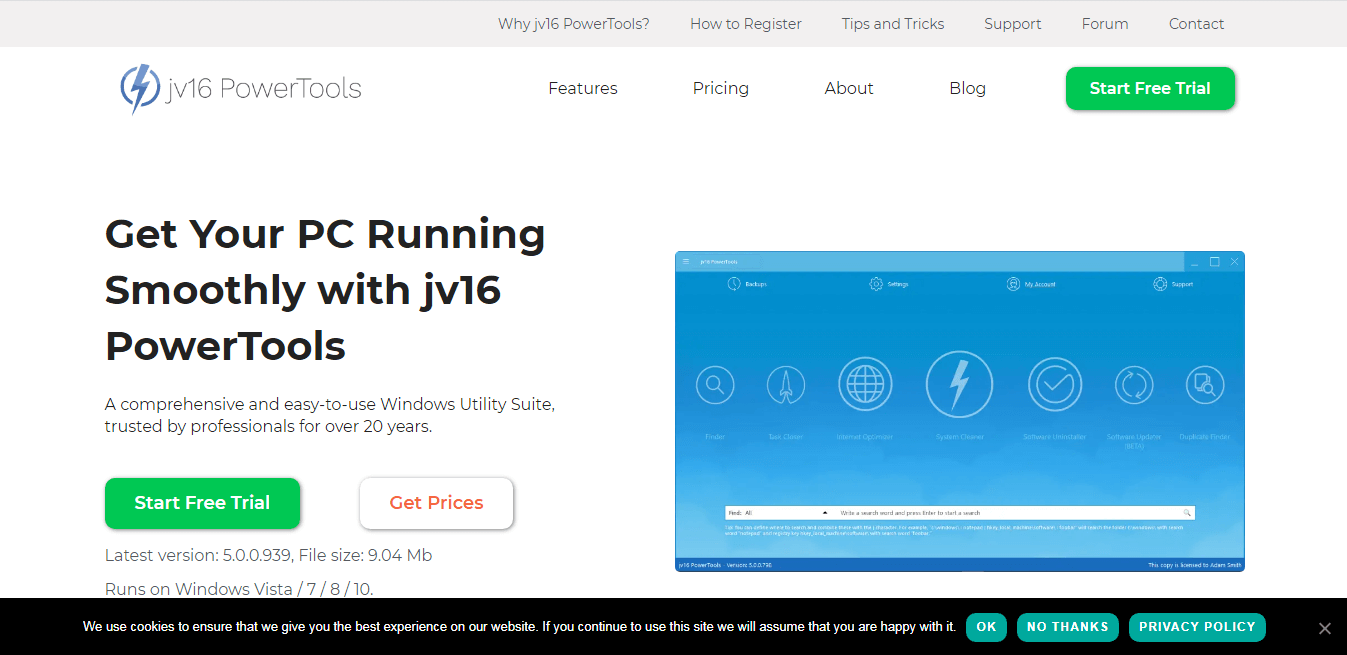
Features of jv16 PowerTools
To download the jv16 PowerTools, click on the given link: https://jv16powertools.com/. Winutilities ProWinUtilities Pro is a utility software that is very effective and easy to use. This software boosts the system and enhances its performance. Features of Winutilities Pro
To download the Winutilities Pro, click on the given link: https://www.pcclean.io/winutilities-pro/download/. Iolo System MechanicThis software deals with personalized detailing problems and then makes a list of the fixed things. This software enhances the system's boot time, Internet speed, CPU performance, device drivers, and RAM. Features of Iolo System Mechanic
To download the Iolo System Mechanic, click on the given link: https://www.iolo.com/products/system-mechanic/. TreesizeTreesize is a disk space analyzer that is developed by Joachim Marde in 1996. This tool scans your disk in seconds and checks the folders' size, then breaks the large folders into smaller ones. Features of Treesize
To download the Treesize, click on the given link: https://www.jam-software.com/treesize/. WinZipWinZip is a utility software that was specially designed for MS-DOS by Phil Katz in 1989. This software compresses and archives files in ZIP format for Windows, macOS, iOS, and Android phones. This software also unpacks some other archive file formats. Features of WinZip
To download the WinZip, click on the given link: https://www.winzipsystemtools.com/system-utilities/. Ashampoo WinOptimizerAshampoo WinOptimizer is a utility software that cleans, protects, and optimizes the computer system. This software deletes the junk files and frees up the disk space. This software disables unnecessary services and boosts the computer's performance by just one click. It allows the users to customize the Windows according to their needs. Features of Ashampoo WinOptimizer
To download the Ashampoo Winoptimizer, click on the given link: https://www.ashampoo.com/en/usd. PrivaZerPrivaZer is a free software utility program. This software comes with PC cleaner and privacy tools for Windows and Microsoft operating systems. This software automatically detects and removes the unused files that were taking the unnecessary disk space. This software provides the file recovery option for sensitive files with the help of advance overwriting algorithms. This software comes in two versions basic and advance. In the basic model, all the actions are performed automatically based on preset configuration. In the advanced mode, the user has more control over the software. Features of PrivaZer
To download the PrivaZer, click on the given link: https://privazer.com/en/. Privacy EraserPrivacy Eraser is a utility software tool that protects the privacy of the computer. This software removes unwanted files and boosts the performance of the system. Features of Privacy Eraser
To download the Privacy Eraser, click on the given link: https://www.cybertronsoft.com/products/privacy-eraser/. File CleanerFile cleaner is a utility software that is designed to make the system work faster with no errors. This software detects the problems and fixes them automatically. Features of FileCleaner
To download the FileCleaner, click on the given link: https://www.filecleaner.com. |
 For Videos Join Our Youtube Channel: Join Now
For Videos Join Our Youtube Channel: Join Now
Feedback
- Send your Feedback to [email protected]
Help Others, Please Share









