Best Screen Capture Software and Screenshot ToolsCapturing the computer's screen is very easy. Screen capturing is needed when someone is creating a tutorial or wants any web content as an image. There are several screens capturing software available that helps the user to take the screenshot of their desktop. There is a list of best screen capture software along with their features and their respective downloads are given below: 1. SnagitSnagit is a screen capturing tool that takes screenshots of video frames and audio output. This software was launched in 1990 by TechSmith for Microsoft Windows. This software has a smart window detection feature that allows the user to take a screenshot of the entire Window or take a specific part. 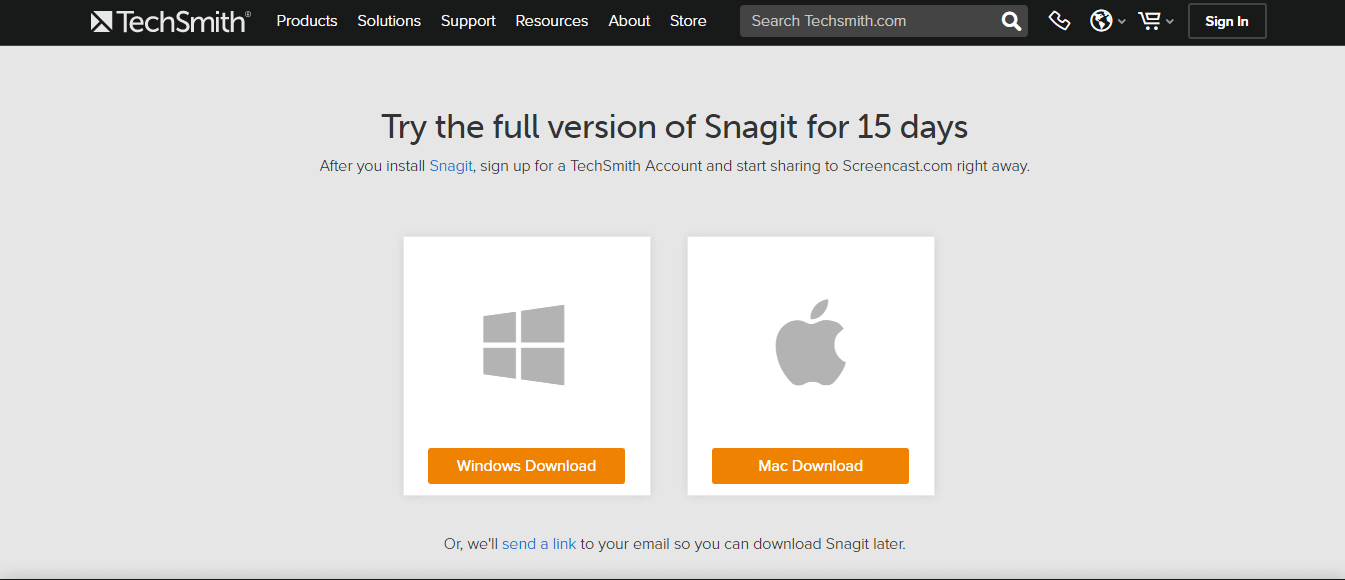
Features of Snagit
To download the Snagit, click on the given link: https://www.techsmith.com/download/snagit/. 2. ScreenpressoScreenpresso is a lightweight screen capturing device that allows the user to capture the desktop screen. This software comes with some in-built features such as an image editor, user guide generator, and sharing options. 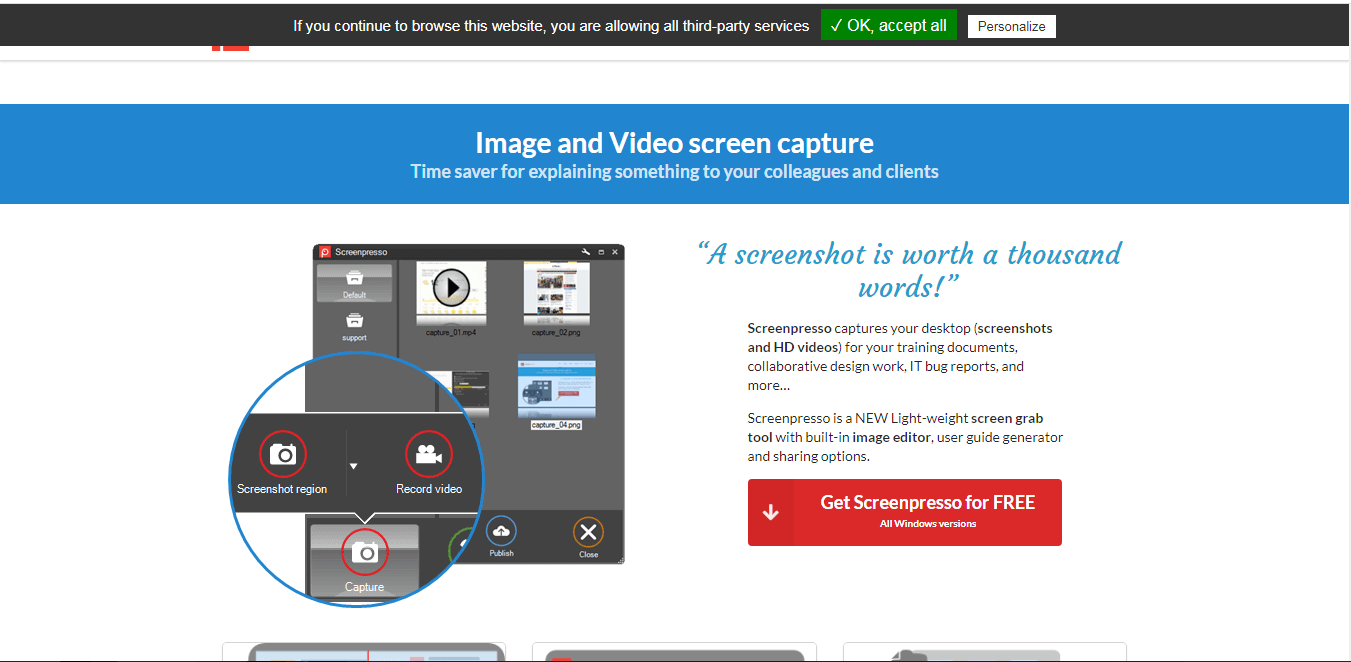
Features of Screenpresso
To download the Screenpresso, click on the given link: https://www.screenpresso.com/. 3. PicPickPicPick is a screen capturing device available for the Windows operating system. The user can take screenshots and also edit them. The user can either download their stand-alone application or use it as a portable app. 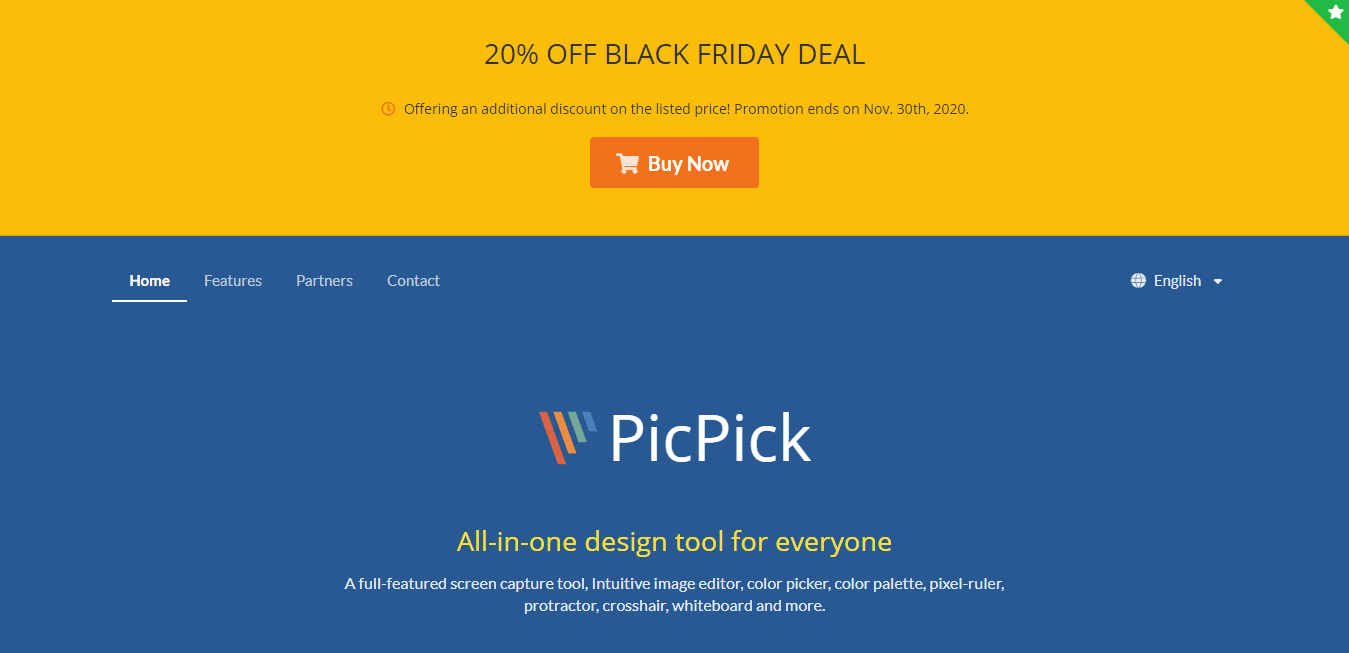
Features of PicPick
To download the PicPick, click on the given link: https://picpick.app/en/. 4. Ashampoo SnapAshampoo Snap is very fast and easy to use screen capture software. The user can capture screenshots, edit them, and can share them easily with anyone. This software allows the user to take a screenshot of video frames or technical documents. 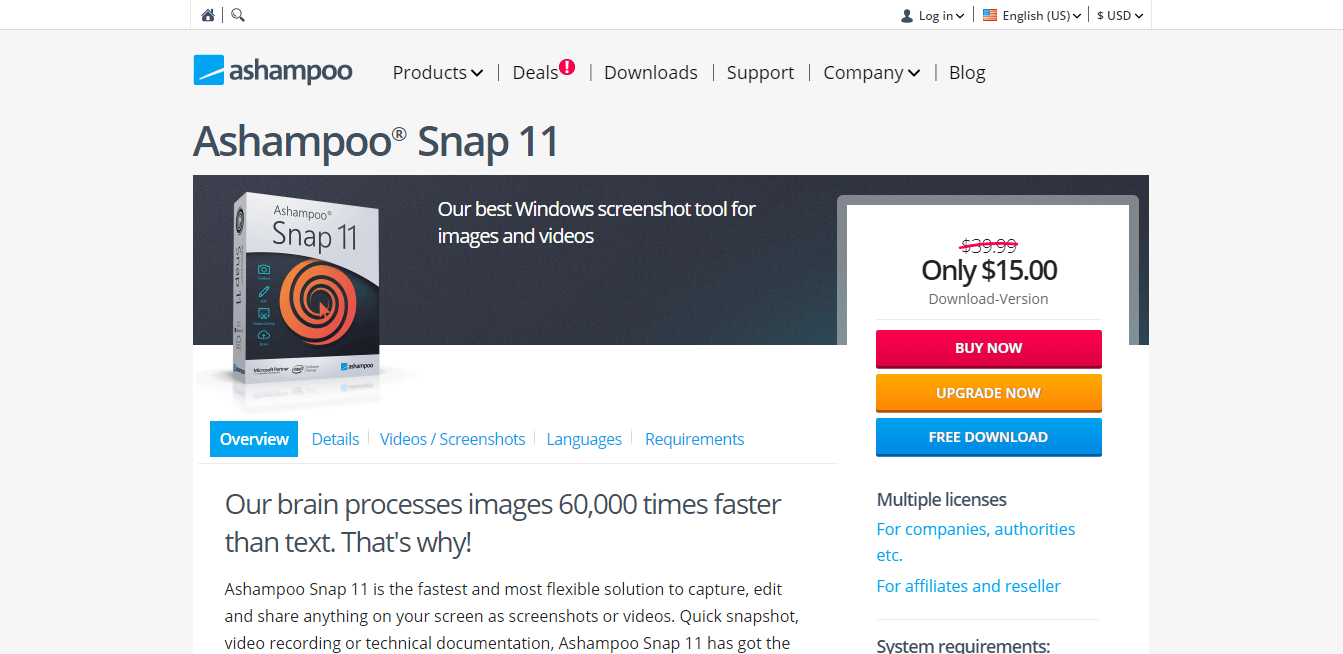
Features of Ashampoo Snap
To download the Ashampoo Snap, click on the given link: https://www.ashampoo.com/en/usd/pin/2224/multimedia-software/snap-11. 5. JingJing is a screen capturing software which was launched in 2007 by TechSmith Corporation. The user can capture the desktop screen. The user can also upload the captured screenshots on the web. 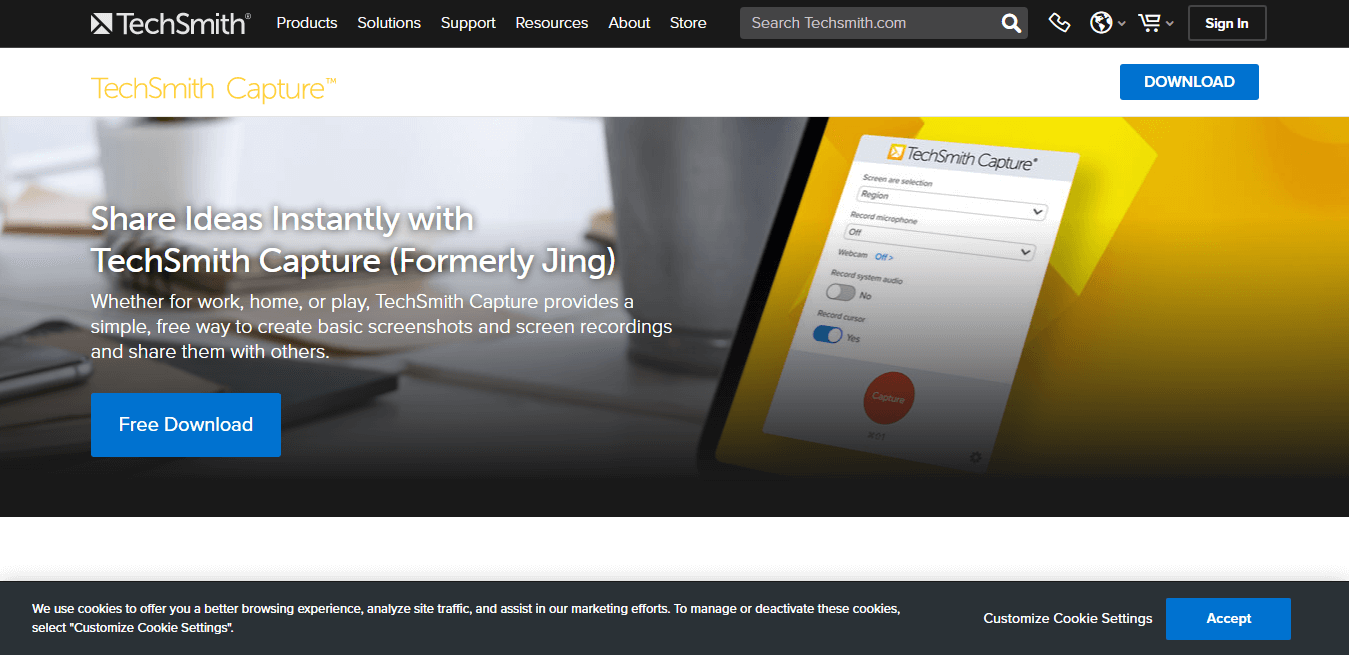
Features of Jing
To download the Jing, click on the given link: https://www.techsmith.com/jing-tool.html. 6. GreenshotGreenshot is an open-source screen capturing software developed by Thomas Braun, Jens Klingen and Robin Krom. With this software's help, the user can easily take a screenshot of the entire screen or a specific region. 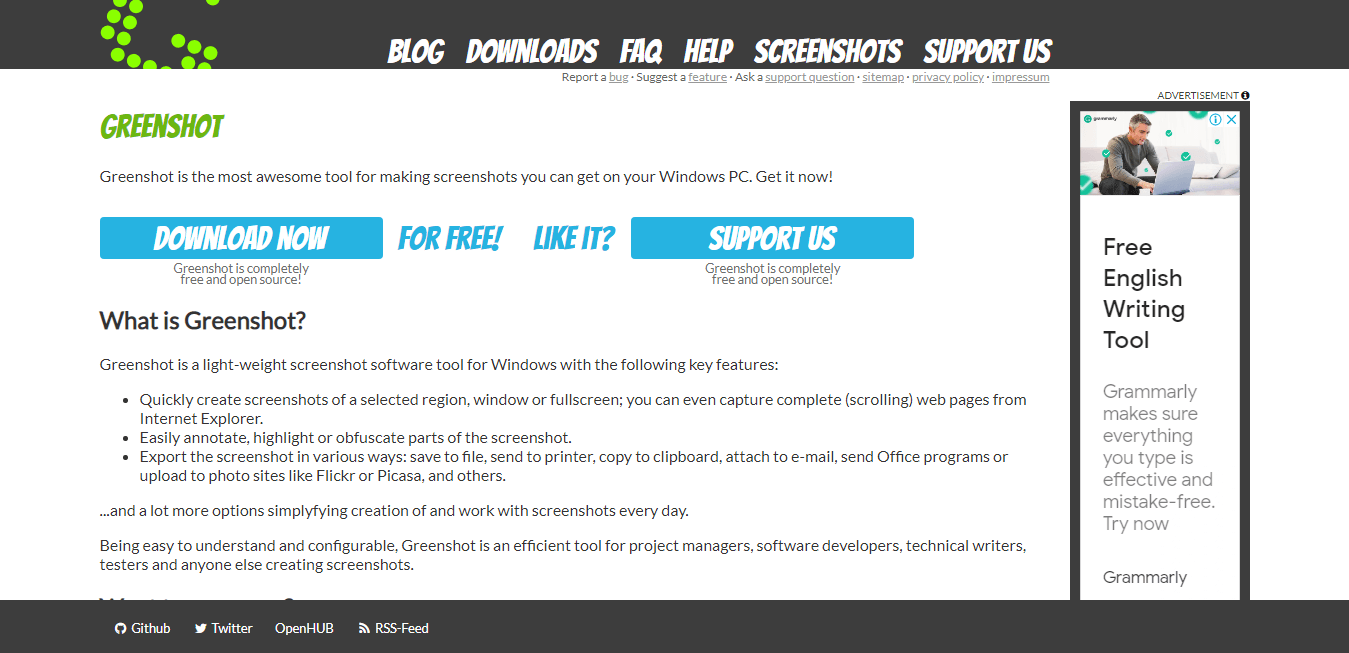
Features of Greenshot
To download the Greenshot, click on the given link: http://getgreenshot.org/. 7. FireShotFireShot is a screen capturing software that allows the user to take a screenshot of the entire display or a specific part. 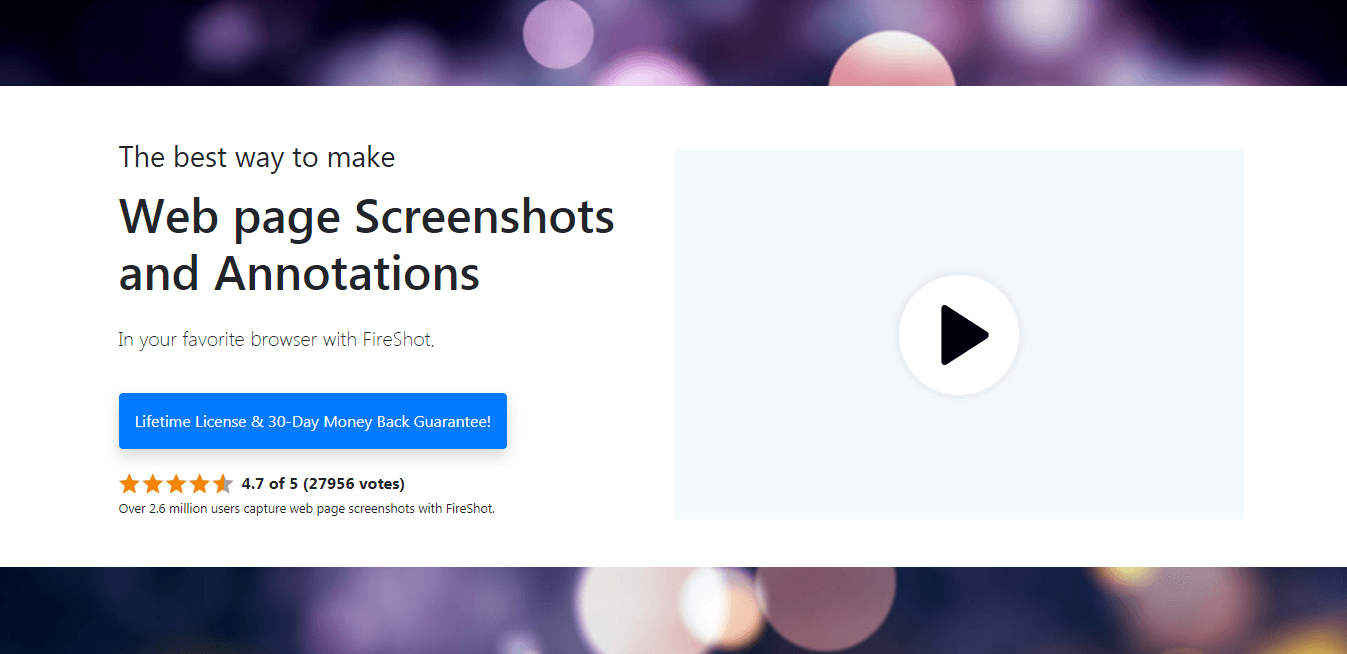
Features of FireShot
To download the FireShot, click on the given link: https://getfireshot.com/. 8. ShareXShareX is an open-source screen capturing device designed for Microsoft Windows. This software has screenshot capture, a screen recorder, file sharing, and productivity tools. 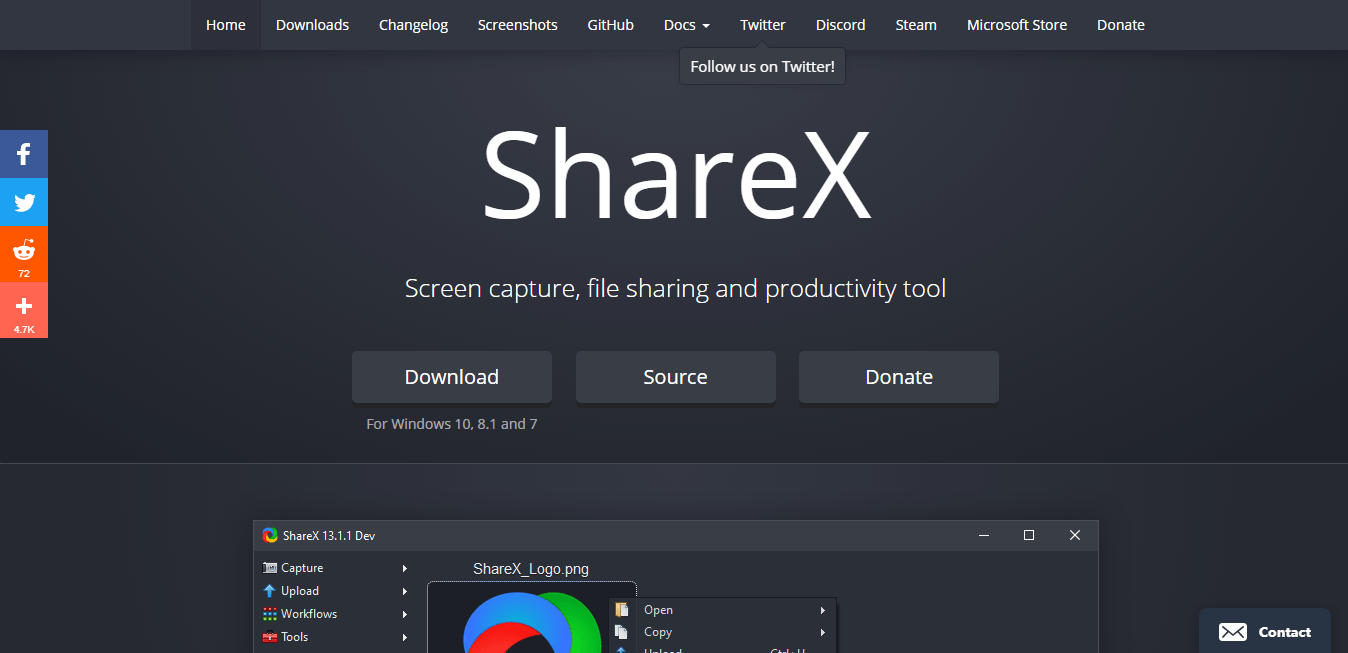
Features of ShareX
To download the ShareX, click on the given link: https://getsharex.com/. 9. LightscreenThe light screen is a lightweight screen capturing software. This software saves the captured screenshot file into the disk-based on user preference location. 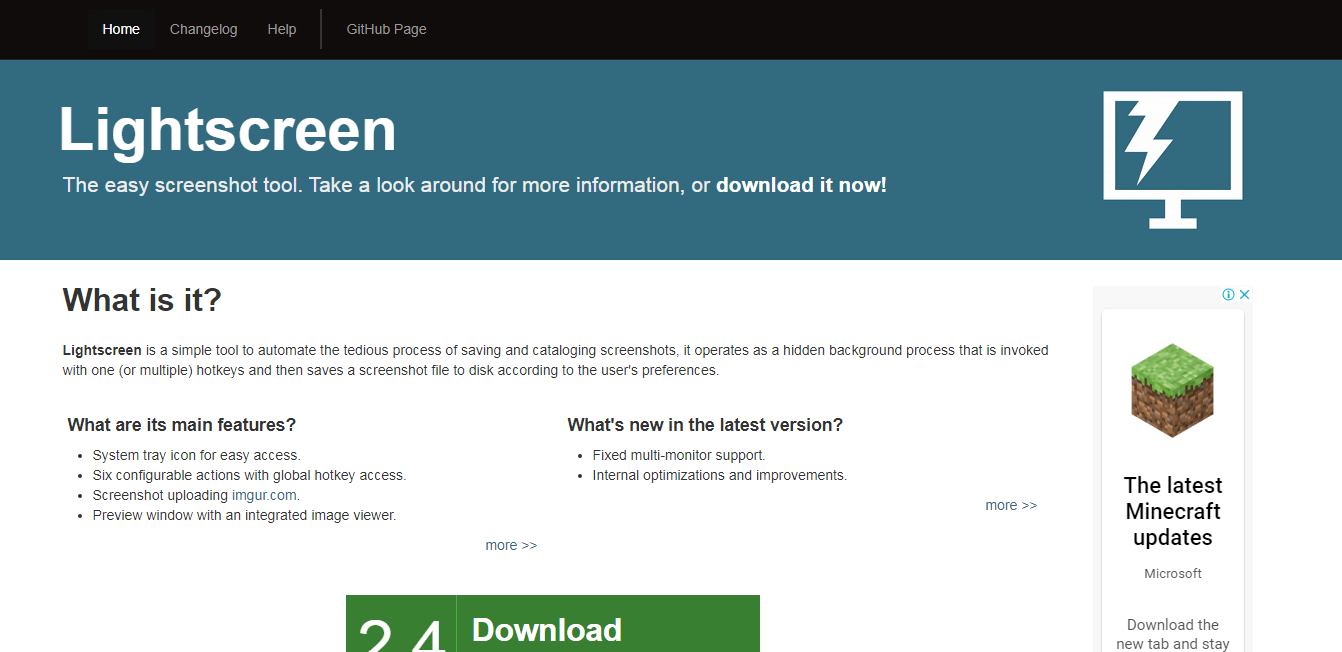
Features of Lightscreen
To download the Lightscreen, click on the given link: https://lightscreen.com.ar/. 10. Snipping ToolThe snipping tool is a screenshot capturing device that allows the user to take a screenshot of the screen and video frames. This user can take the screenshot of rectangular areas, free-form areas, or the entire screen. This software provides the basic image editing of the captured screenshot with colored pens, eraser and highlighter. 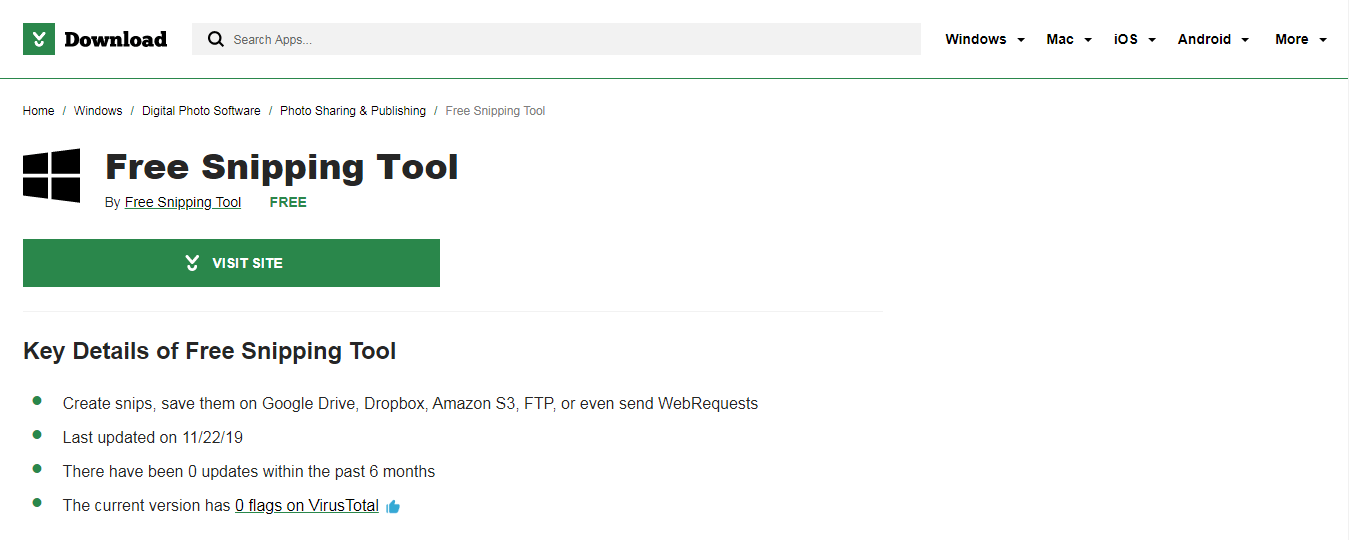
Features of the Snipping Tool
To download the Snipping Tool, click on the given link: https://support.microsoft.com/en. 11. FastStoneFastStone is a free and lightweight screen capturing and video recorder software. This software allows the user to capture anything displaying on the Windows screen. The user can take the snip in full screen, the rectangular, freehand, fixed region, and scrolling Windows format. This software allows the user to record all the activities being performed on the screen, such as mouse movements, onscreen changes, etc. This software comes with editing tools such as annotating, resizing, cropping, sharpening, watermarking, etc. 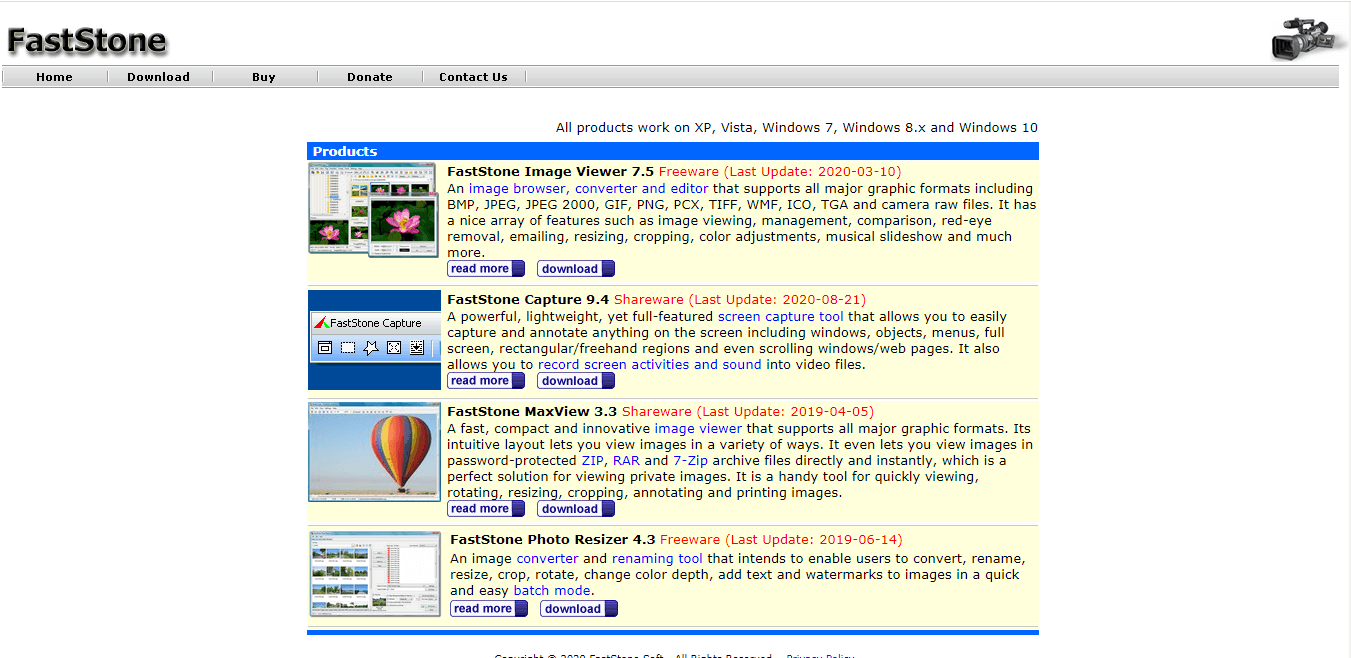
Features of FastStone
To download the FastStone, click on the given link: https://www.faststone.org/. 12. SkitchSkitch is a screen capture software that allows the user to capture the screen instantly. This tool also comes with an annotation tool. 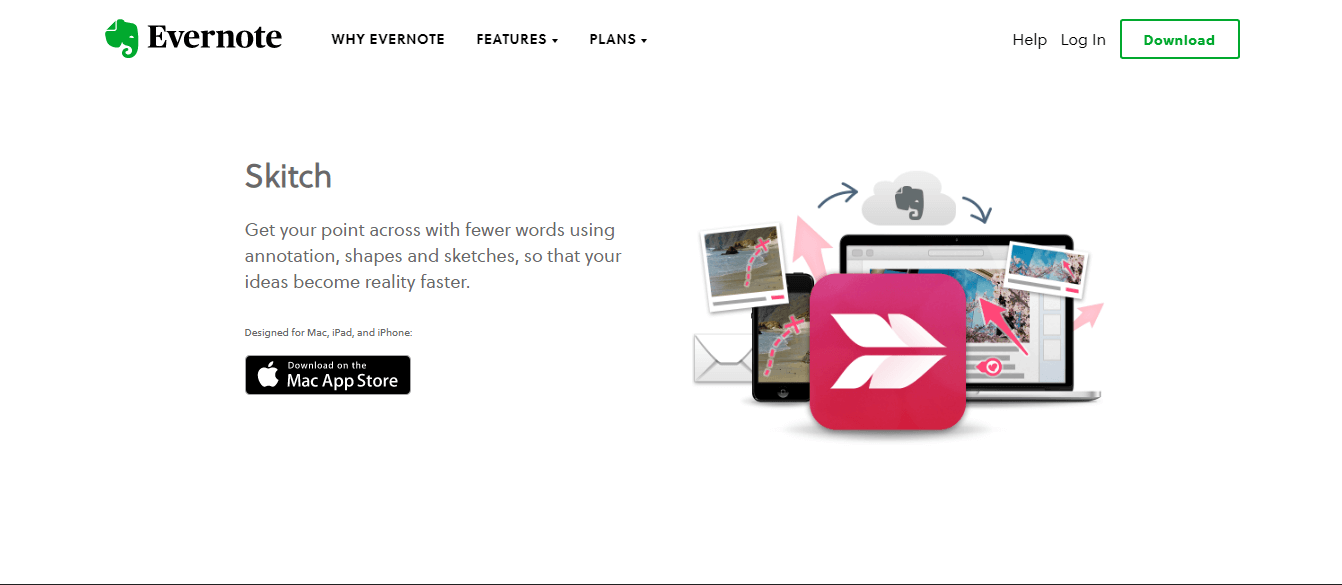
Features of Skitch
To download the Skitch, click on the given link: https://evernote.com/products/skitch. 13. TinyTakeTinyTake is a screen capturing and video recording software. This software allows the user to take a screenshot of the images and video displayed on the computer screen. The user can also add comments and share them instantly. This software is developed by the MangoApps and is available for free. 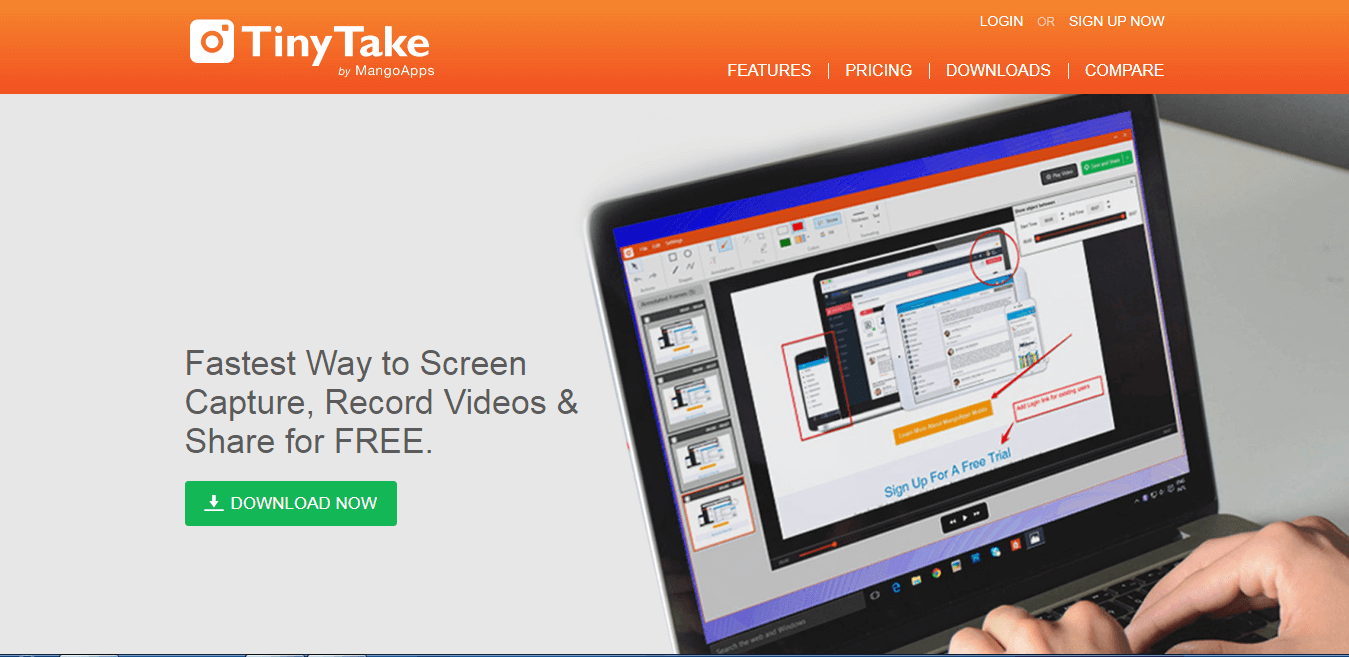
Features of TinyTake
To download the TinyTake, click on the given link: https://tinytake.com/. 14. LightshotLightshot is a screen capturing software that allows the user to take a screenshot of the entire screen or any selected region. The user can also resize the captured screenshot and move it to any folder or device without any trouble. 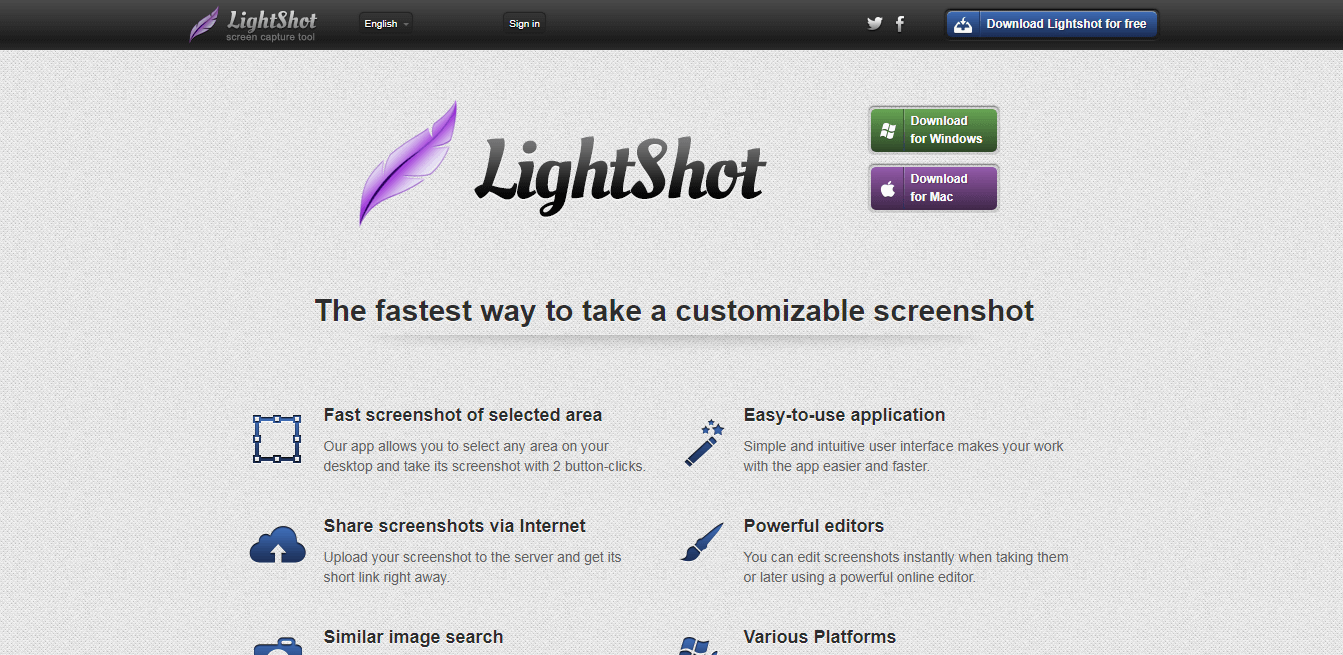
Features of Lightshot
To download the Lightshot, click on the given link: https://app.prntscr.com/en/index.html. 15. Screenshot CaptorScreenshot Captor is a lightweight and easy screen capturing software. The user can take a screenshot of the screen in several different ways. Users need to install it on their computer and then press the PrtScr button to take a screenshot to use this software. After that, the user can also directly edit the captured screenshot. 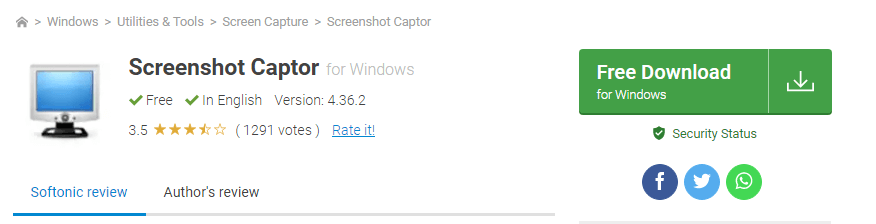
Features of Screenshot Captor
To download the Screenshot Captor, click on the given link: https://screenshot-captor.en.uptodown.com/windows. 16. SnapCrabSnapCrab is a screen capturing software that allows the user to take a screenshot of the entire screen or a specific program or specific part of the screen. The user can take screenshots with colored and transparent backgrounds. This software has several customization options such as options, defining hotkeys, etc. 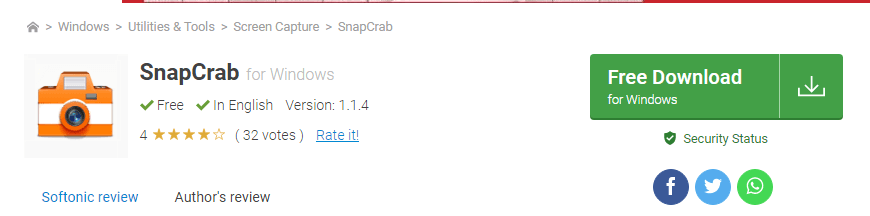
Features of SnapCrab
To download the SnapCrab, click on the given link: https://snapcrab-for-windows.en.softonic.com/. 17. MonosnapMonosnap is a screen capturing software that is available for Mac OS X and Microsoft Windows. The user can take a screenshot, edit them, and upload them to the cloud. 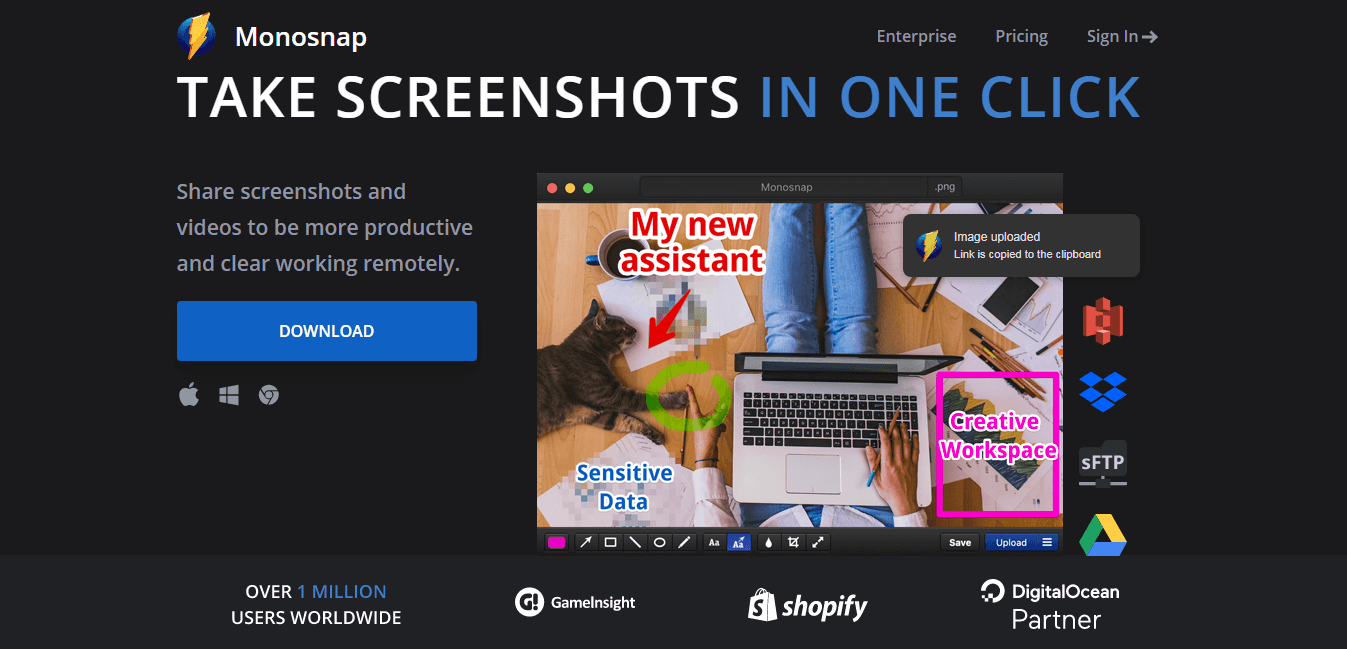
Features of Monosnap
To download the Monosnap, click on the given link: https://monosnap.com/. 18. SnipasteSnipaste is a simple and powerful screen capturing software. To use this software, users first need to download it and then press the F1 key to take a screenshot and then press F3 to paste the captured screenshot. 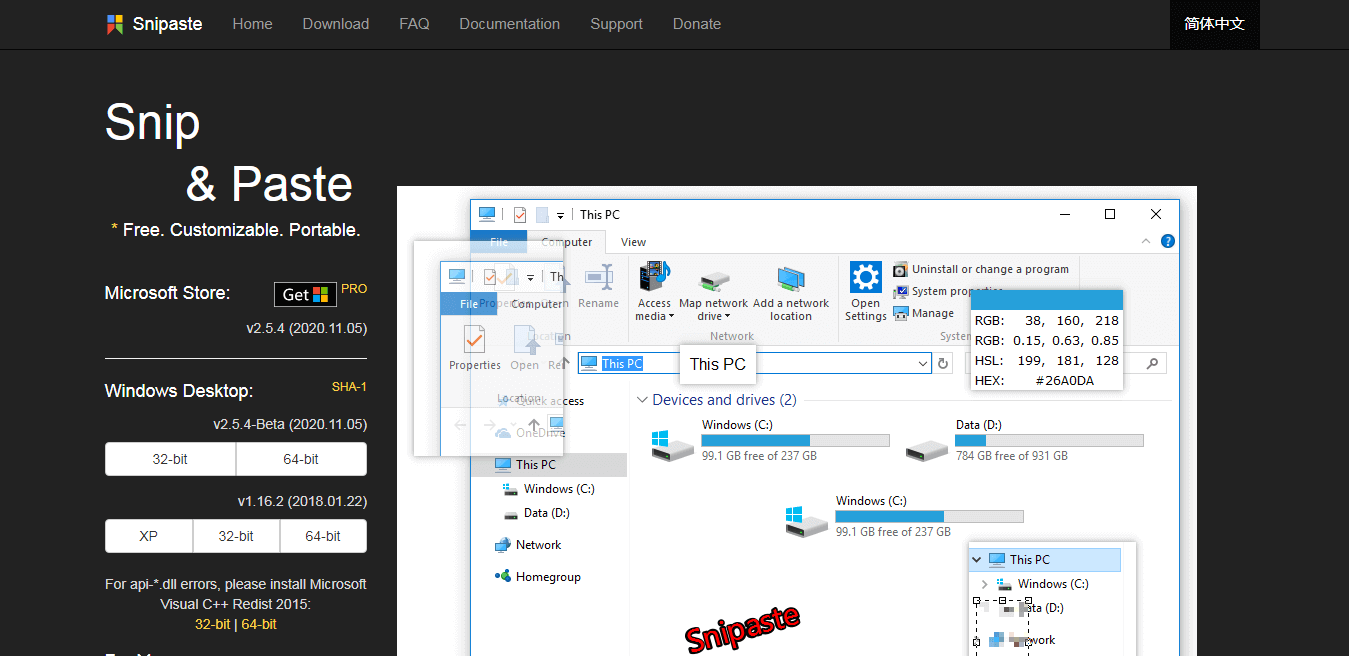
Features of Snipaste
To download the Snipaste, click on the given link: https://www.snipaste.com/.
Next TopicHow to edit a pdf file
|
 For Videos Join Our Youtube Channel: Join Now
For Videos Join Our Youtube Channel: Join Now
Feedback
- Send your Feedback to [email protected]
Help Others, Please Share









