Best Typing Tutor SoftwareWhat is Typing TutorA typing tutor is a tool that is designed to help the user to enhance their typing skills. This can be done by taking lessons, playing games, or giving a typing test repeatedly. Typing Tutor SoftwareThere are many software available to help the user improve their typing skills by conducting many activities or tests. Some typing tutor software and their features are given below, out of which some are available for free, and some are paid. 1. Typing.comTyping.com is a web-based platform that is designed to improve the typing skills of the students as well as professionals. This tool provides the user online lessons, activities, and games that will help them to grow their skills. It monitors the progress of the learner and provides the result right after completion of the test. 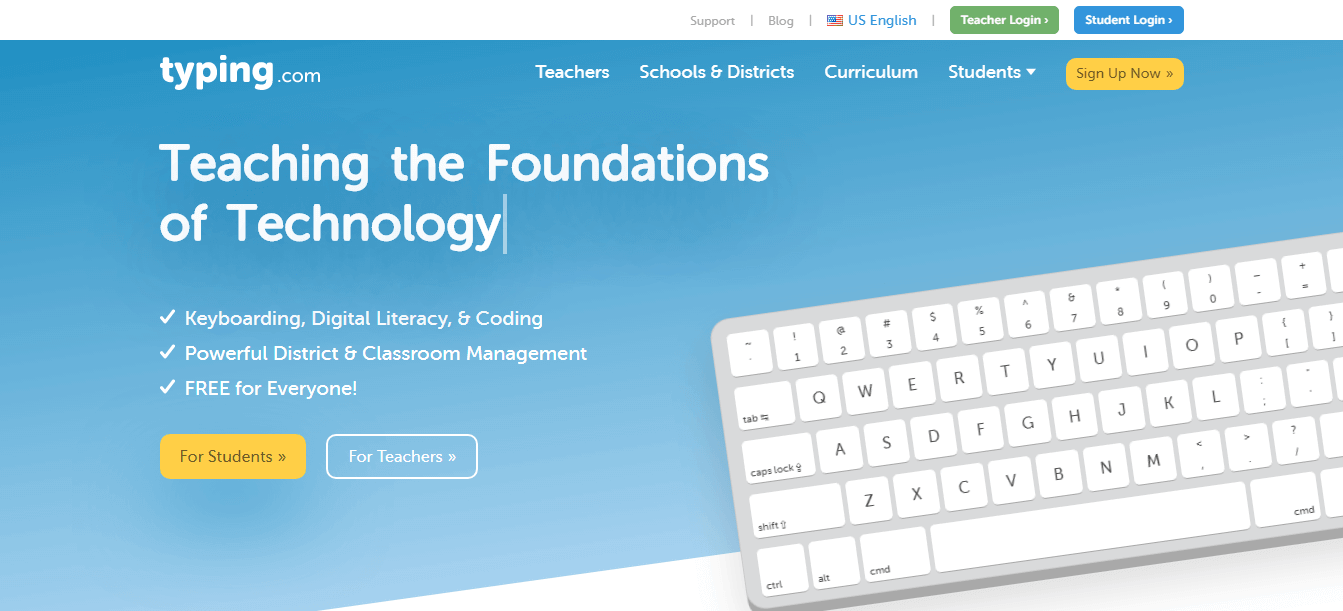
Features of Typing.com
To download the typing.com, click on the given link: https://www.typing.com/. 2. TypingClubTypingClub is a free web-based typing tutor software. It provides a very effective way to learn typing. This software comes free, as well as in the paid version. The free version is for the individuals, and the paid version is for the schools. 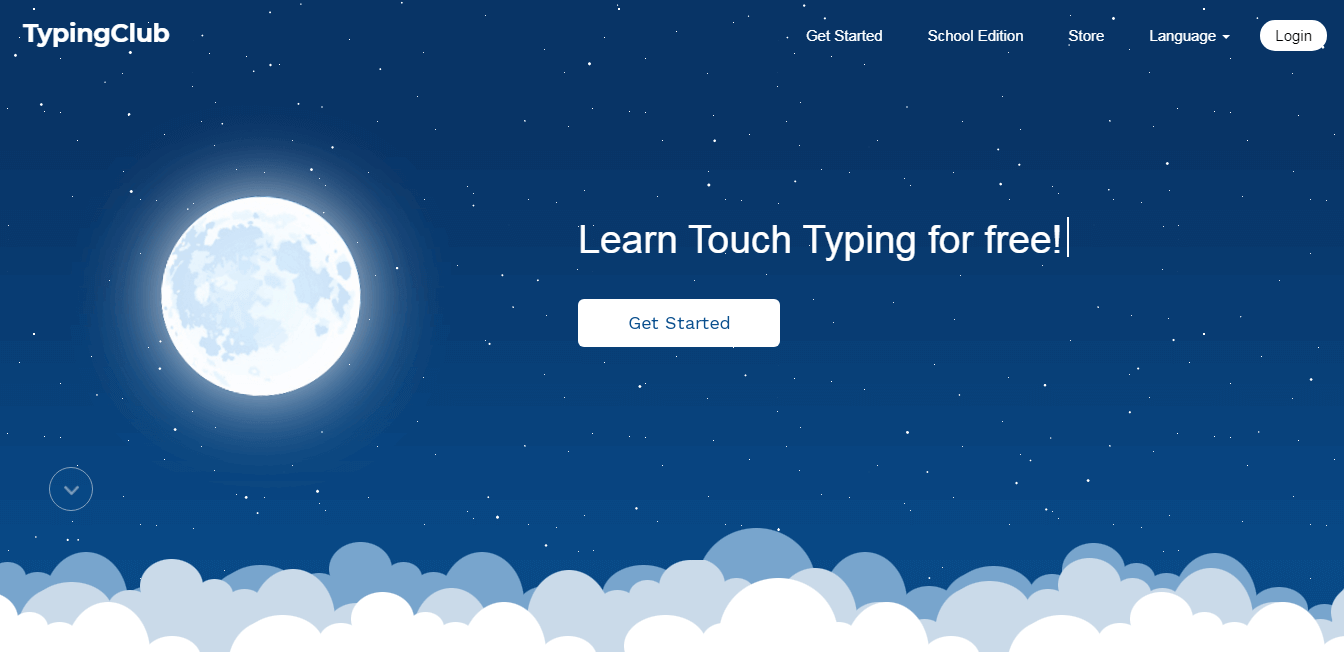
Features of TypingClub
To download the TypingClub, click on the given link: https://www.typingclub.com/. 3. The Typing CatTyping Cat is typing tutor software that helps the user to improve their typing speed and accuracy. This software comes with multiple keyboard layouts such as Qwerty, Dvorak, Telemark, etc. 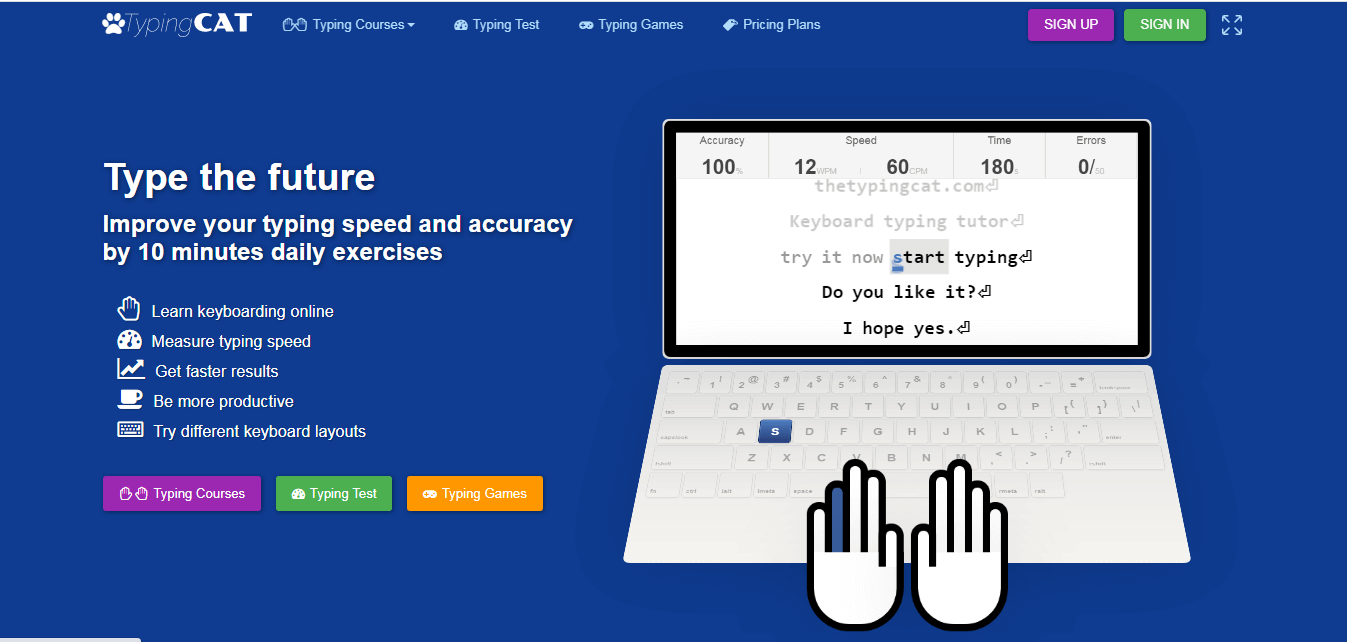
Features of Typing Cat
To download the Typing Cat, click on the given link: https://thetypingcat.com/. 4. Typing MasterTyping Master is a web-based platform. It is a complete package with real-time meter analysis that analyze the progress of the user and then design the tests according to the user's progress. 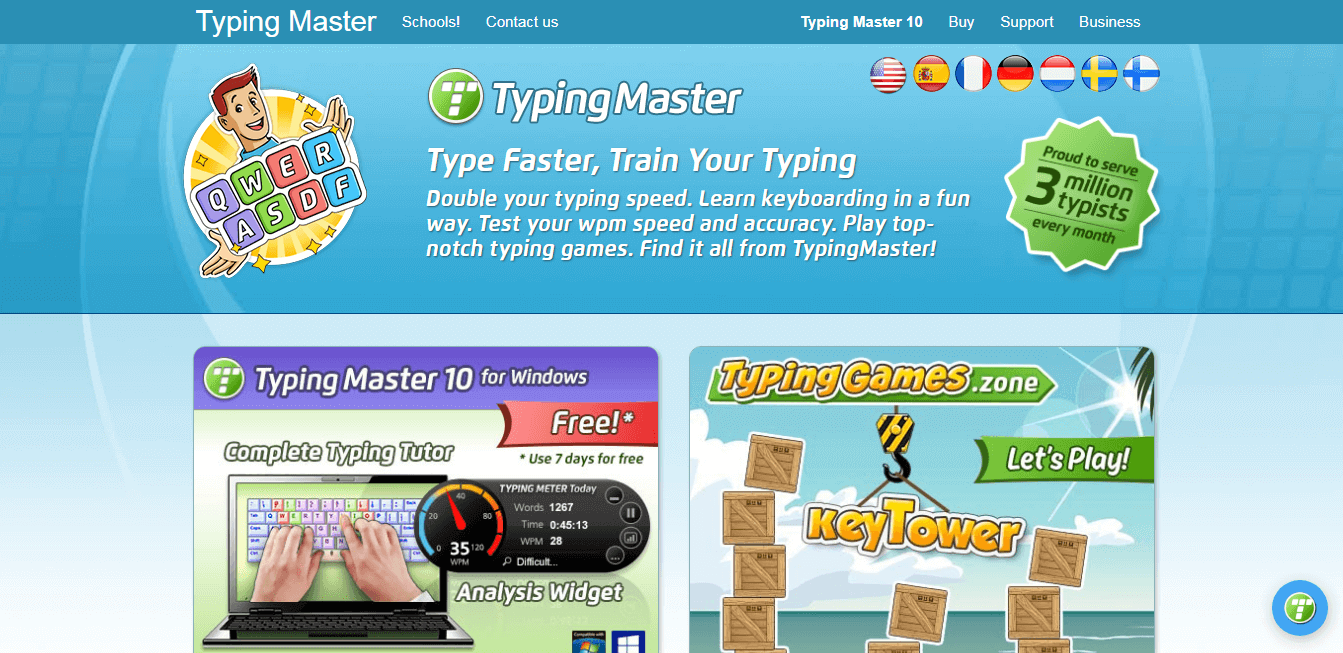
Features of Typing Master
To download the Typing Master, click on the given link: https://www.typingmaster.com/. 5. RatatypeThe Ratatype is an online typing tutor platform that teaches the user typing and keyboard skills. This software offers multiple test series to analyze the performance. The user can also get a certification when he/she completes all the test series with desired typing speed and accuracy. This software is available in multiple languages such as English, Spanish, French, Russian and Ukrainian. 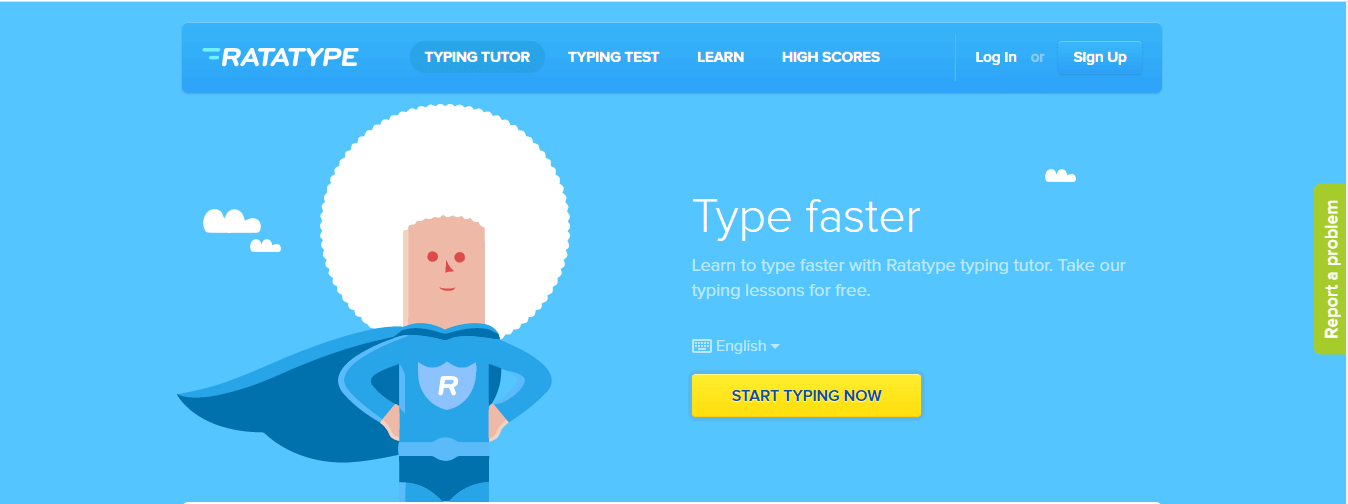
Features of Ratatype
To download the Ratatype, click on the given link: https://www.ratatype.com/learn/. 6. RapidTypingRapidTyping is typing tutor software that helps the user to enhance the typing speed and accuracy. This software offers lectures through which the user can learn the keyboard skills very efficiently. It offers typing games for kids while the adults can learn typing by taking pre-configured courses. The software allows teachers and writers to design the course according to the needs of their students. It also provides a real-time analysis report of the user. 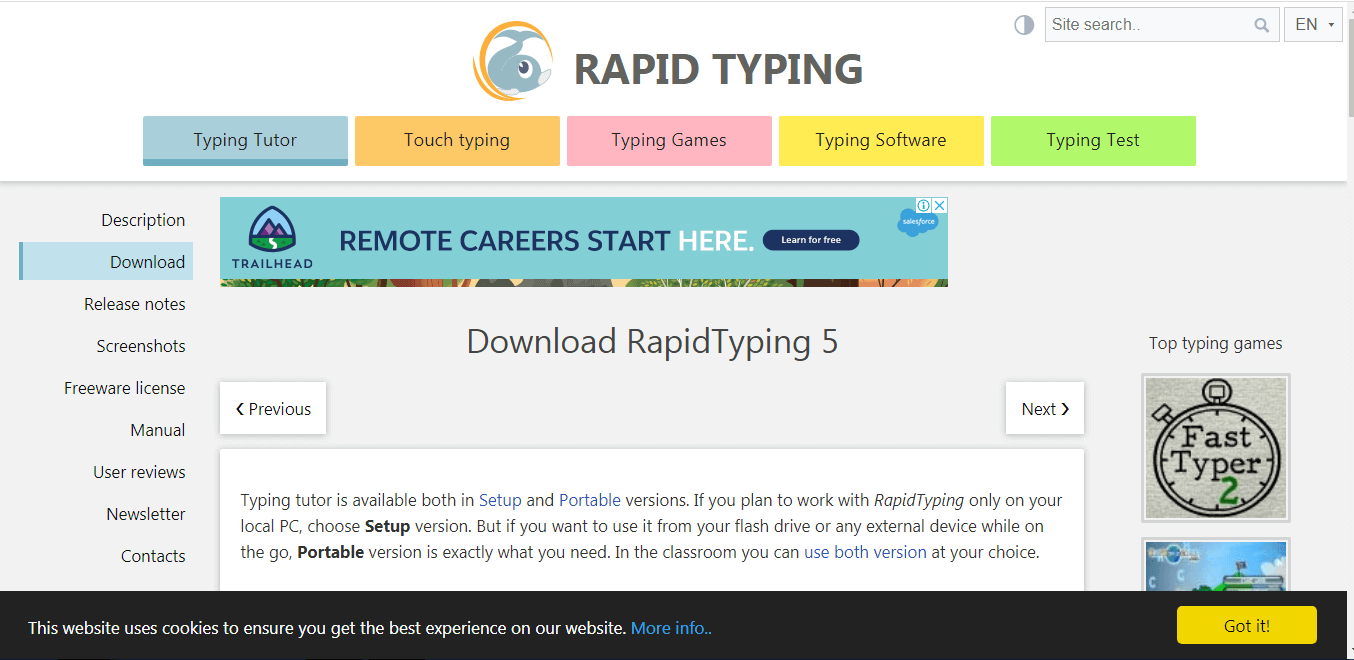
Features of RapidTyping
To visit/download the RapidTyping, click on the given official link: https://rapidtyping.com/downloads.html. 7. TypeLiftTypeLift is web-based typing tutor software. The user can test or improve their keyboard skills very effectively. It also helps the user to improve their typing speed and accuracy. It is also known as Typing Academy. 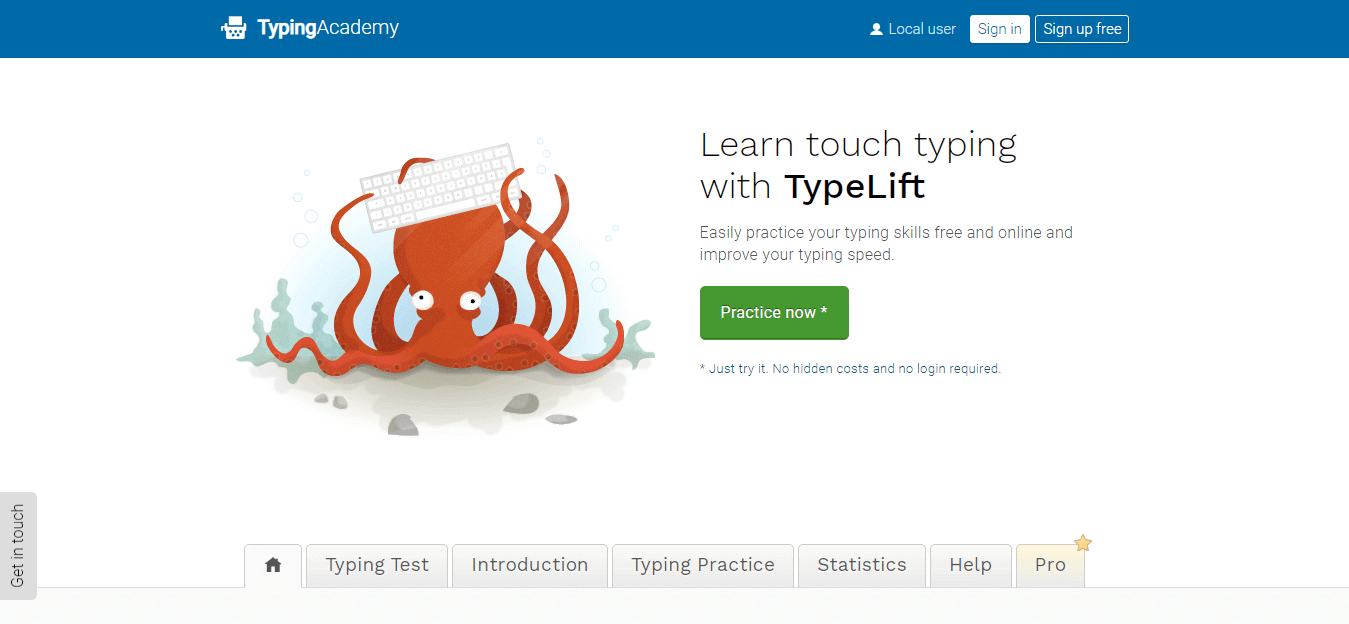
Features of TypingLift
To visit the official site of TypingLift, click on the given link: https://www.typing.academy/. 8. Key HeroKey Hero is web-based typing tutor software that helps the user to enhance their typing skills. It helps the user to learn keyboard skills, fast typing, and other techniques related to typing. This software support many keyboard layouts such as Dvorak, Coleman, Workman, Qwerty, etc. 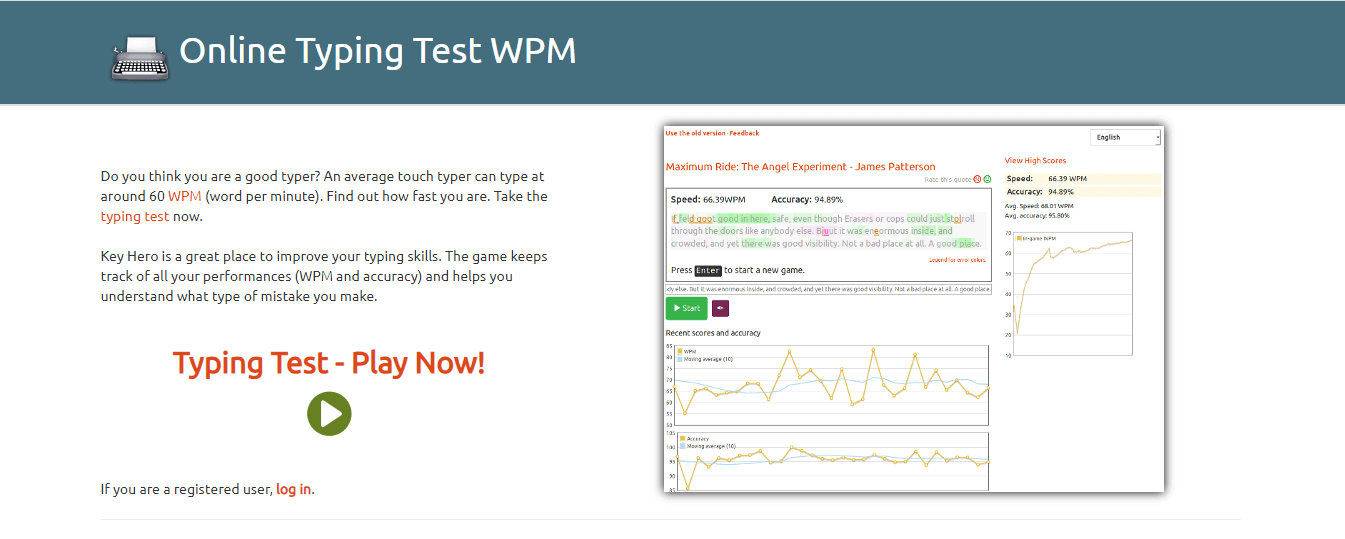
The software consists of several tests that the user needs to take. It analyzes the performance and progress of the user and creates a detailed report for the user. Features of Key Hero
To visit the official site of Key Hero, click on the given link: https://www.keyhero.com/. 9. comGoodtyping.com is web-based typing tutor software. This software provides the typing tutorial, which guides the user step by step process. This teaches how to type without looking at the keyboard keys with accuracy. It also teaches the user the position of hands and fingers on the keyboard. 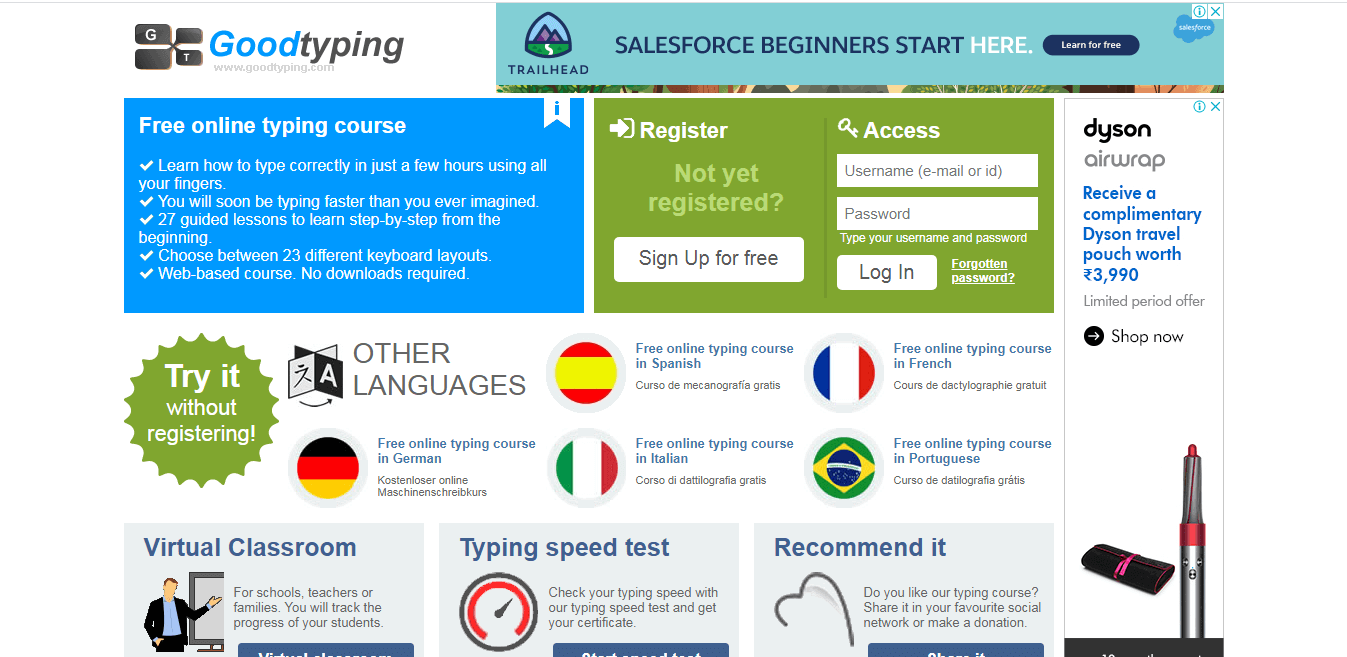
Features of Goodtyping.com
To visit the official site of the Goodtyping.com, click on the given link: https://www.goodtyping.com/. 10. Animal Typing - LiteAnimal Typing is typing tutor software that makes typing fun. In this software, progress is not categorized by the traditional system, such as sound, average, and best. It categorizes the progress by animal names. The faster is your typing speed, the faster your animal name (snail, rabbit, horse, etc.). Along with the typing speed, this software also measures the accuracy of the user. 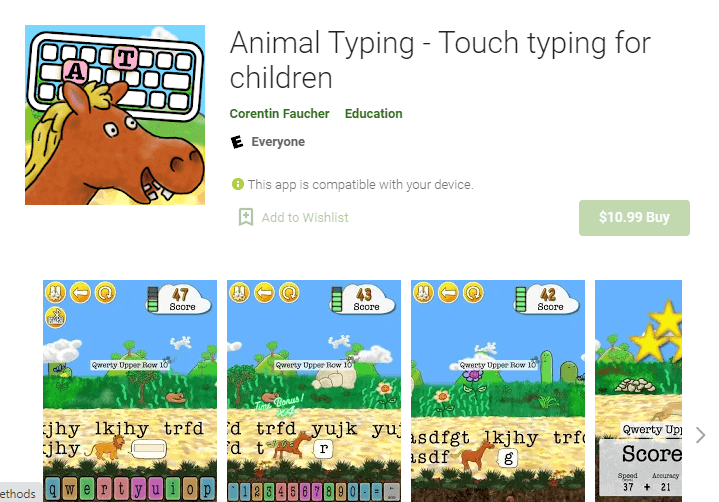
Features of Animal Typing
To download the Animal Typing, click on the given link: https://apps.apple.com/us/app/animal-typing-lite/id896411742. 11. SpeedTypingOnlineSpeddTypingOnline is free web-based typing tutor software. This software consists of the online typing tests, consisting of all the necessary functions required in any typing test. 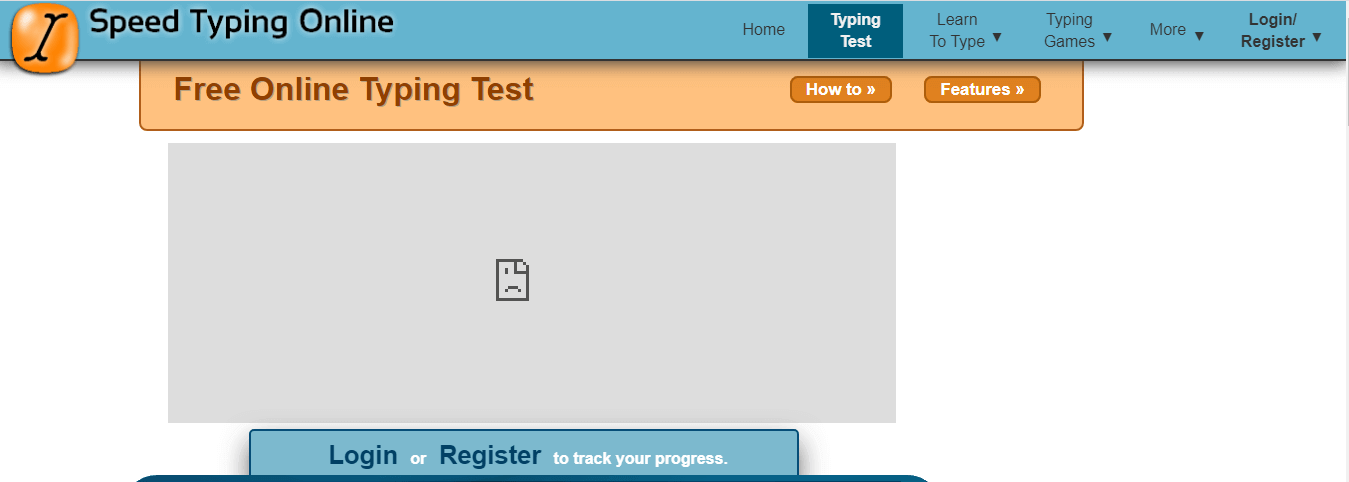
Features of SpeedTypingOnline
To visit the official site of the SpeedTypingOnline, click on the given link: https://www.speedtypingonline.com/typing-test. 12. The Vehicles TypingVehicles Typing is a web-based typing tutor that is specially designed for children and beginners. With the help of this tool, the students or kids learn typing skills while playing the game. It provides around 30 typing lectures from basics word writing to sentences for free. To download this software, the user needs to download the Android Emulator first. 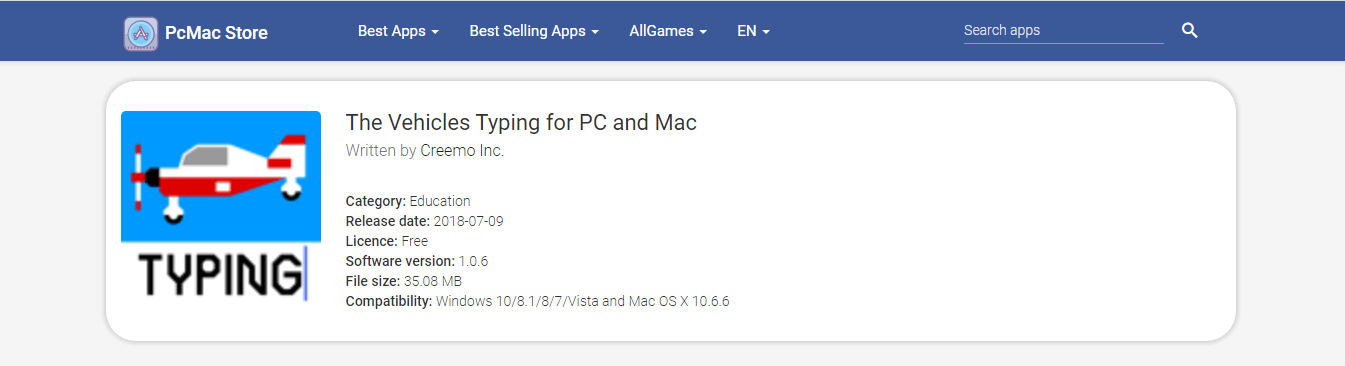
Features of The Vehicle Typing
To download The Vehicle Typing, click on the given link: https://apps.apple.com/us/app/the-vehicles-typing/id1222383247. 13. Typing BoltTyping Bolt is an online typing tutor that is used for learning typing skills using Bolt AI. The Bolt engine monitors the typing pattern of the user, and on the basis of that, it customizes the course for each user. The customized course consists of the exercises related to the weak points of the user. This software does not use the traditional method by repeating the same word again and again. It uses some unique AI algorithms that provide different words each time for practice. The difficulty level also increase based on the performance of the user. Once the user reaches the particular skill level, the AI starts including special characters in the practice series to improve the user's skills. 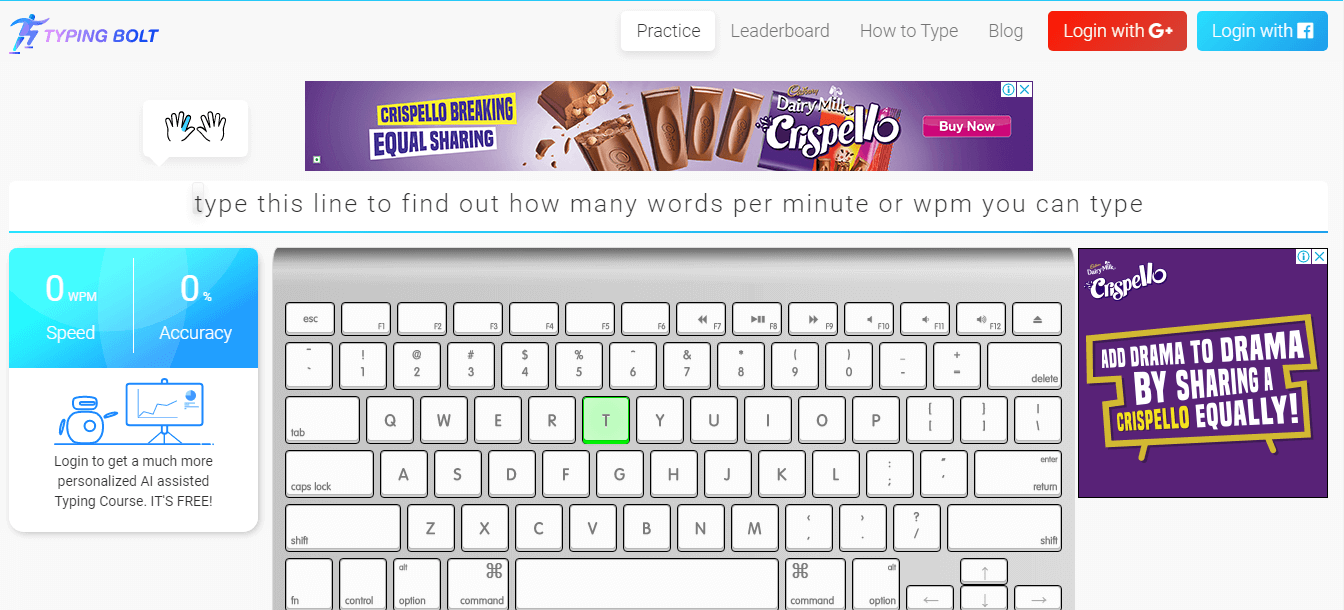
Features of Typing Bolt
The link of the official website of Typing Bolt is given here: https://www.typingbolt.com/. 14. Typing Fingers LTThe Typing Fingers is a typing tutor that helps the user to learn fast typing accurately without looking at the keyboard. This tool offers 32 lessons and fun games in seven different languages. This software has a voice-over competent that guide the user while practicing so that the user can improve their typing skills more efficiently. It provides the practice sessions in three different playing modes with a colored keyboard and speed control mechanism. 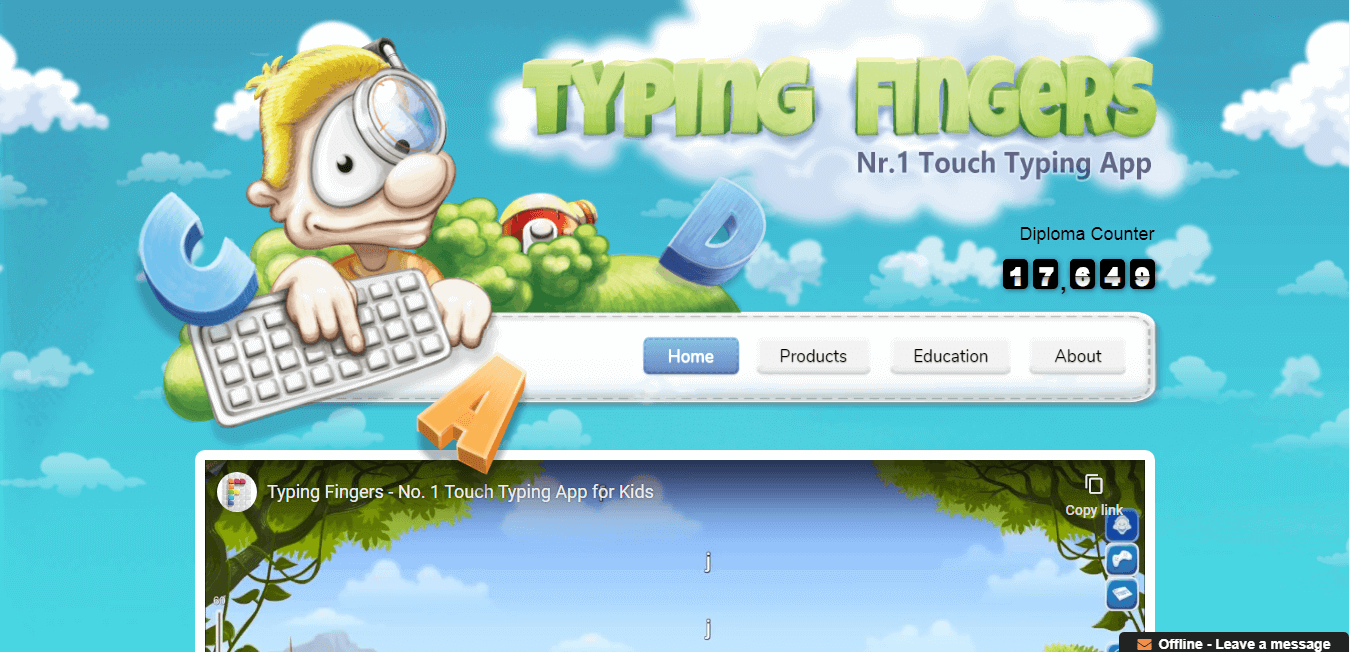
Features of Typing Fingers LT
To download the Typing Fingers LT, click on the given link: https://www.typing-fingers.com/. 15. KeybrThe keybr is a web-based free typing tutor platform that enhances the user's typing skills. With the help of this tool, the user can learn to type faster with fewer errors and more accuracy. The software uses several smart algorithms that generate customized lessons and practice tests for users based on their skills. 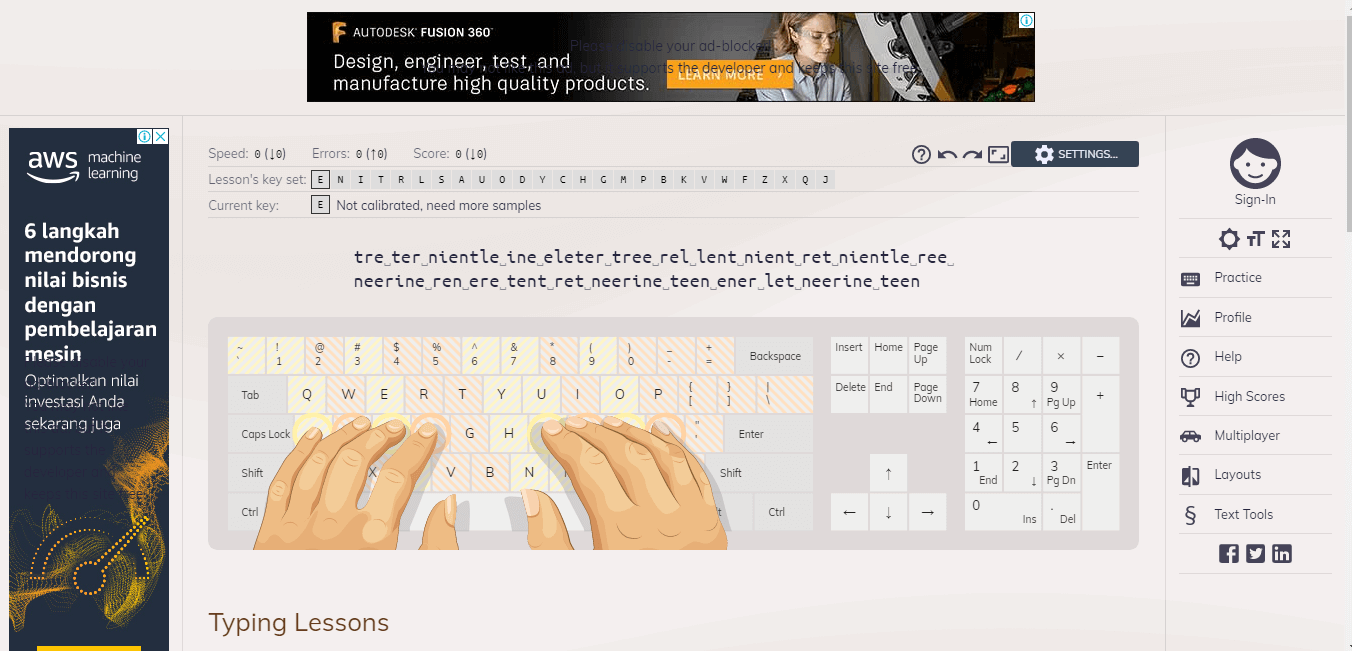
Features of Keybr
The official link of the Keybr is given here: https://www.keybr.com/. 16. GNU TypistGNU Typist is a universal typing tutor that helps the user to learn, correct, and improve typing skills by practicing on it daily. This software is available for free under the General Public License (GNU). This software supports almost all keyboard layouts and languages such as QWERTY, Dvorak and Colemak keyboards. This software is also known as a typist. 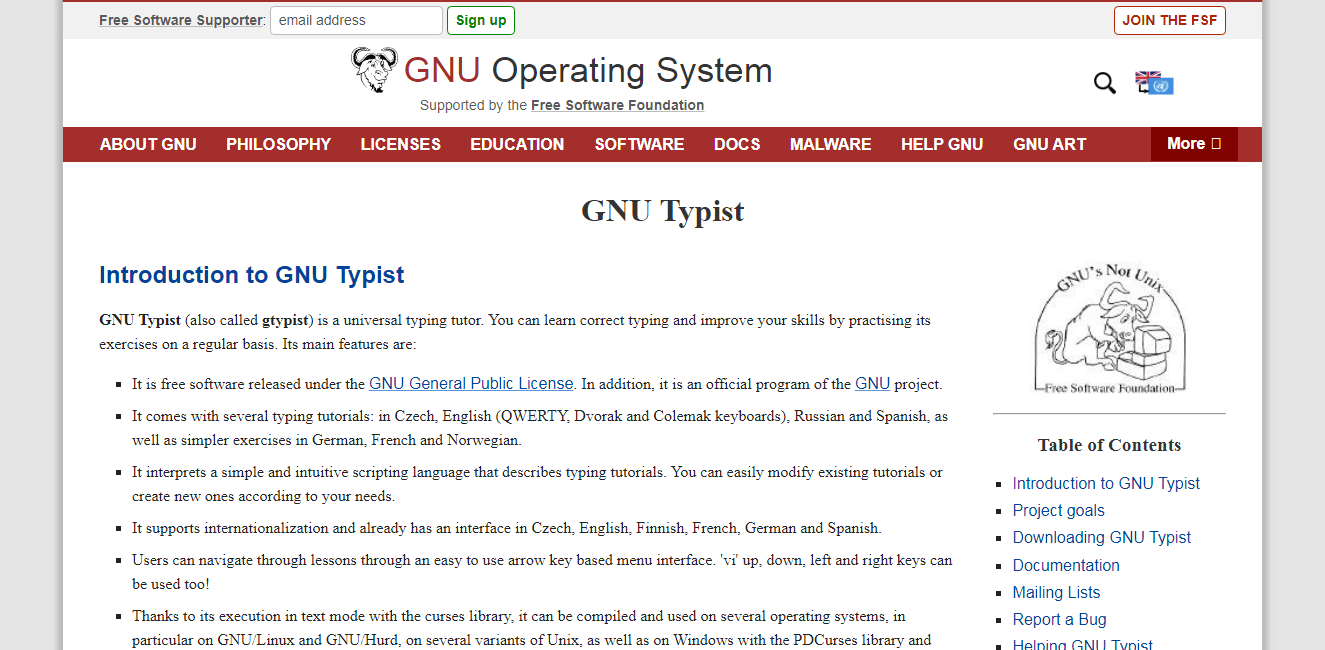
Features of GNU Typist
To download the GNU Typing, click on the given link: https://www.gnu.org/savannah-checkouts/gnu/gtypist/gtypist.html.
Next TopicBest WeTransfer Alternatives in 2020
|
 For Videos Join Our Youtube Channel: Join Now
For Videos Join Our Youtube Channel: Join Now
Feedback
- Send your Feedback to [email protected]
Help Others, Please Share









